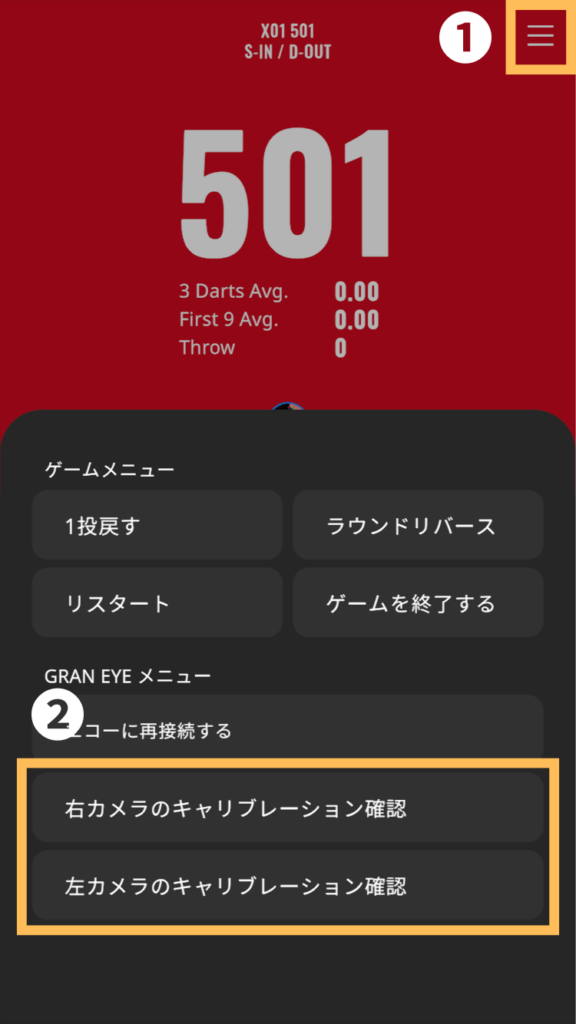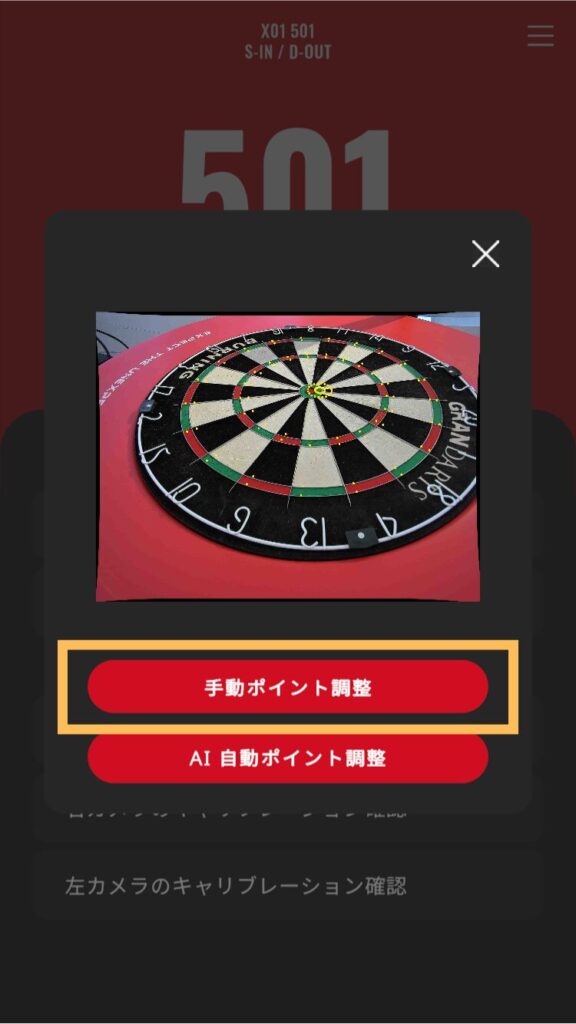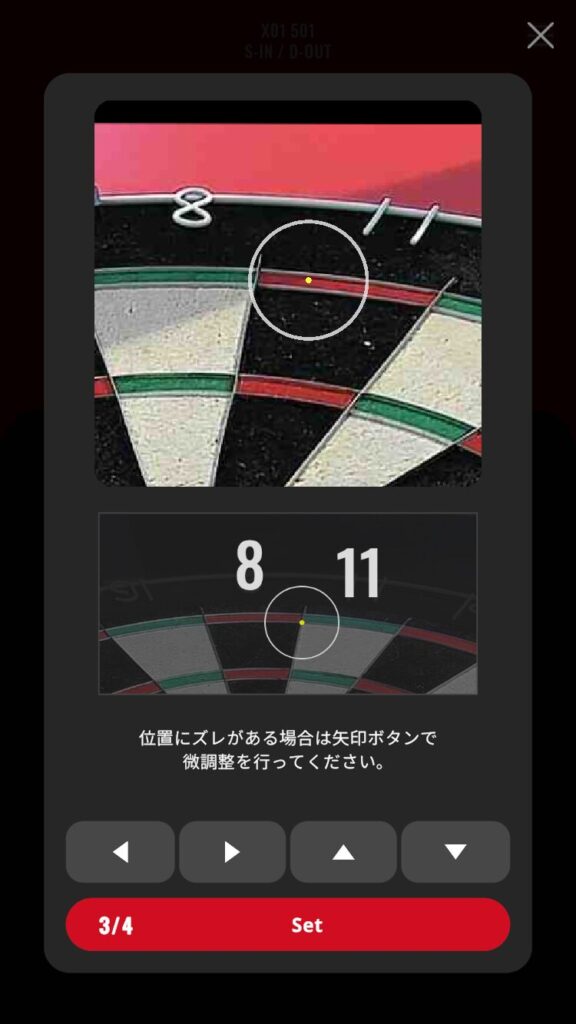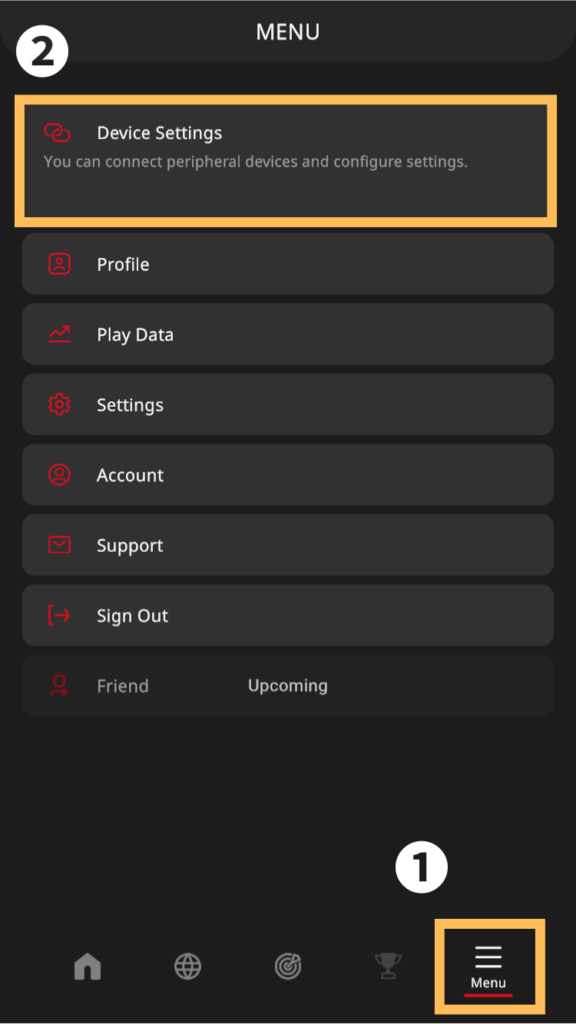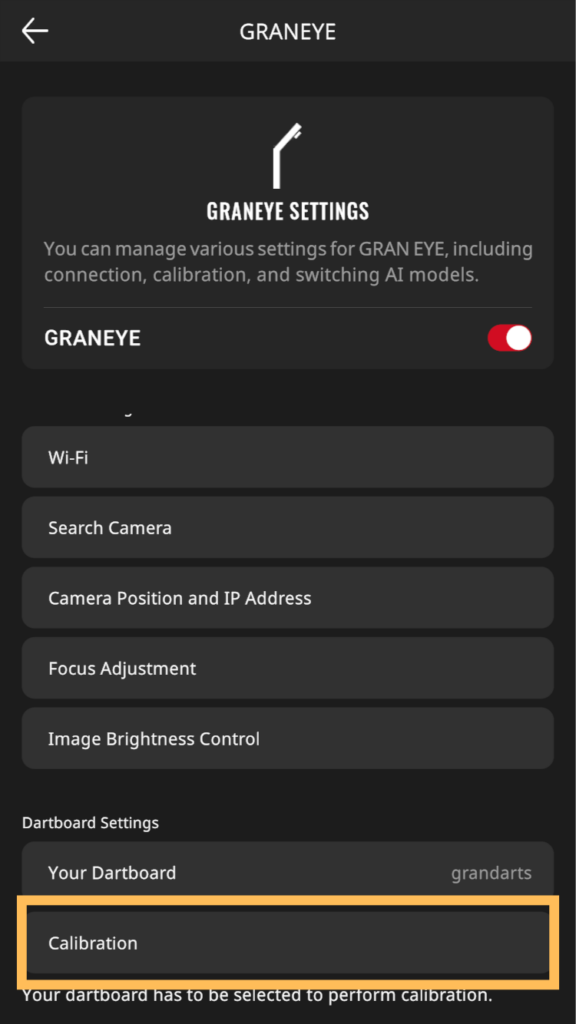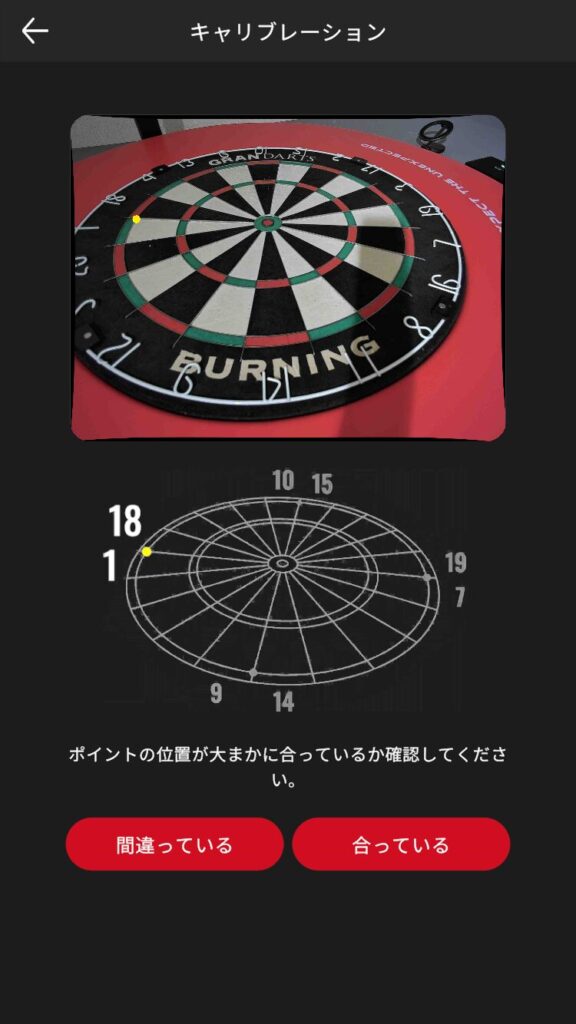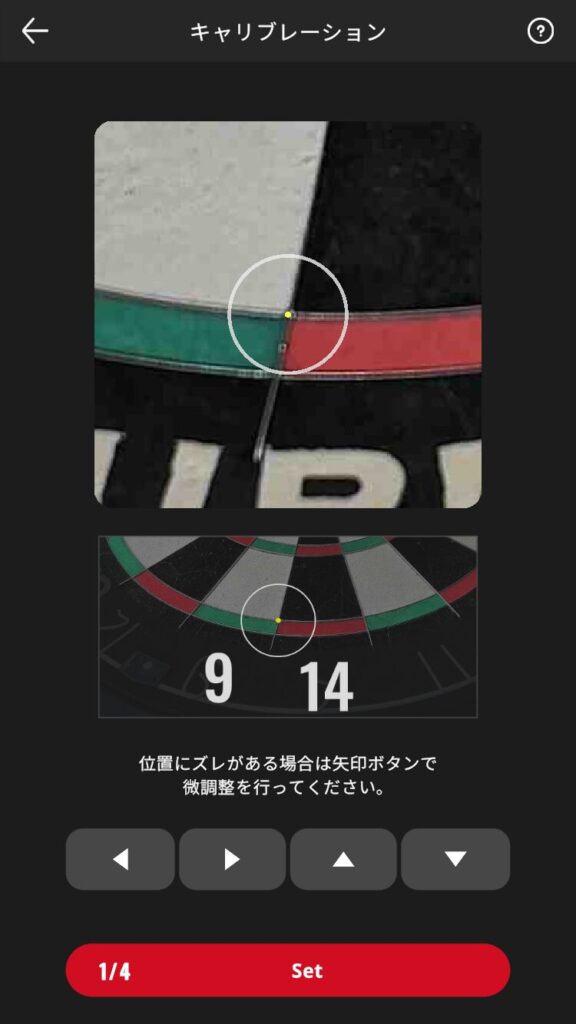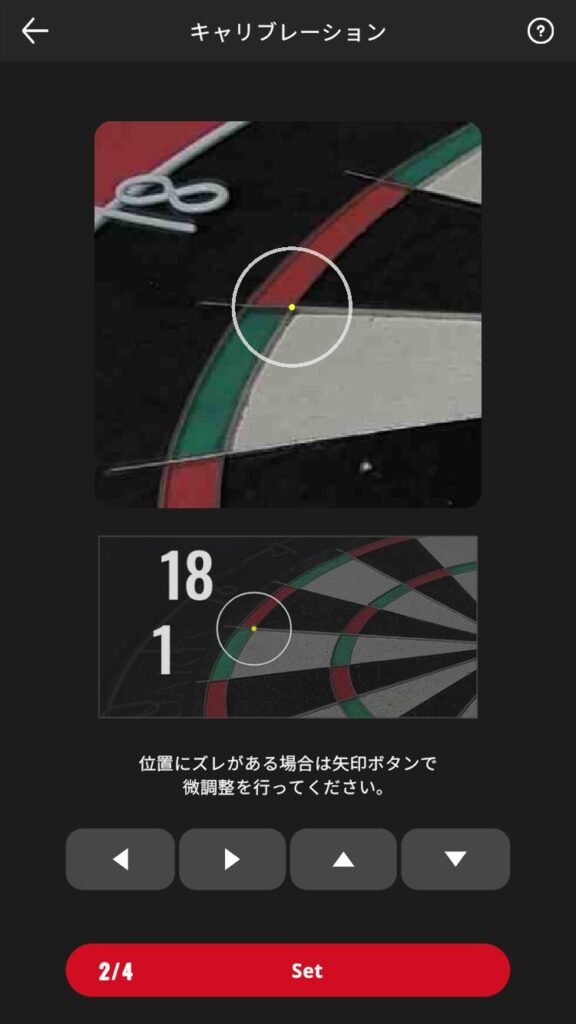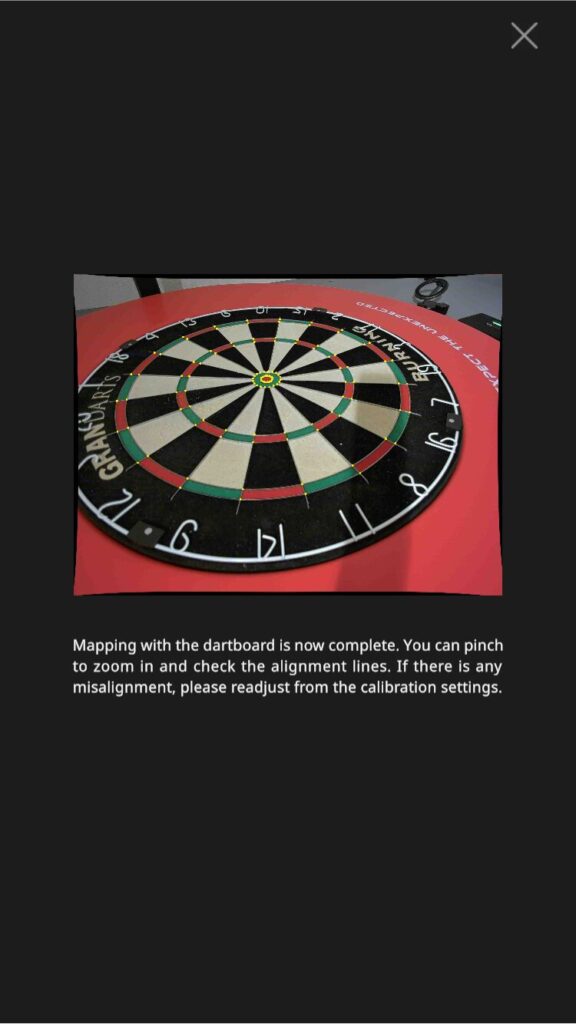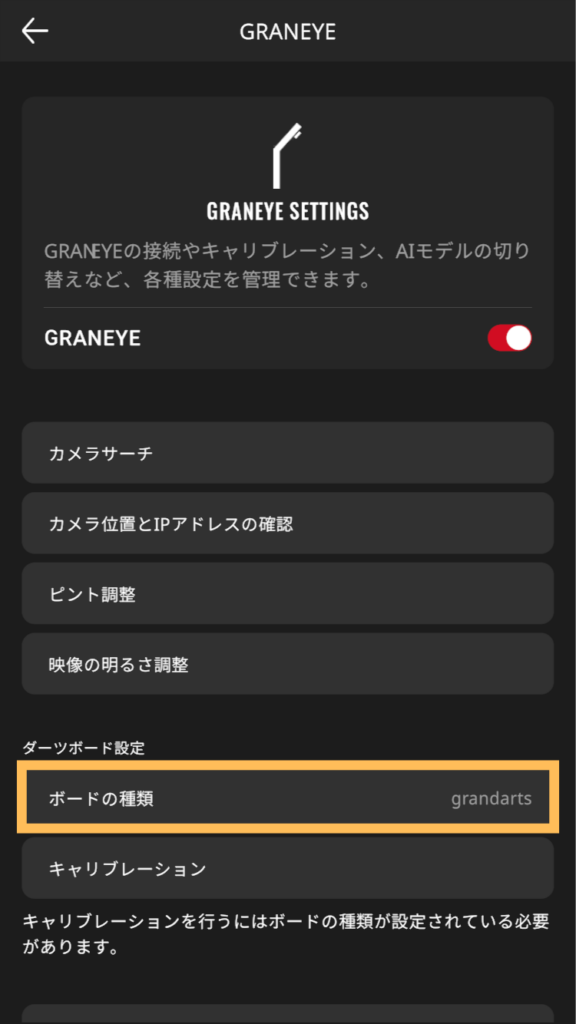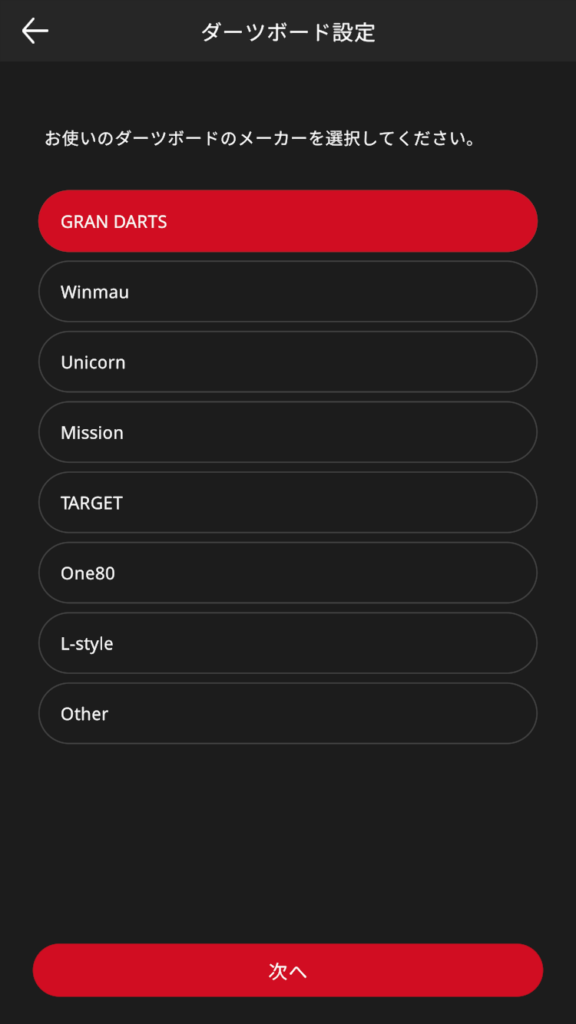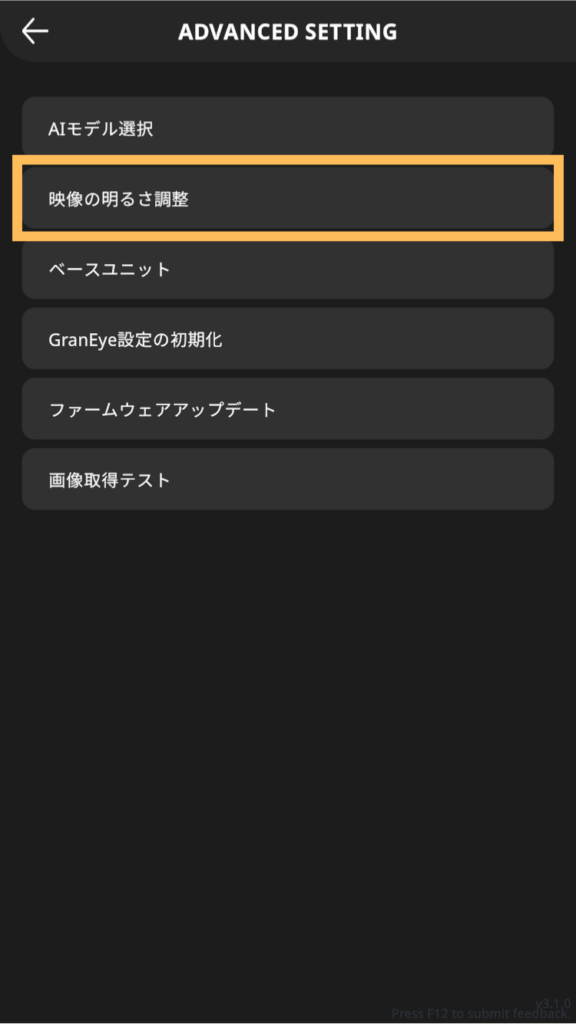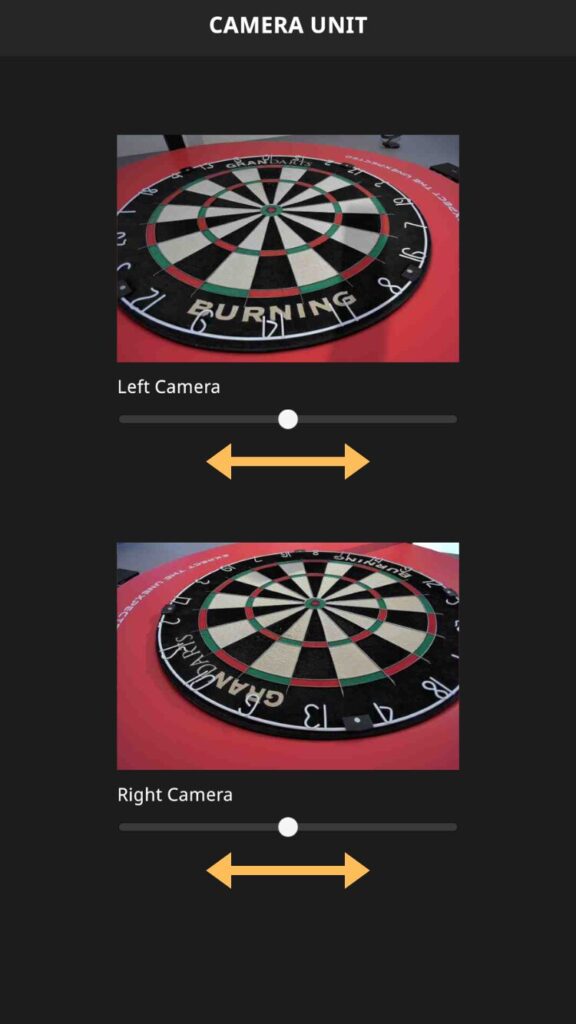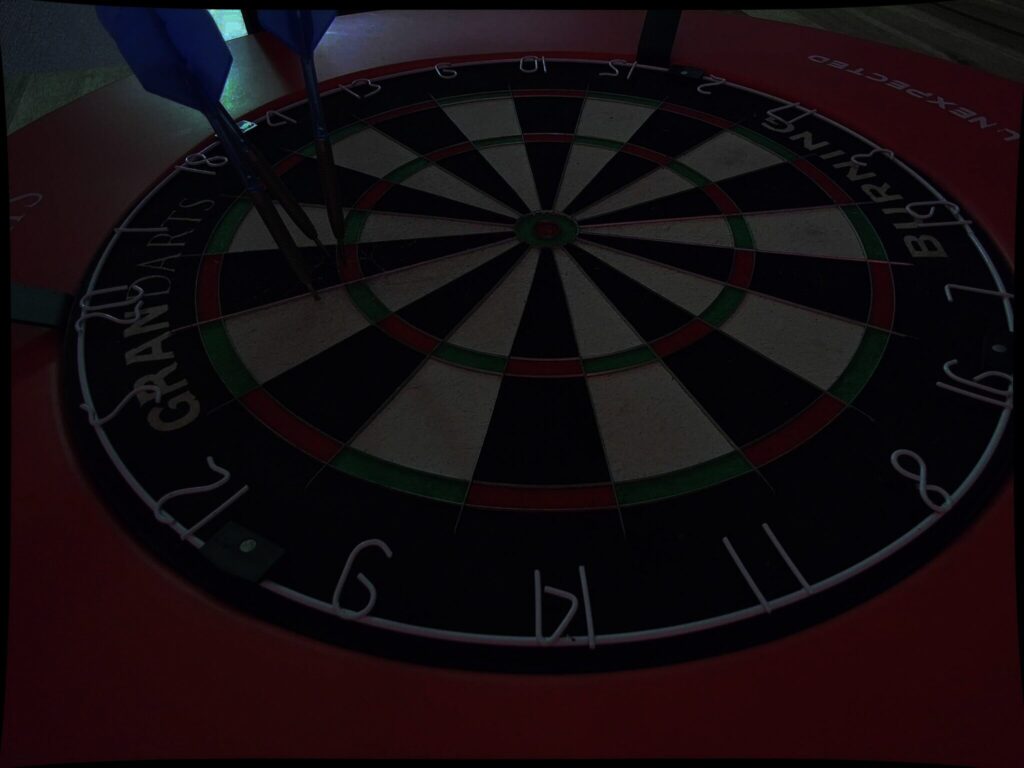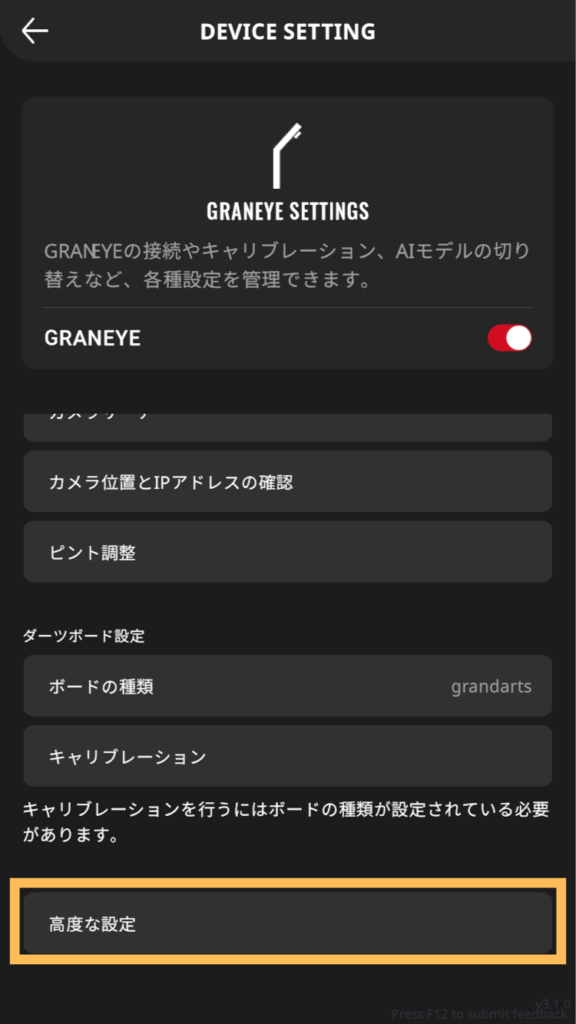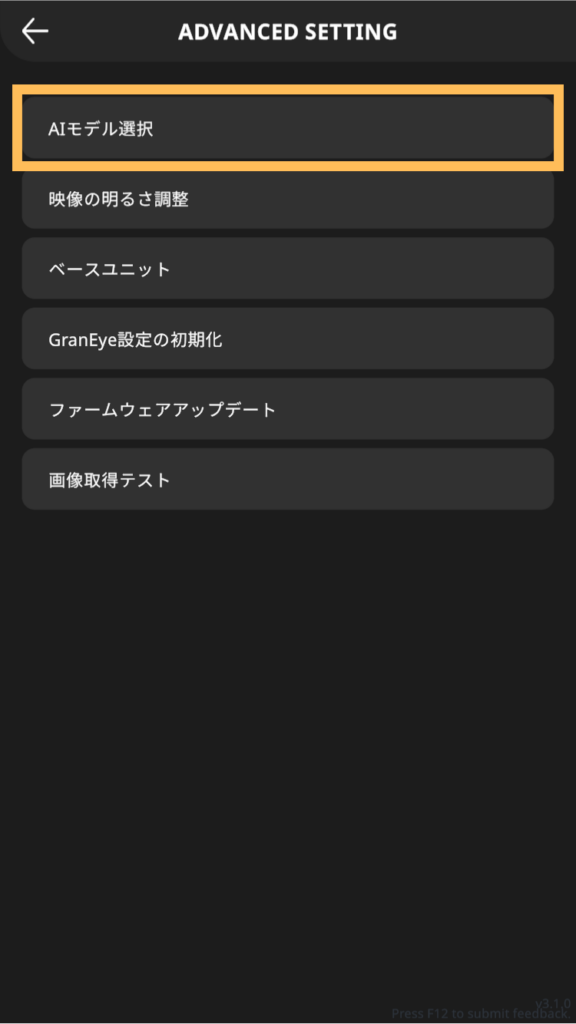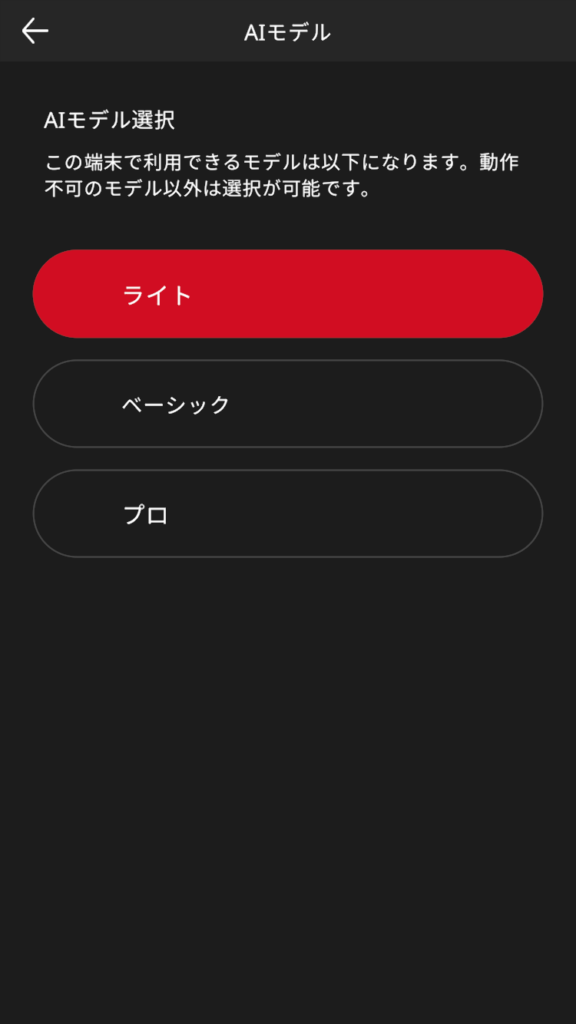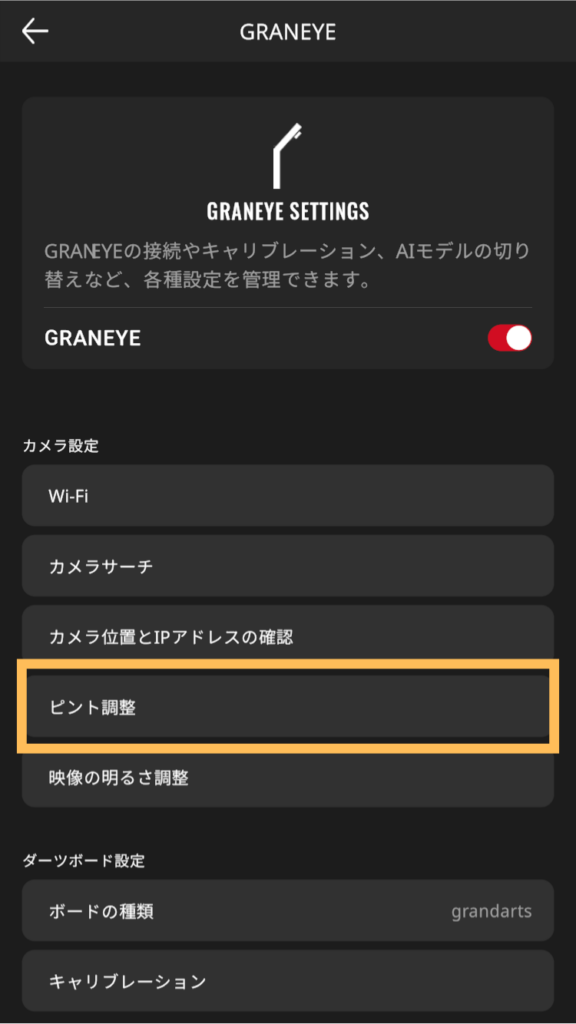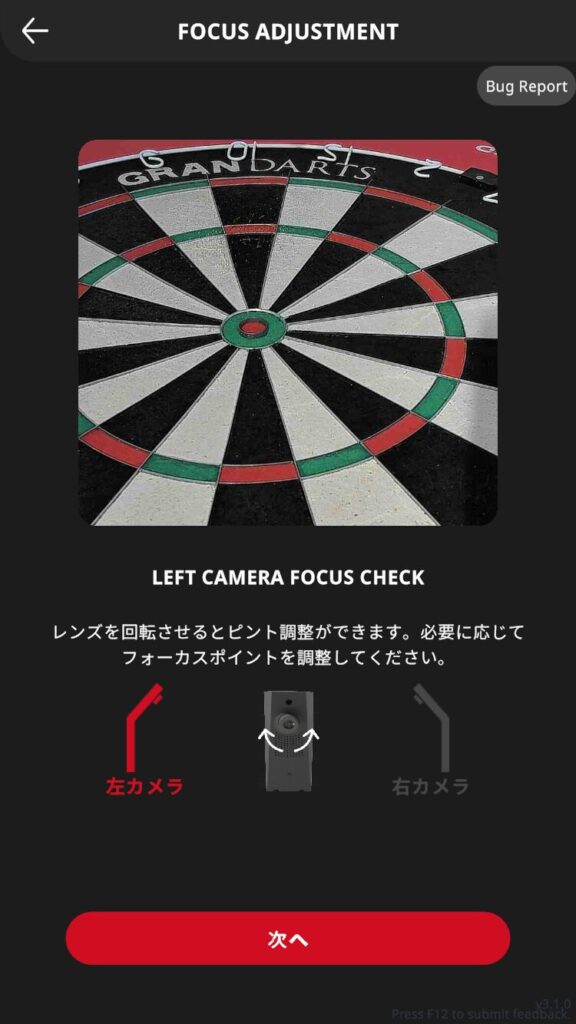Tournament Format
There are many formats available for tournaments created or published on GRAN ONLINE.
Here is an introduction to the content and meaning of each format.
Click (tap) on each item to view the details.
Basic Tournament Settings
Cover Image
This is the image displayed as a thumbnail in the tournament list.
Organizers can upload an image from their device.
Tournament Name
The name of the tournament.
The organizer can set any name they like.
Start Time
The date and time when the tournament will be held (start).
Entry Period
The period during which players can enter the tournament.
The organizer can set this period from the time of creation until the event starts.
Check-in Start Time
This indicates how many minutes before the tournament starts players can check in.
- When creating the tournament
-
- 15 minutes
- 30 minutes
- 1 hour
Select from the options above and configure the settings.
Max Participants
This displays the maximum number of participants allowed to enter.
- When creating a tournament
-
You can choose from:4 / 8 / 16 / 32 / 64 / 128 / 256 participants.
Even if the number of entries does not reach the maximum, the tournament can still proceed.
Board Type
Displays the size of the GRANBOARD being used.
- When creating a tournament
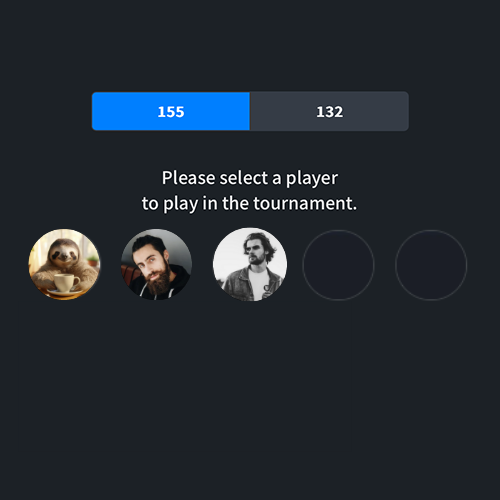
The board size will be applied based on the settings of the player logged into GRAN ONLINE.
If you want to host a 15-inch tournament, log in with a 155Player account. If you want to host a 13-inch tournament, log in with a 132Player account.
Participating countries
Displays the nationalities of players eligible to participate.
By default, players from all countries can participate, but if the organizer has set restrictions, the eligible countries will be displayed.
- When creating a tournament
-
This feature can be useful if there are concerns about communication difficulties due to language differences.
Match Type
Displays whether the tournament is Singles or Doubles.
Format
Displays whether the tournament is Singles or Doubles.
- When creating a tournament
-
If hosting a Double Elimination tournament,
- you will need to set up game formats for both the Winners’ Side and Losers’ Side. Different formats can be used for each bracket.
- There are 3 Options for the Tournament Finals Format
Tournament Finals Format Options- 1-2 Matches: The finalist from the Winners’ Side must lose twice to be eliminated.
- 1 Match: A single match decides the winner.
- No Final: No final match between the Winners’ Side and Losers’ Side champions.
Games
Displays the game format options when creating a tournament.
- When creating a tournament
-
The number of legs and the game can be selected from the following
Leg 1Leg 3Leg 5Leg 01GAME 301 501 701 901 CRICKET Standard Cricket Only the final leg can be set to Choice.
Include a match for 3rd place
If a third-place playoff is held in a single-elimination tournament, [Third Place Playoff] will be indicated. If not, it will not be held.
Medley Option
Displays the order of turns from the second leg onwards:
- Swap First: Players alternate the first throw.
- Loser First: The player who lost the previous leg goes first in the next leg.
01 Game Options
Displays the In/Out and Bull options for the 01 game.
- When creating a tournament
-
The following options can be set
In Options Open In Master In Double In Out Options Open Out Master Out Double Out Bull-Optionen: 50/50 Fat Bull 25/50 Separate Bull
Enable Auto Handicap
Displays whether the Auto Handicap is turned on or off.
Stats Type
Displays whether the statistics on the tournament page are shown as 80% or 100%.
Qualification
If there are rating (rank) restrictions for players to participate, the details are displayed.
- When creating a tournament
-
- OverallRank
- 01Game Rank
- Cricket Rank
You can specify Rank restrictions the rank metioned above
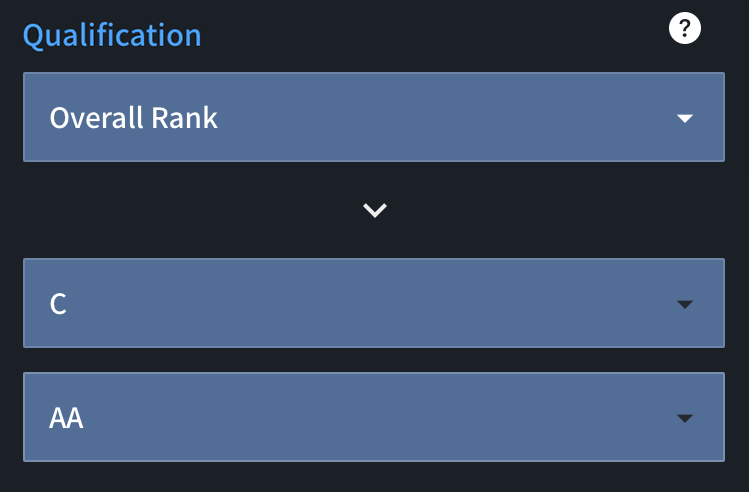
After selecting the target rank, specify the lower and upper limits.
Players within this rank range will be able to participate in the tournament.
Automatic Progress Settings
Tournament Start
You can choose between Automatic Start or Manual Start for the tournament.
Automatic Start: The tournament progresses automatically at the scheduled time.
Time Limit to Forfeit
If a player does not enter the Waiting Room after the match card is issued, they can be forfeited after the specified time.
Players who fail to show up within the set time will be considered forfeited.
Other Settings
Publication type
There are two types of tournaments: Open (anyone can enter) and Private (requires a password).
Private tournaments display a key icon on the entry button.
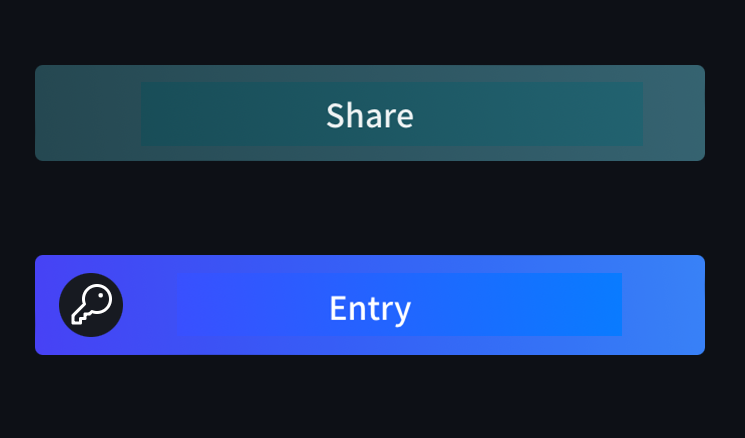
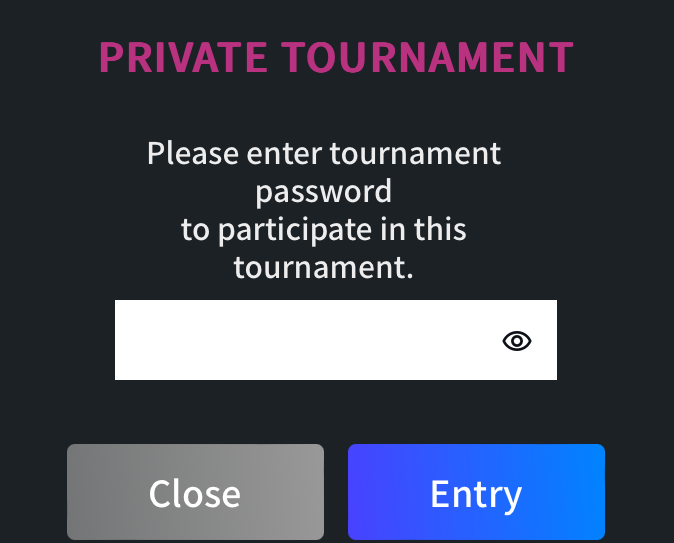
- When creating a tournament
-
For private tournaments, the organizer can set any alphanumeric password.
The password should be shared with participants through a chosen method.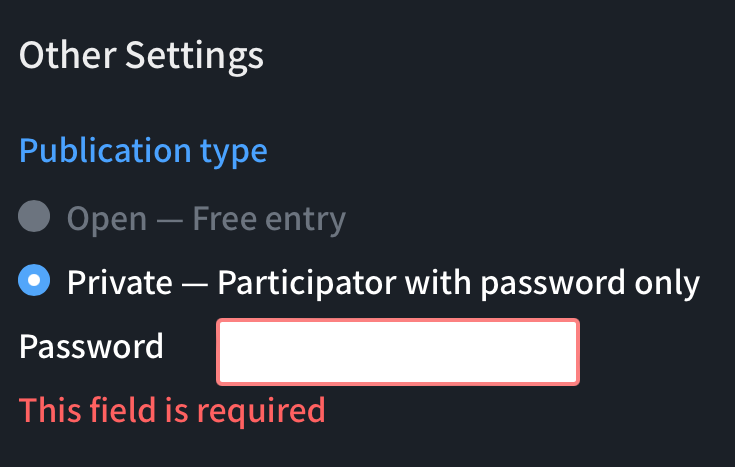
Registration Fee
Displays whether the tournament is Free or Paid.
- When creating a tournament
-
If hosting a paid tournament, the organizer must arrange a method for collecting fees.
Discord Server
If the organizer has set up a Discord server, the URL will be displayed.
Discord is used for communication between participants or for announcements from the organizer.
- When creating a tournament
-
If using Discord for communication or announcements, provide the server URL.
If Discord is not used, leave the field blank.
Description
This section displays instructions or announcements from the organizer.
- When creating a tournament
-
This is a free-entry field and can be used to provide important information for participants.