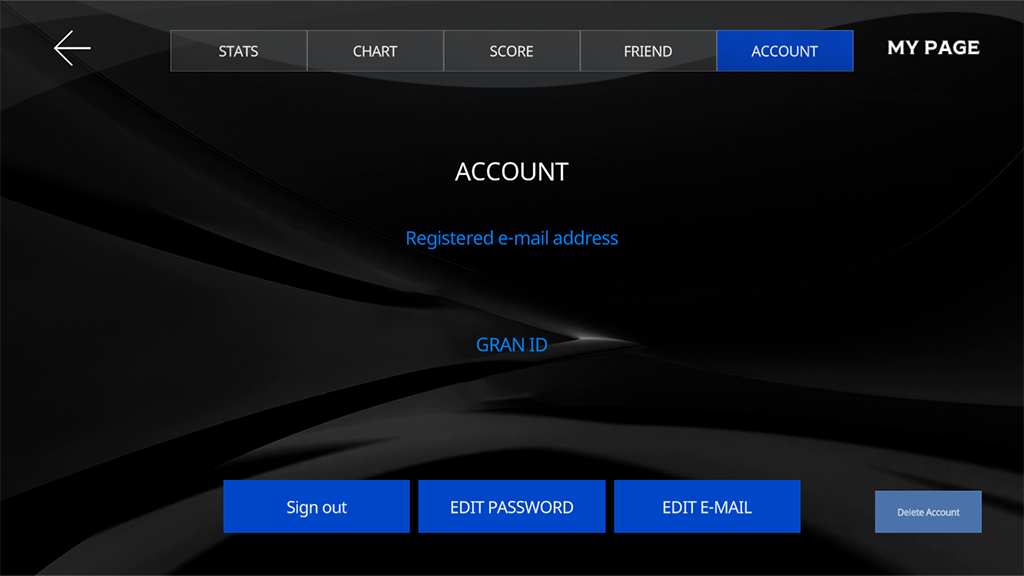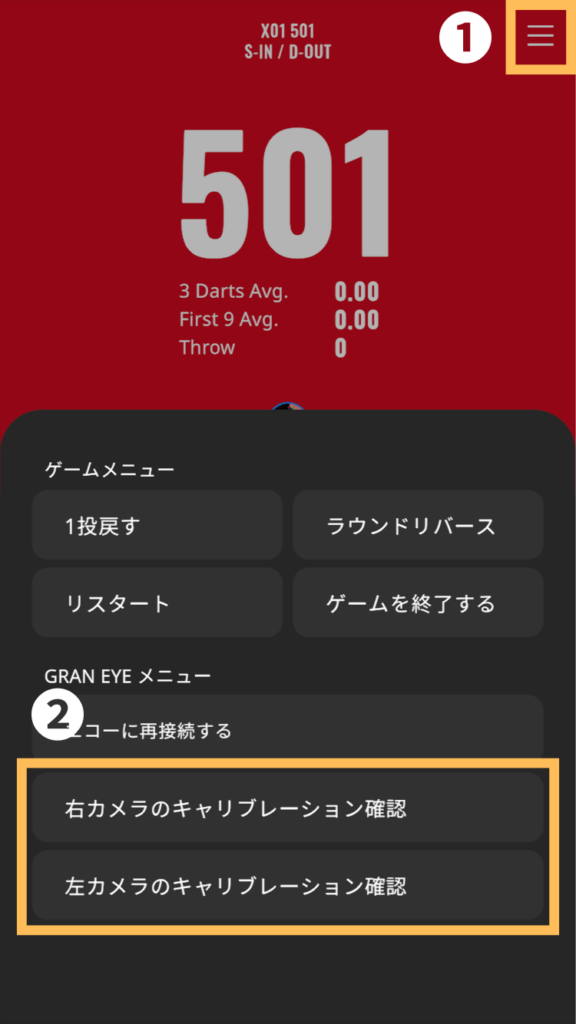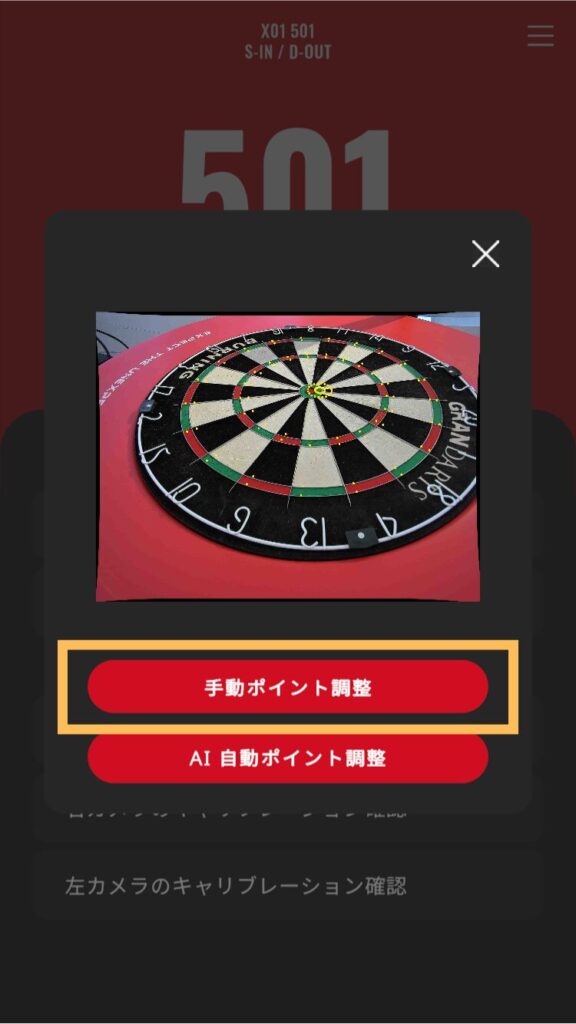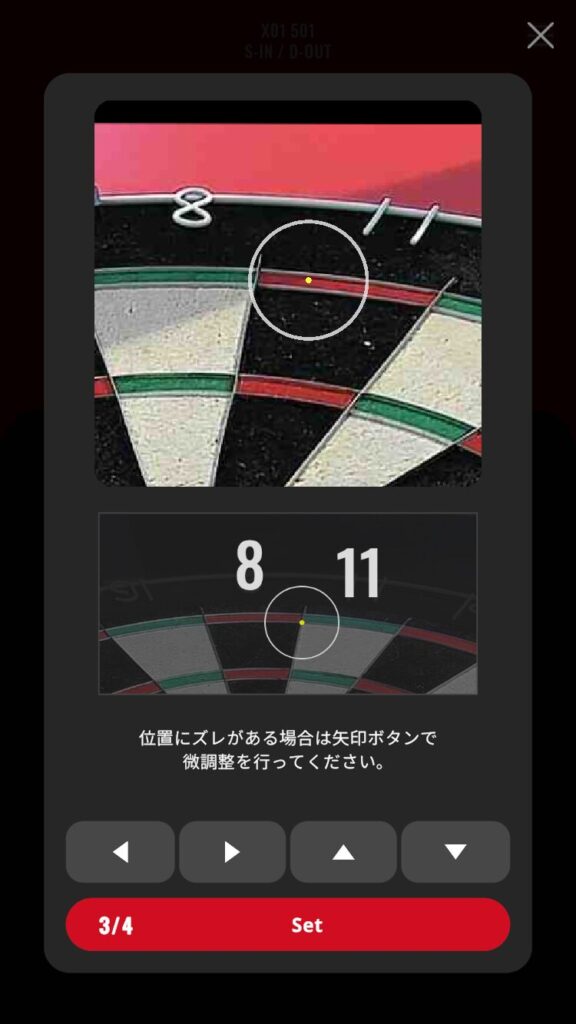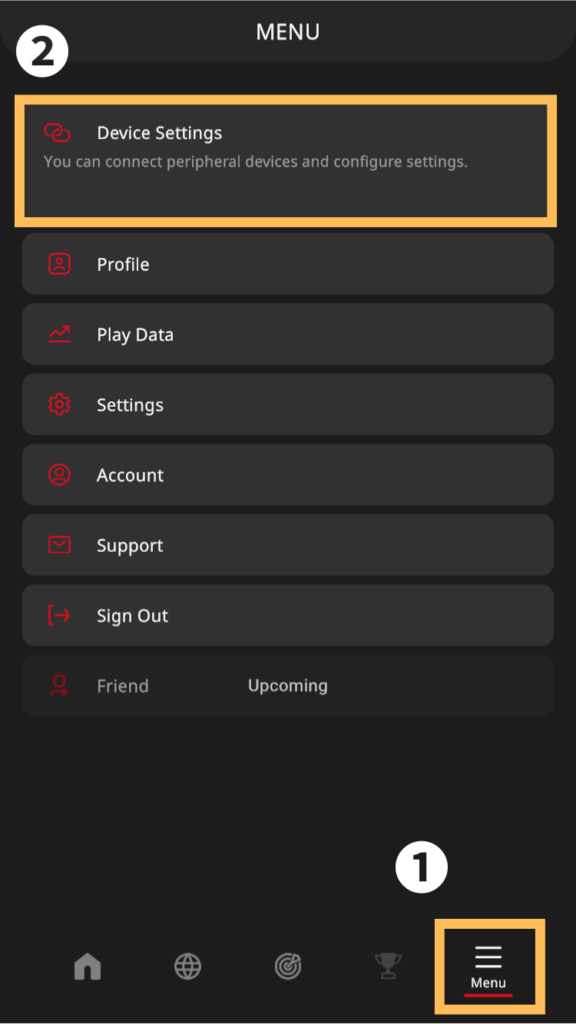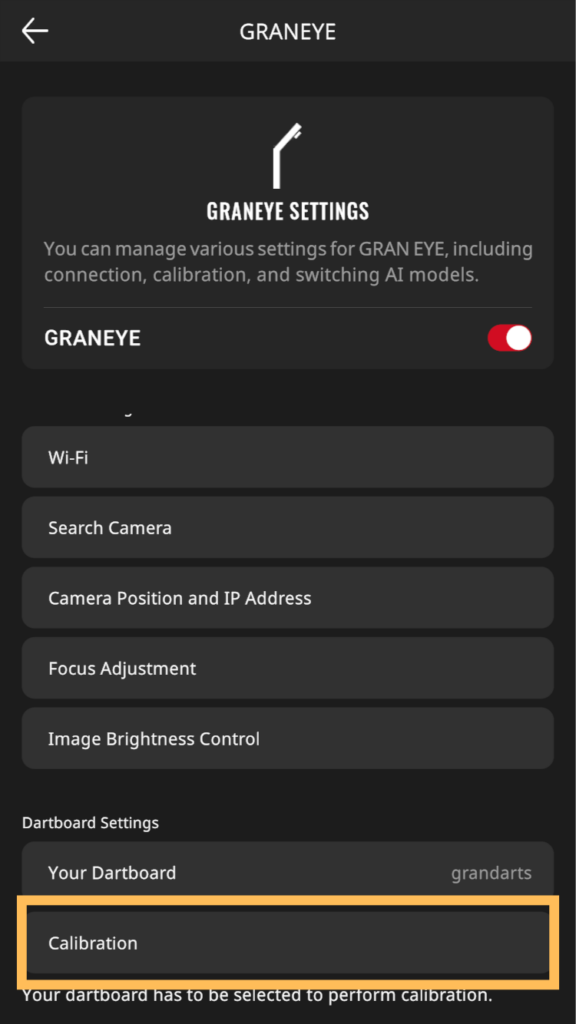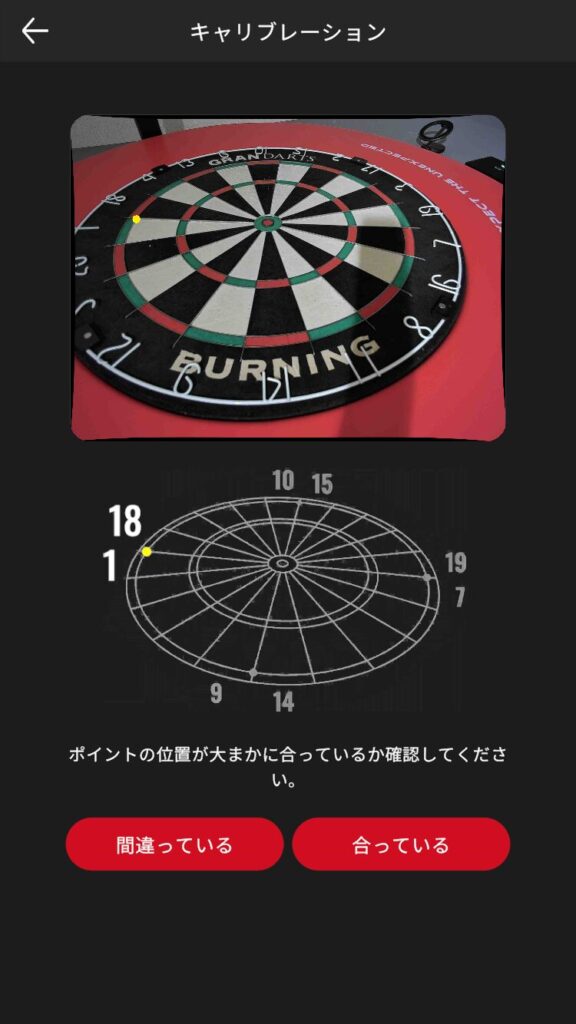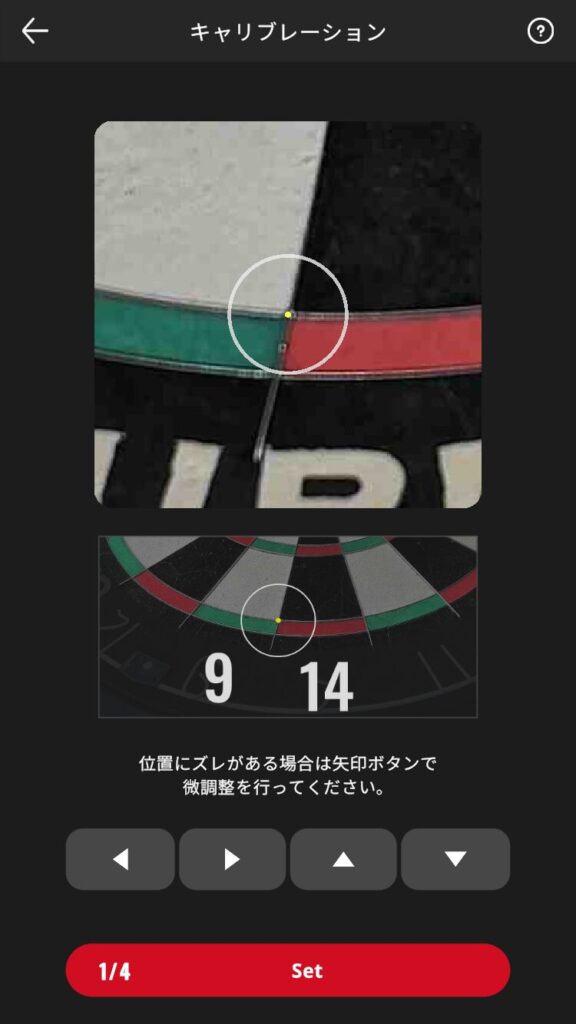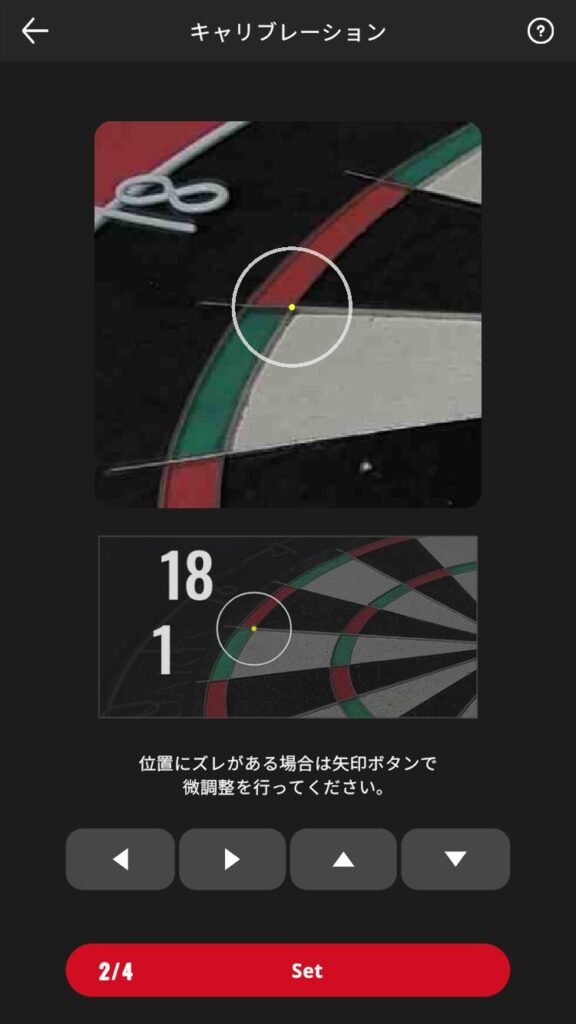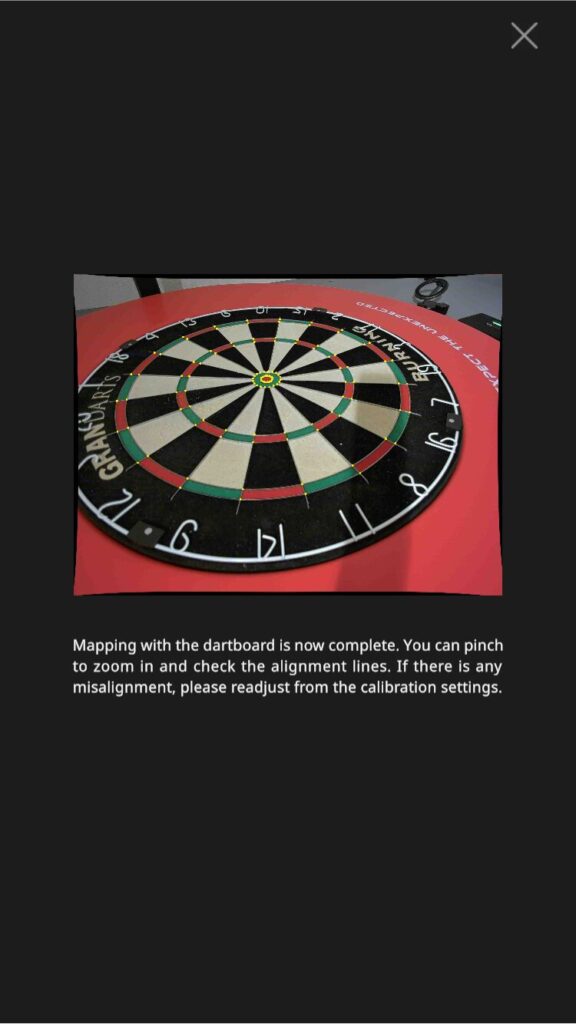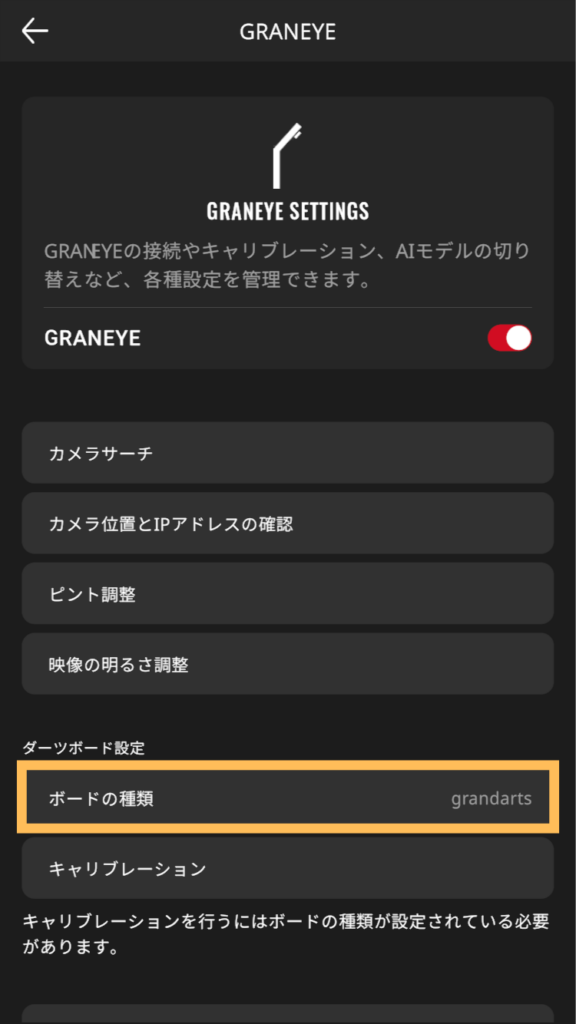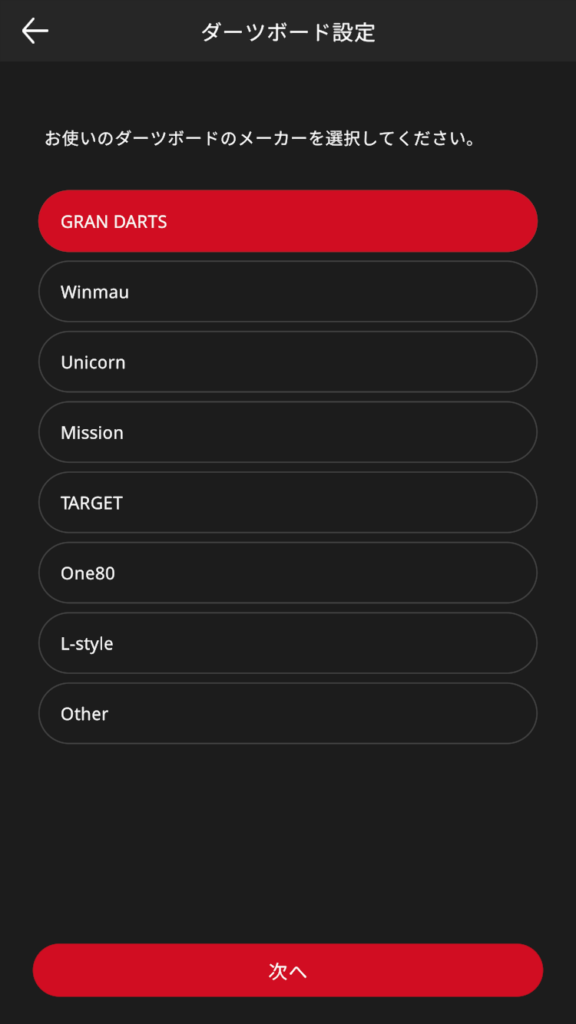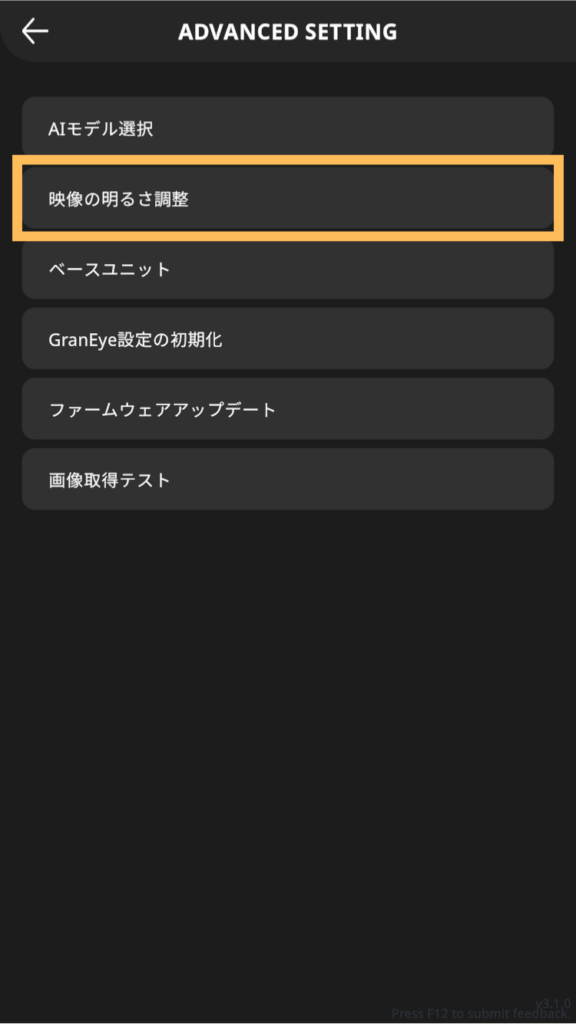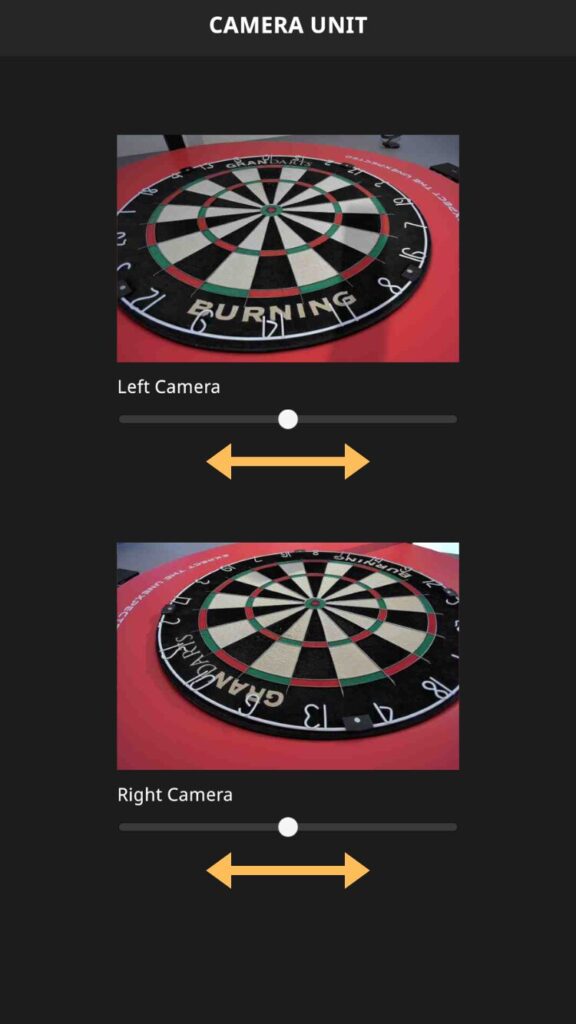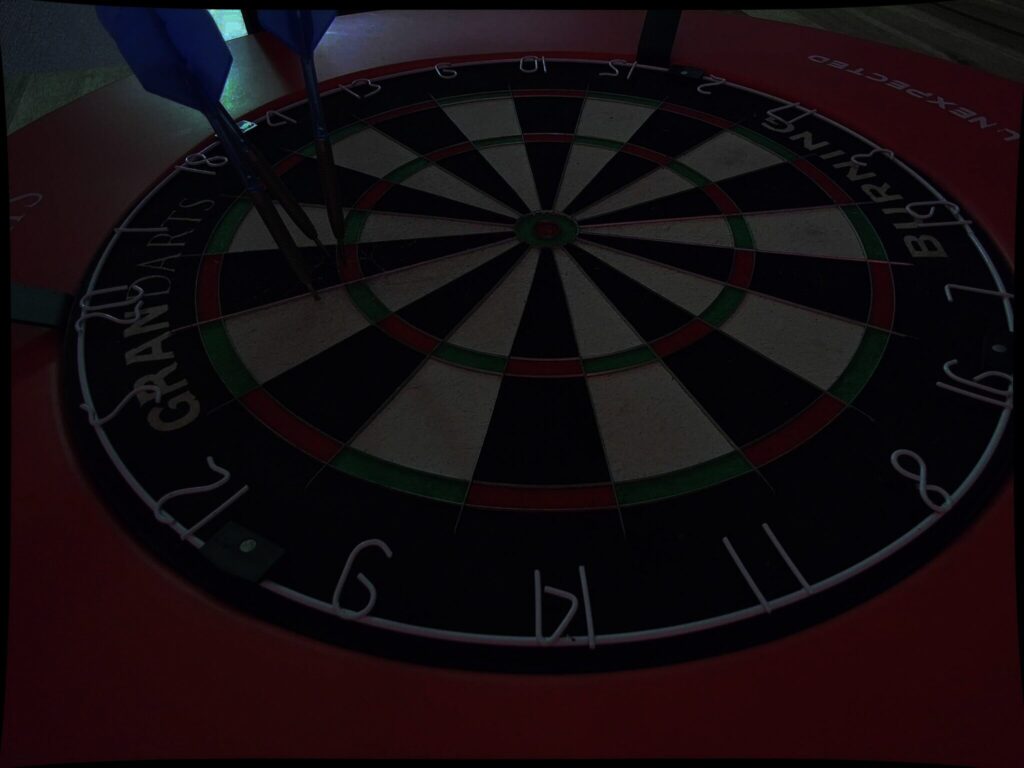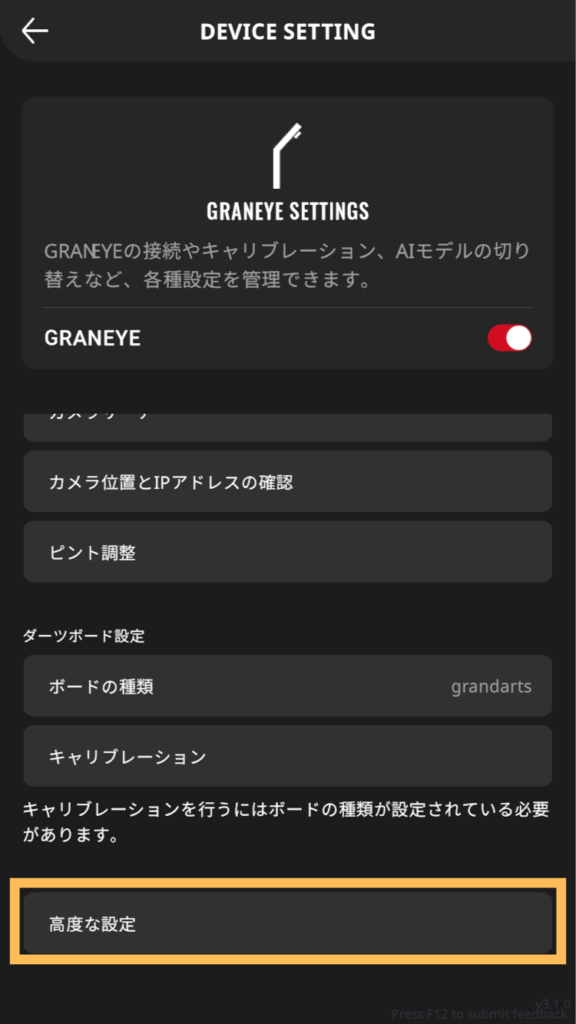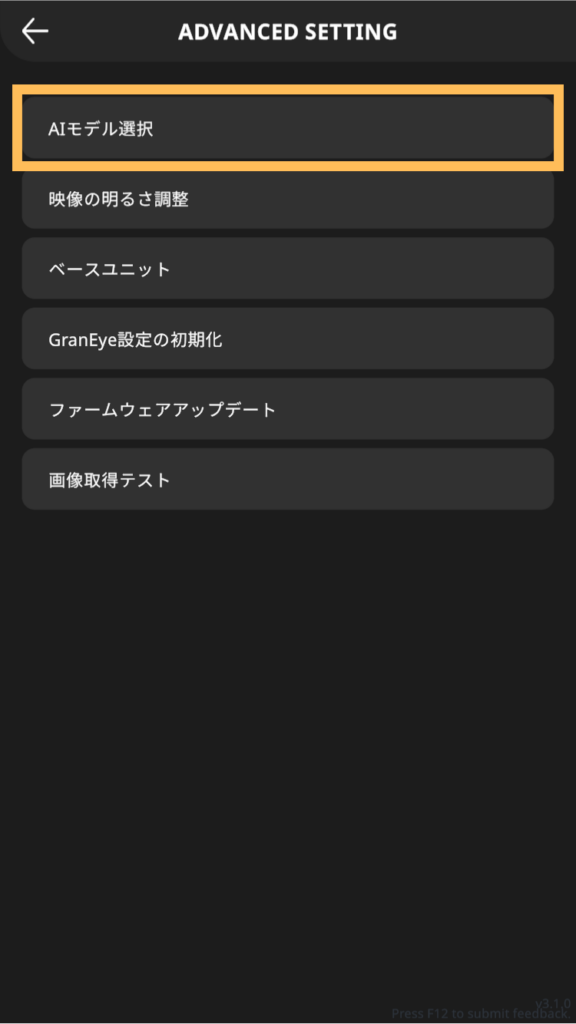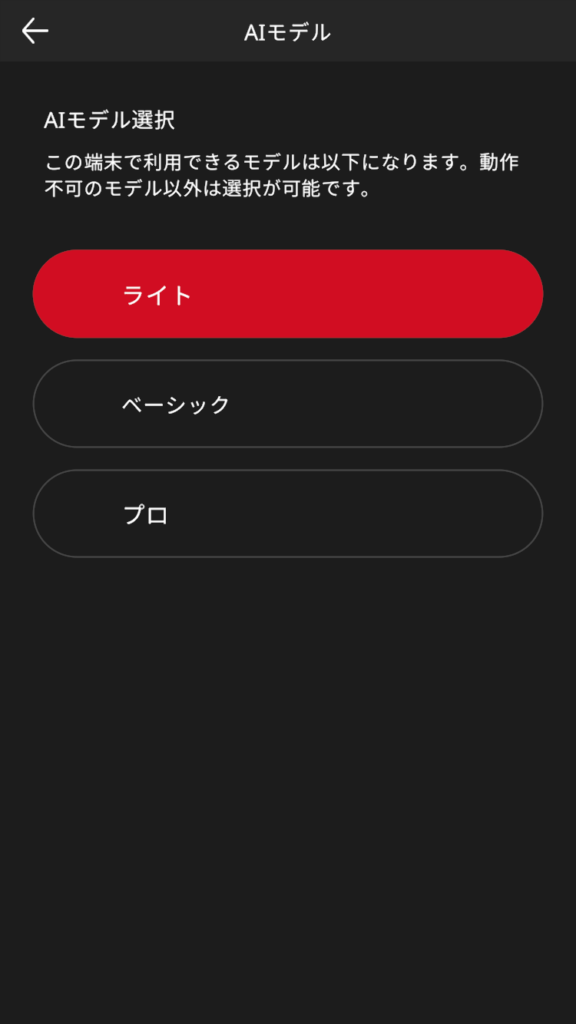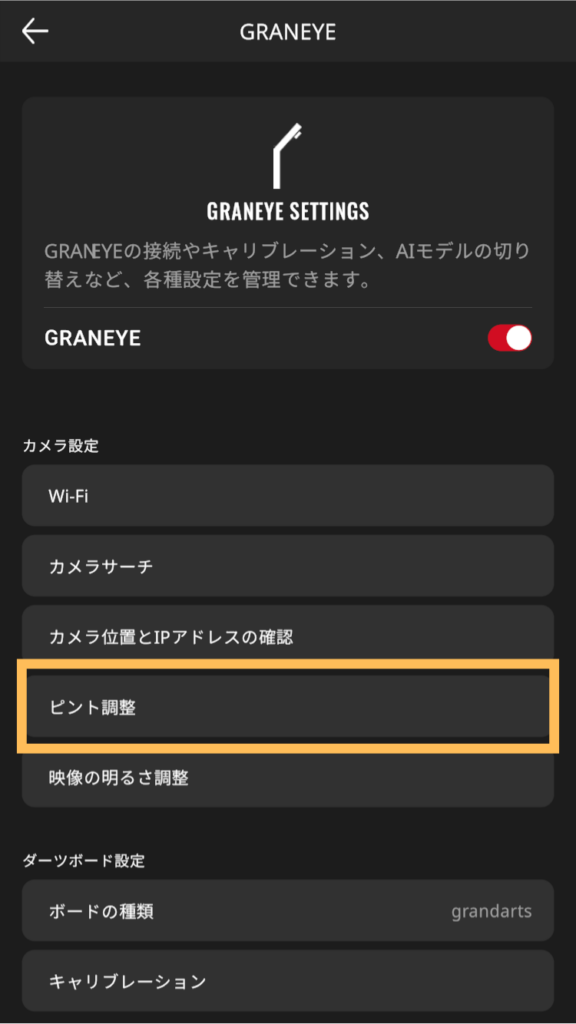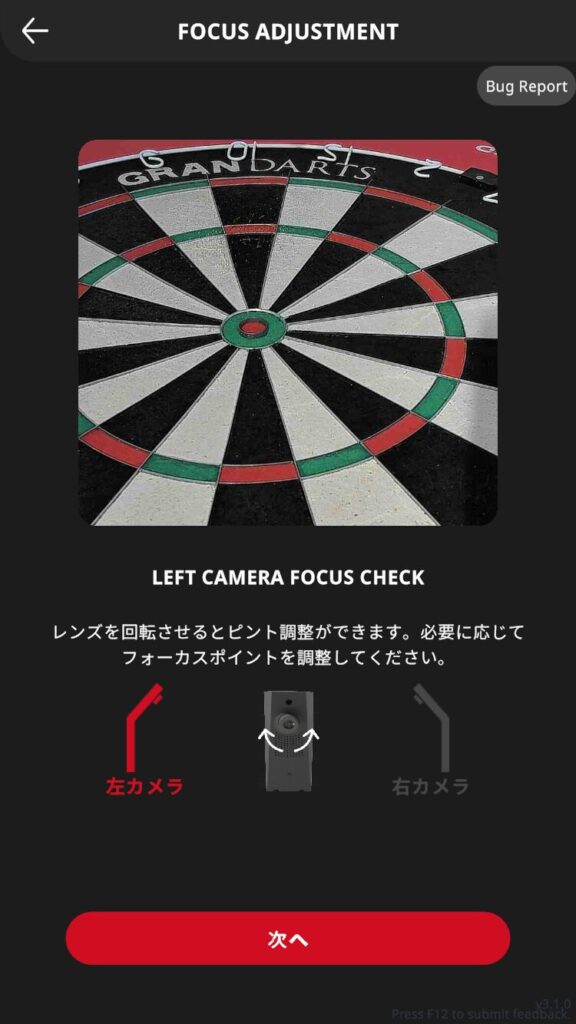GranBoardApp
MY PAGE
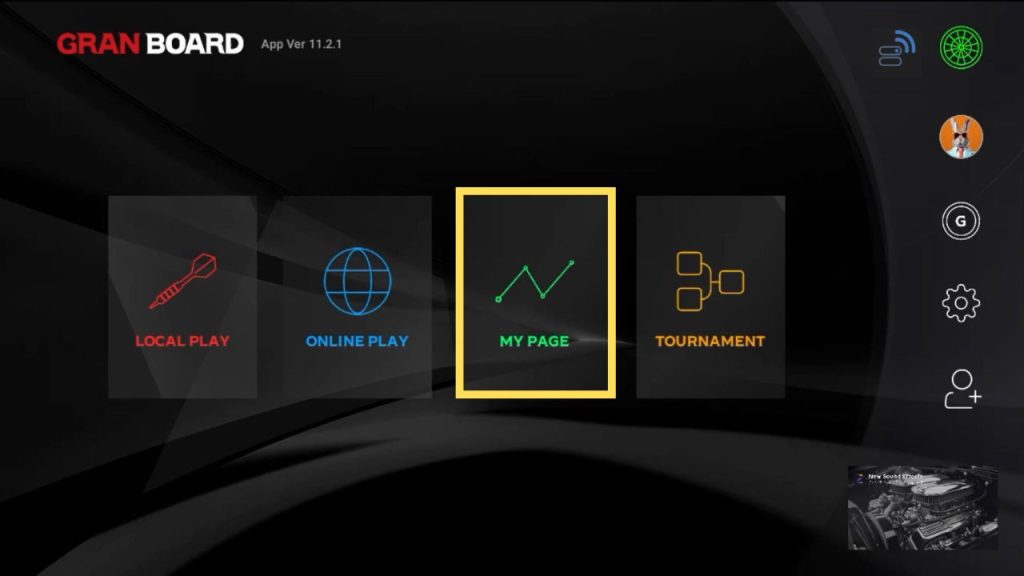
Play data such as ratings and stats can be viewed from [MY PAGE]
- How to read [Stats]
-
You can view ratings and stats in [Stats]

① OVERALL RANK Overall rating/rank ② 01GAME 01 Game Stats/Rank ③ CRICKET Cricket game stats/ranks ④ Rank list Rank table by stats ⑤ Default stats Switching stats type (80%⇔100%) You can switch stat types individually by tapping each stat value.
- How to view [Chart]
-
[Score] allows you to view award results, practice game averages, etc.

① Switching between 01 Game / Cricket ② Switching between 80% stats / 100% stats ③ Switching between line graph / list display
- How to read [Score]
-
[Score] allows you to view award results, practice game averages, etc.
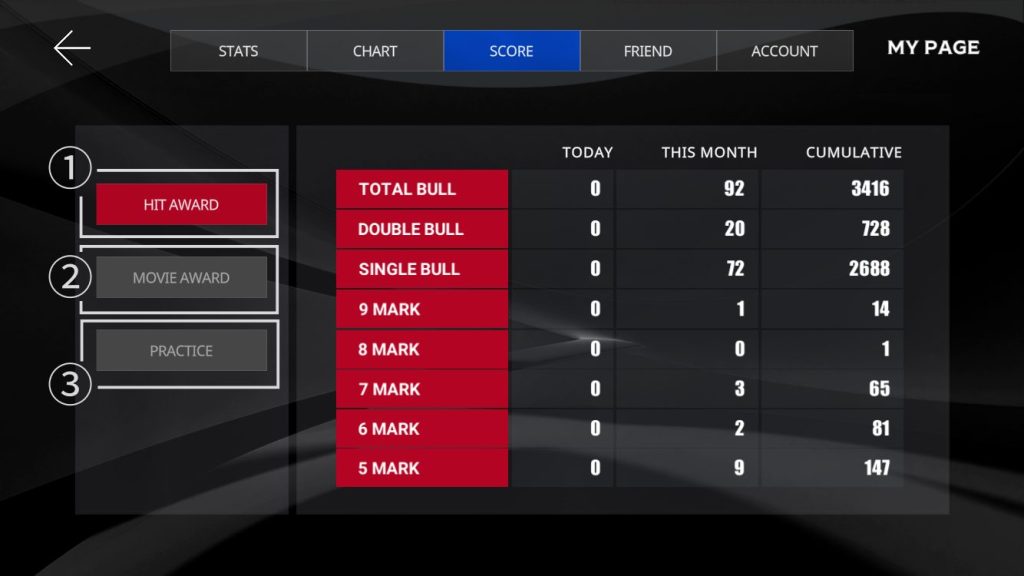
① Hit award achivement ② Movie award achivement ③ Practice Game Score
- How to view [Friends]
-
In [Friends], you can view your friends’ stats and ratings by tapping each icon.
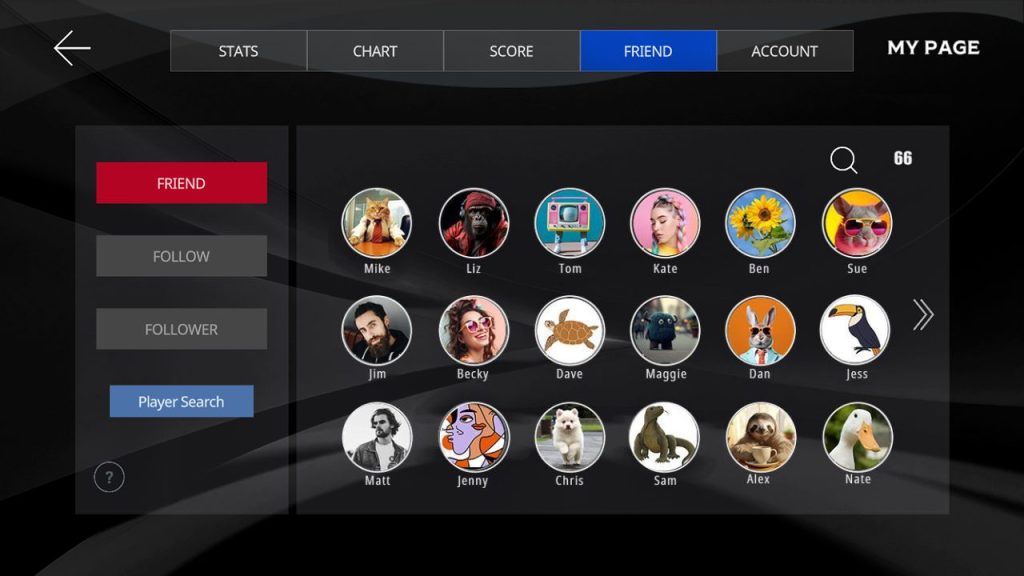
- How to become friend
-
When using the GranBoard app
Tap [Player Search]
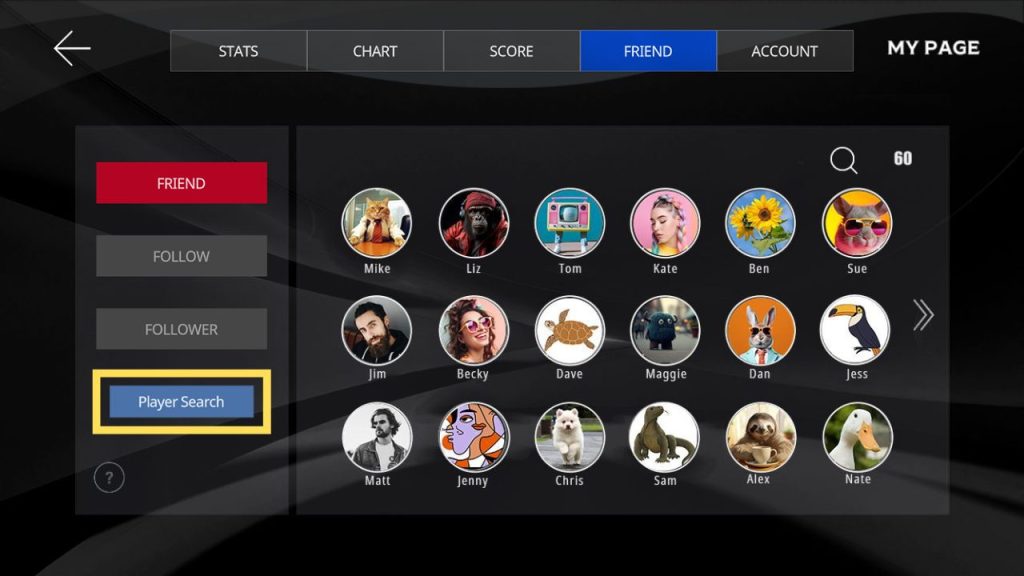
Search by player name or ID from the search window.
You can also filter by rank or country.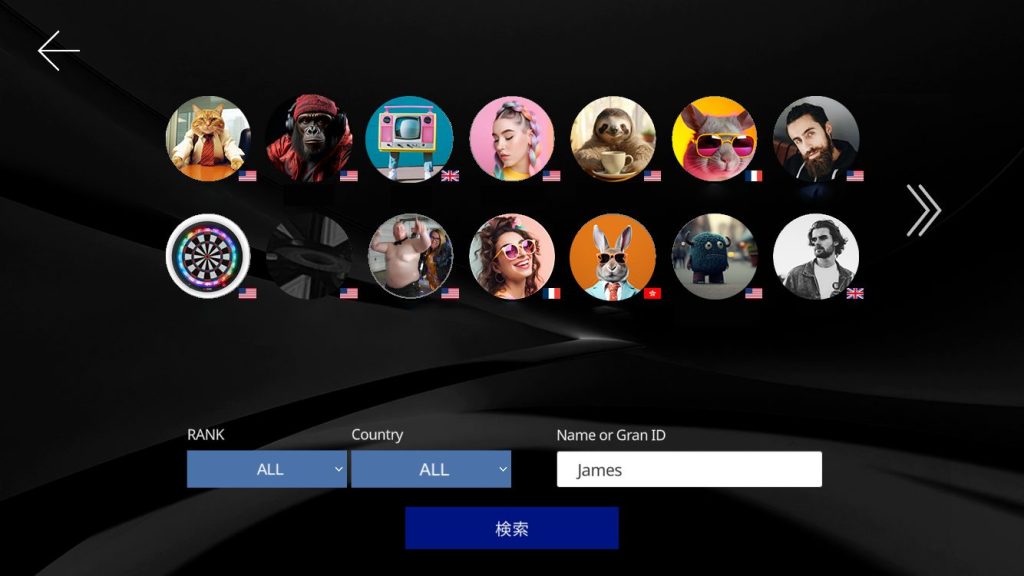
Tap the desired player’s icon to display the player card.
Tap the [♡] icon to follow.
If the other player also follows you and you become a mutual follower, you will become a “friend”.
When using the GranPlayer appTap [Player Search] on the top menu
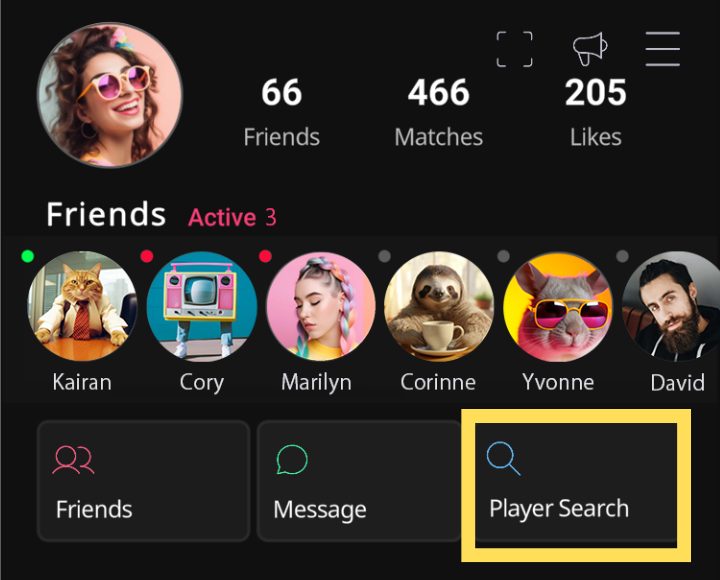
Search by player name or ID from the search window.
You can also filter by rank or country.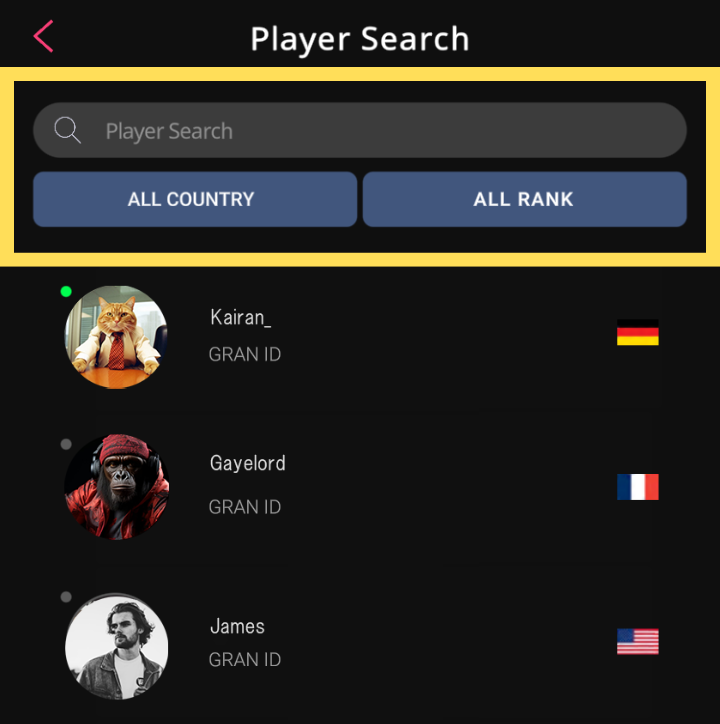
Tap the desired player’s icon to display the player card.
Tap the [♡] icon to follow.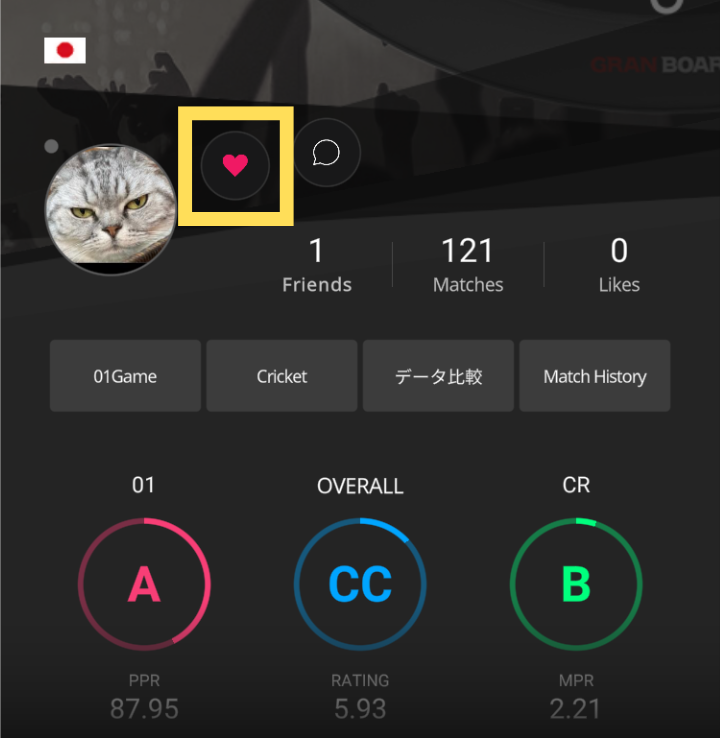
If the other player also follows you and you become a mutual follower, you will become a “friend”.
Follow from ONLINE PLAY resultsTap the [♡] icon of your opponent on the result screen at the end of the online match to follow them.
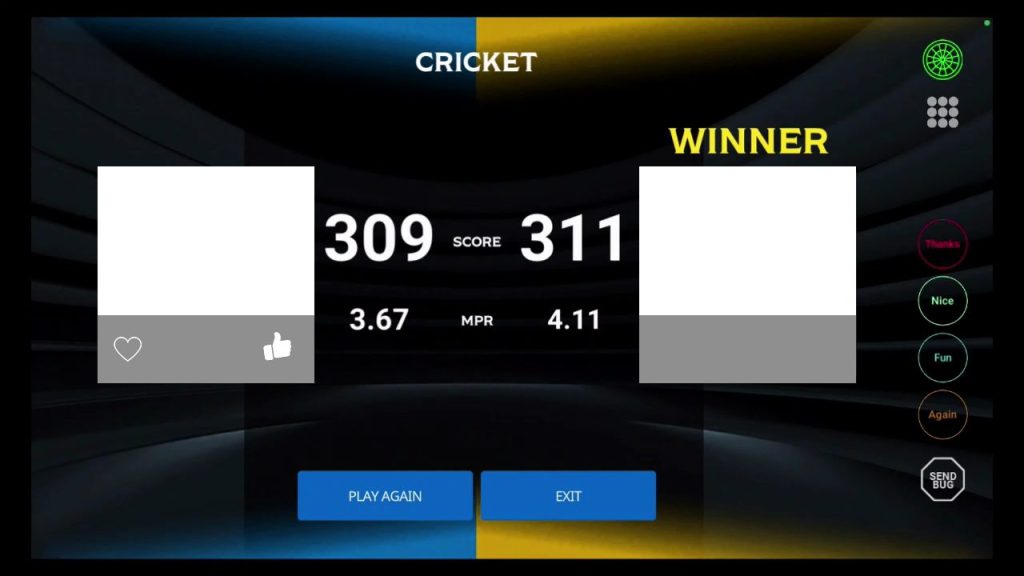
If the other player also follows you and you become a mutual follower, you will become a “friend”.
Q
- What you can do with [Account]
-
[Account] allows you to edit, delete, or sign out of your account.