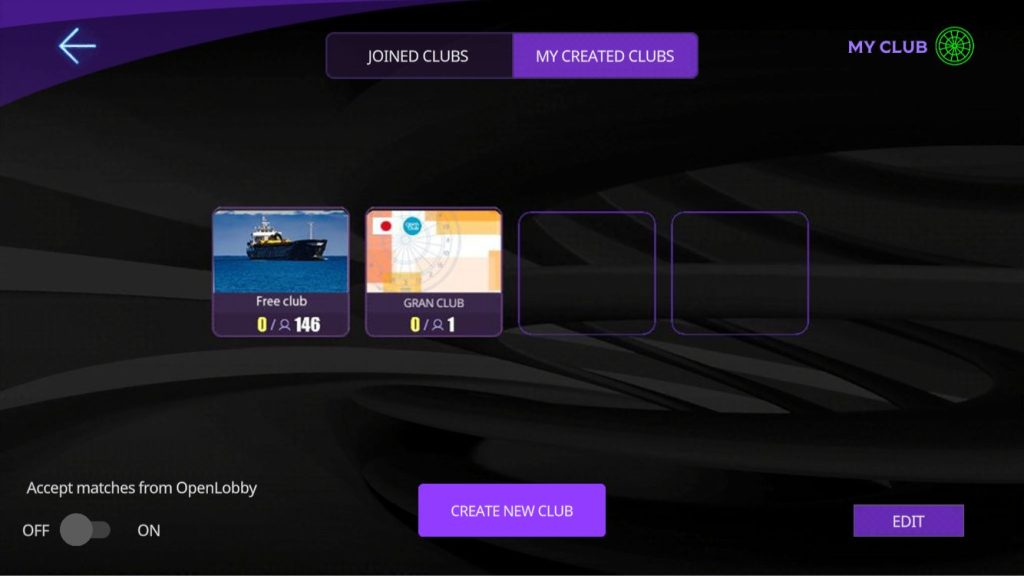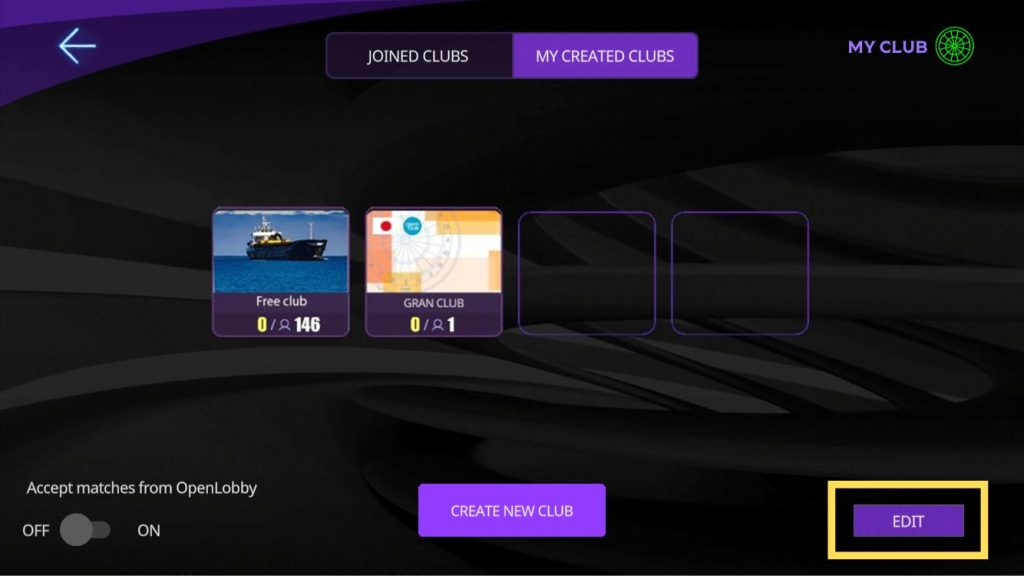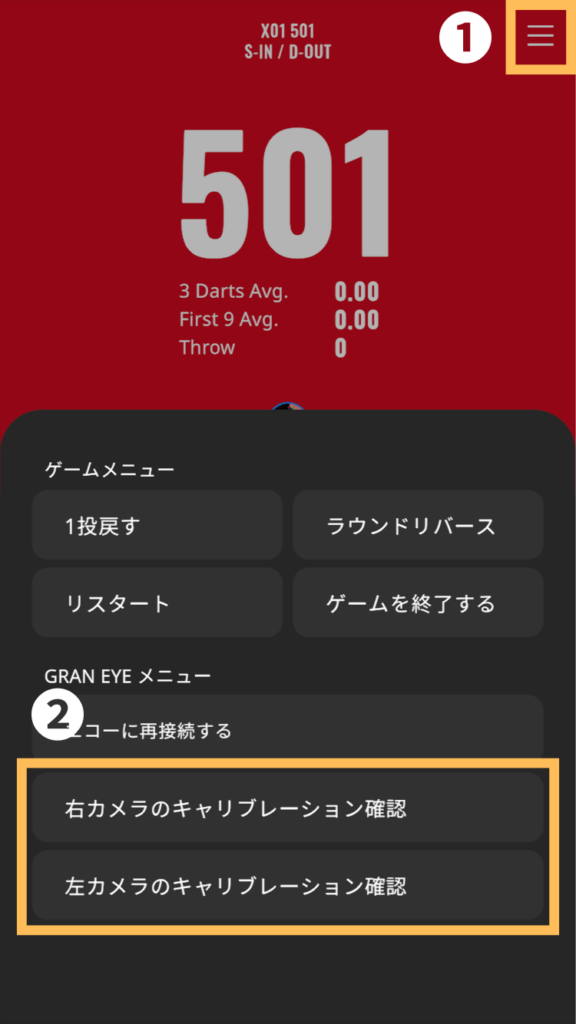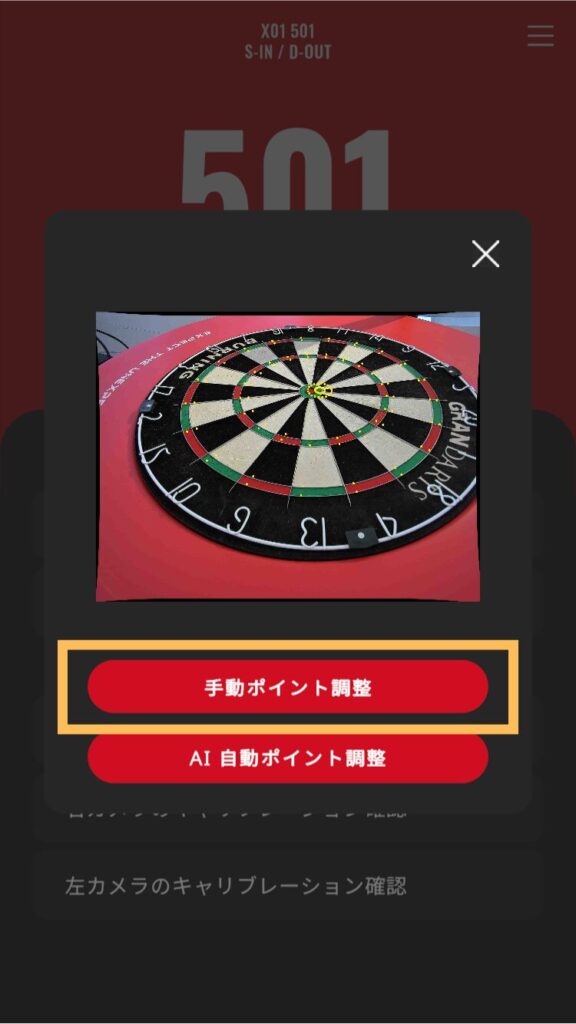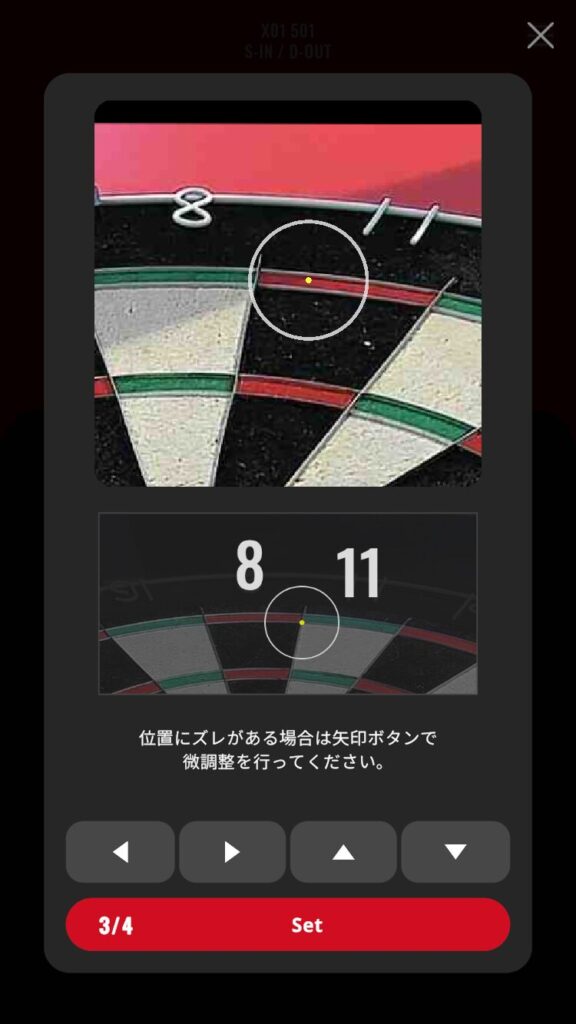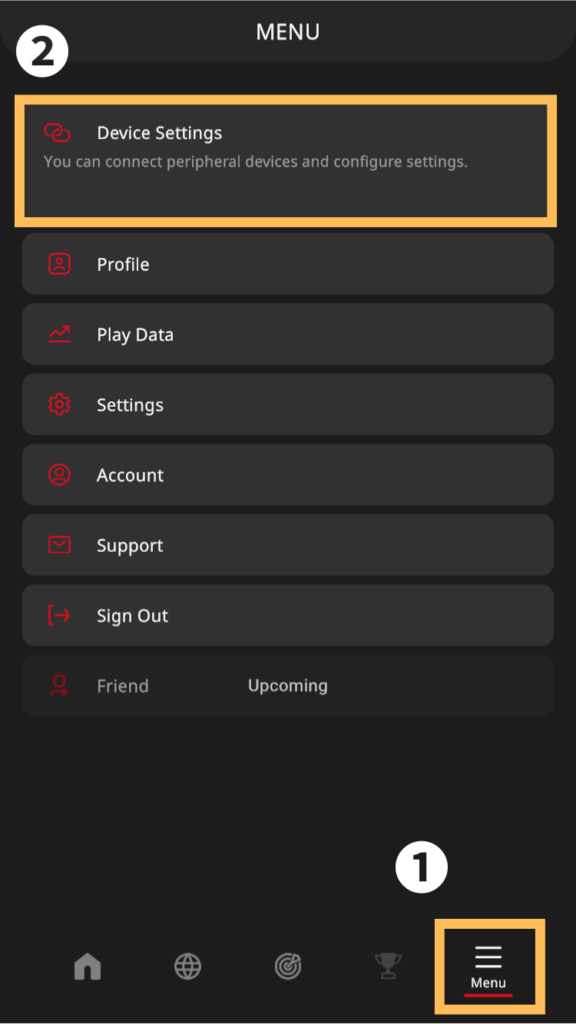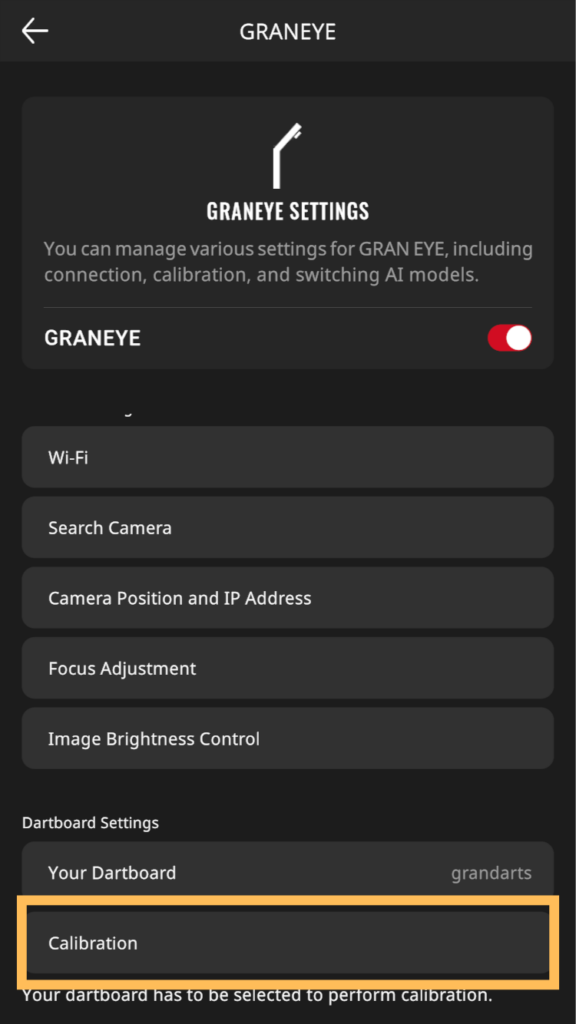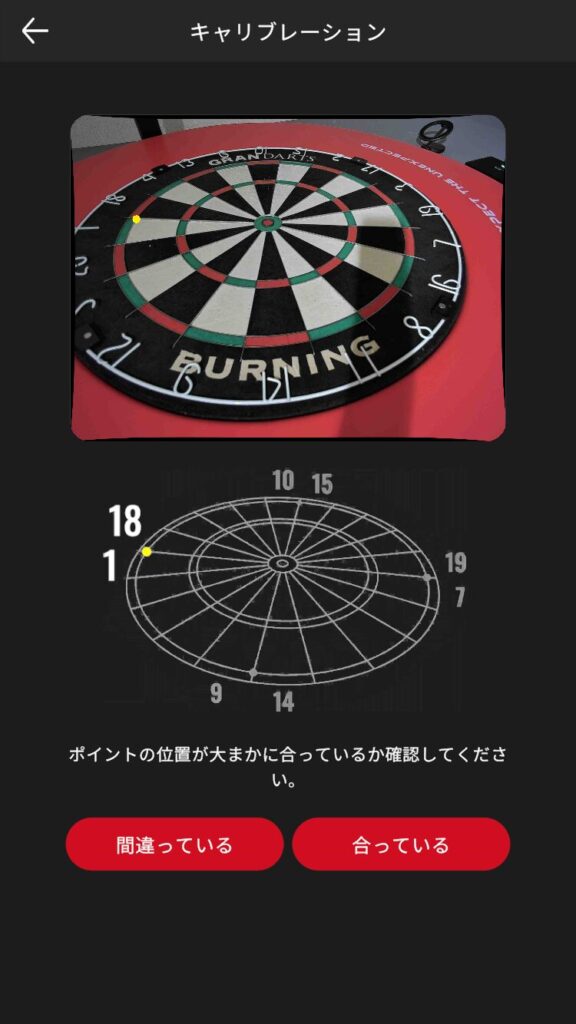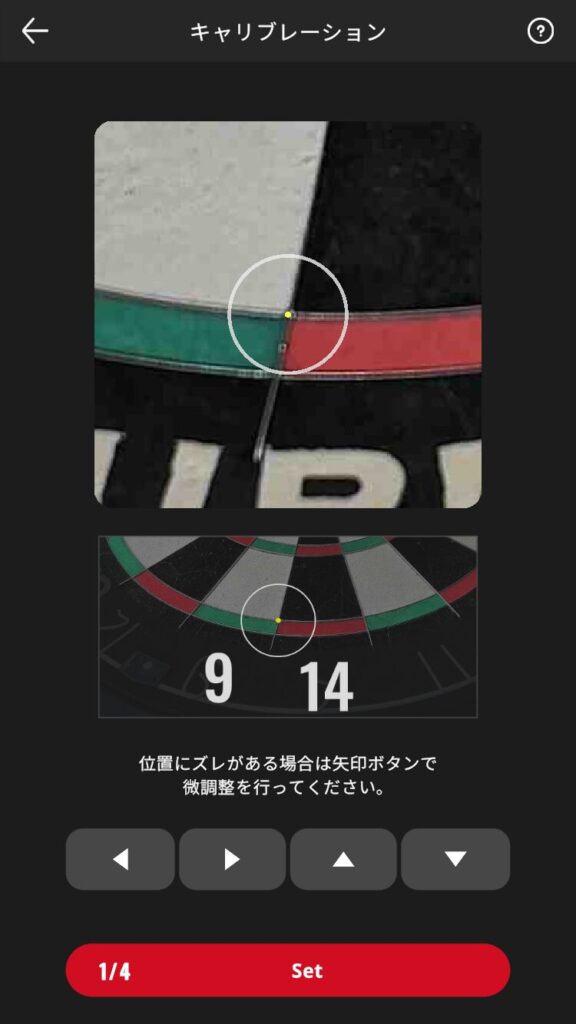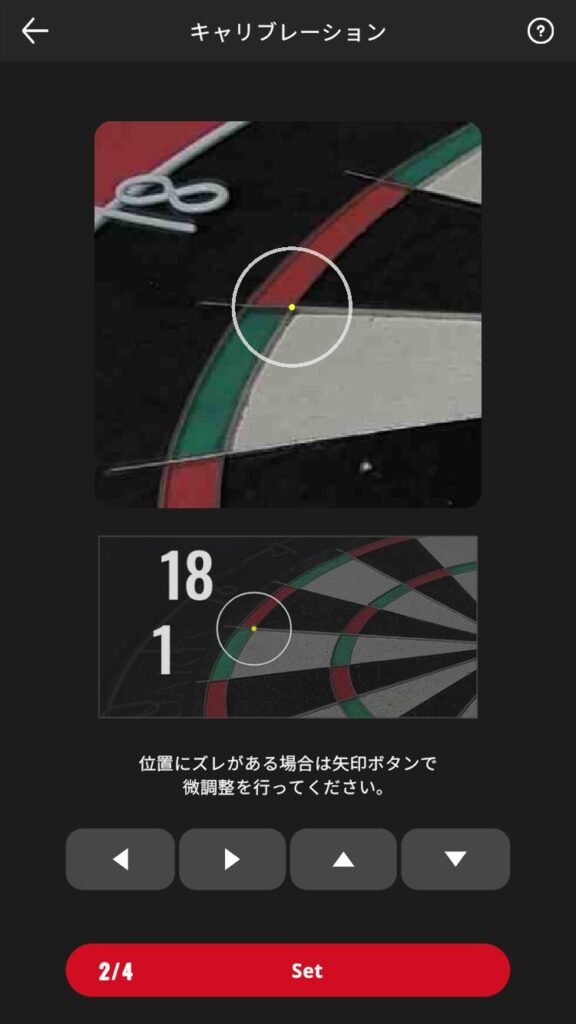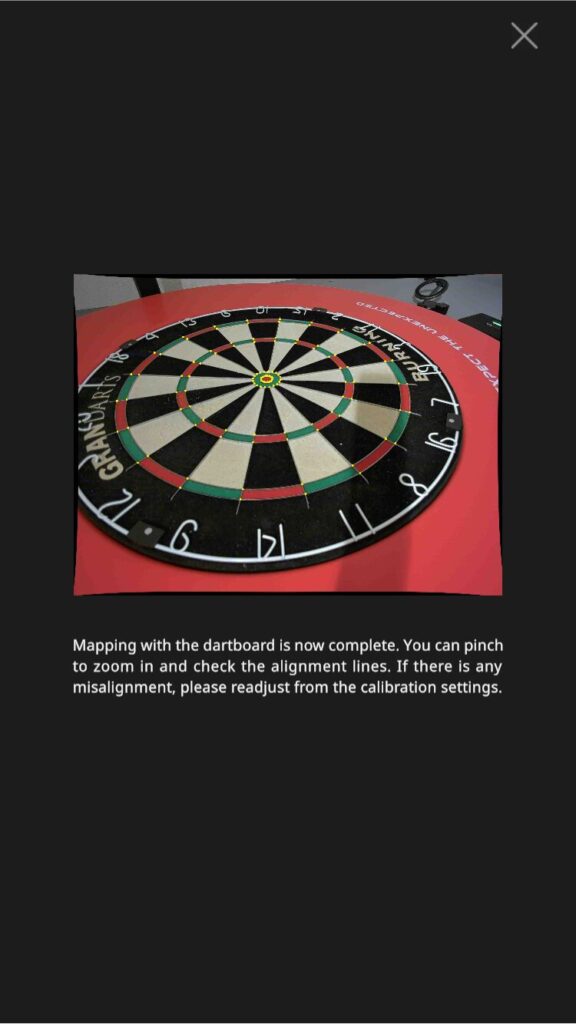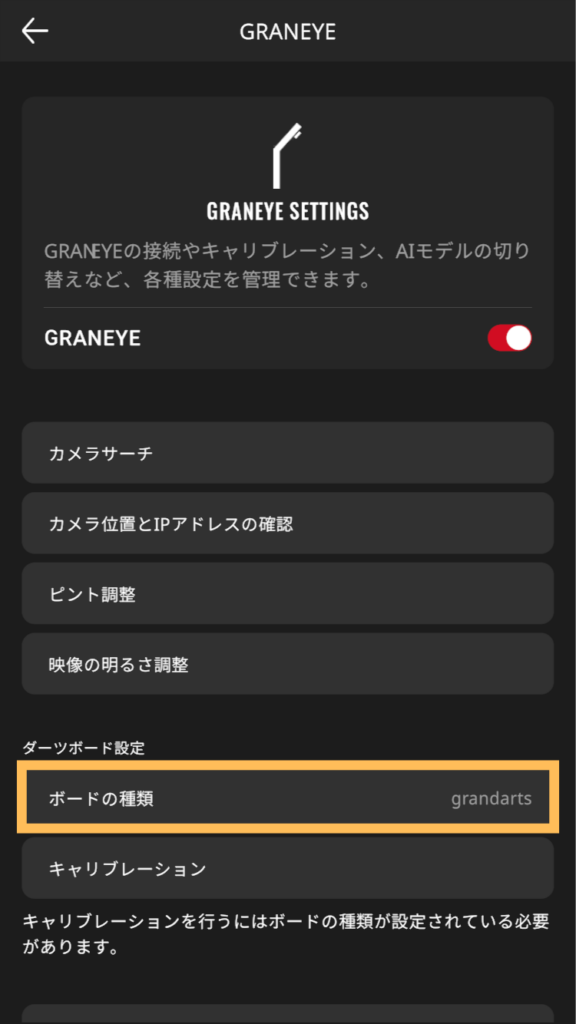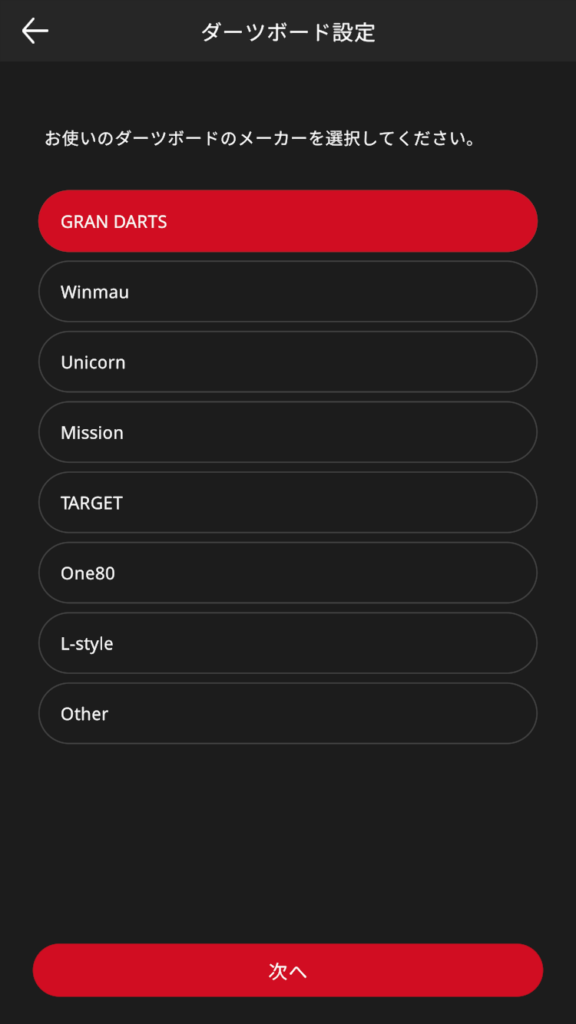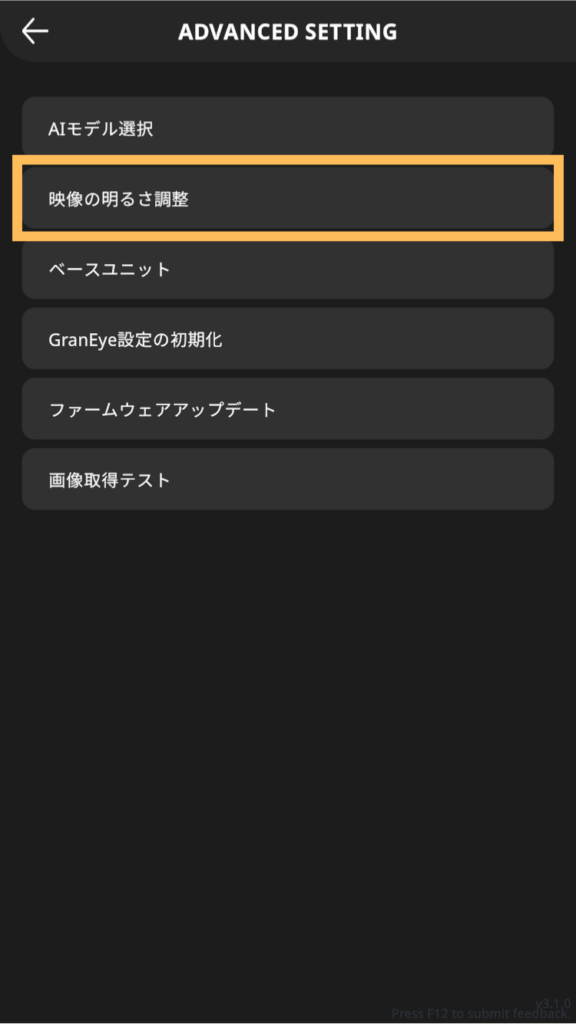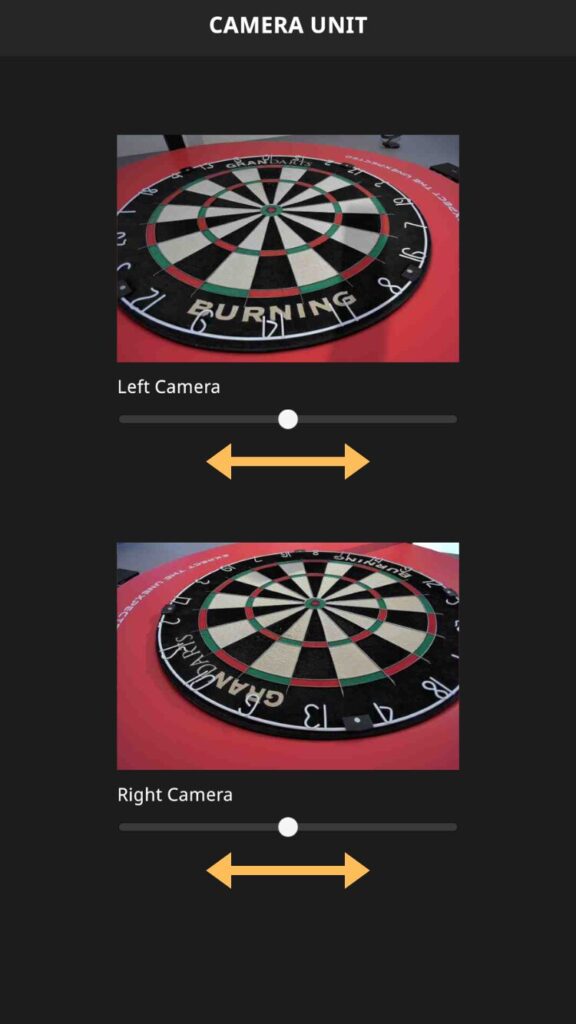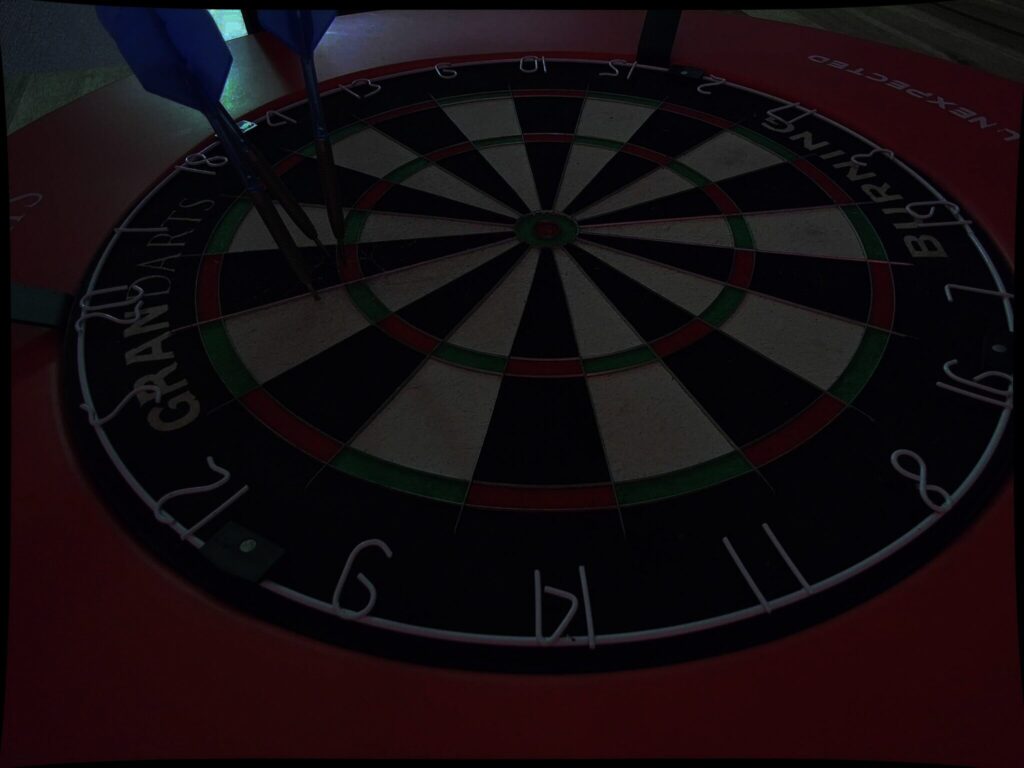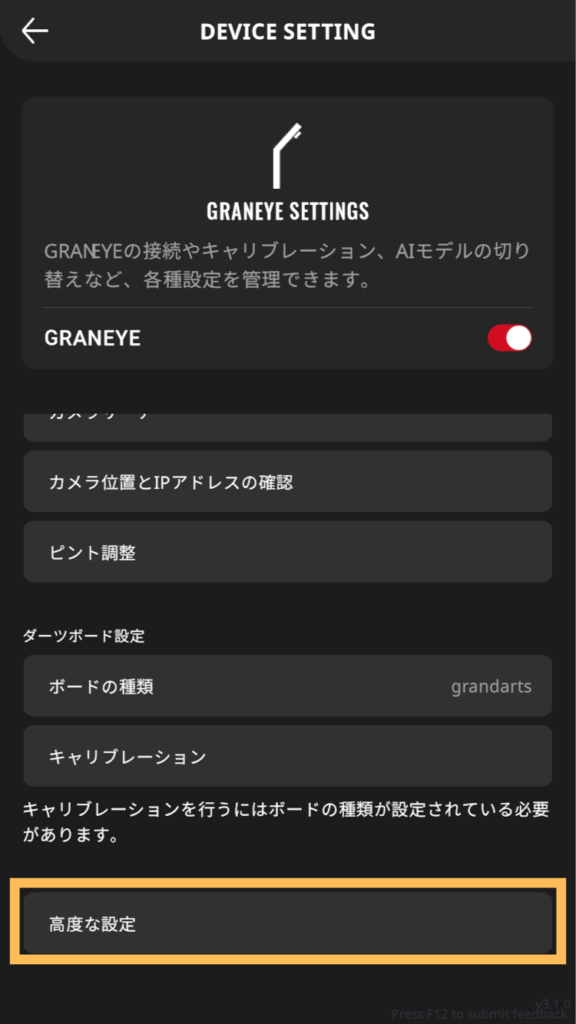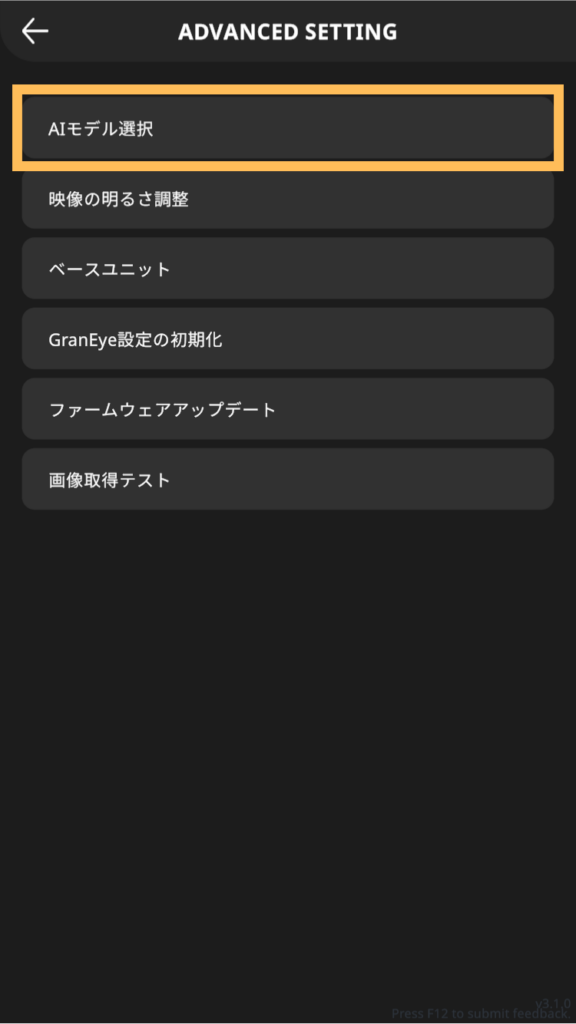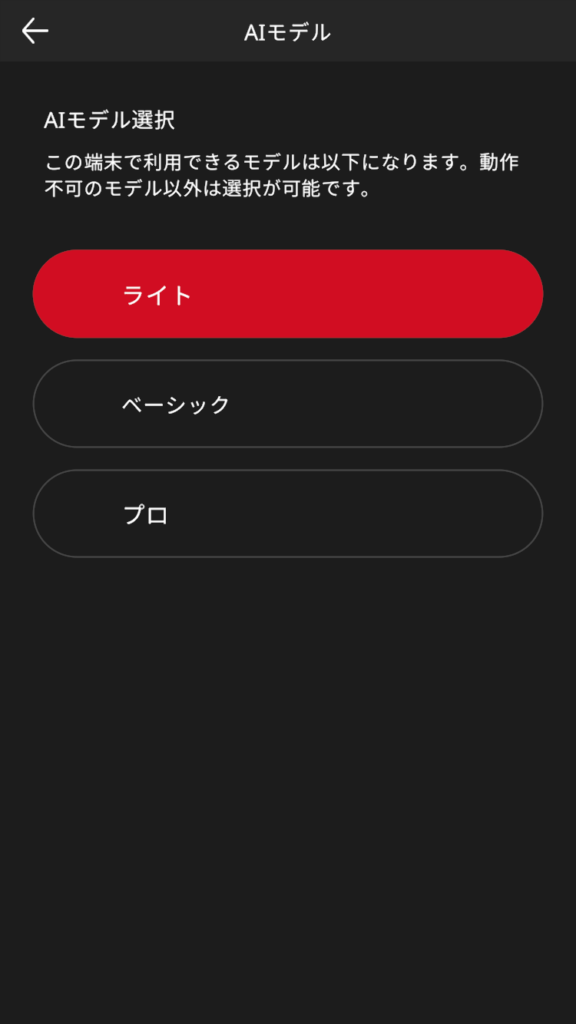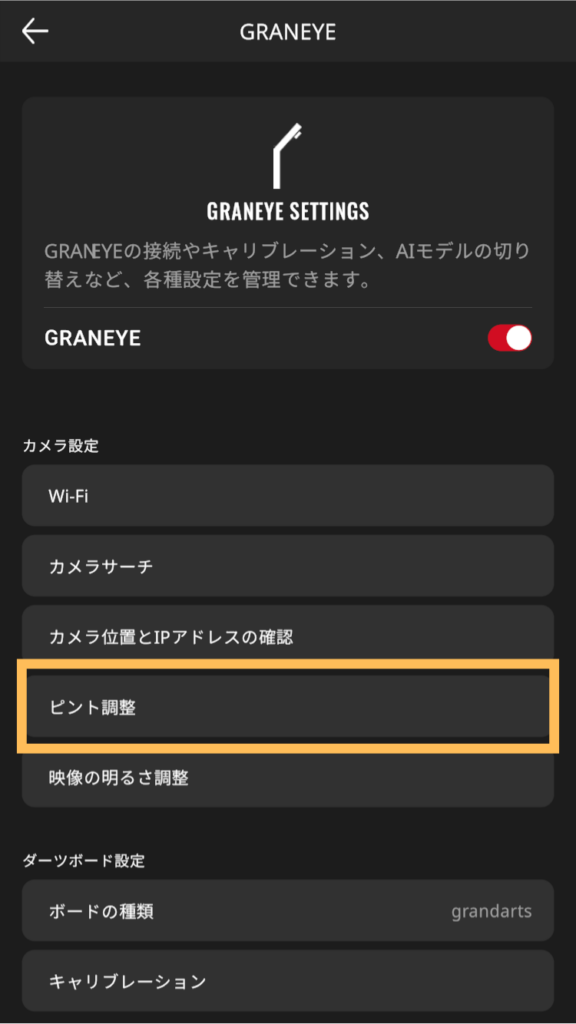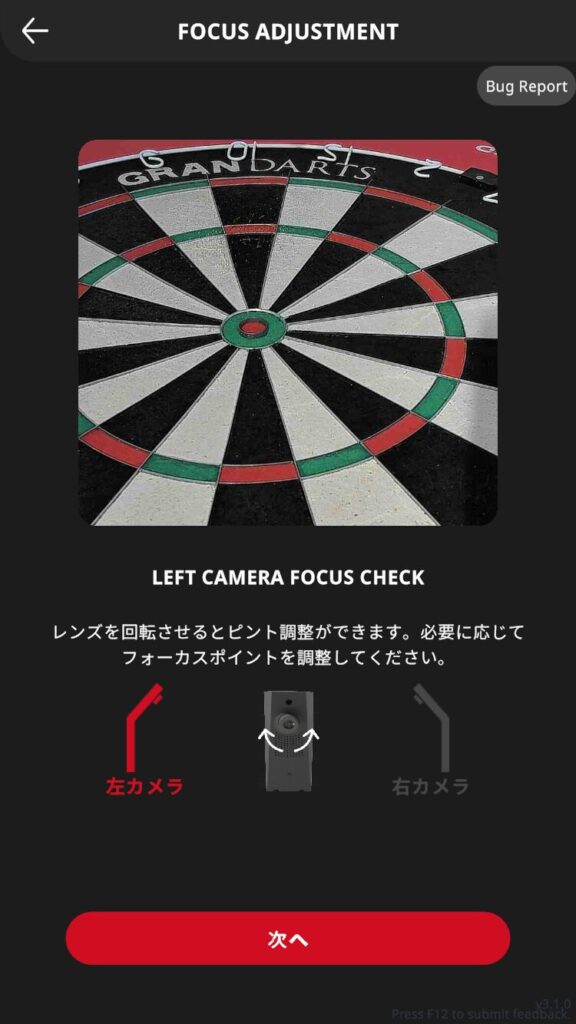GranBoardApp
How to Create a Club
How to Create a Club
Select [CLUB LOBBY] from the lobby selection menu.
ap the [My Club] button in the lower left corner.
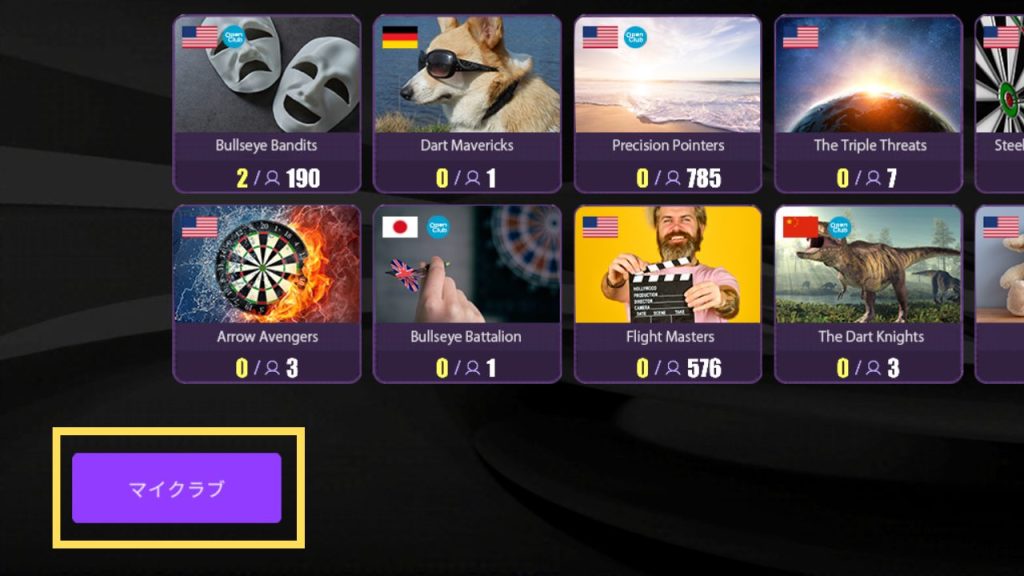
Tap [Create New Club].
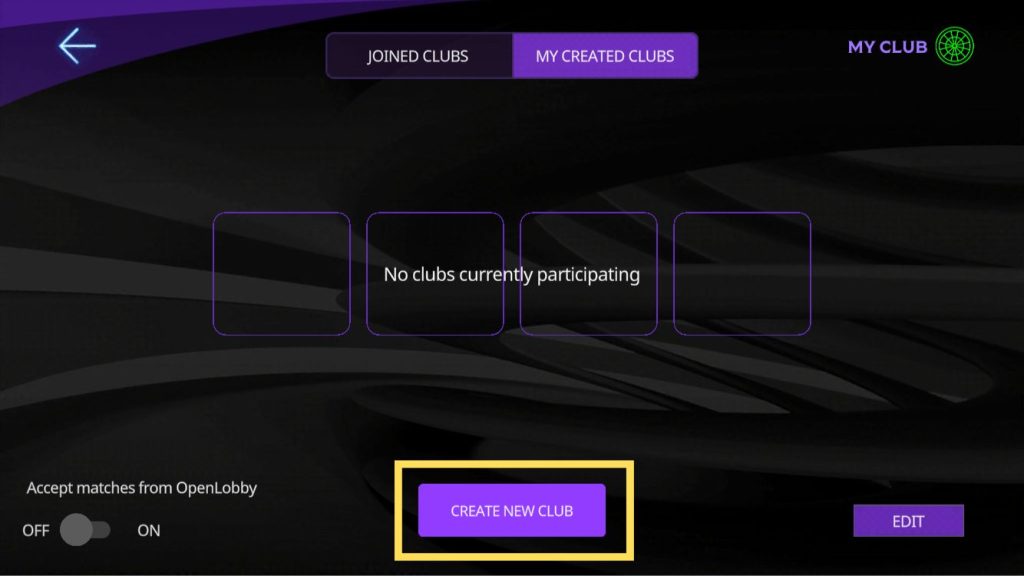
Enter the club information and tap create.
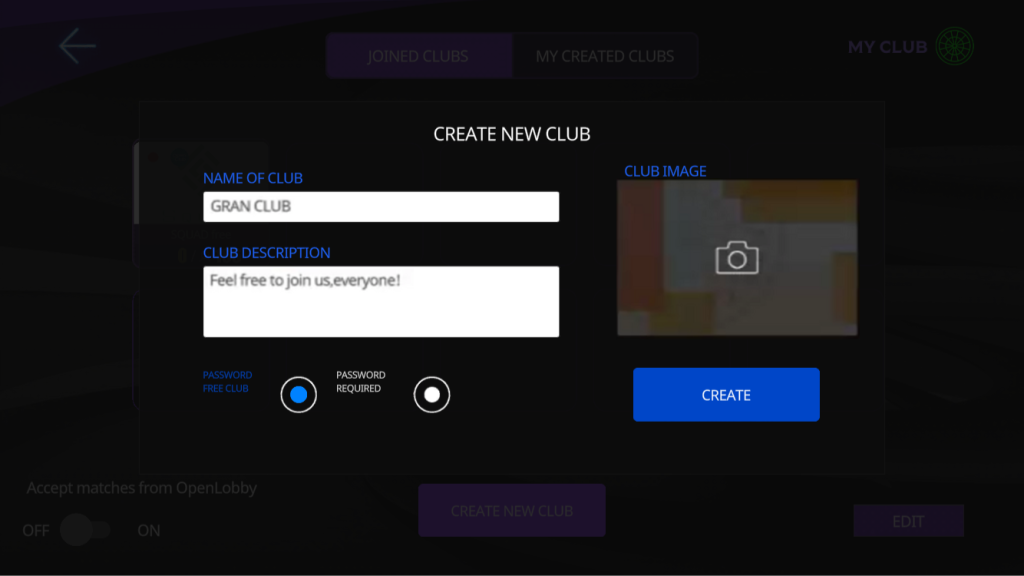
- If you want to create a club that anyone can join, select [Open Participation].
- If you want to limit who can join the club, select [Password].
Set a password of your choice and share it with the players you wish to invite.
The club creation is complete.
You can check the club you created from the [Created Club] tab.