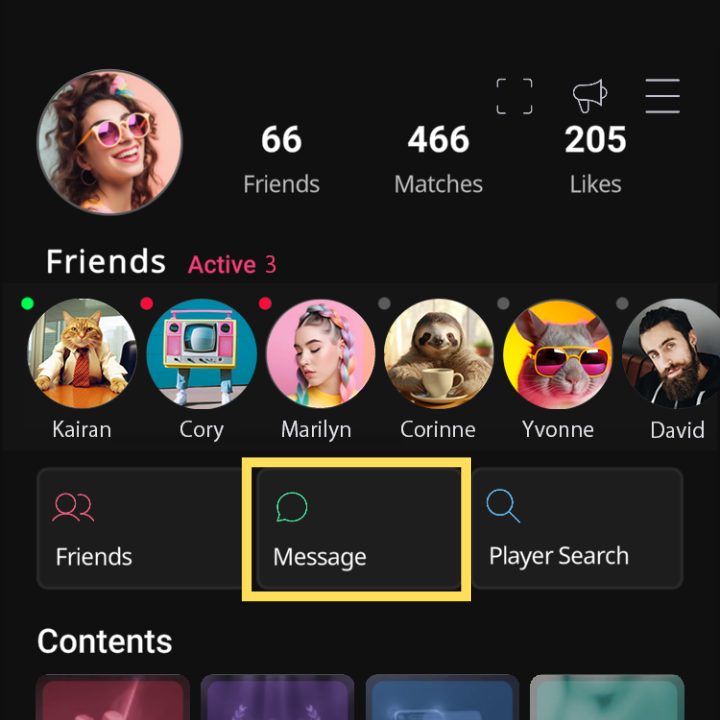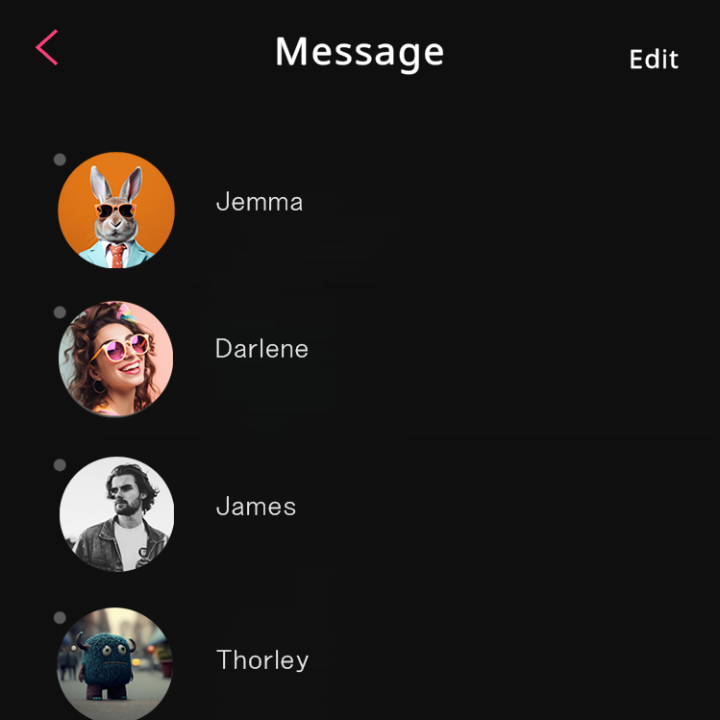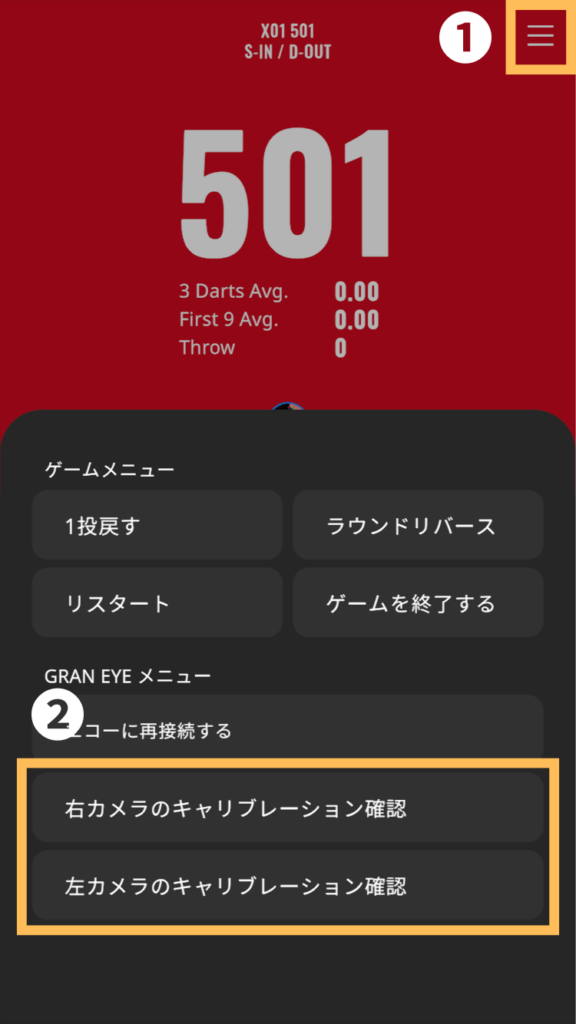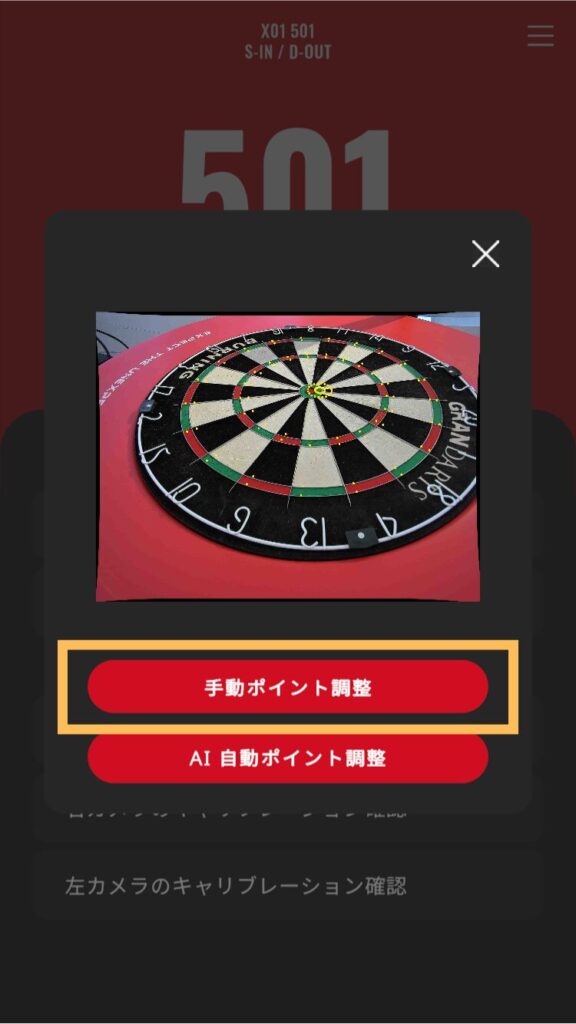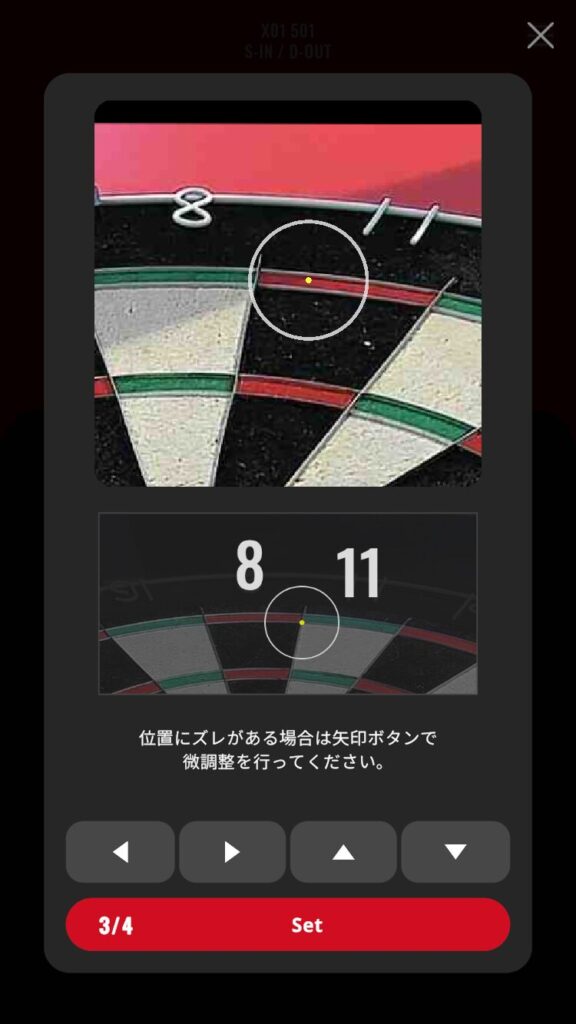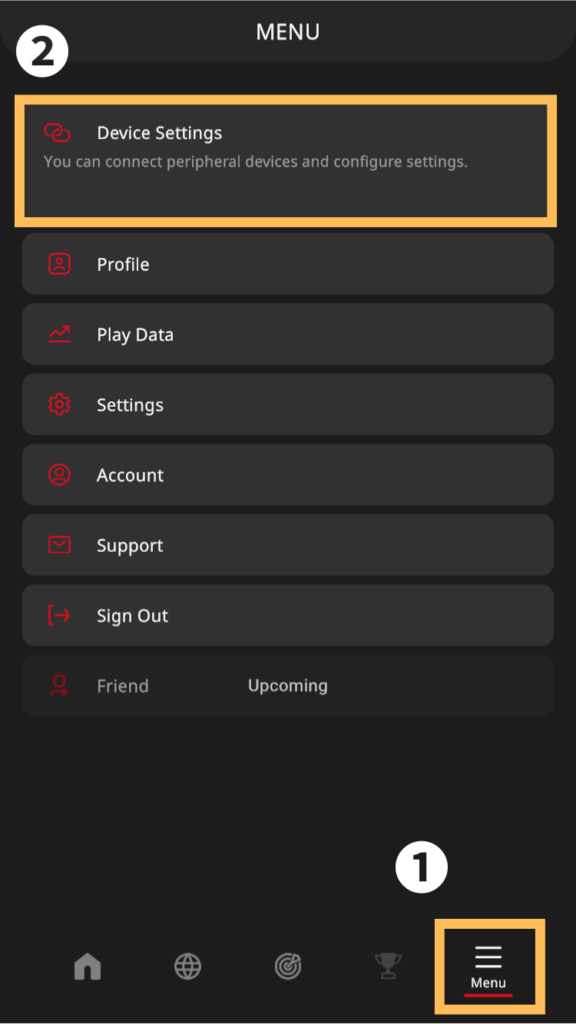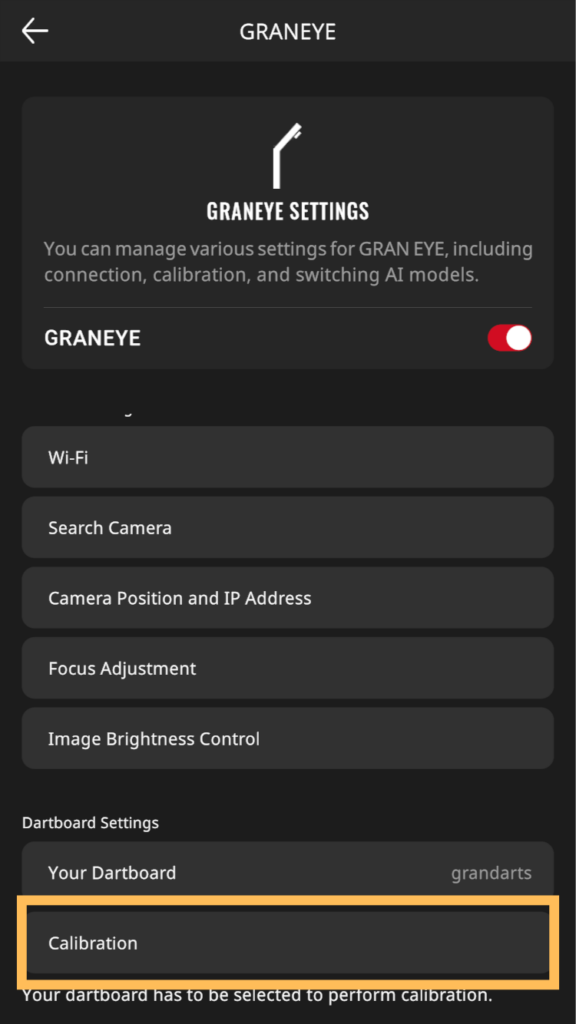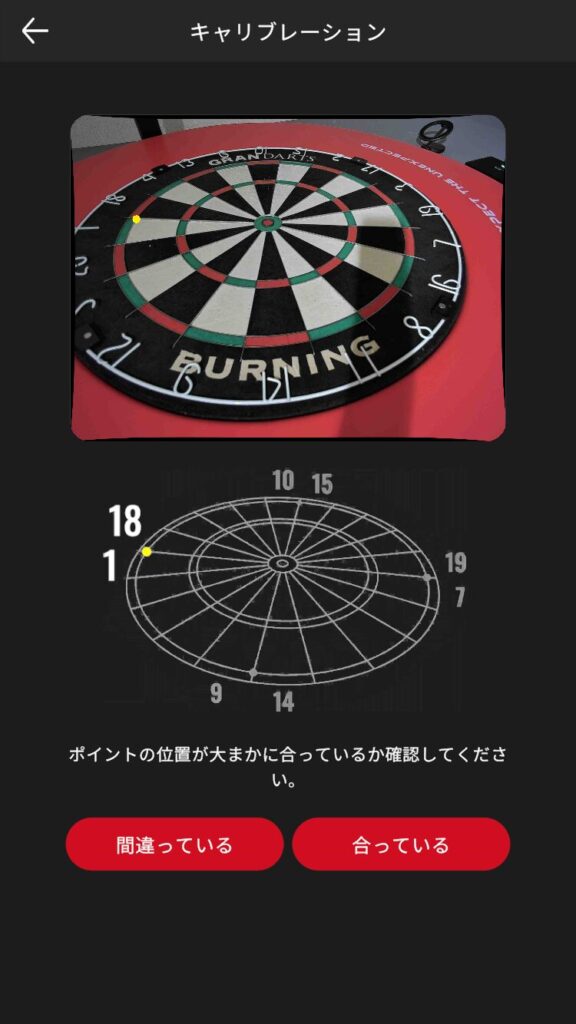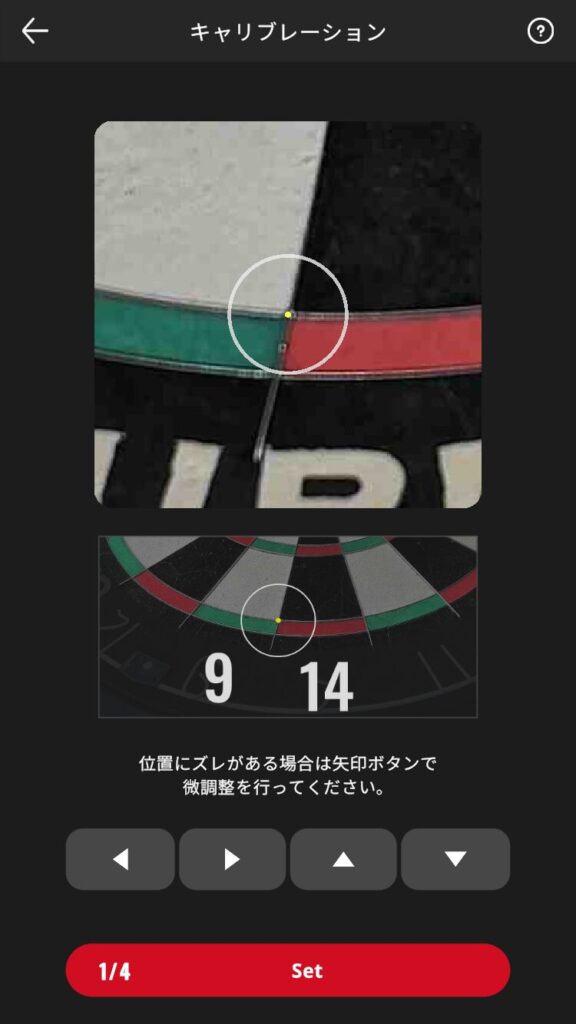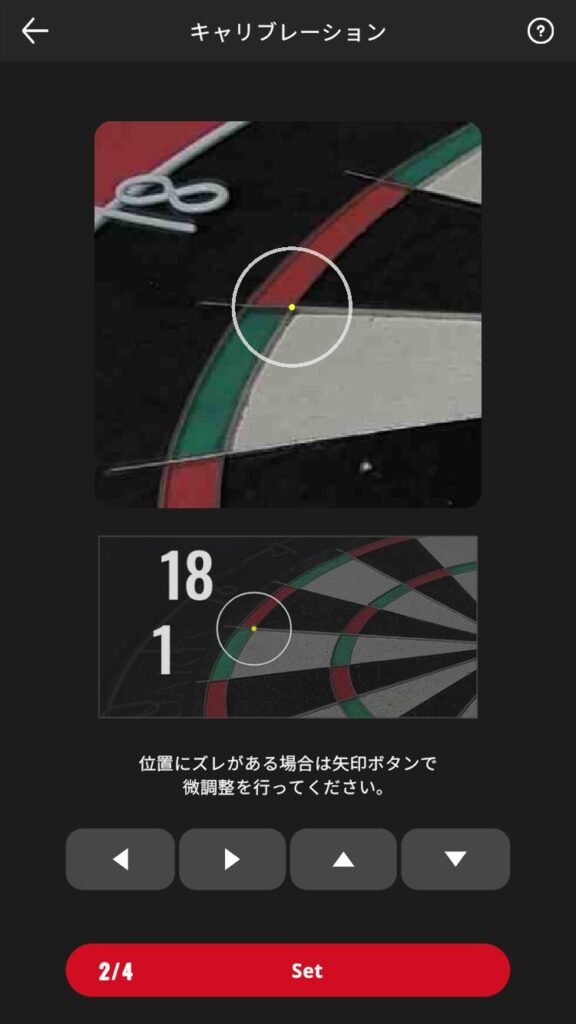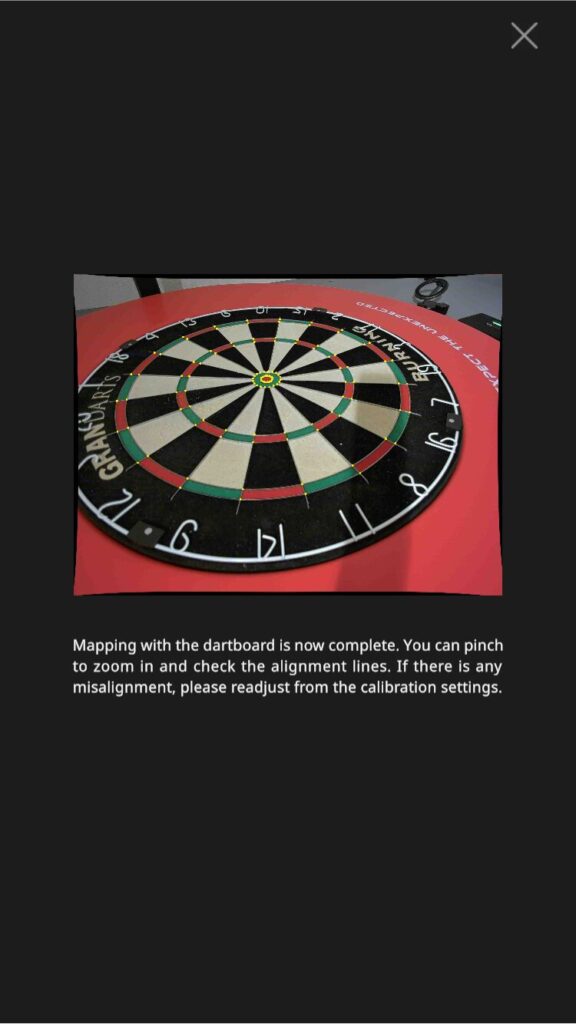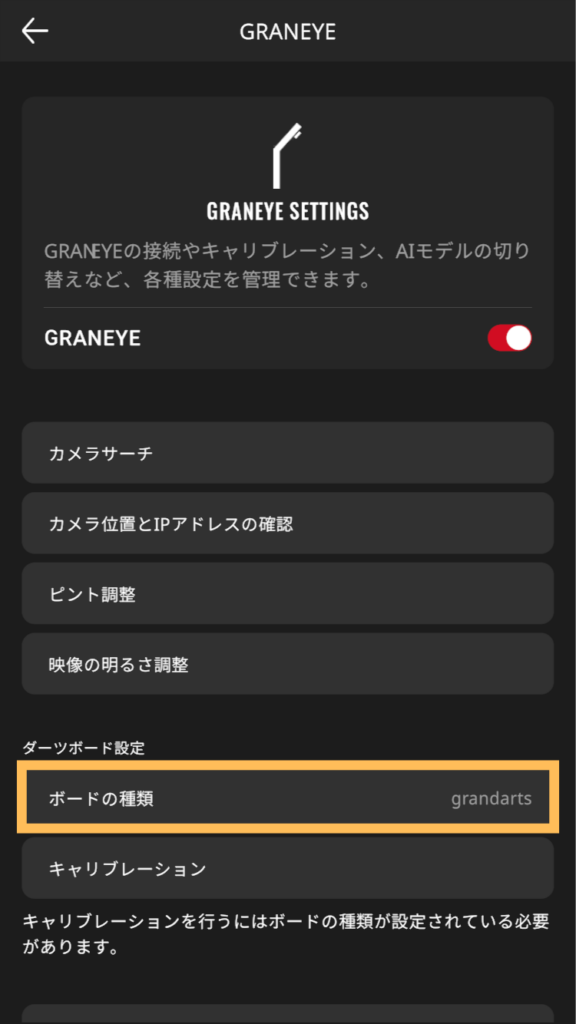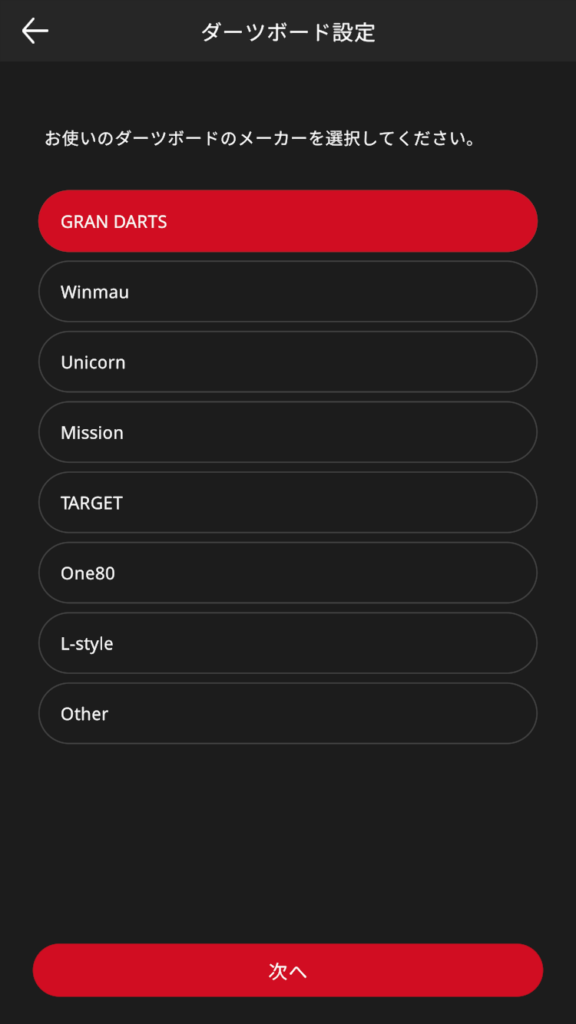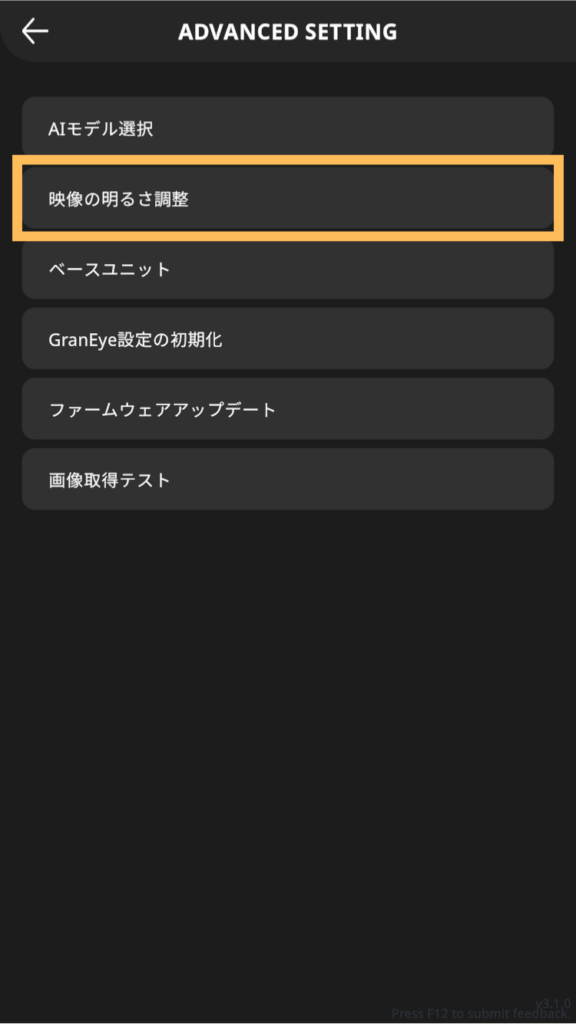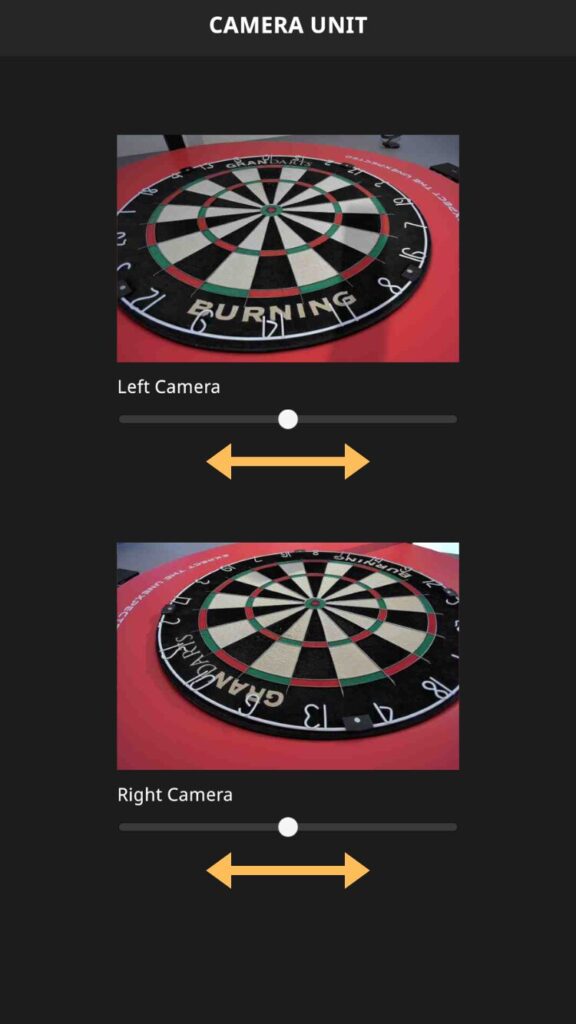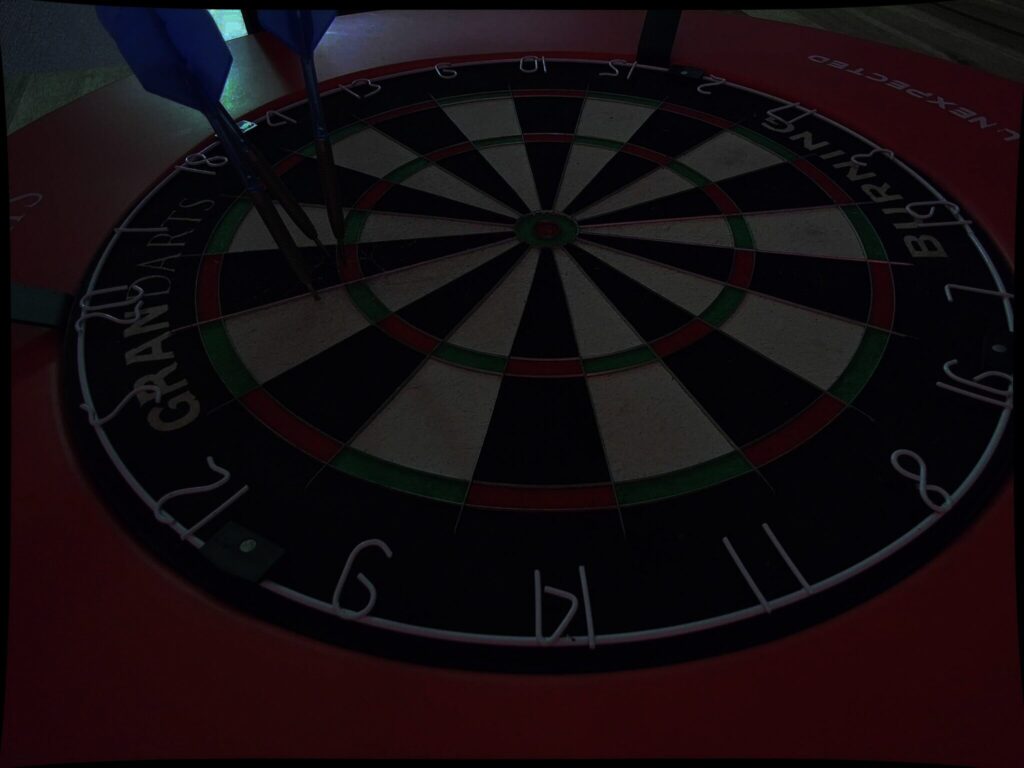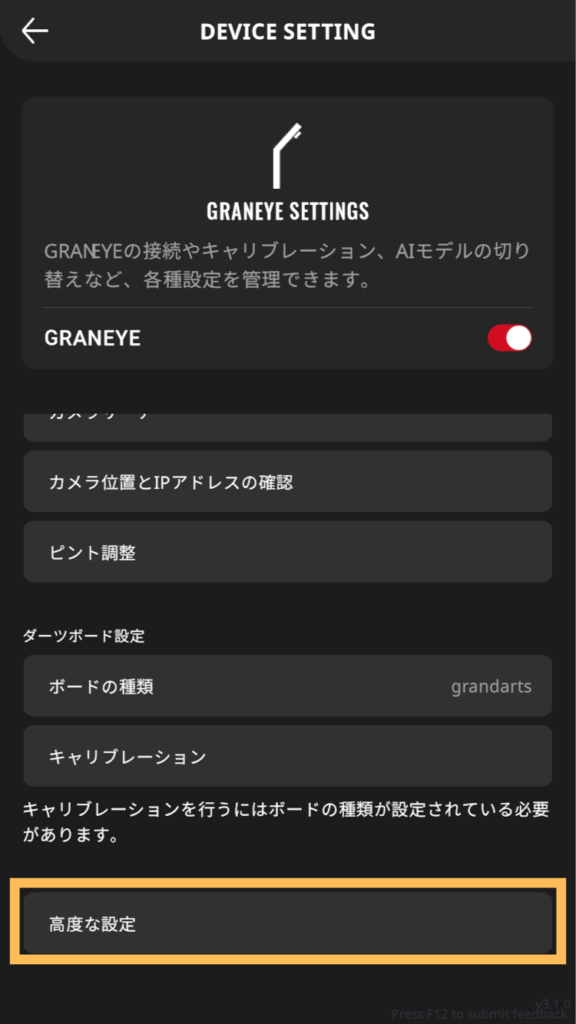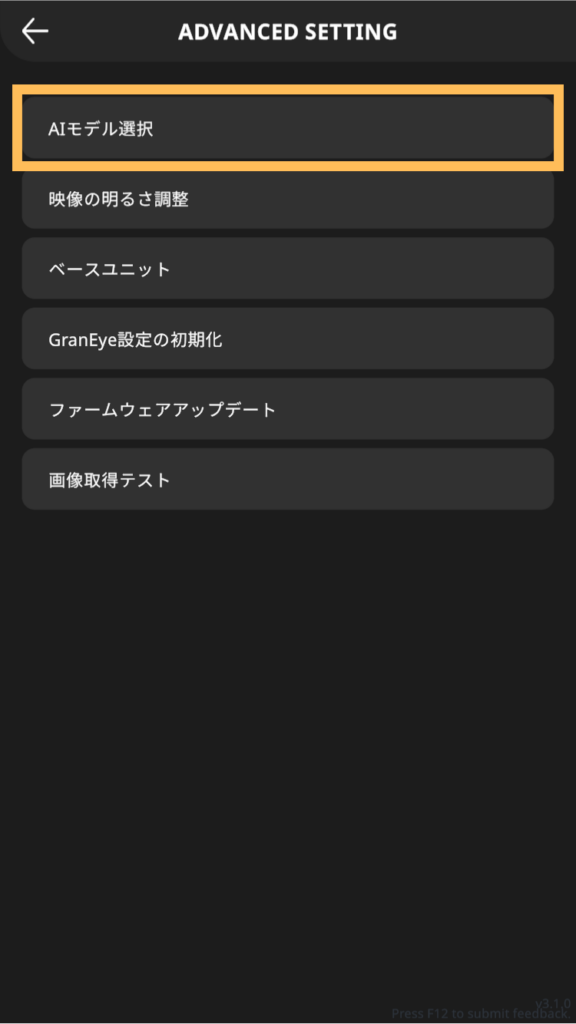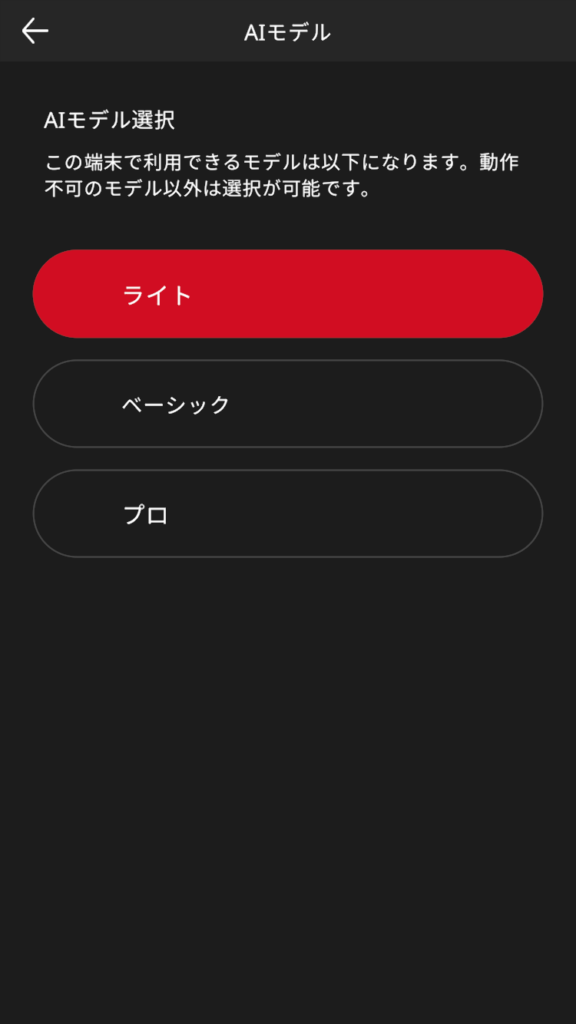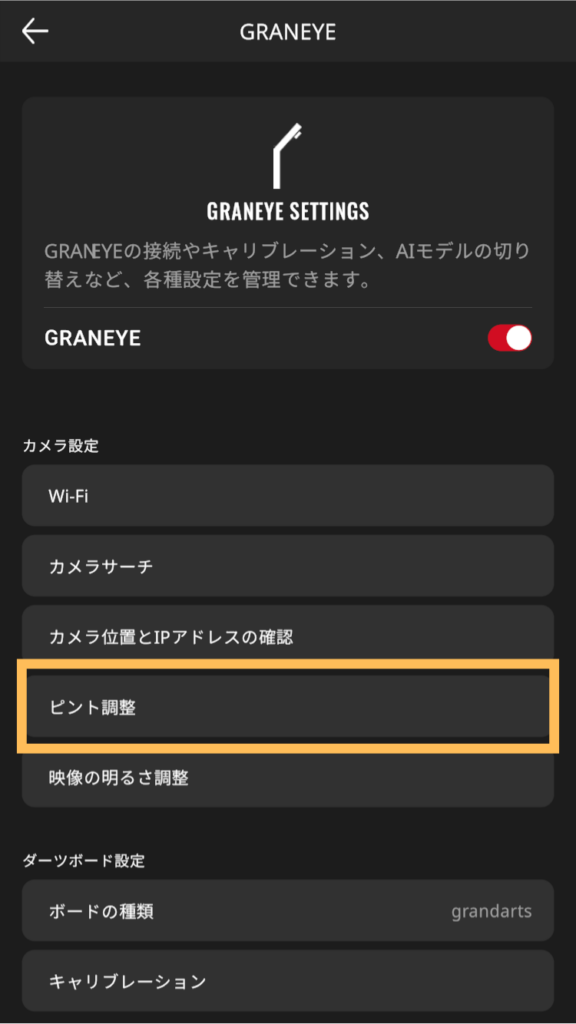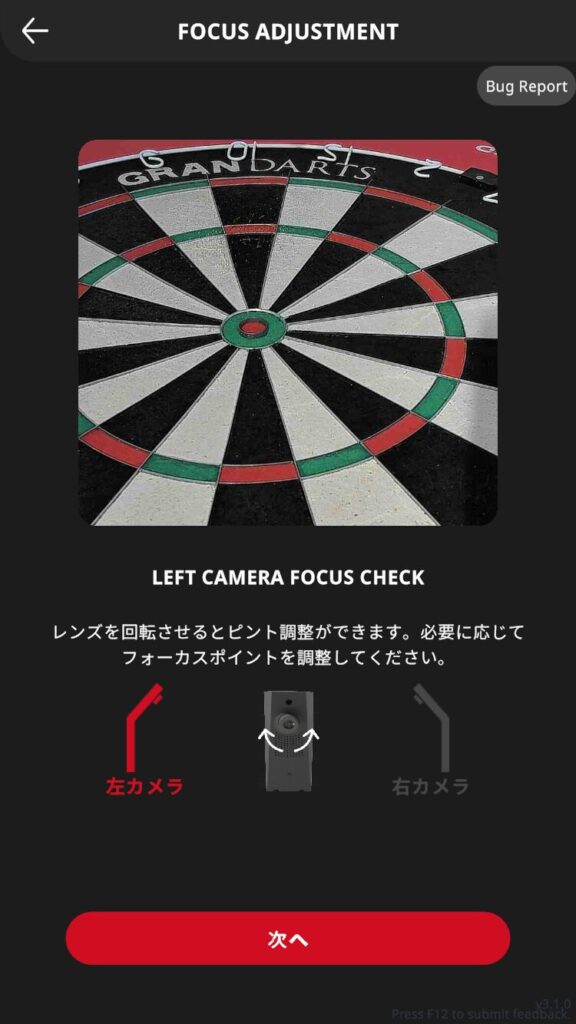GranPlayerApp
Communication
- Edit your profile and icon image
-
Edit your profile and let other players know about you.
Any edits made here will be visible to all players.Items that can be described- Profile Icon
- Country of Residency
- Nickname
- Background Image
- Short Self-introduction
- Play location
- ONLINE PLAY login time
- Darting Experience
- Favorite Manufacturer/Brand
- Favorite Game
- Favorite Scoring Area
How to edit your profile
Tap the player icon
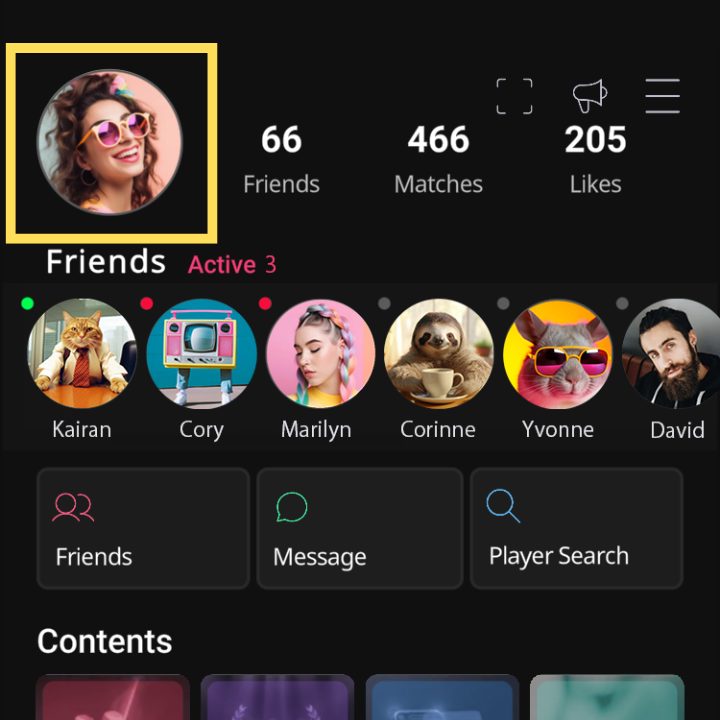
Tap [Edit]
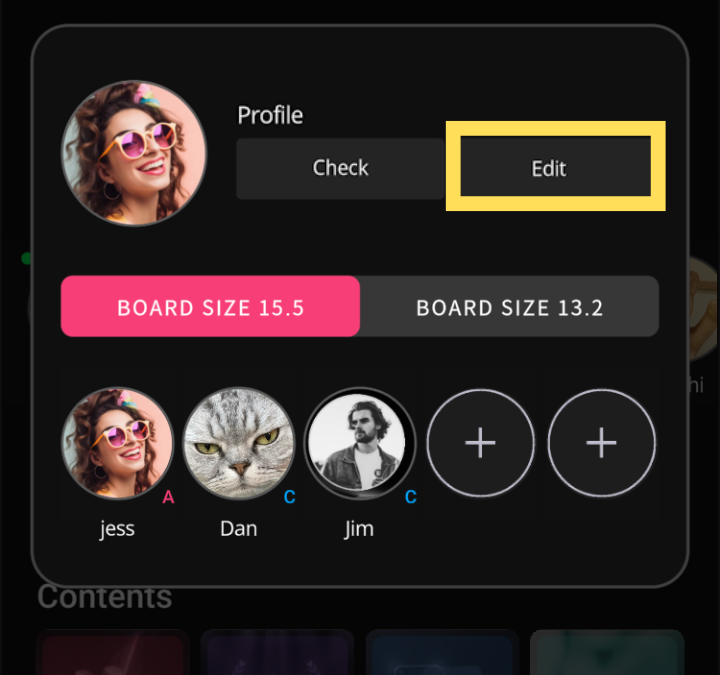
Tap each item to edit
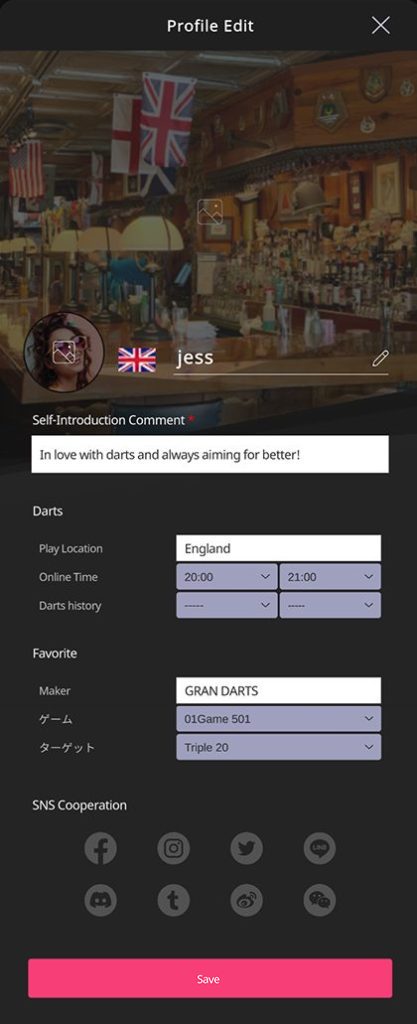
Profile editing screen
- Find/follow players/become friends
-
You can search for GRANDARTS players using GRAN PLAYER.
Find friends and friends, become friends, and enjoy playing darts together.How to find/follow players
STEP1Tap [Player Search]
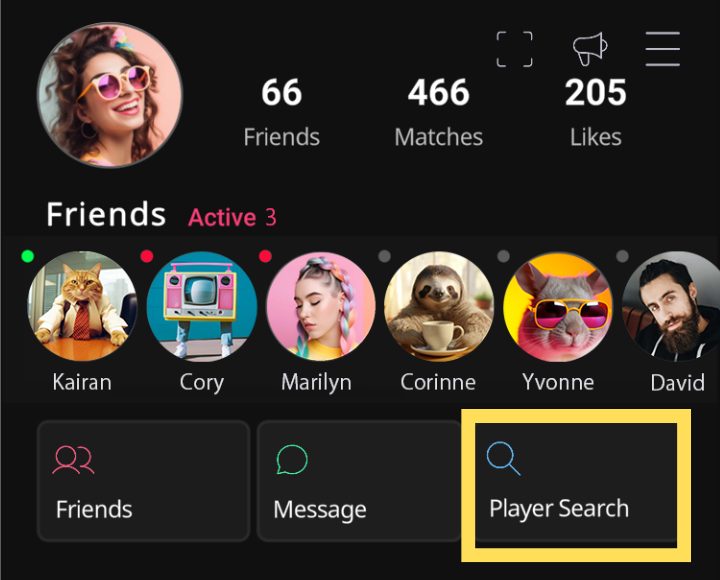 STEP2
STEP2Search by player name or ID from the search window.
You can sort by country and rank (rating) by tapping the [ALL COUNTRY] and [ALL RANK] buttons.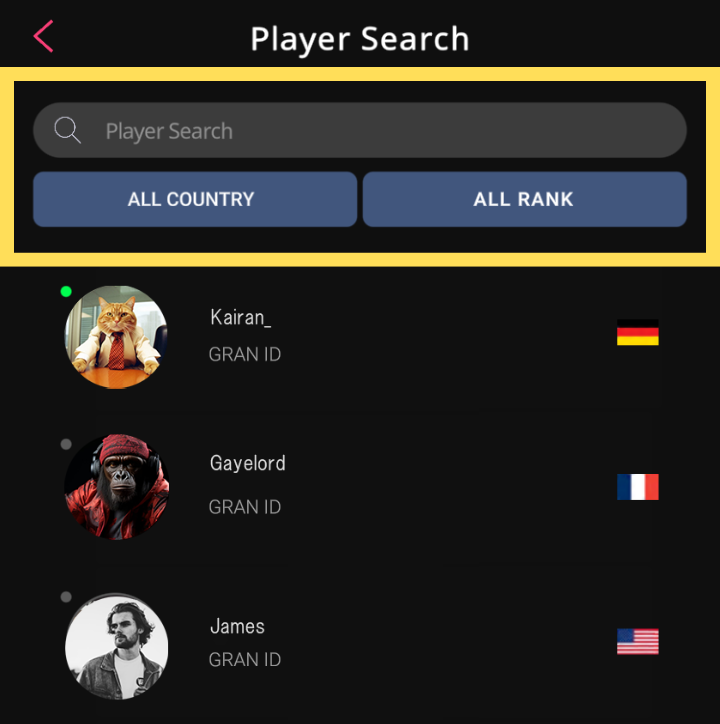 STEP3
STEP3Tap a player’s name to view their profile page.
You can follow the player by tapping [♡].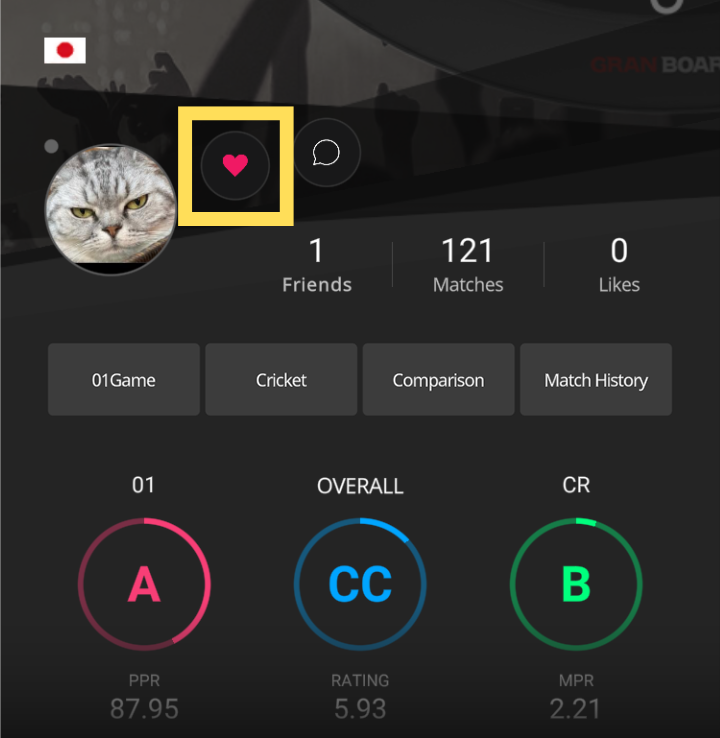
- View your friends’ profiles
-
Tap [Friends] on the GRAN PLAYER top menu to display a list of your friend players.
Tap a player to view their profile.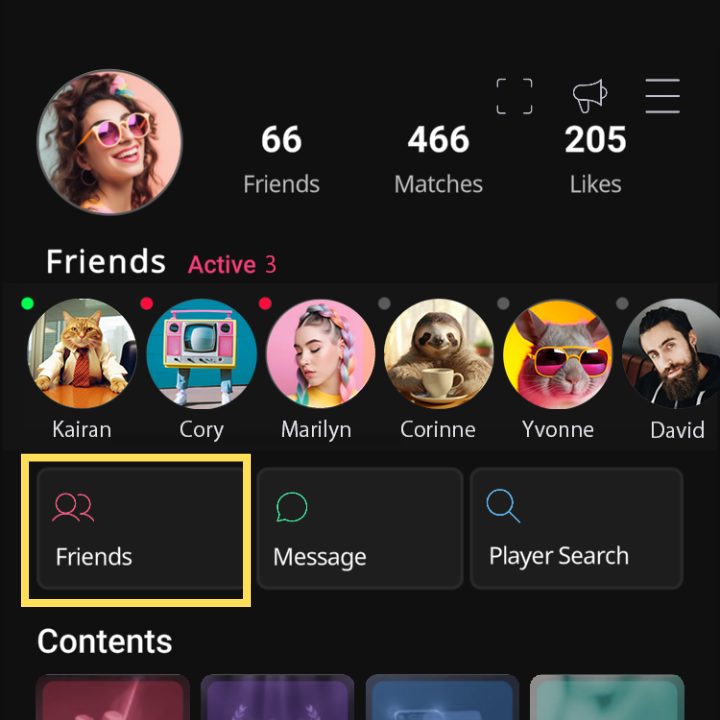
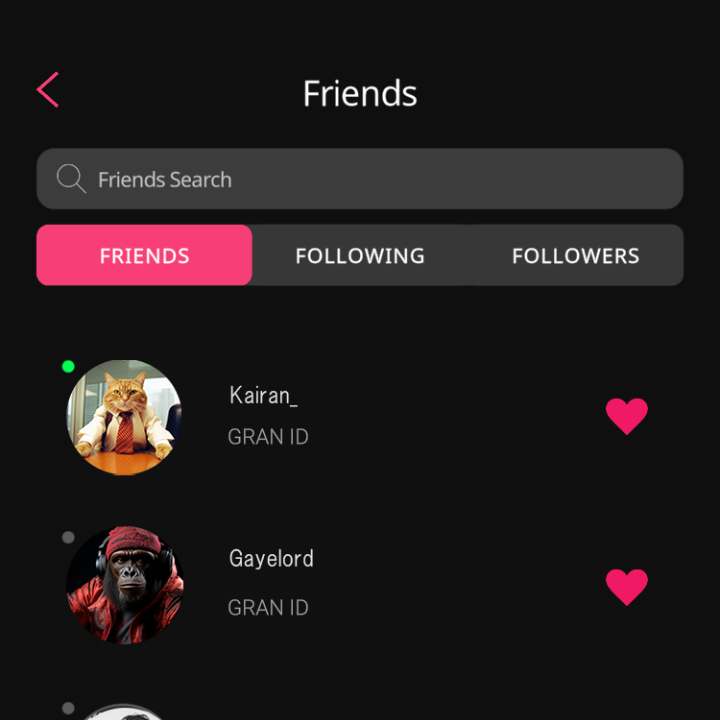
- Check your followers
-
You can check your followers by tapping [Friends] >> [FOLLOWERS] from the GRAN PLAYER top menu.
If you tap a follower’s [♡], they will follow each other and you can become friends.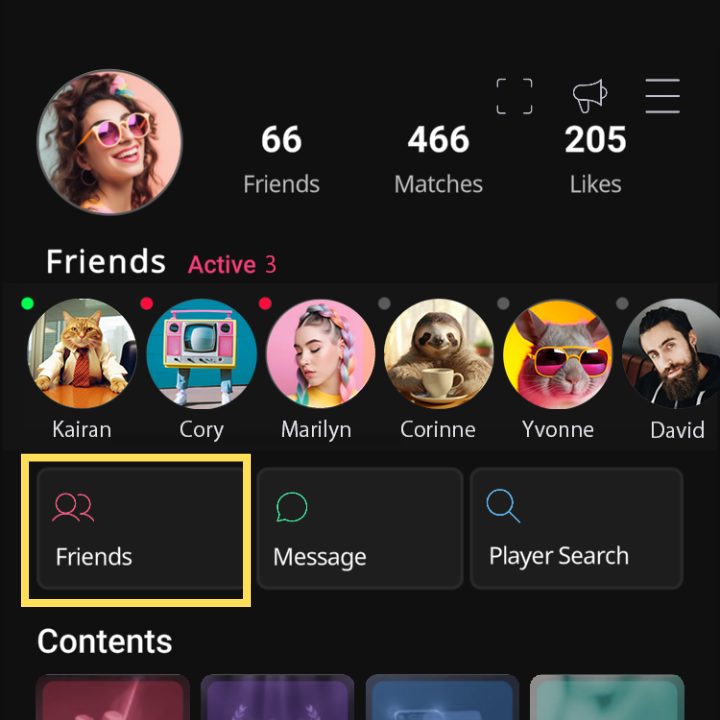
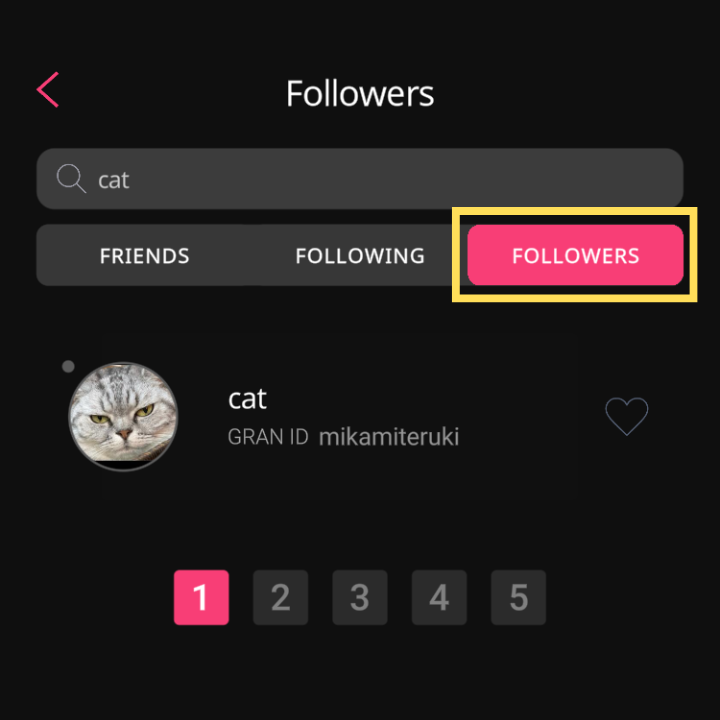
- Check your friend’s active status
-
You can check your active friends (playing GRANBOARD) from the top [Friends] menu.
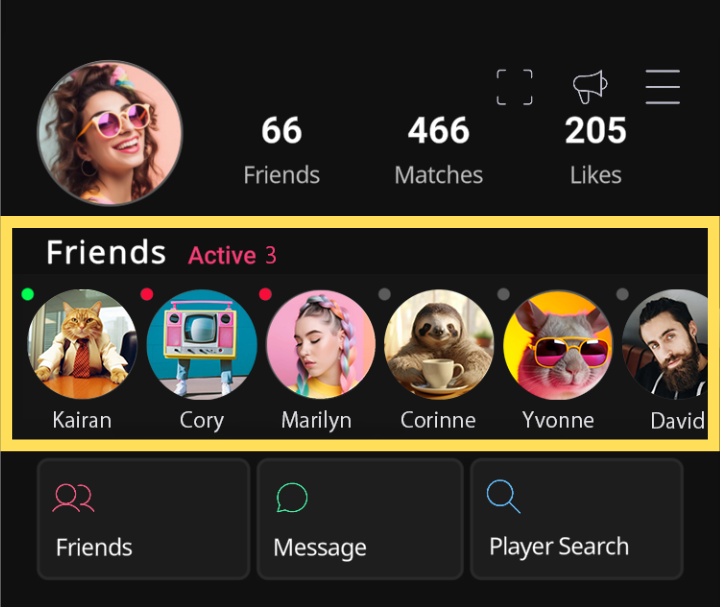
The dot in the upper left corner of the player icon indicates the play status.
Play status 
GRANBOARD playing 
ONLINE PLAY Logged in
- View match history and play data comparison with friends
-
You can view your friend’s play data etc. from your friend’s profile page.
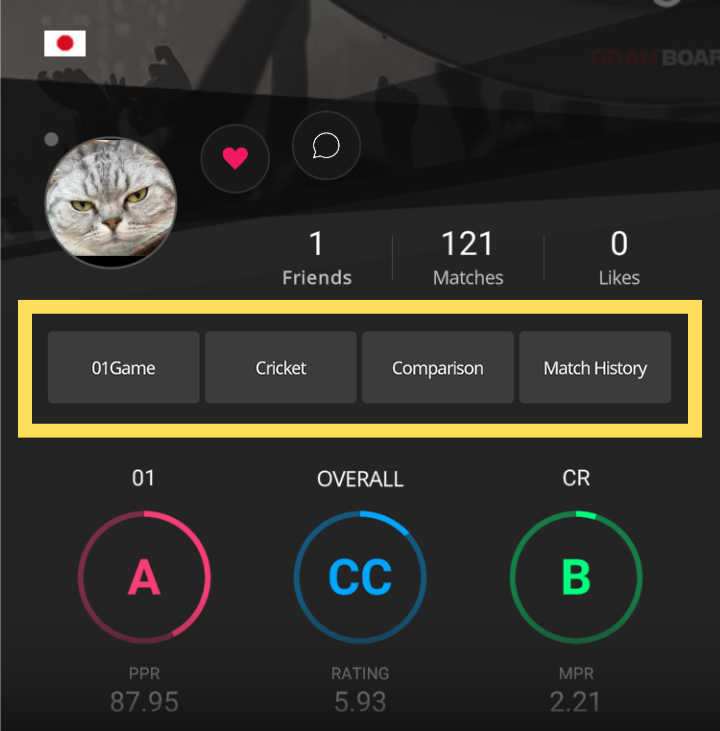
- Send a message to a friend
-
Click the speech bubble icon on a friend’s profile page to send a message to them.
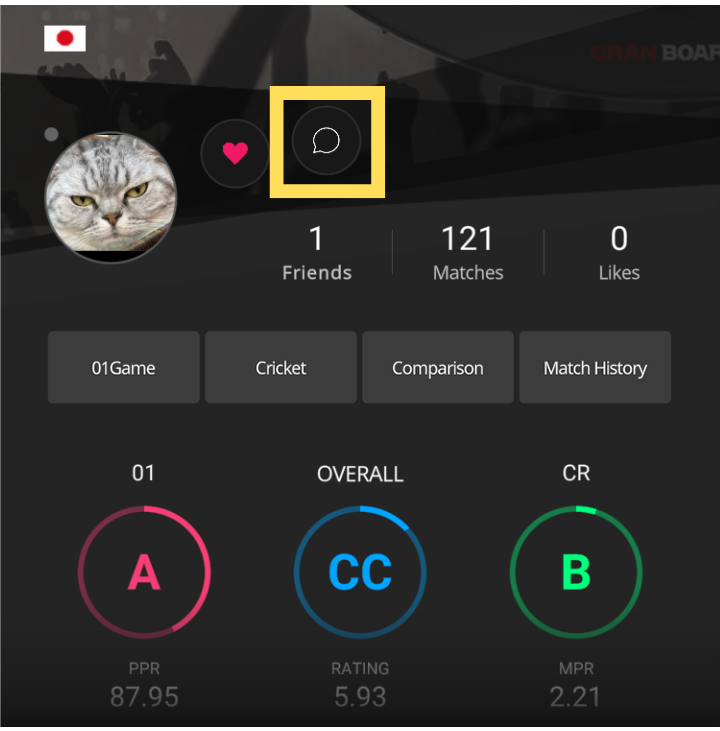
Go to the message box from [Message] on the top menu.
You can view past messages and send messages.