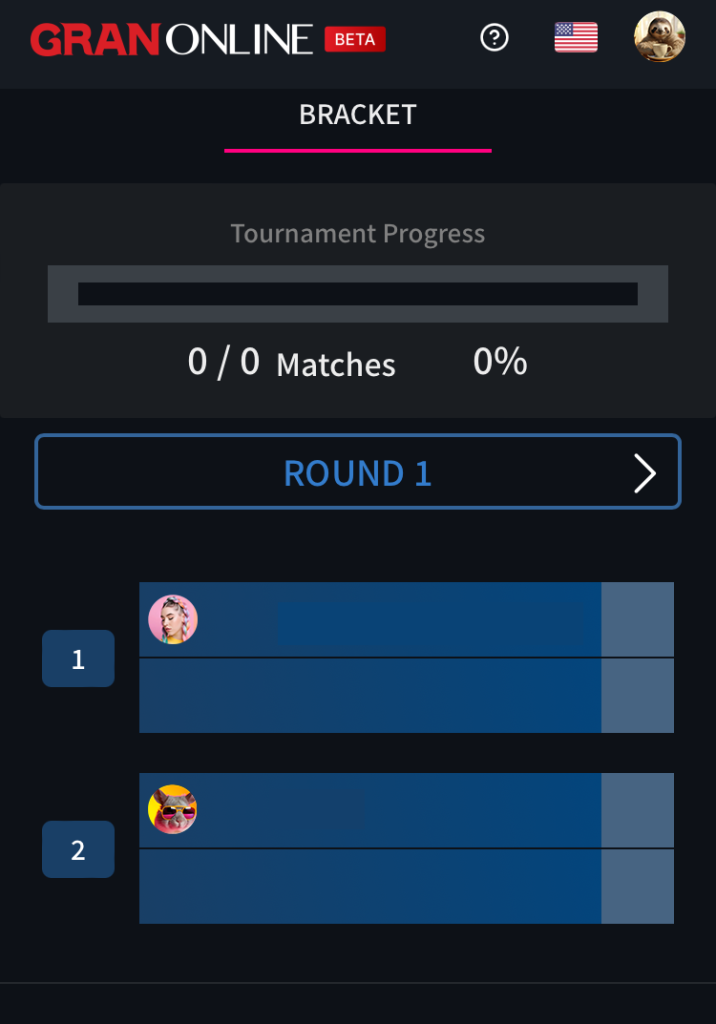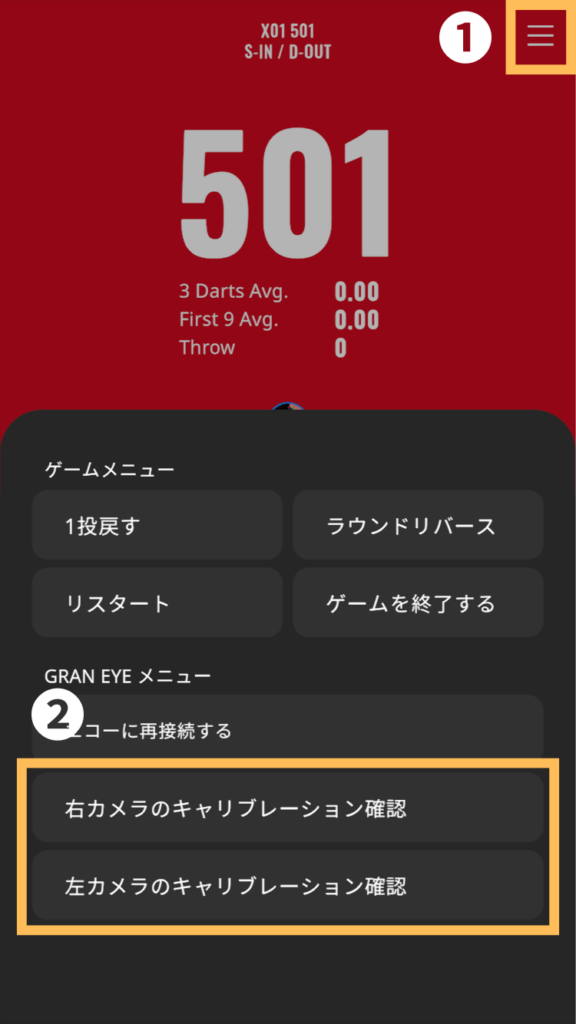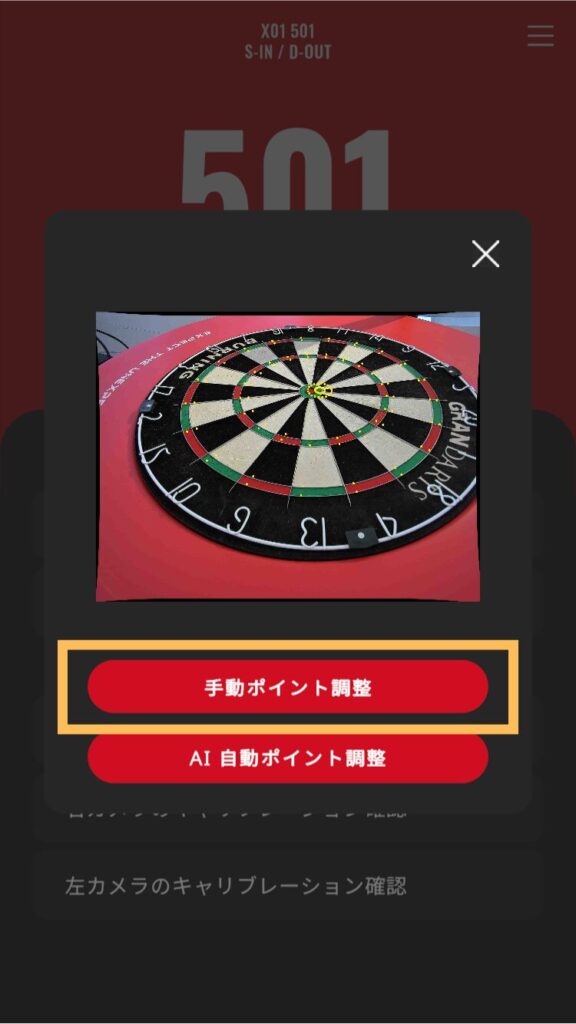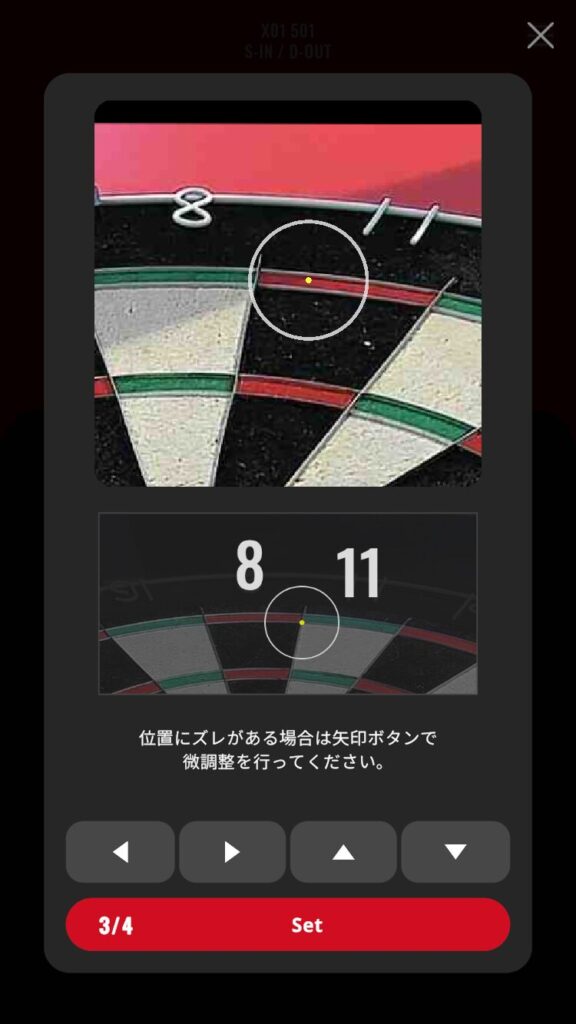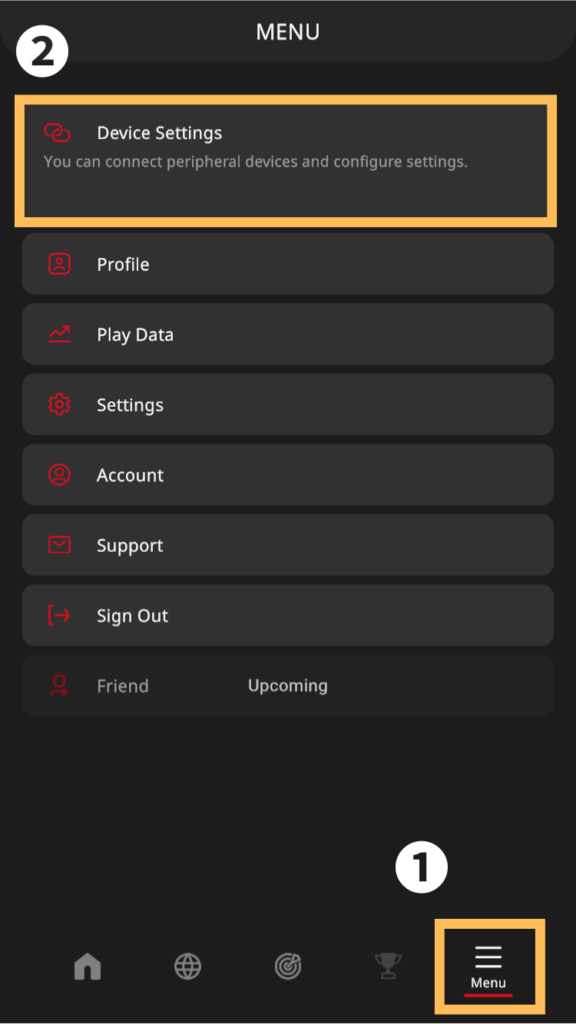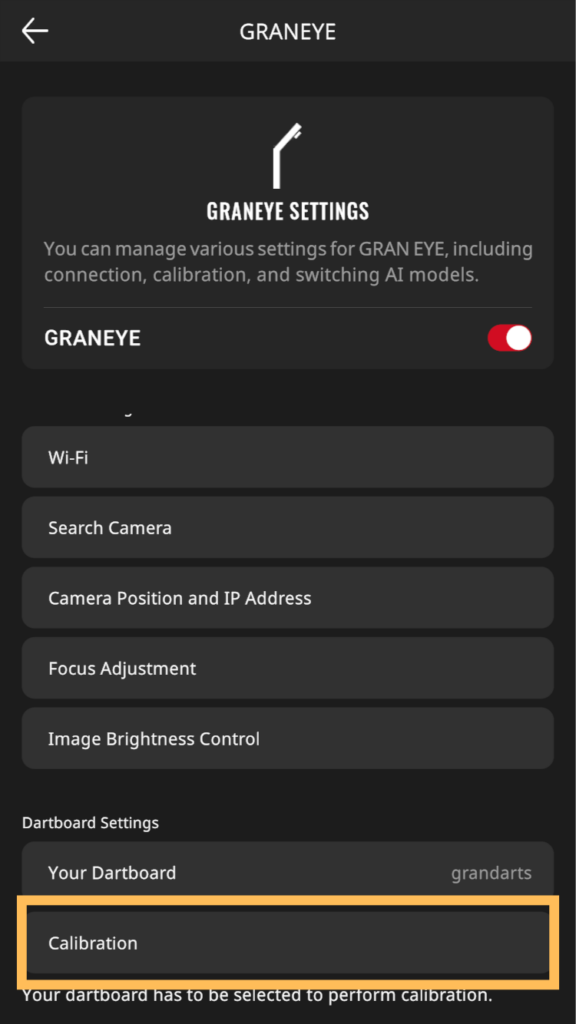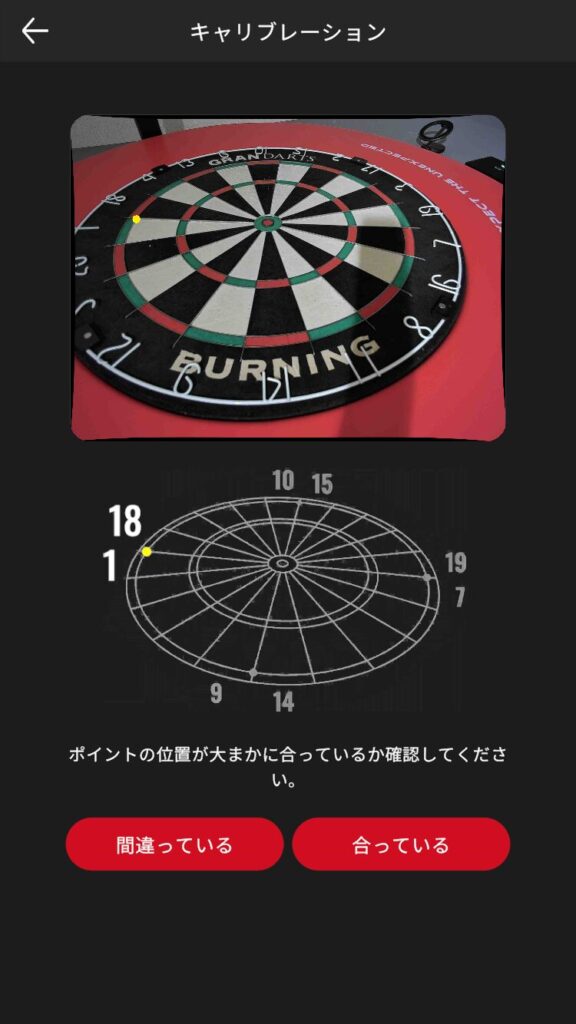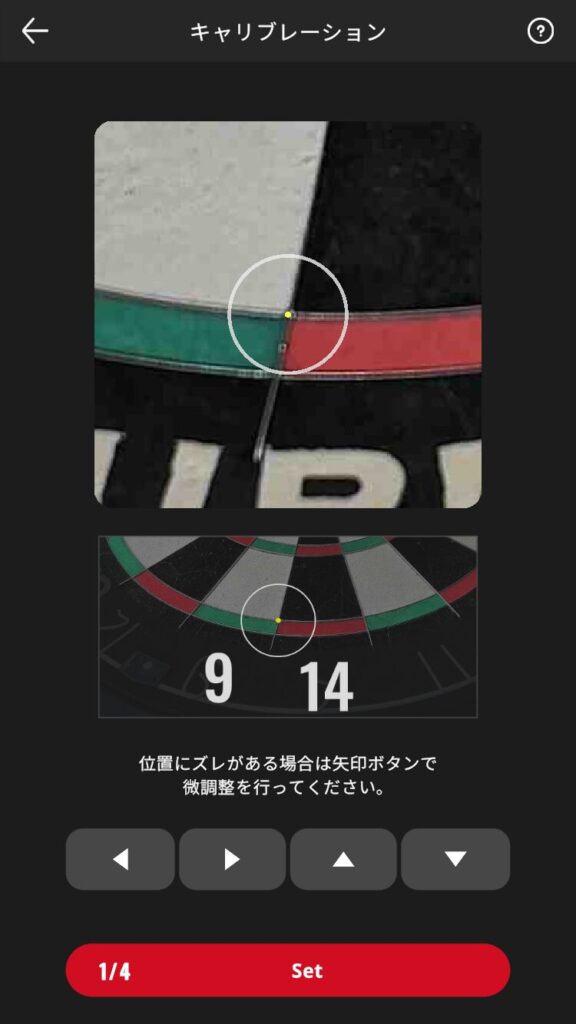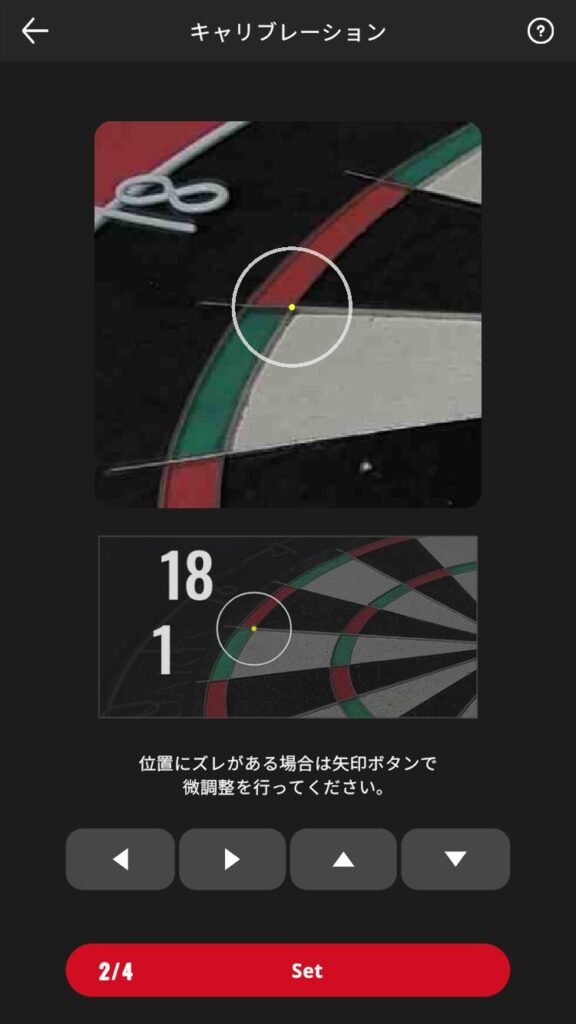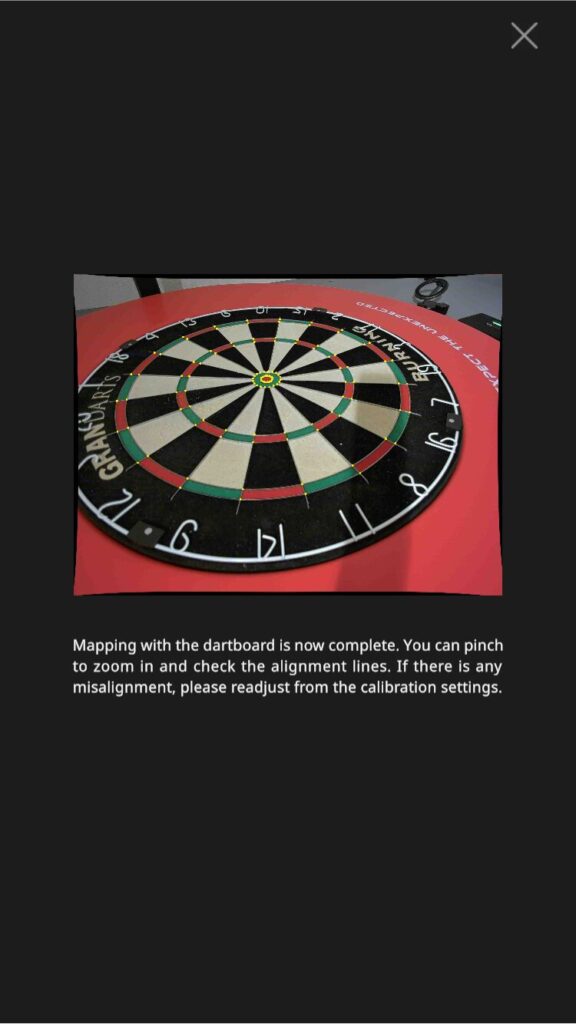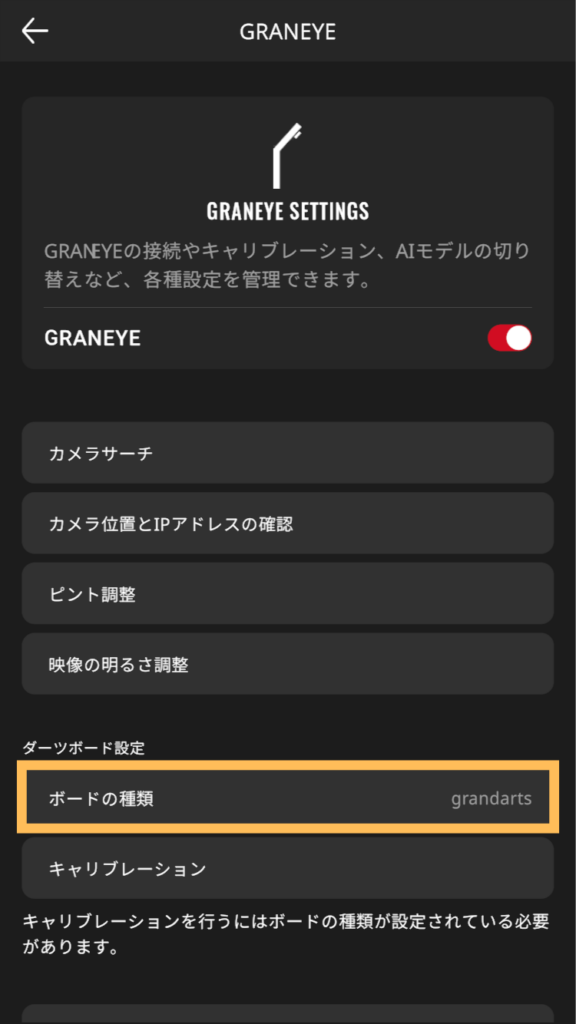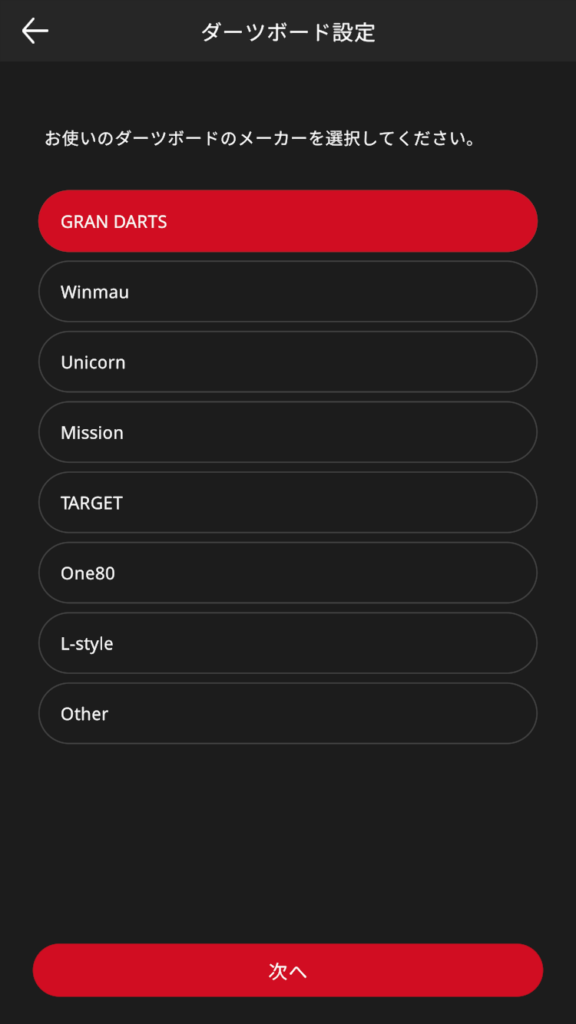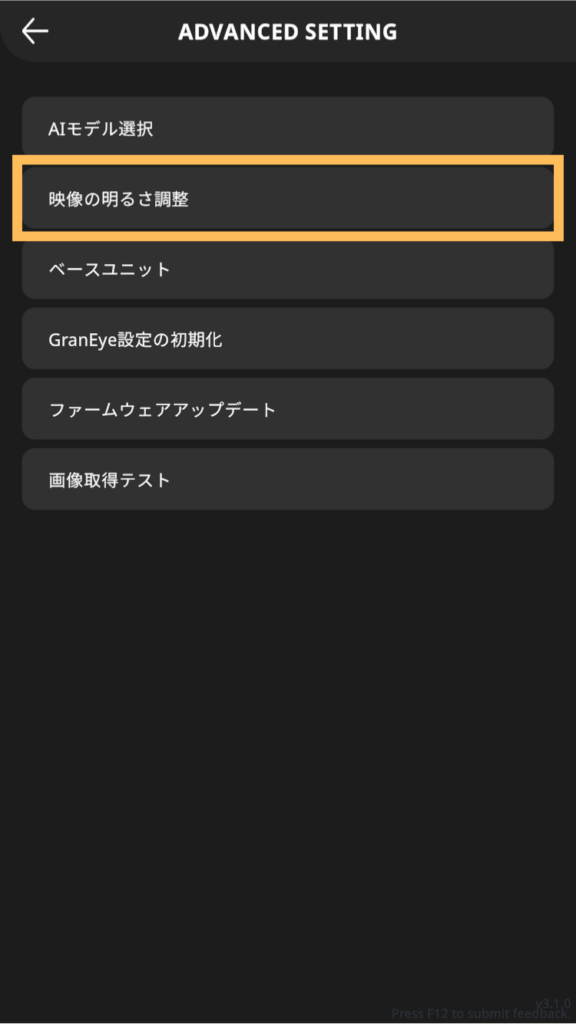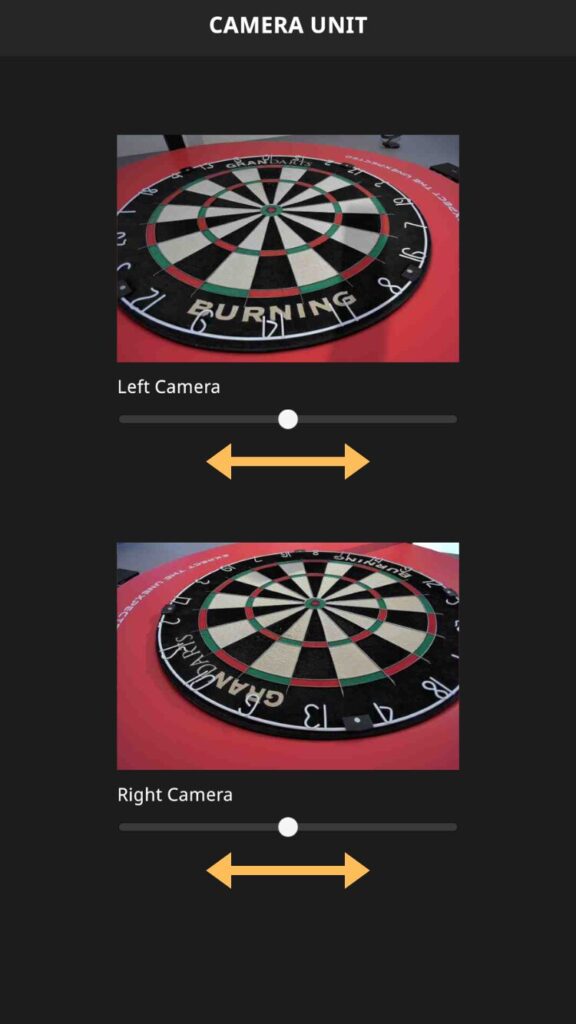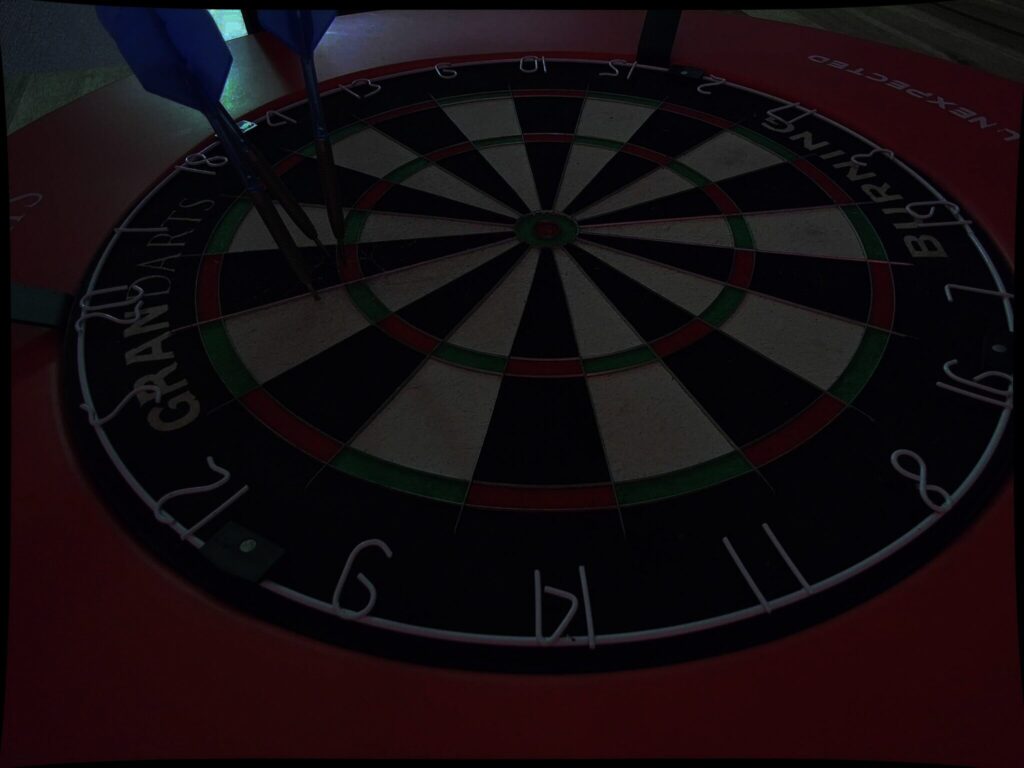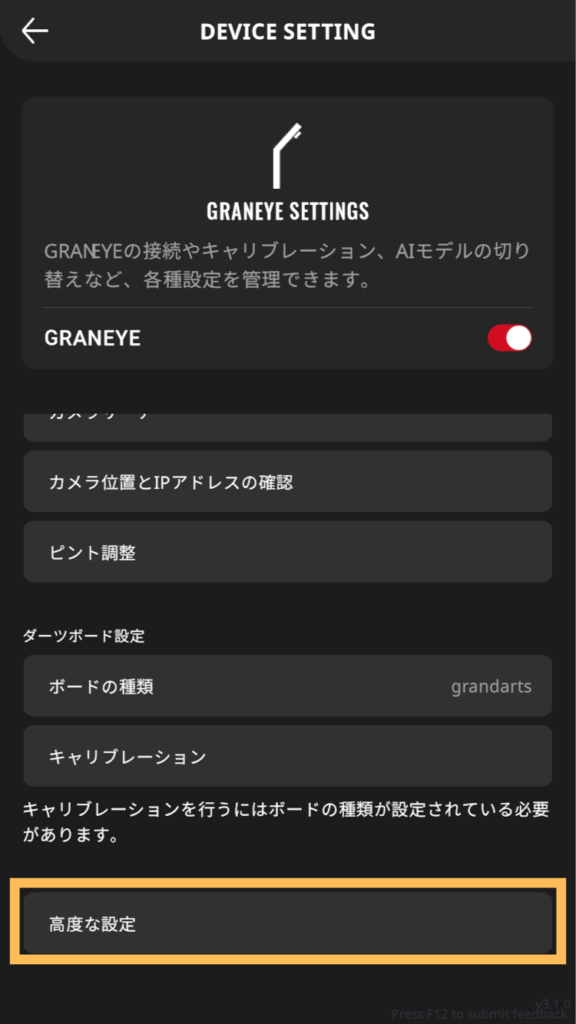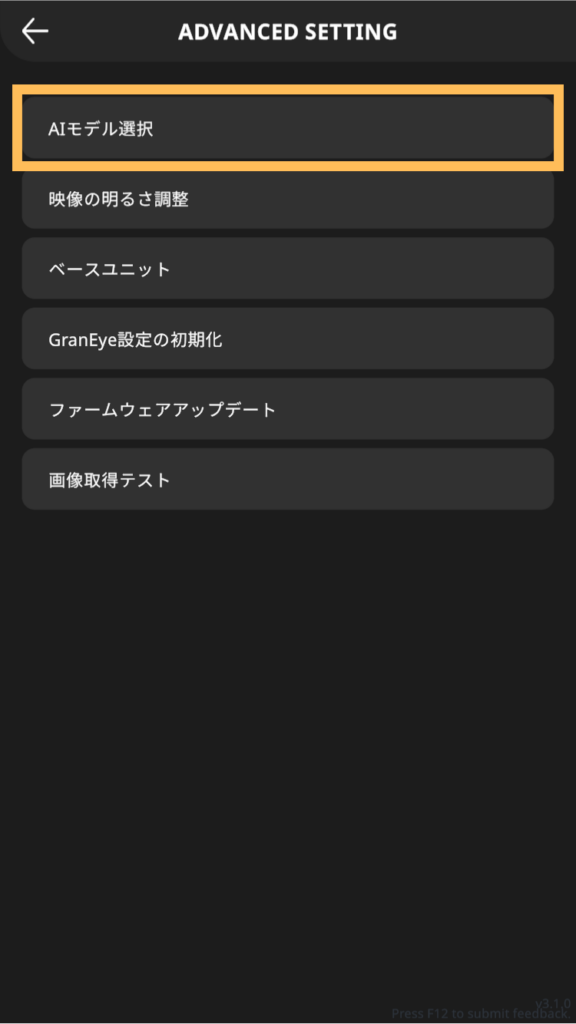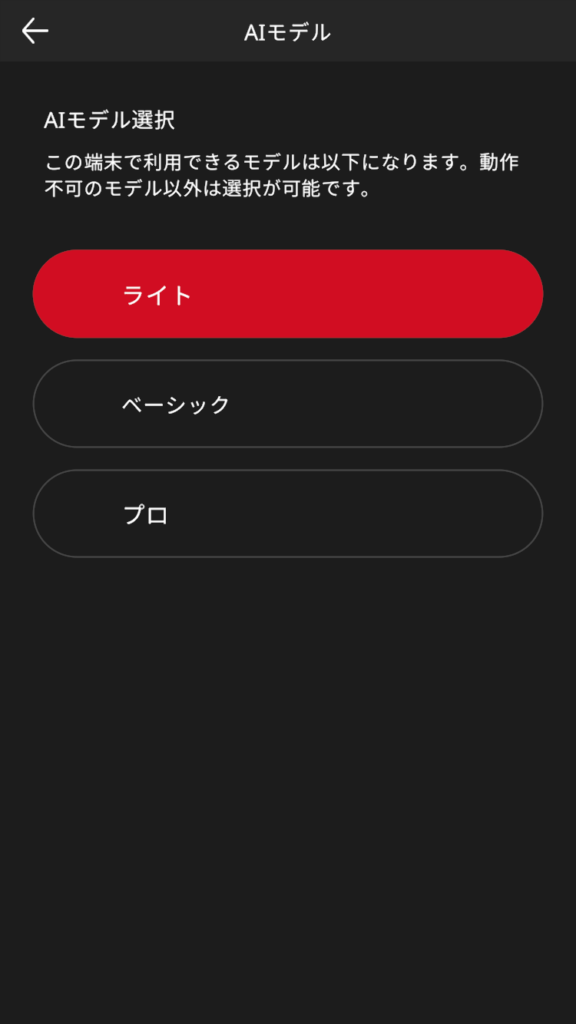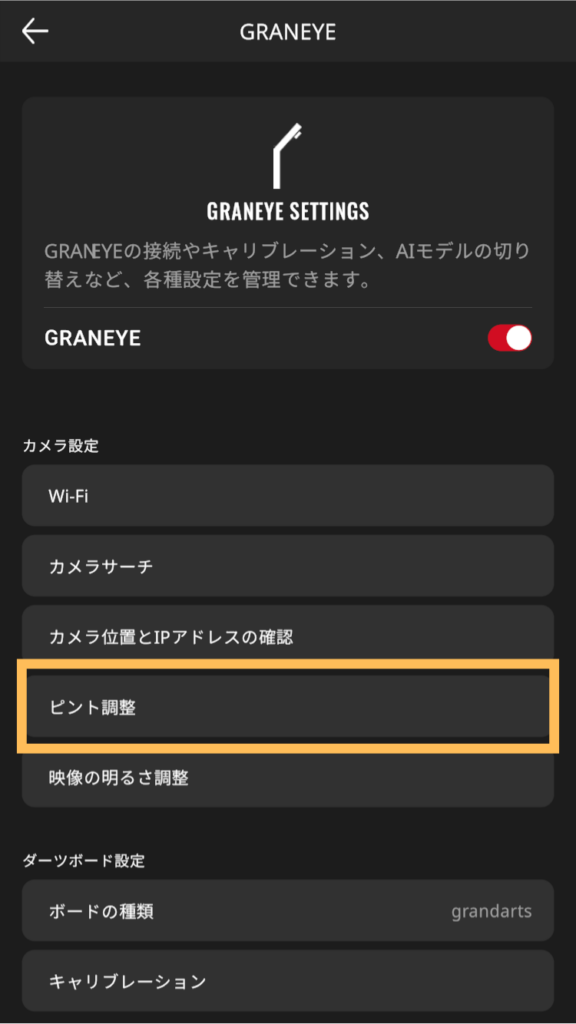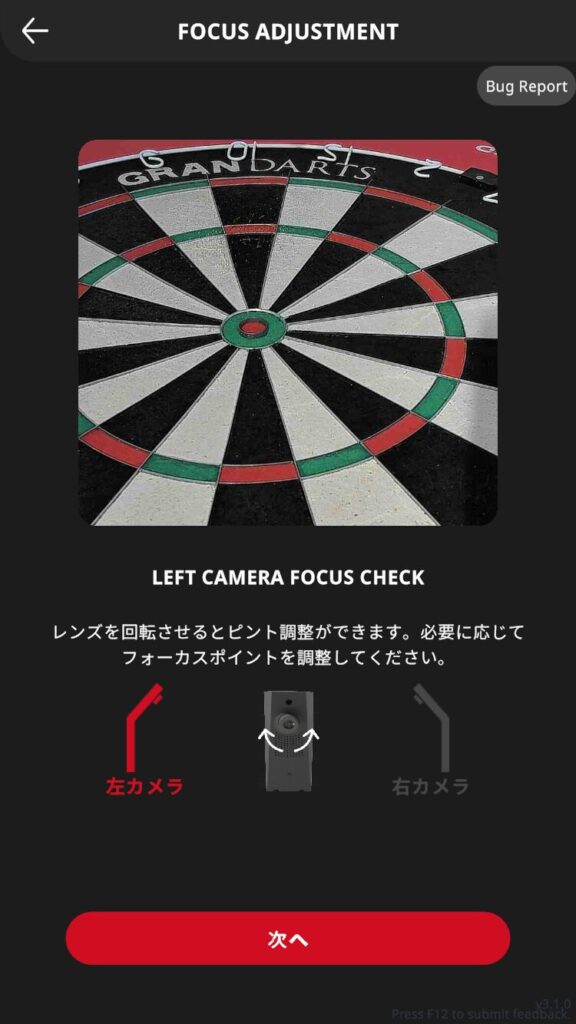GranBoardApp
TOURNAMENT
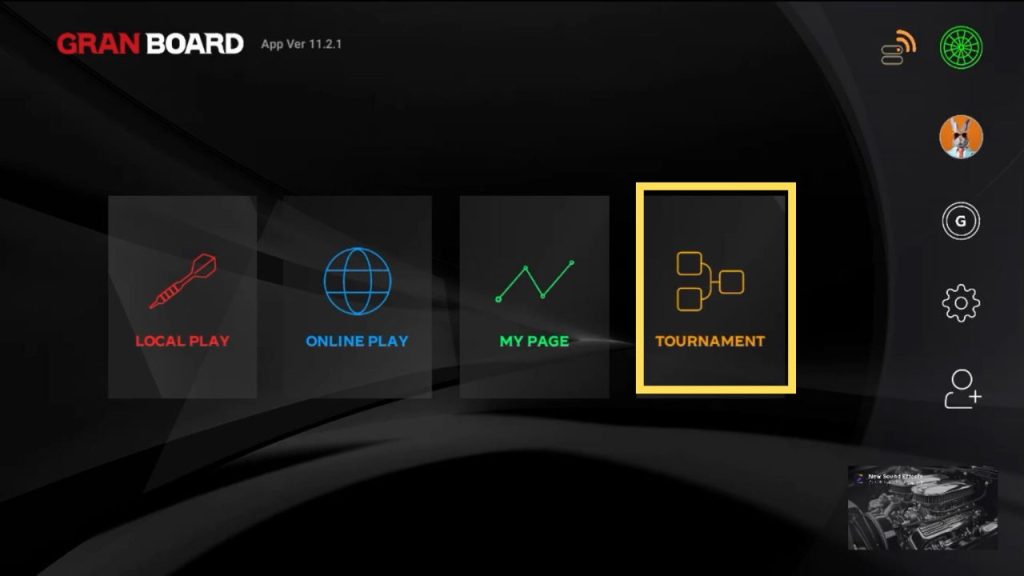
In the [TOURNAMENT] menu, you can participate in tournaments by entering via the GRAN ONLINE website.
To join a tournament, you must complete your entry in advance on GRAN ONLINE.
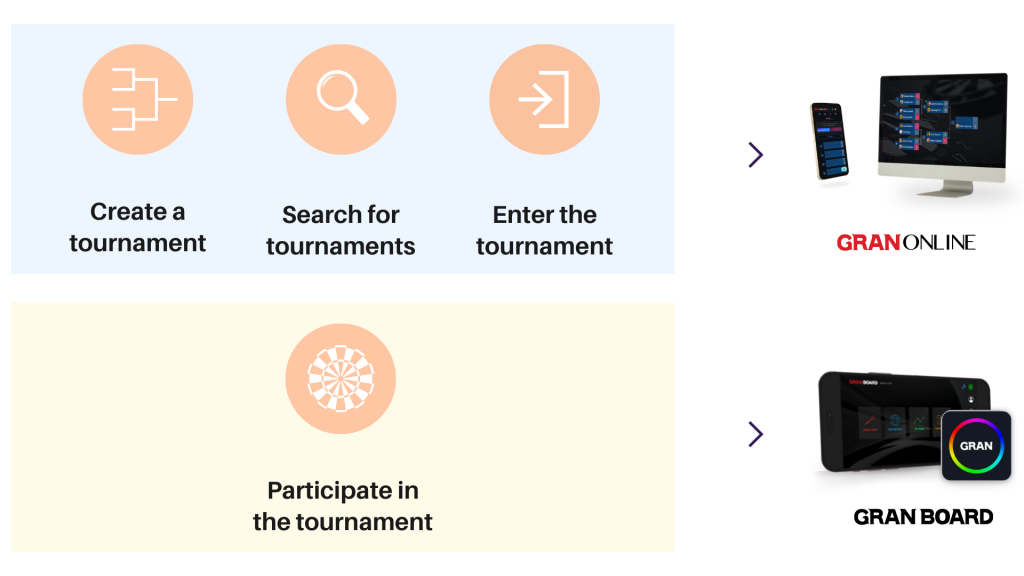
Tournament search and entry are done on GRAN ONLINE, while the tournament matches are played through the GranBoard app.
For detailed steps on how to search for tournaments and complete your entry, please refer here.
- Steps to participate in an online tournament you have entered:
-
Tournament Check-in
As the tournament start time approaches, please check in.
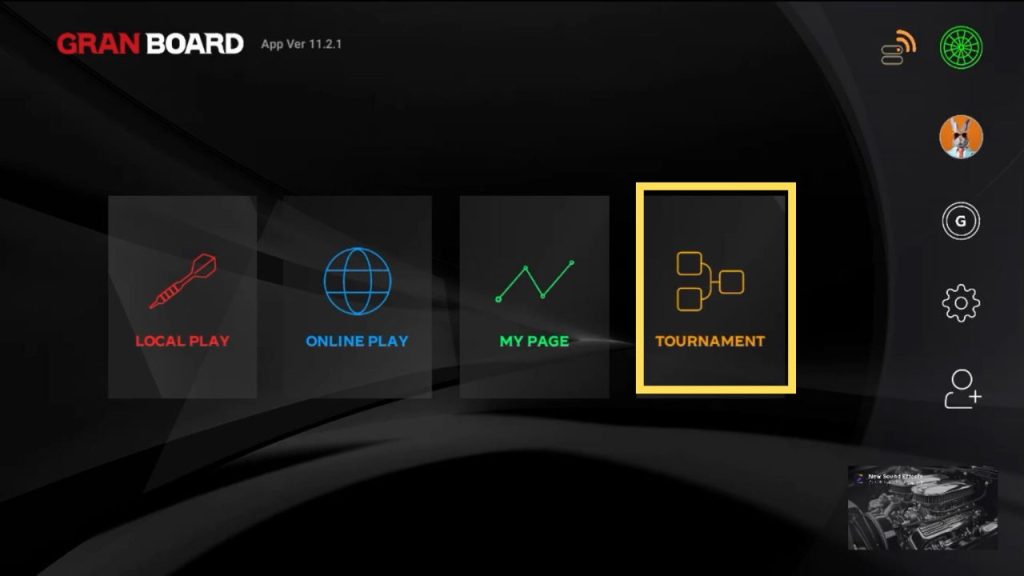
Go to the main menu >> TOURNAMENT. Select the upcoming tournament from the list of entered tournaments and check in.
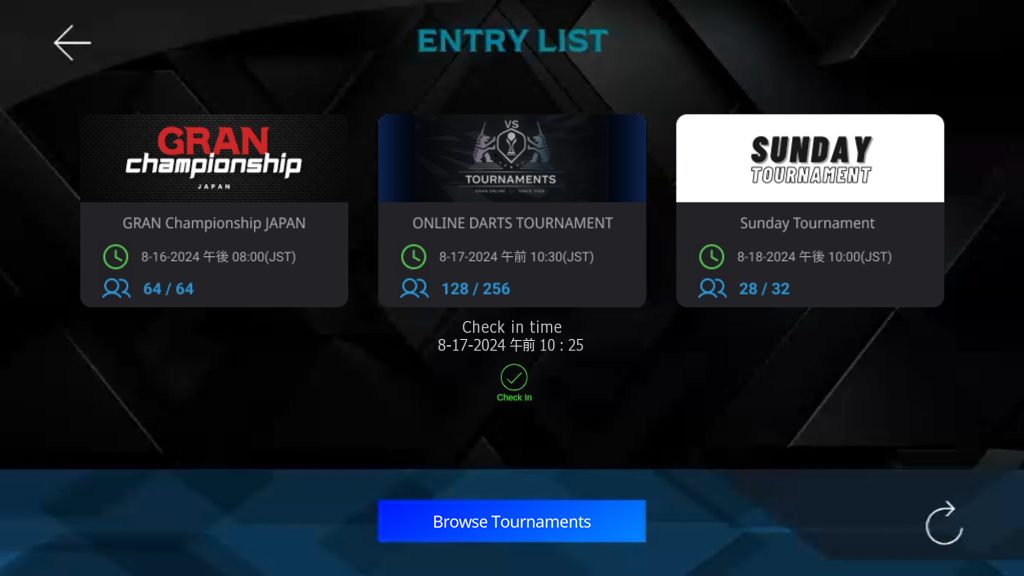 Enter the Waiting Room
Enter the Waiting RoomWhen the tournament starts, you will receive a notification that your match card has been confirmed.
Once ready, click [Move].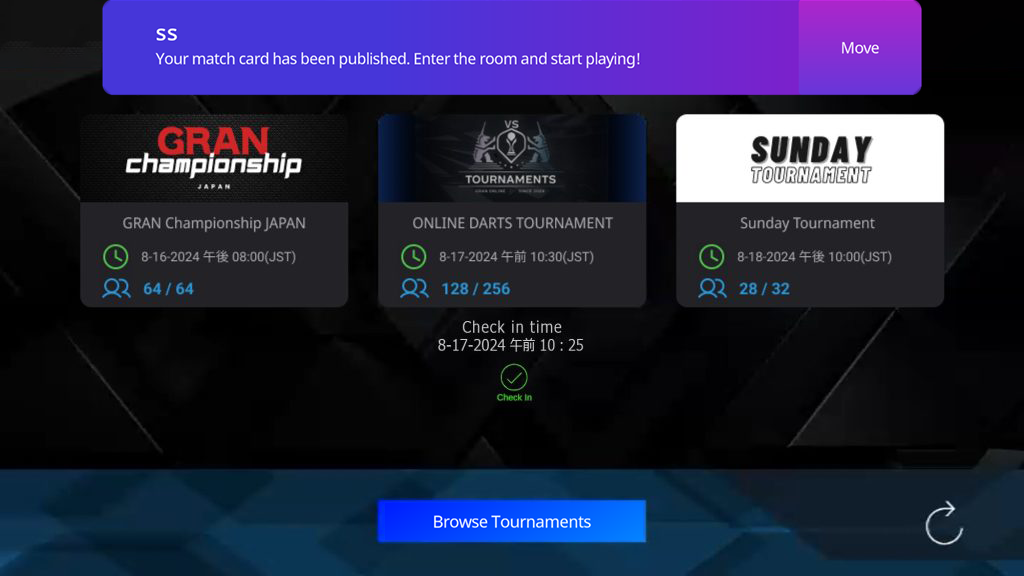
Click [WAITING ROOM] to enter the waiting room and wait for your opponent.
 Start the Match
Start the MatchWhen both players enter the waiting room, the match will start automatically.
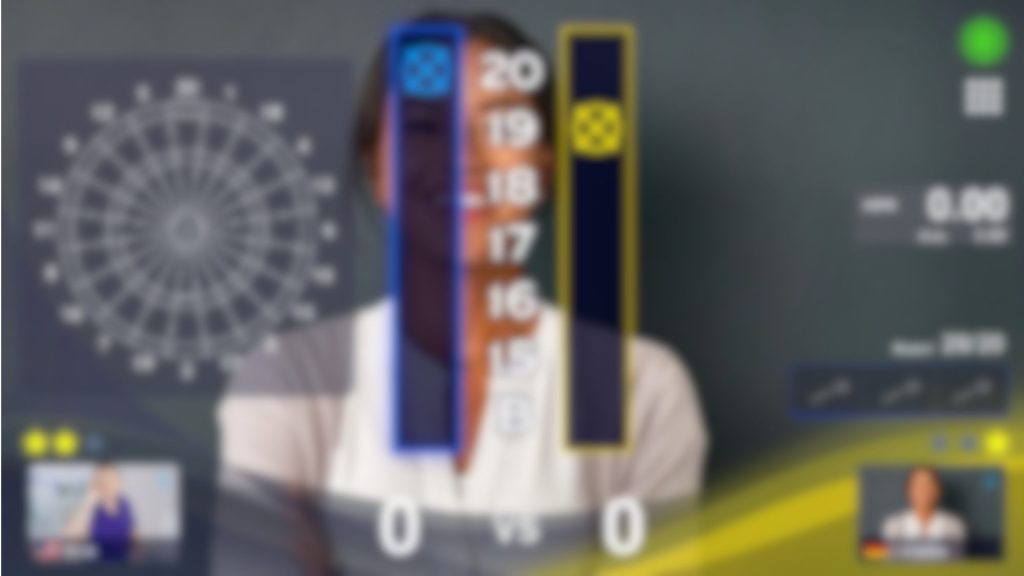 After the Match
After the MatchIf you win:
If you win, please wait for the notification of the next match card.
Once you receive the notification that your match card has been confirmed, enter the waiting room again to start the match.If you lose:
If you lose, you can exit TOURNAMENT mode directly.
In a double-elimination tournament, note that you are only eliminated after losing two matches.How to check the progress of the tournament:You can view the match table of ongoing tournaments on GRAN ONLINE.
Visit GRAN ONLINE and log in.

Open the match table menu for the tournament you are participating in.
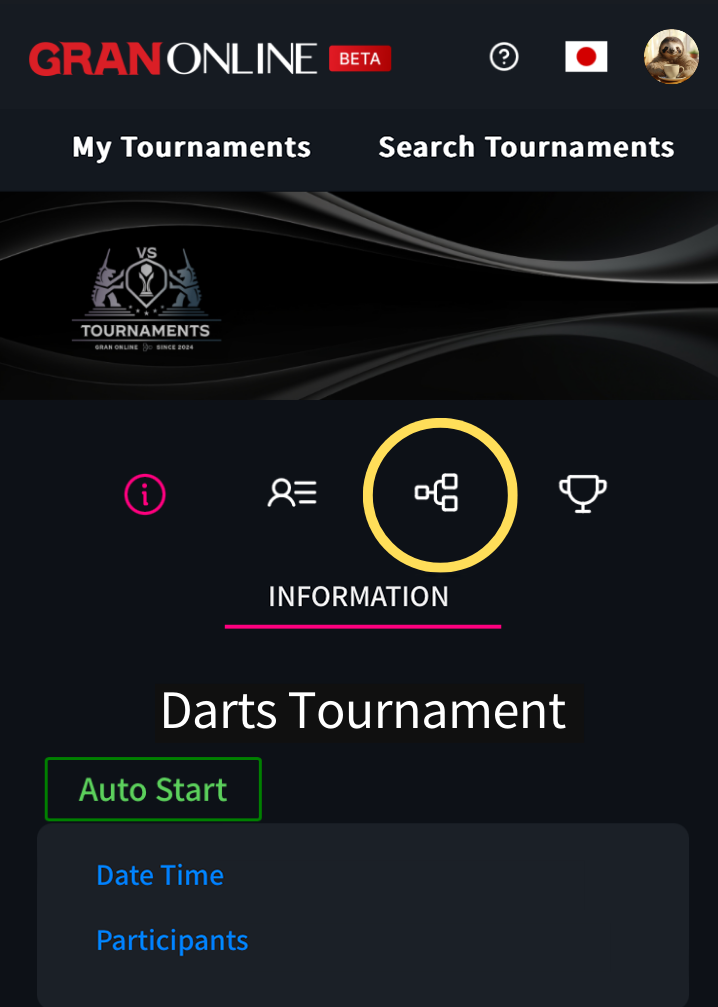
You can view the match table and current progress.