
GranBoardApp
How to play remote doubles
What is remote doubles?
Remote Doubles is a mode where you can pair up with a friend in a remote location and play doubles online.
You can always communicate with your doubles partner via in-app calls, even while you’re looking for opponents in the lobby.
How to play remote doubles
- Remote doubles play procedure [1st player]
-
What can 1st player do
- Change game options
- Apply for a match
- Approve match request
Go to ONLINE PLAY mode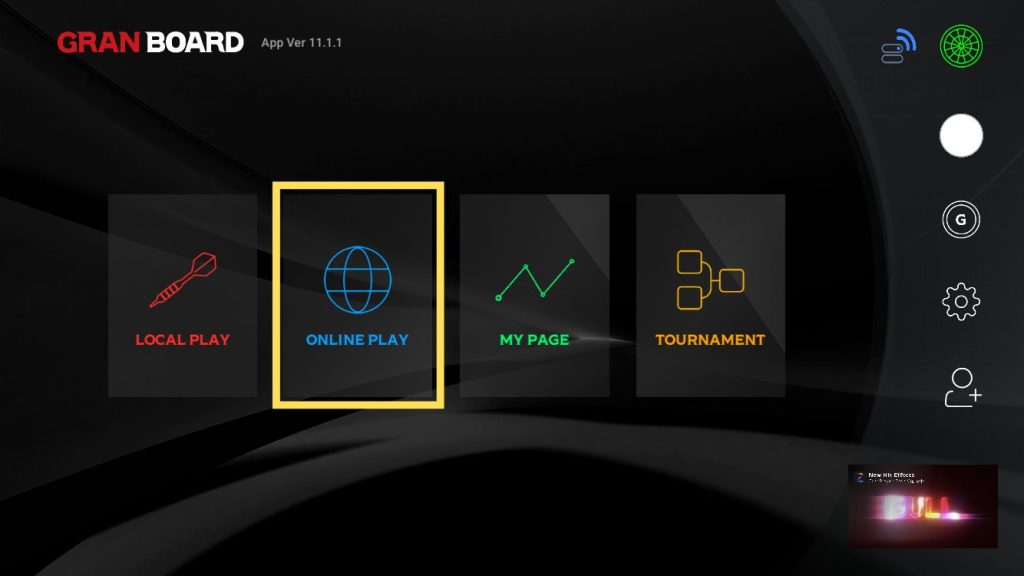 Select remote doubles
Select remote doubles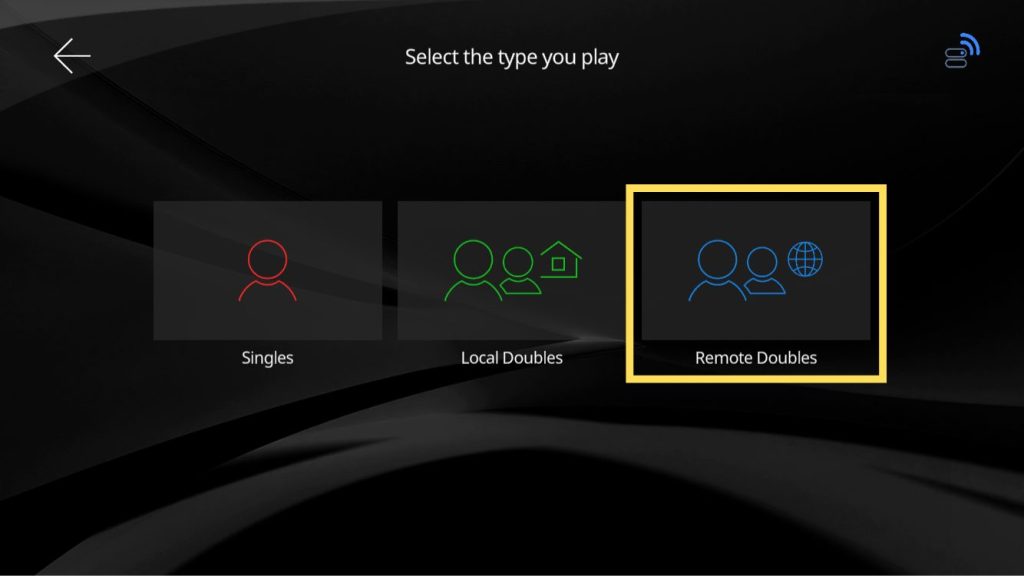 Select [1st player]
Select [1st player]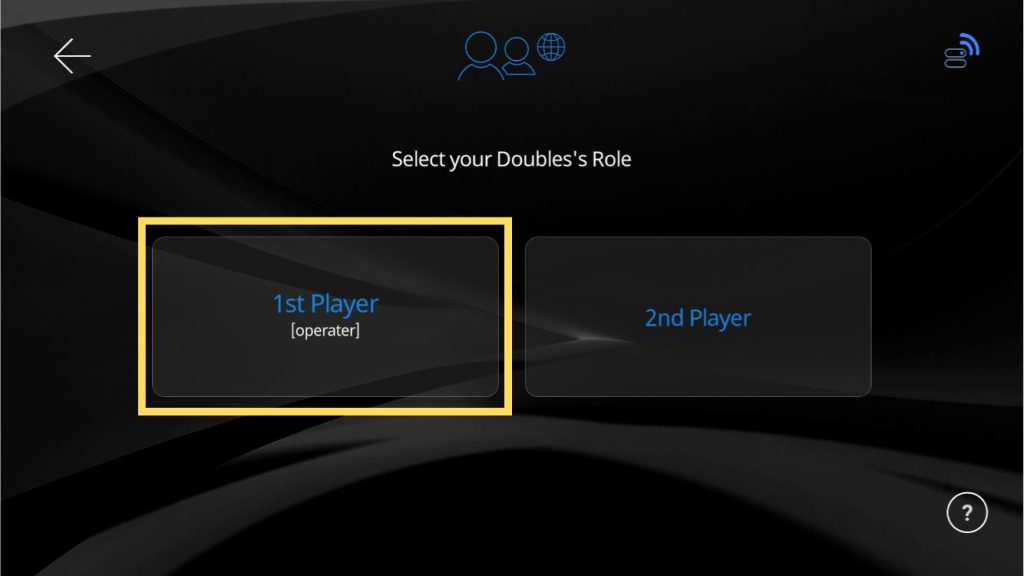 select player
select player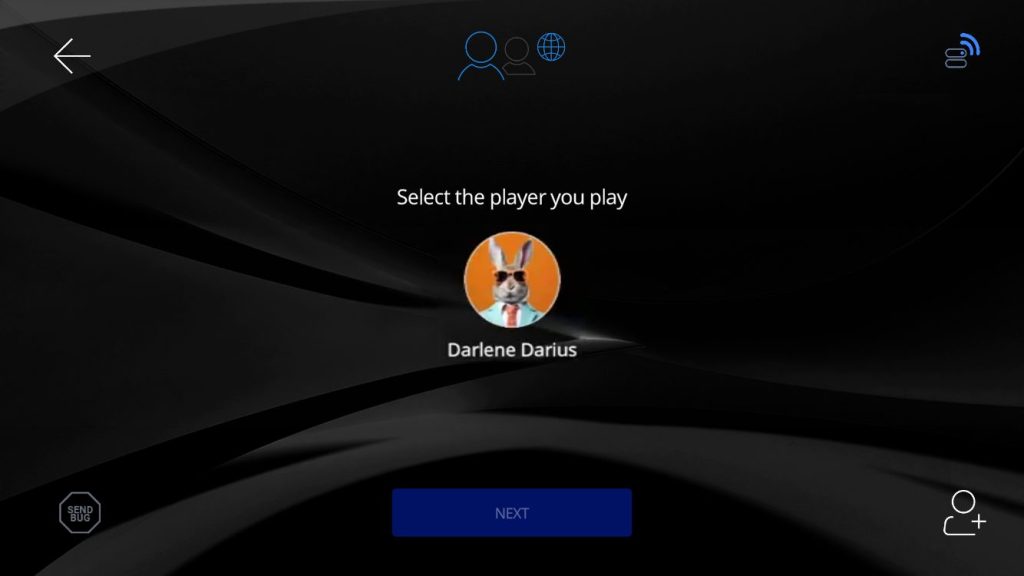 Send pairing request to a friend
Send pairing request to a friend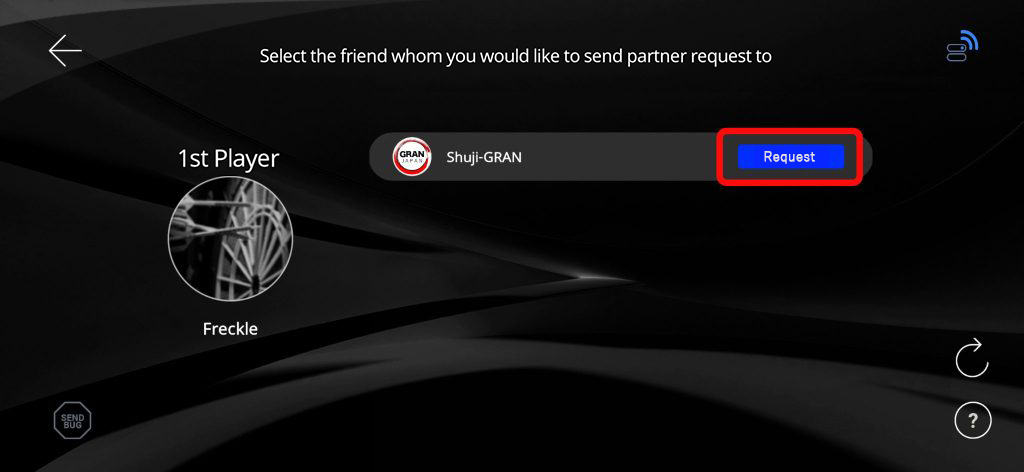
- You can only send request to friend who are online.
- You cannot send request to player who are not your friends
- Friend who in a match will not be displayed in the list
Q
- Remote doubles play procedure [2nd player]
-
What can 2nd player do
The 2nd player of remote doubles does not need to operate the app.
The game will follow the actions of the 1st player.After the match ends, you will need to exit manually on the results screen.
Go to ONLINE PLAY mode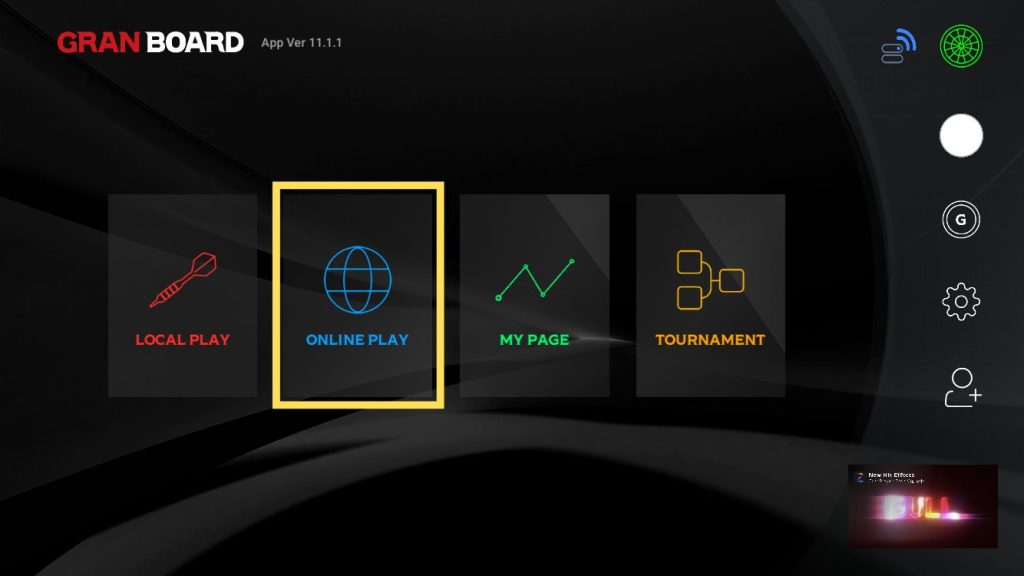 Select remote doubles
Select remote doubles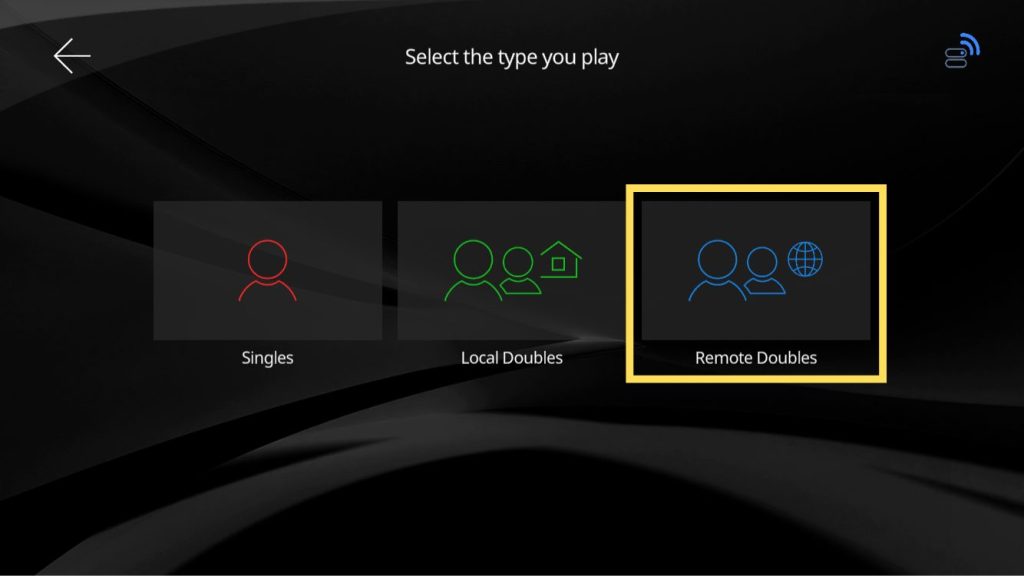 Select [2nd player]
Select [2nd player]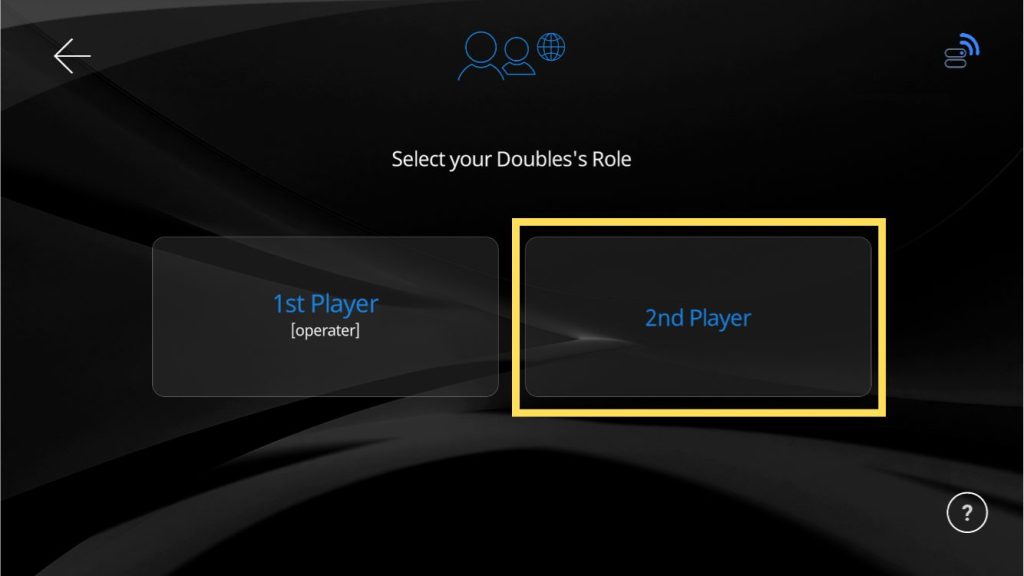 Select player
Select player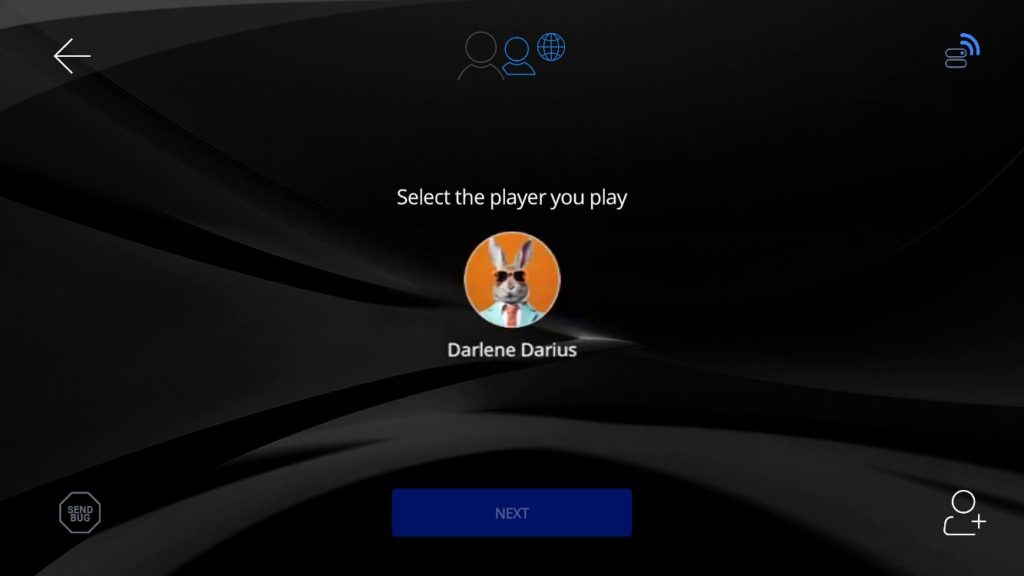 Wait for a request from a friend
Wait for a request from a friend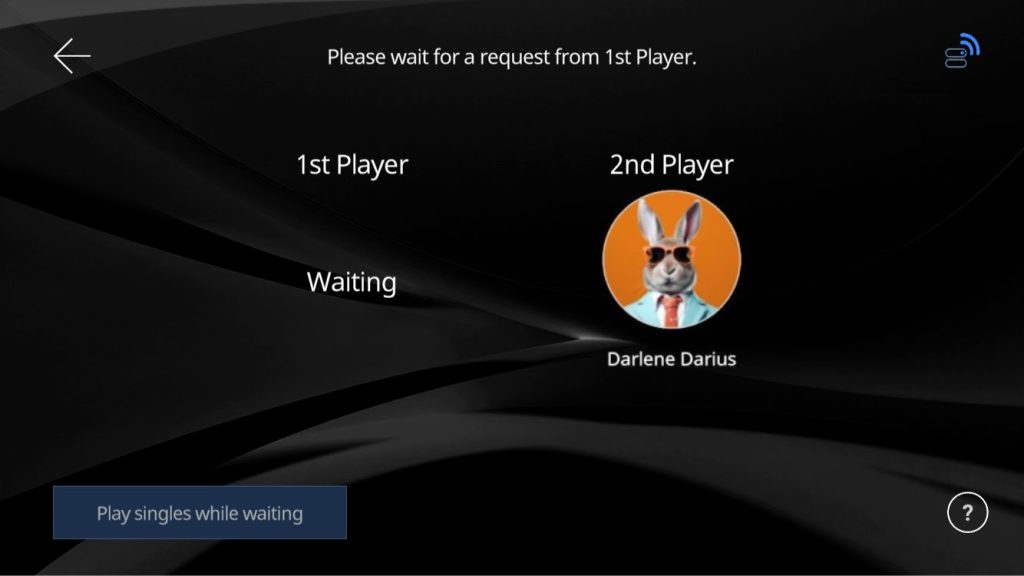
Approve the request when you received it.
- By tapping [Wait in singles], you can wait for the application while enjoying online play in singles mode.
Q