
GranBoardApp
Other operations
- Server communication status
-
The icon in the upper right corner shows the communication status with the server.
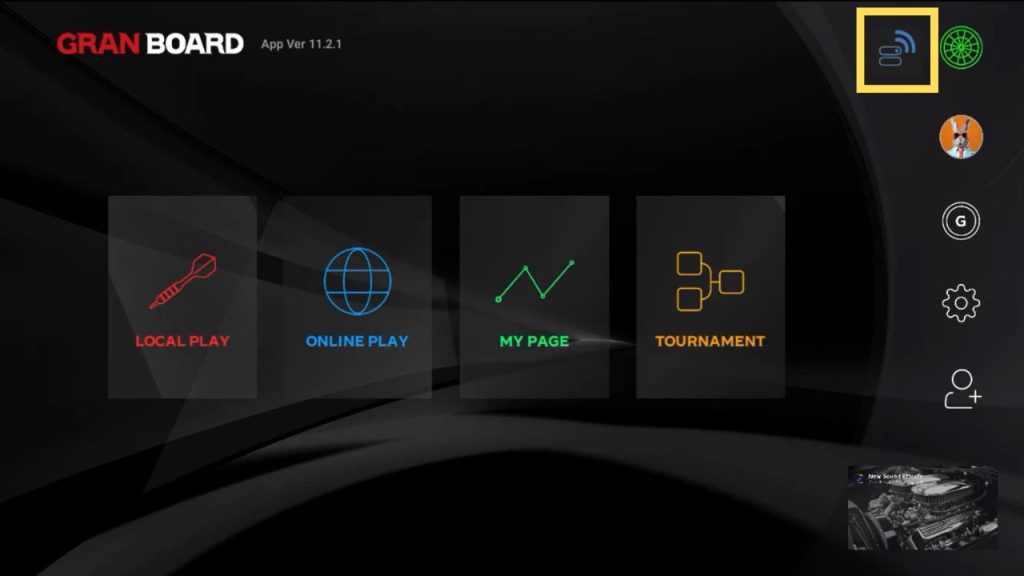
display situation 
Communication is normal 
attempting to connect 
Unable to communicate properly
Please check the communication environment and try reconnecting.
Q
- Bluetooth connection status
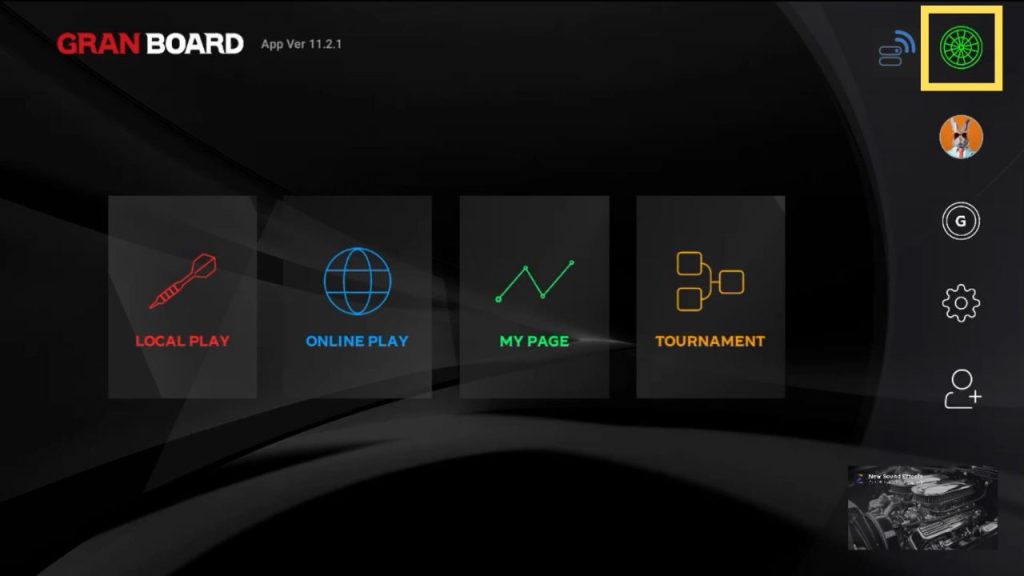
The dartboard icon displays the Bluetooth connection status between GRANBOARD and the app.
- Steady green: Bluetooth connected
- Lit red: Bluetooth not connected
- Flashing red: Searching for Bluetooth
You can perform the following connection operations by tapping
Start Make a Bluetooth connection Stop Stop Bluetooth search Disconnect Disconnect Bluetooth connection
Q
- Player Card
-
You can perform the following operations from the player icon
- Viewing player cards
- Edit player card
- switch player
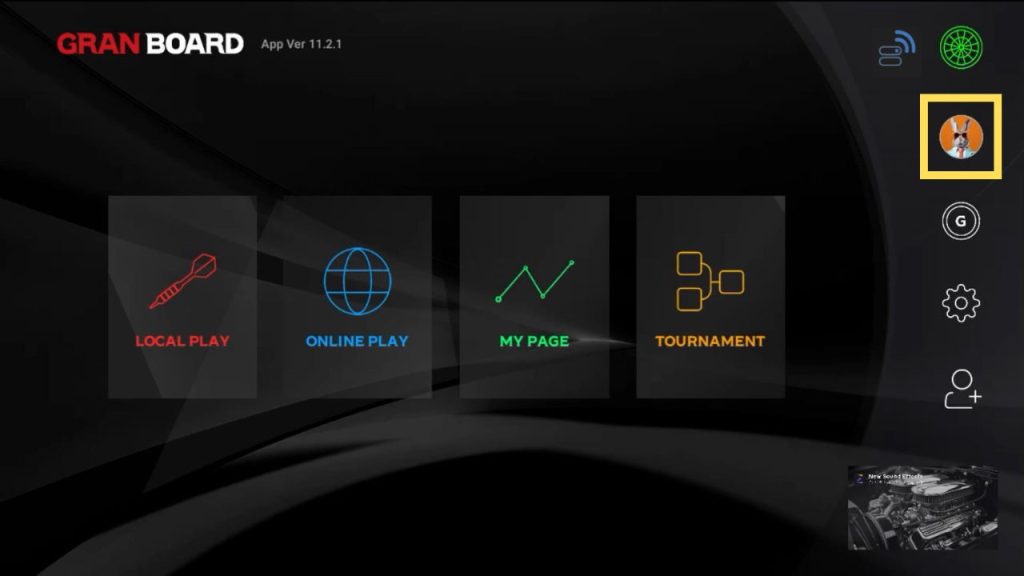
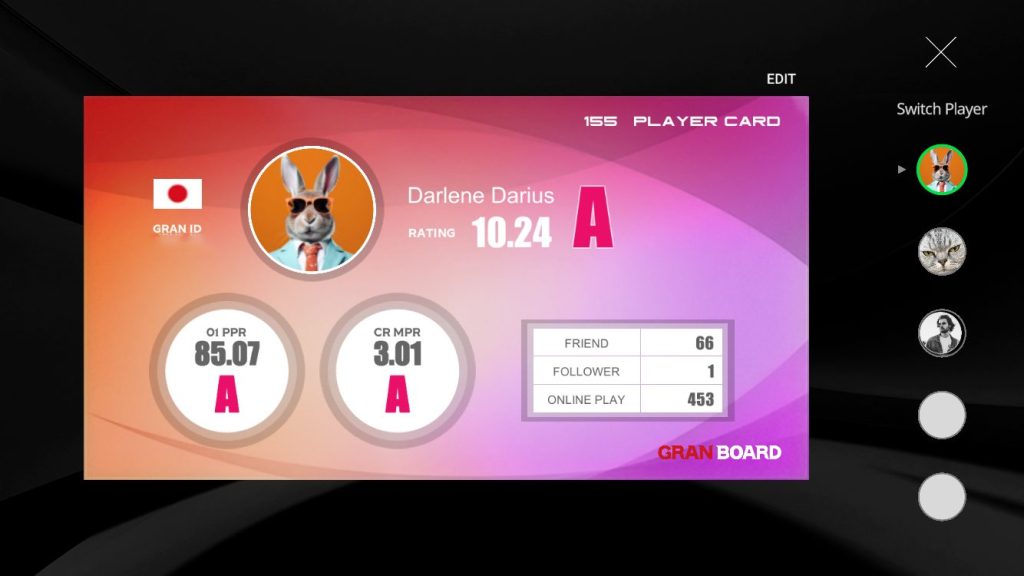
Player Card
Q
- Information
-
Latest news and updates are available on the information window.
Tap to enlarge.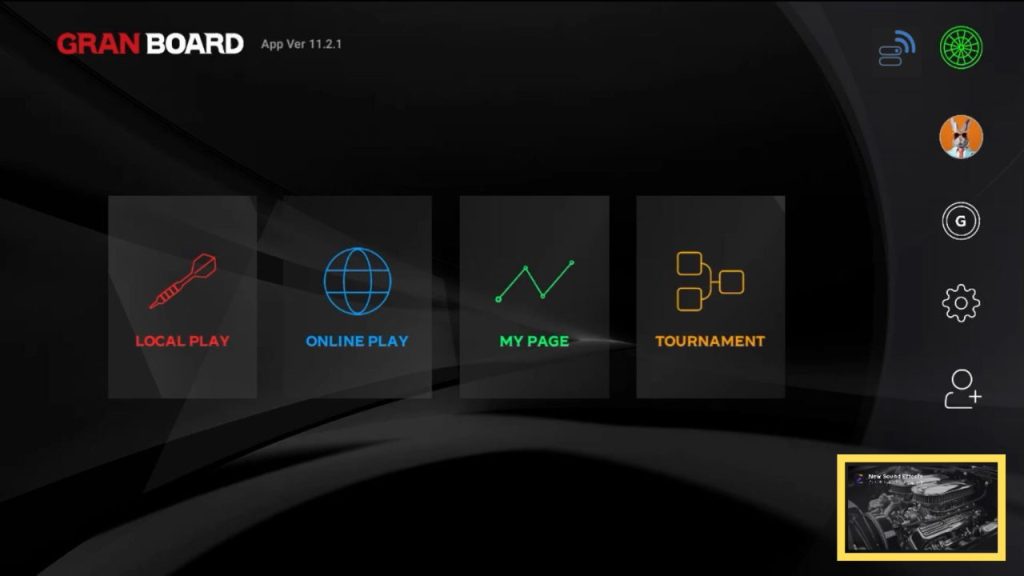
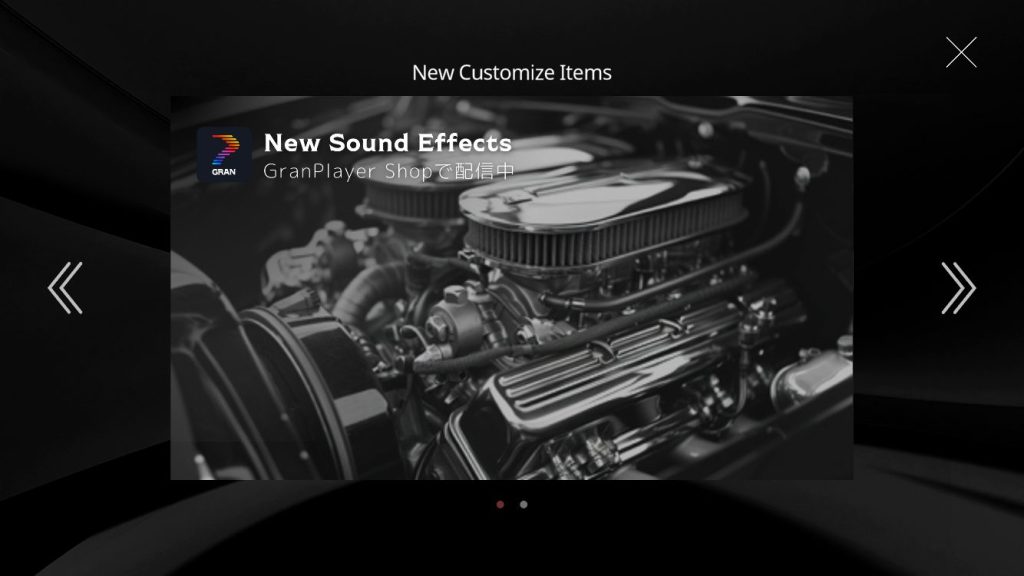
Information
Q