
LOCAL PLAY
Game Play Instructions
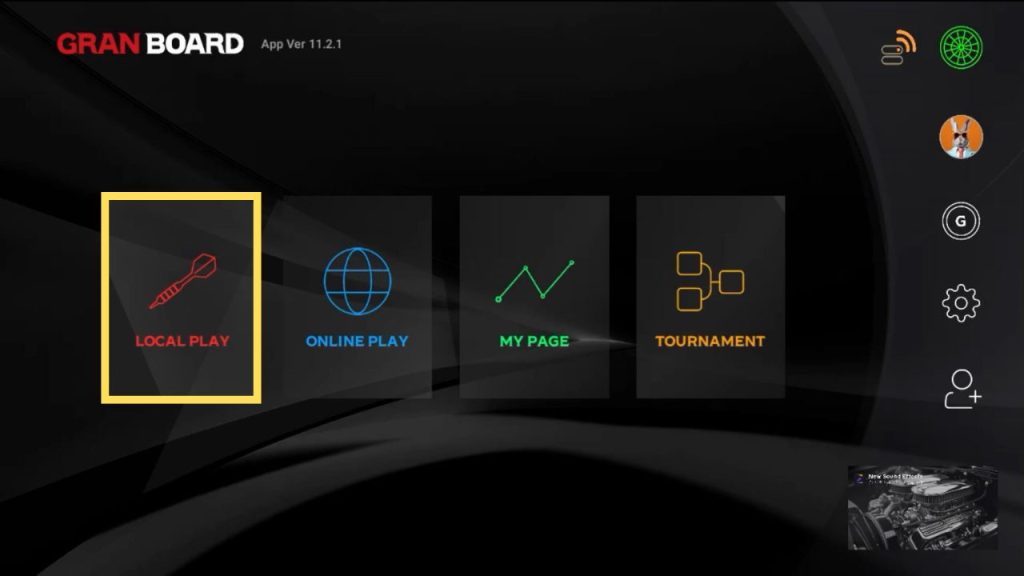
In [LOCAL PLAY], you can practice solo or play with friends and family.
Game Play Steps
STEP1
Click [LOCAL PLAY] to enter the game selection menu.
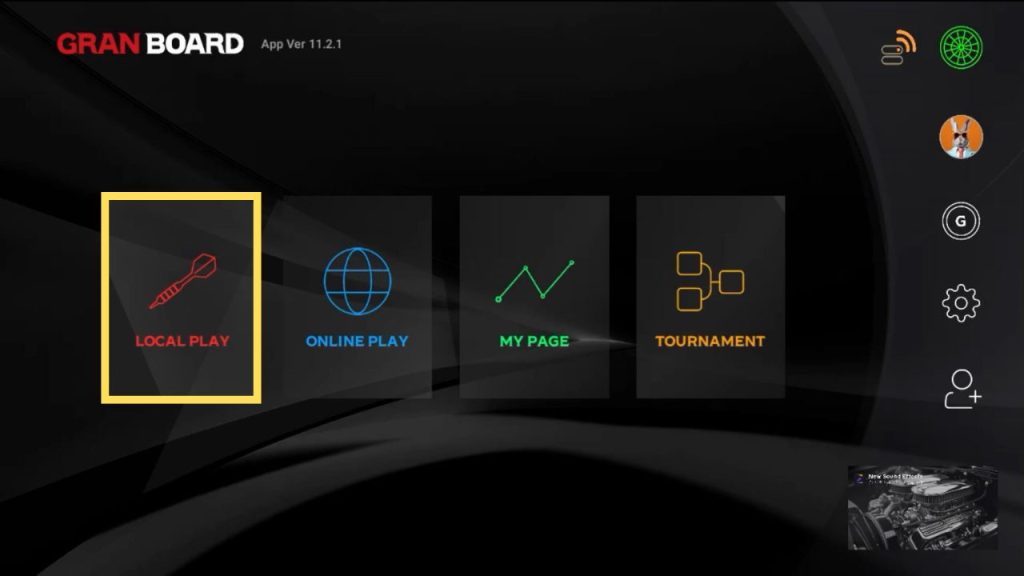
STEP2
Select the game you want to play.
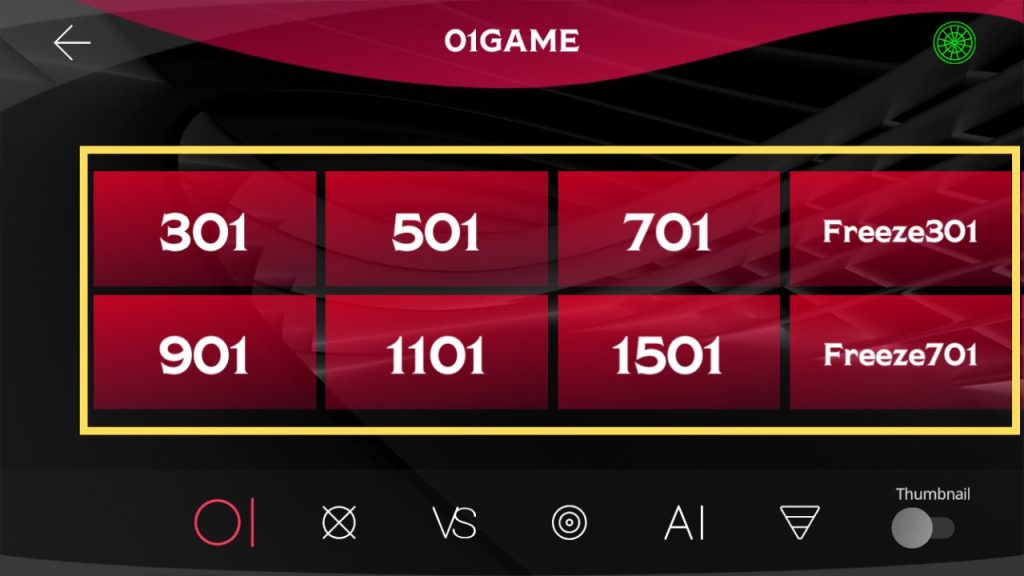
You can choose the game category from the icons at the bottom.
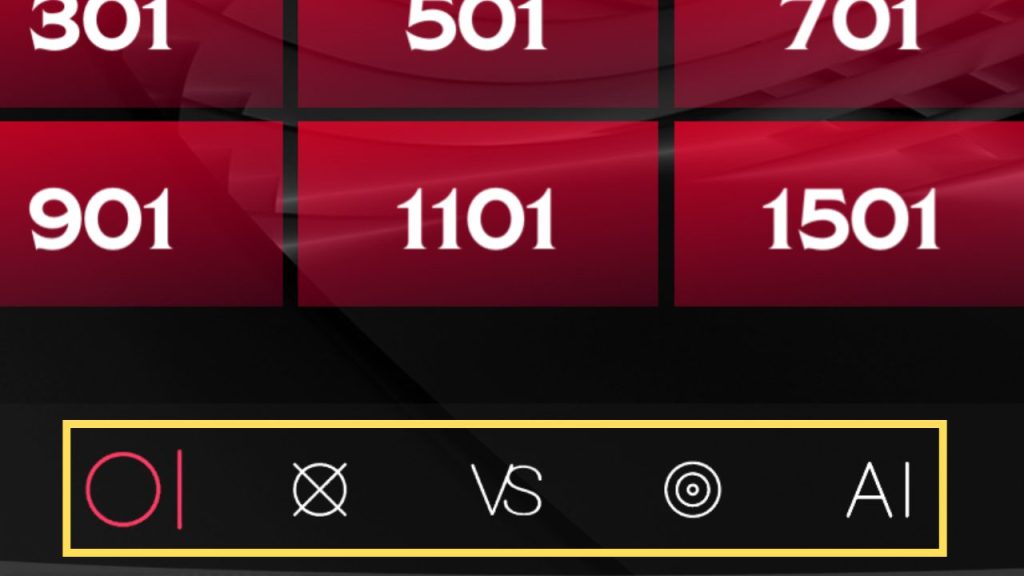
STEP3
Select players and click [GAME START] to begin the game.

Use the VS icon in the lower-left corner to set up Doubles / 3-player match / 4-player match.
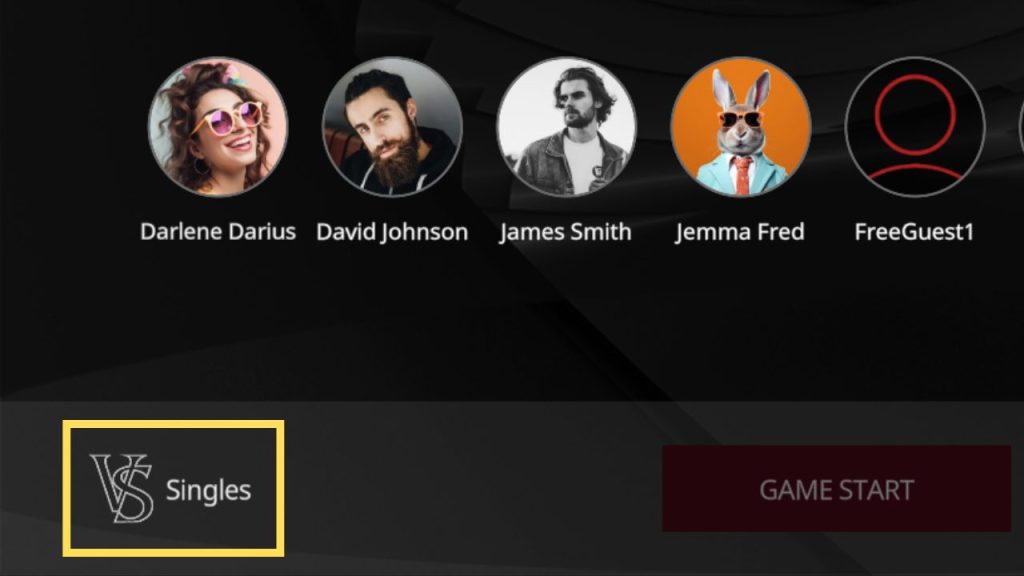
STEP4
After selecting players, click [Option] in the lower-right corner to set game options.
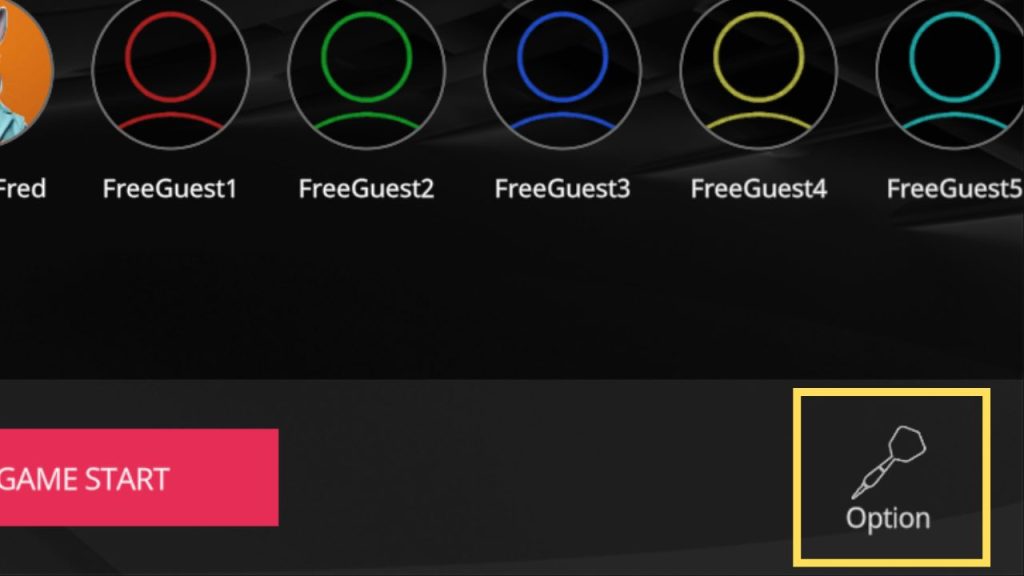
- Main Game Options
-
01GAME DOUBLE IN Scoring starts only after hitting the double area. DOUBLE OUT The game can only be finished by hitting the double area. MASTER IN Scoring starts only after hitting a double, triple, or Bull. MASTER OUT The game can only be finished by hitting a double, triple, or Bull. BULL 25/50 S-BULL: 25 points, D-BULL: 50 points. AUTO HANDICAP Automatically adjusts the handicap based on score differences. MANUAL HANDICAP Allows manual setting of handicaps. CONTINUE MODE If 3 or more players are playing, the game continues even after one player finishes. CRICKET AUTO HANDICAP Automatically adjusts the handicap based on score differences. MANUAL HANDICAP Allows manual setting of handicaps. MEDLEY SWAP FIRST Players alternate turns to throw first. LOSER FIRST The player who lost the previous game throws first in the next game. COUNT UP BULL 25/50 S-BULL: 25 points, D-BULL: 50 points. ROTATION CLOCKWISE ROTATION Numbers proceed in a clockwise order. ONLY DOUBLE Only the double area is valid for scoring. ONLY TRIPLE Only the triple area is valid for scoring. ONIREN ONI SINGLE Clear by hitting three single areas. ONI DOUBLE Clear by hitting two double areas. ONI TRIPLE Clear by hitting two triple areas. TARGET20 Normal All 20 areas are valid. Only T20 Only T20 is valid.
Q
Option
Use the button icon in the upper-right corner for game interruptions and other operations.
