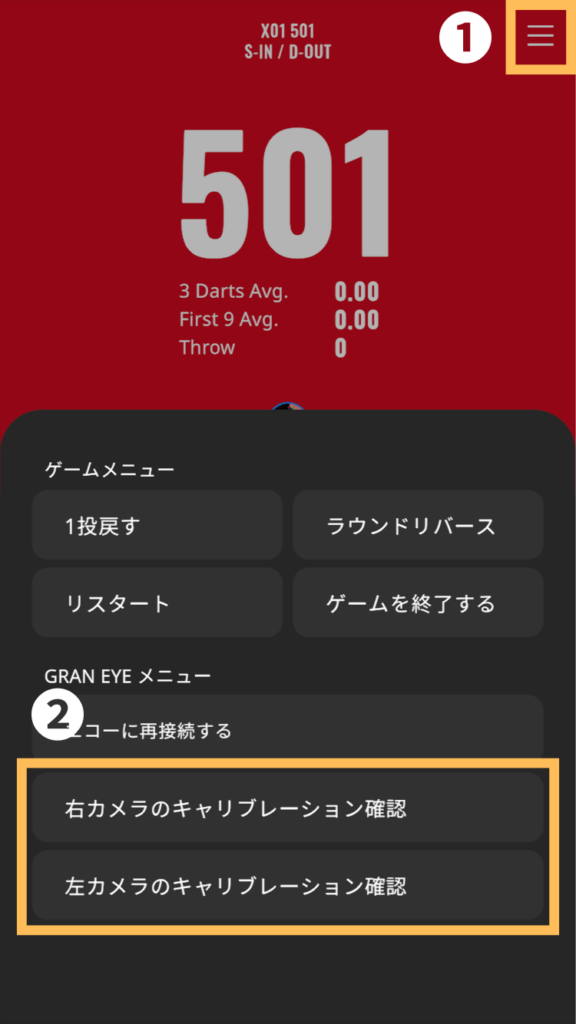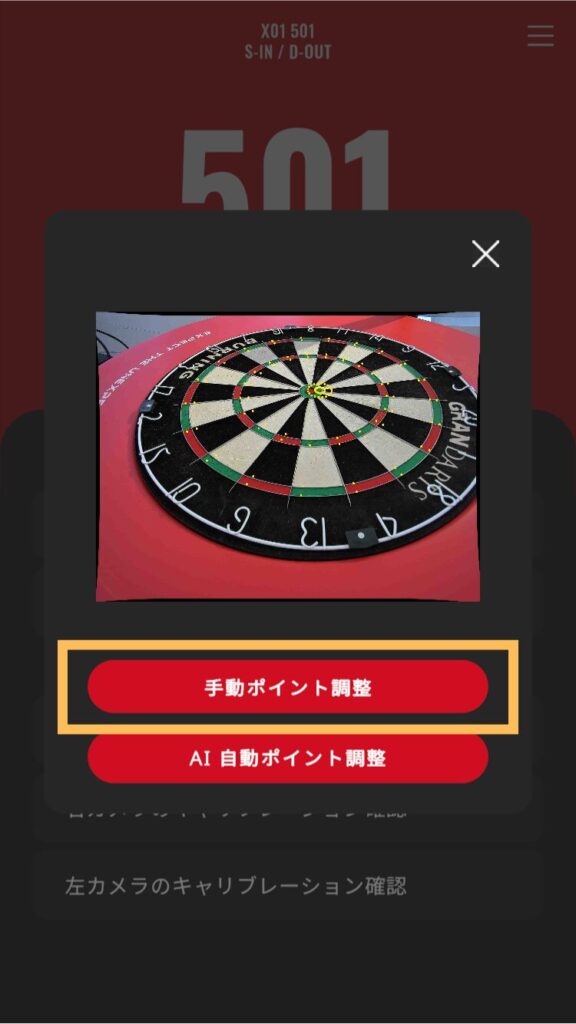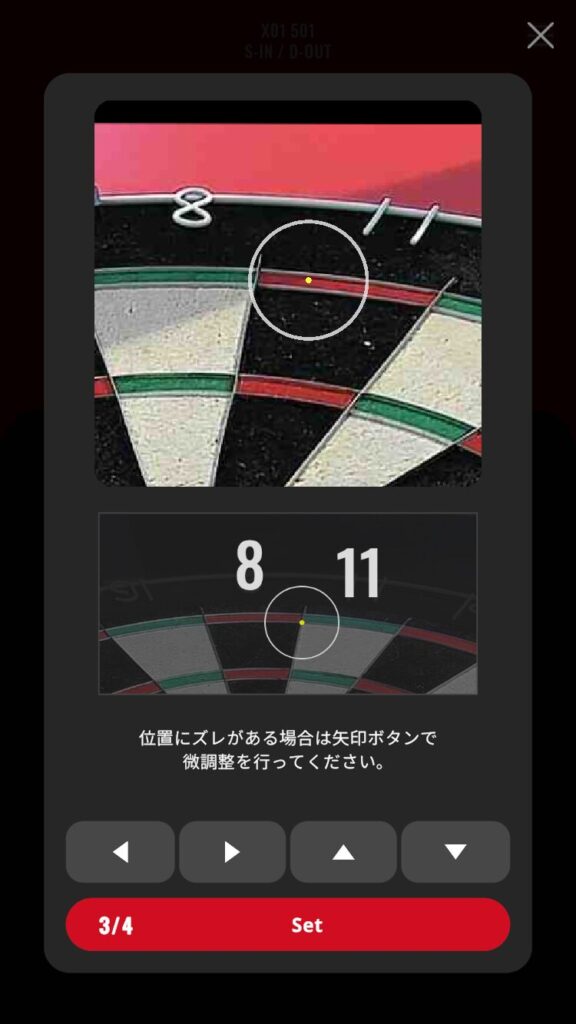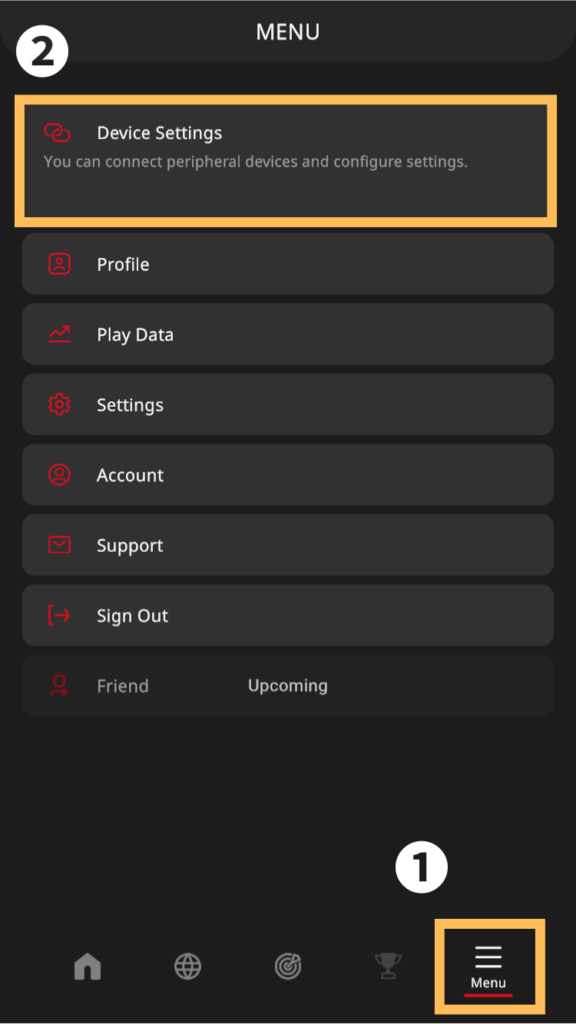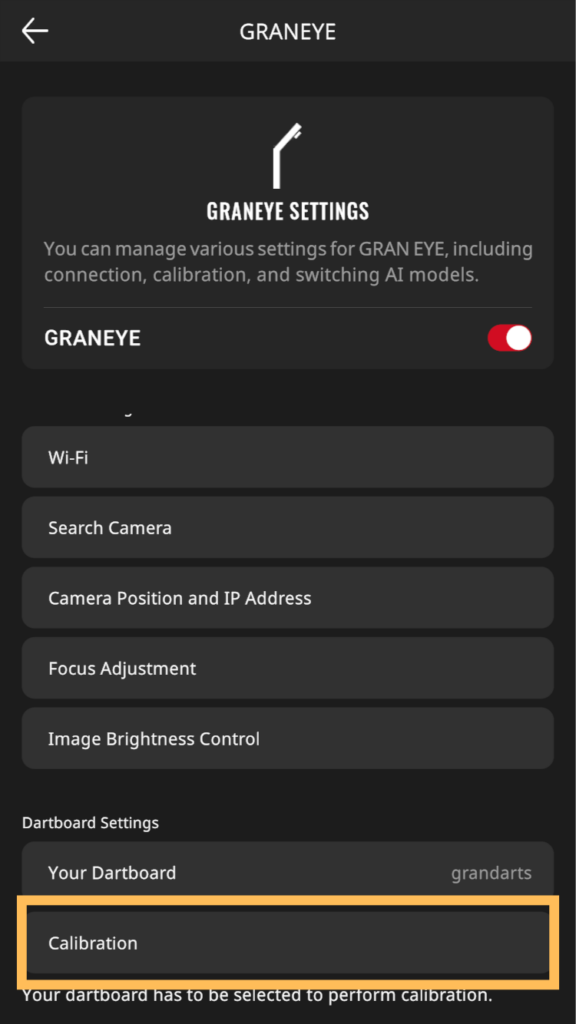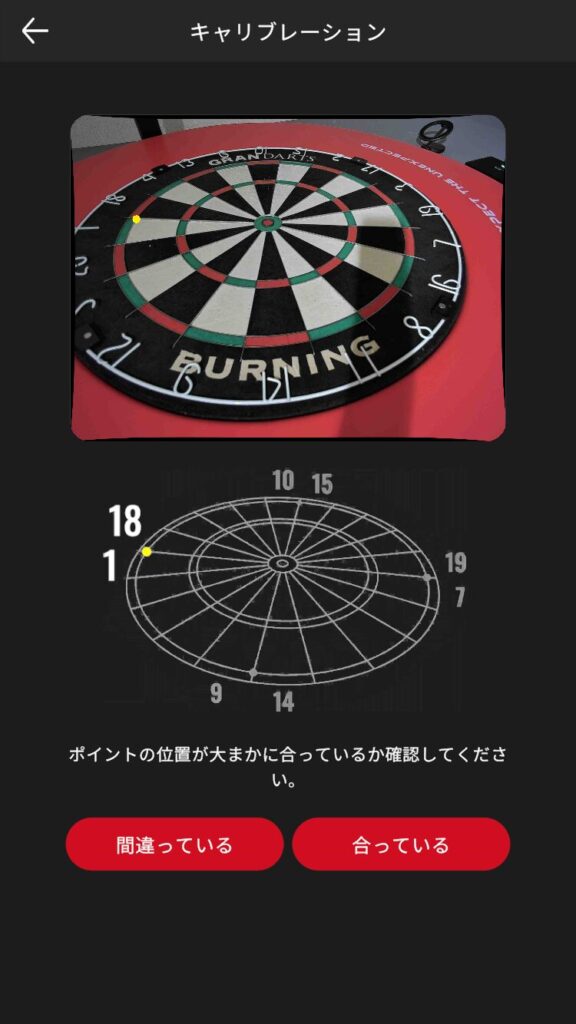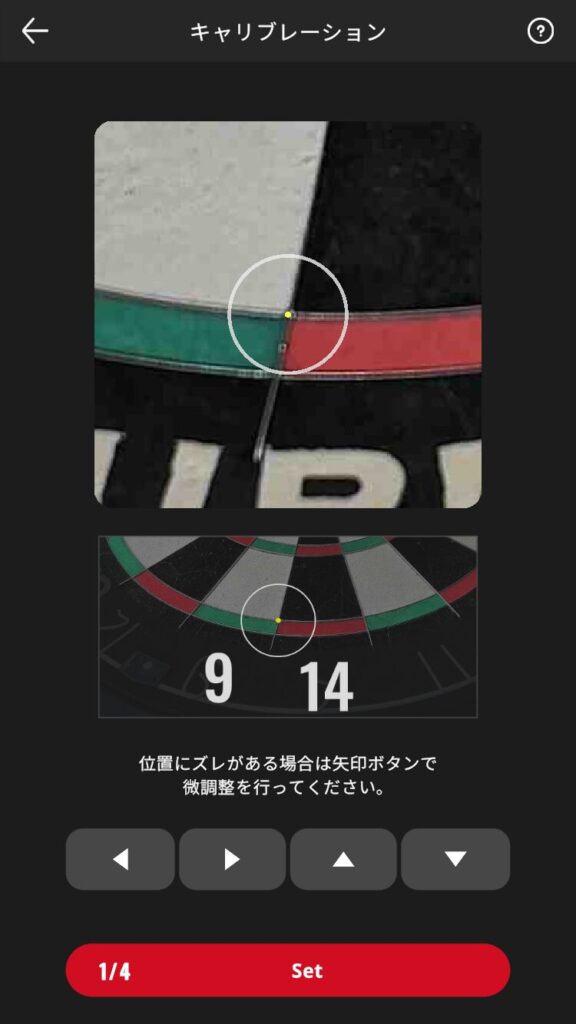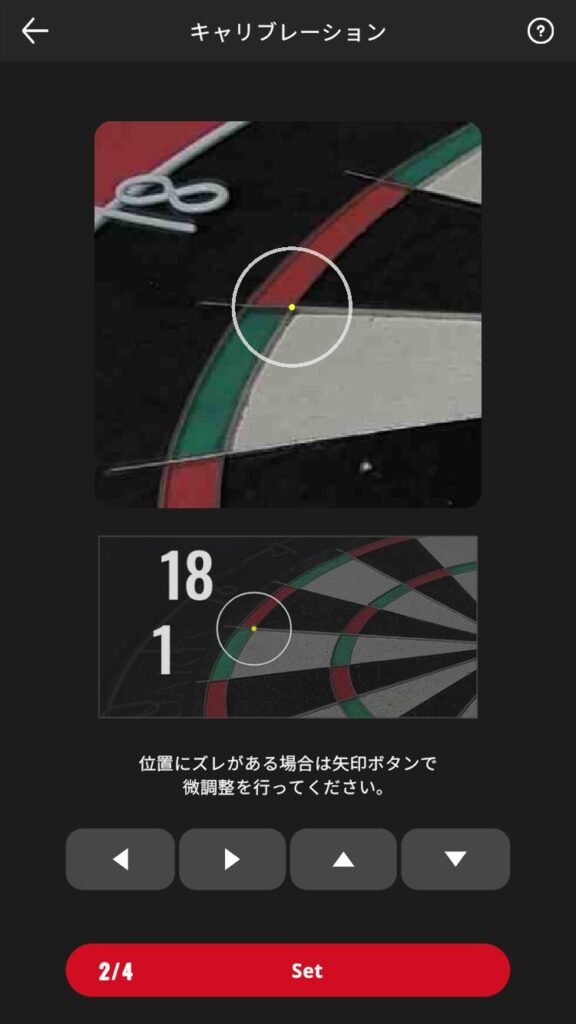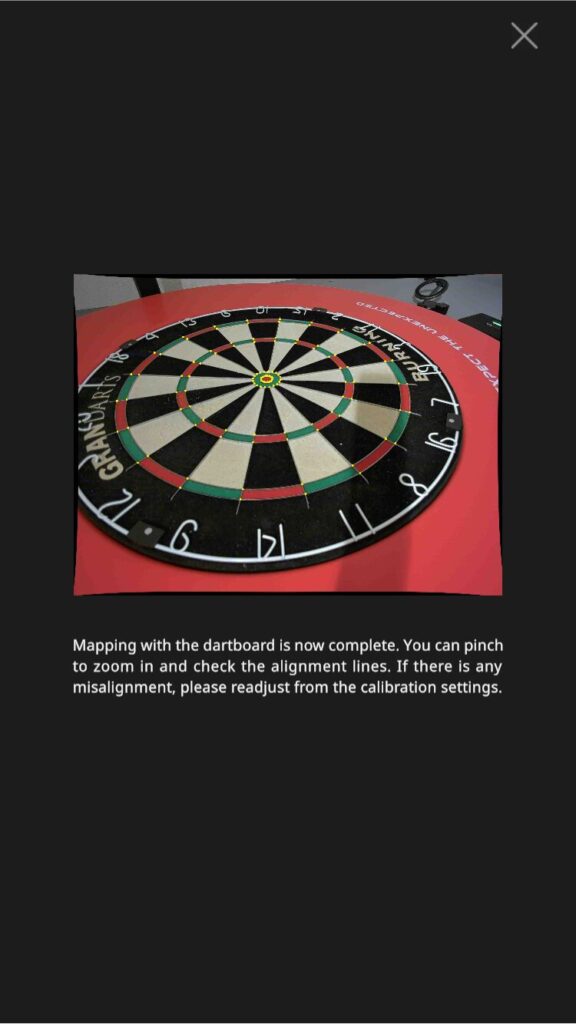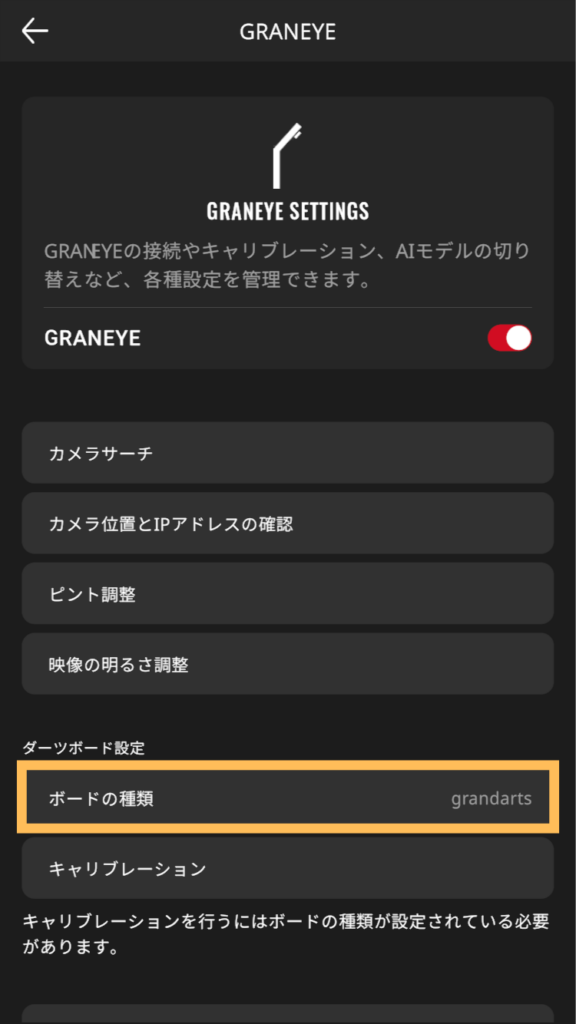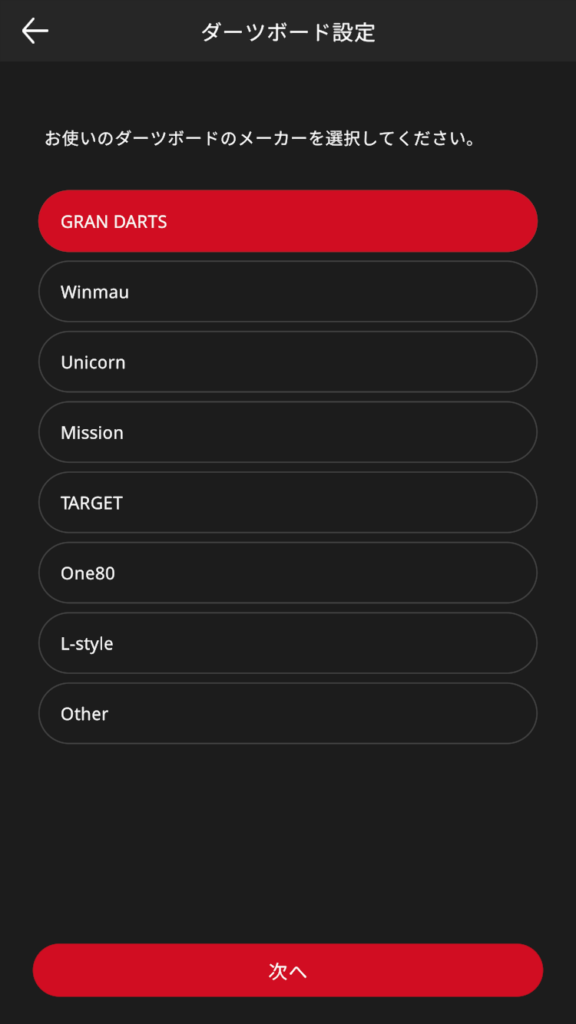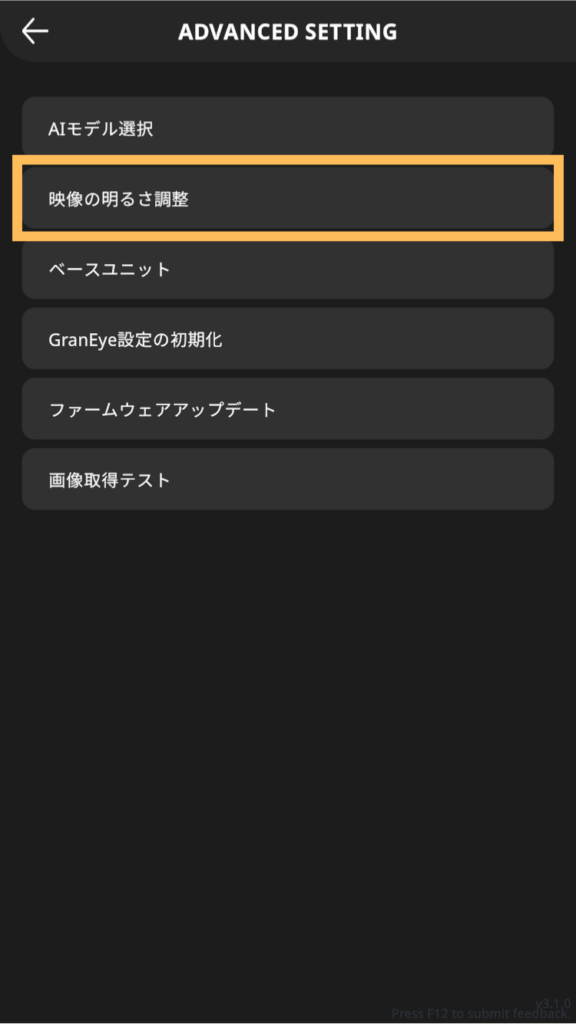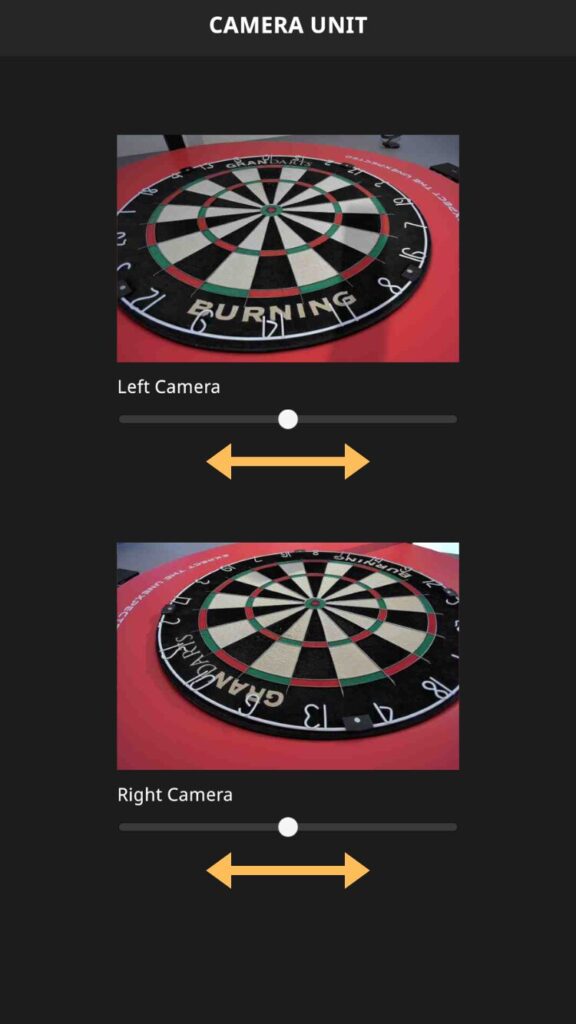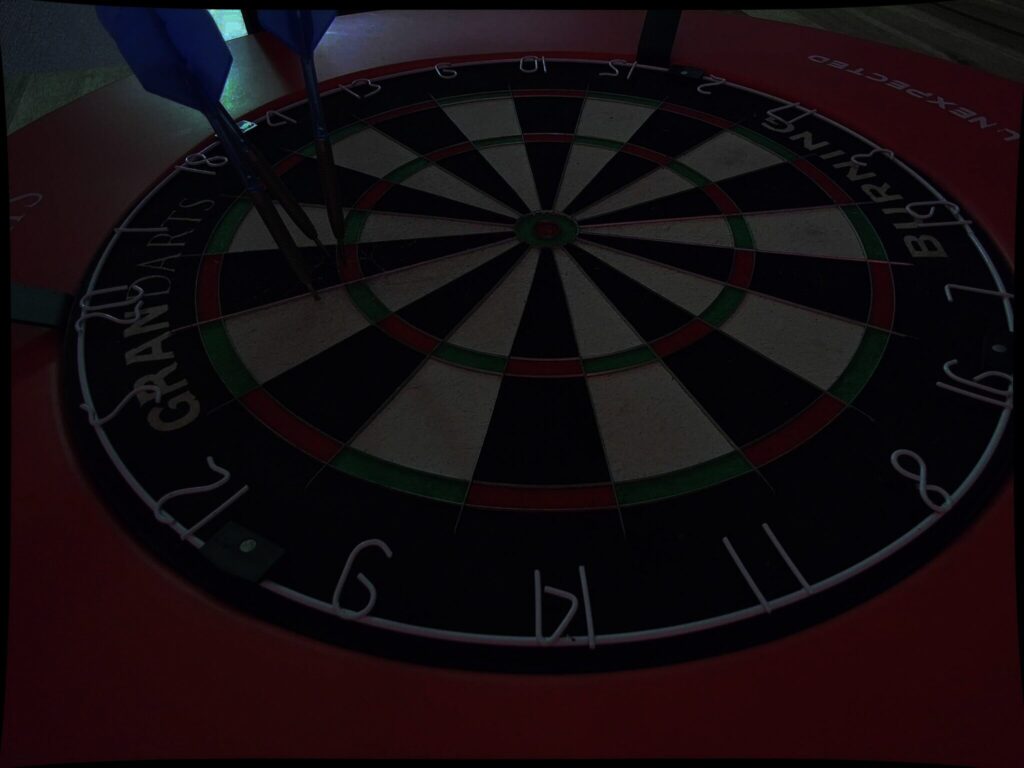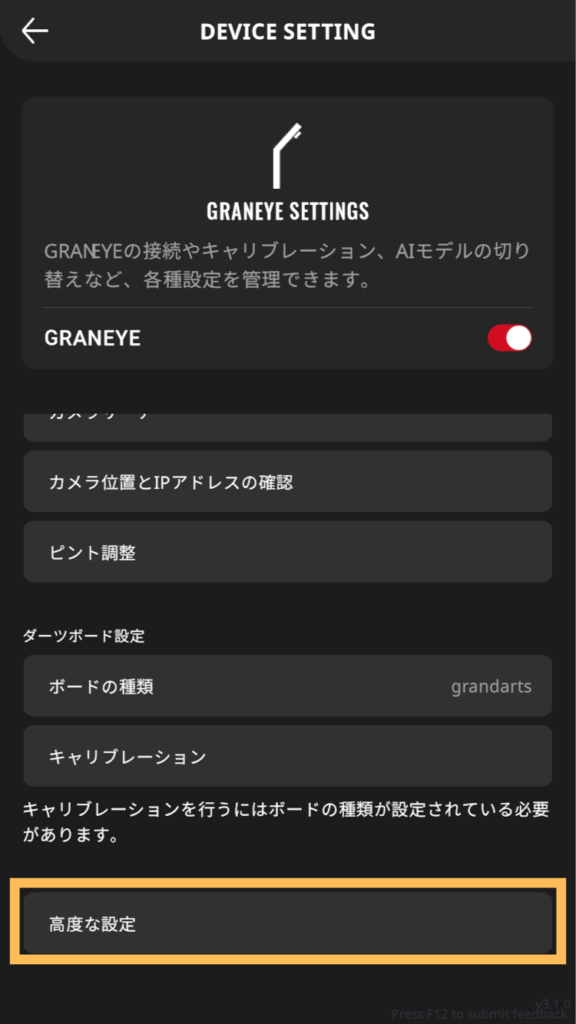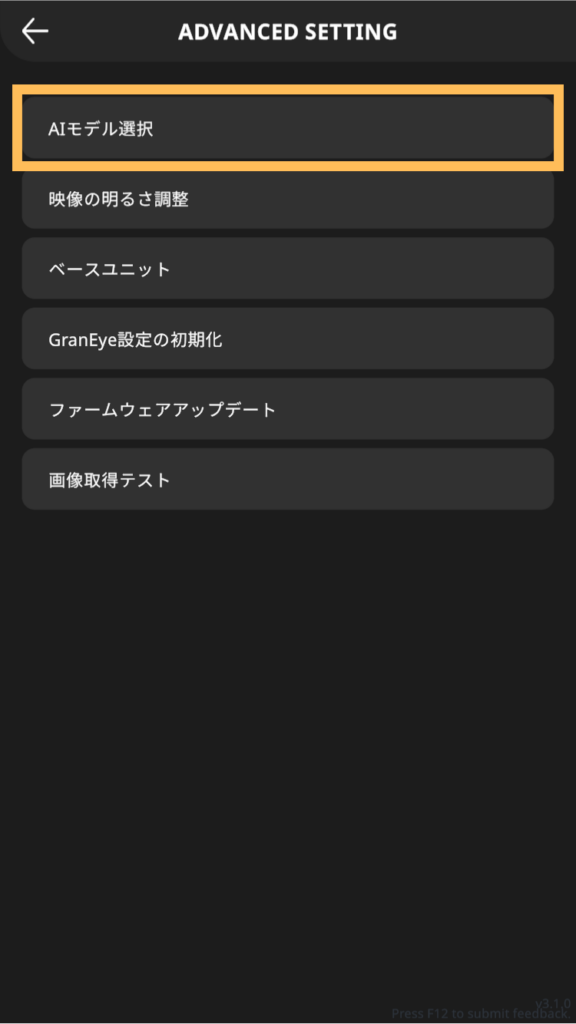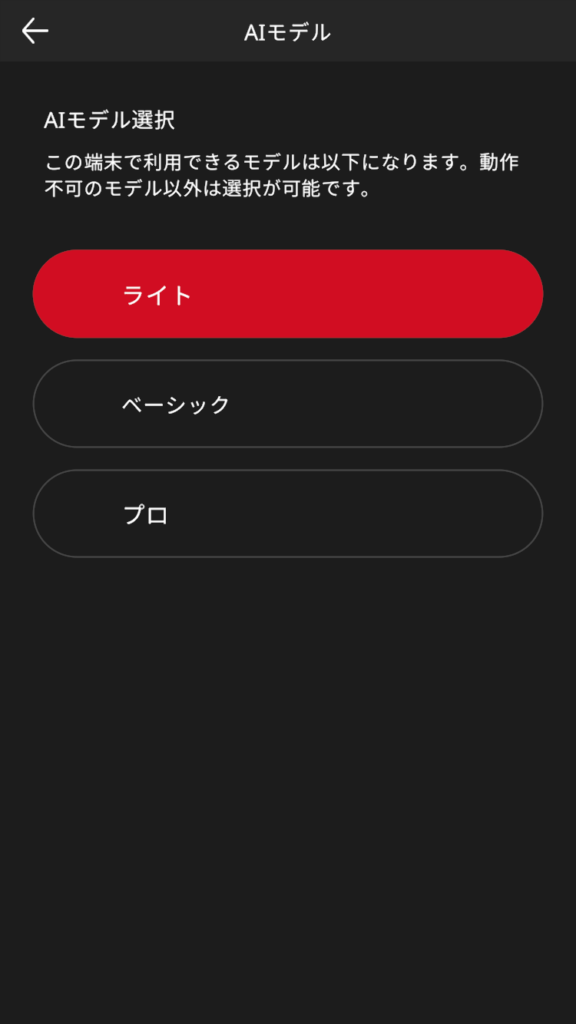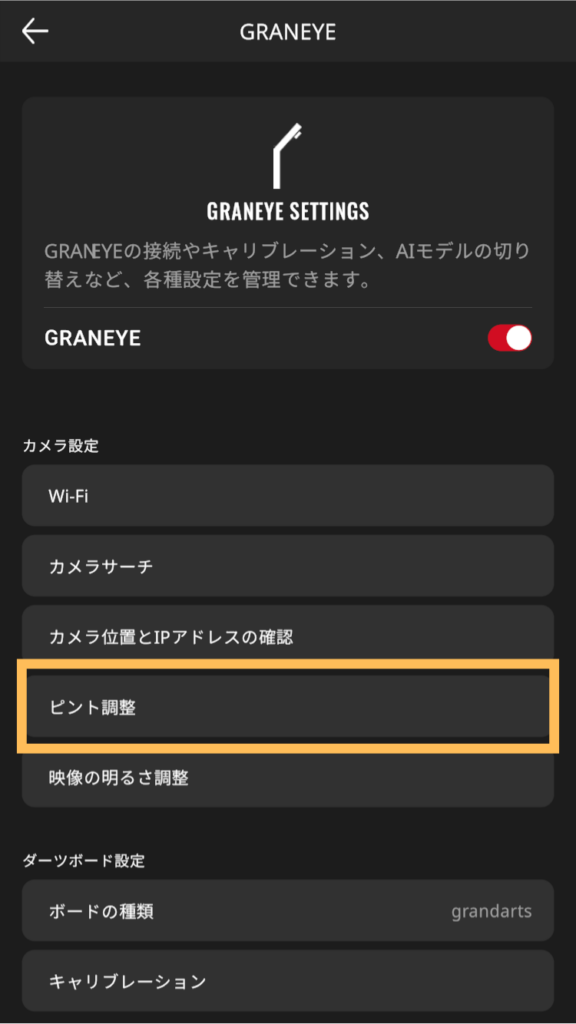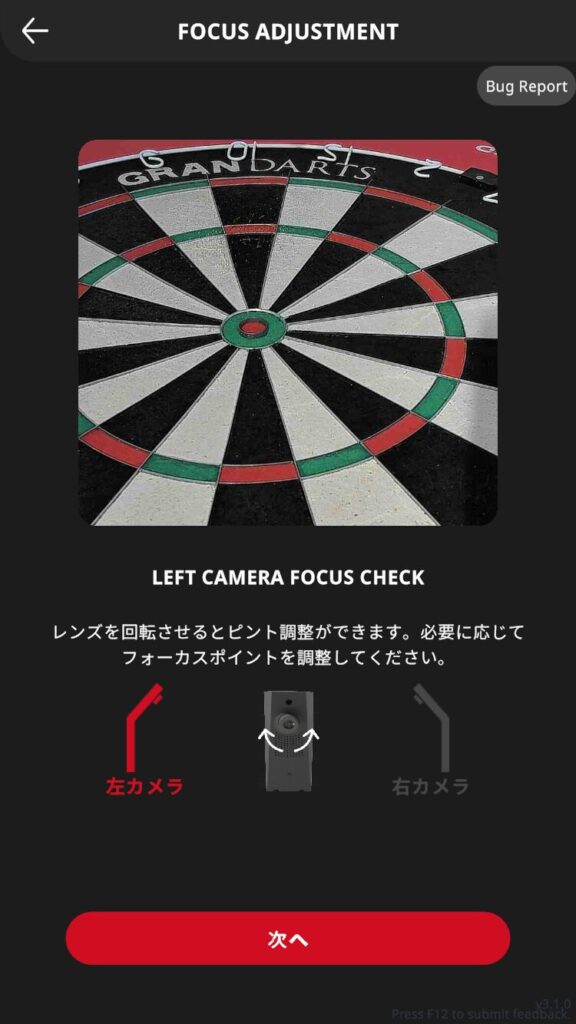How to use GRAN EYE SYNC LED
How to use GRAN EYE SYNC LED
What is GRAN EYE SYNC LED?
SYNC LED is a lighting accessory that is mounted directly on the wall.
When used in conjunction with surround sound, the light reflects softly on the wall surface, creating a beautiful lighting effect to color the play space.
How to install SYNC LEDs
- Phillips screwdriver (No. 1)
SYNC LEDs are mounted directly on the wall. If you already have surround or ring lights installed, please remove them once.
*No need to remove the dartboard.
The six LED panels are arranged in a circular pattern around the dartboard. Follow the instructions below for installation.
1. Affix double-sided tape to the back of the LED panel.
Attach the supplied double-sided tape firmly to the back of each LED panel.
2. Temporarily fix the LED panel on the brown connector.
The LED panel with brown connectors connects to the GRAN EYE base unit.
Temporarily fix it to the lower left corner of the dartboard.
3. Attach other LED panels and adjust their positions
Based on the position of the panel already pasted, place the remaining 5 LED panels in order. Adjust the spacing while attaching the panels so that the entire panel is circular in shape.
4. Fix the LED panel
Once positioned, secure each panel to the wall with the provided screws.
LED panels are connected to each other with cables.
Starting panel and base unit
The brown connector of the LED panel mounted on the lower left side connects to the base unit.
Other LED panel connections
Connect the remaining LED panels with the supplied connecting cables in sequence.
Reinstall the surround and ring lights that were removed, being careful not to contact the GRAN EYE camera.
This completes the installation.
Safety Precautions
- This product is for GRAN EYE only. Do not use with other devices.
- LED panels should be mounted on a clean, flat surface.
- Do not install near high temperatures or high humidity.
- Do not forcibly bend or apply strong force to the LED panel or connector parts.
Customer Support
If you have any problems, please contact GRAN DARTS Customer Support.