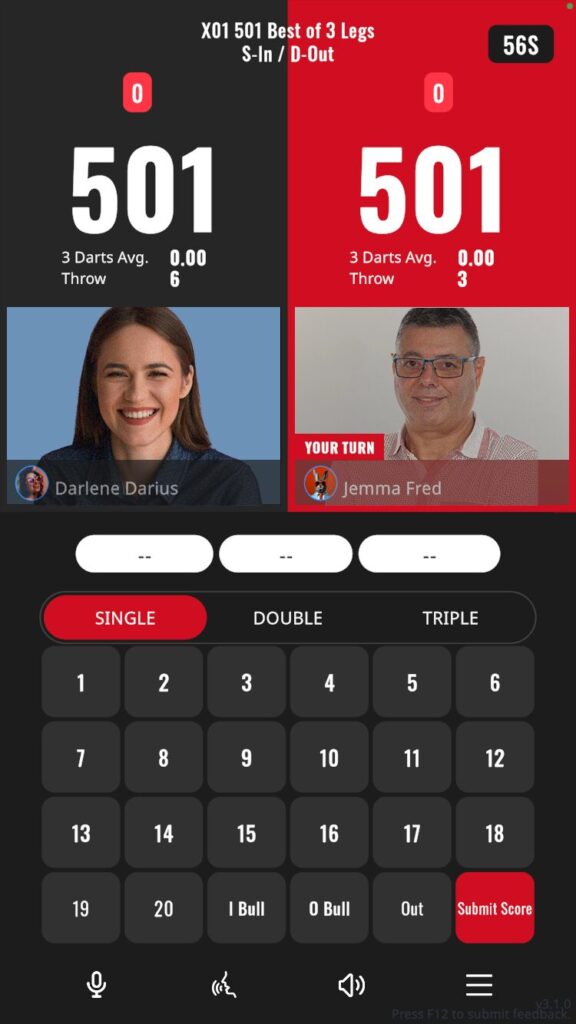GranDarts app
ONLINE PLAY
“ONLINE PLAY” allows you to play online matches for free with GranDarts app users from all over the world.
- Enter GLOBAL LOBBY
-
Tap “ONLINE” to move to the ONLINE PLAY menu. (You can also transition from the menu bar.)
You can apply for and accept online matches at “GLOBAL LOBBY.”1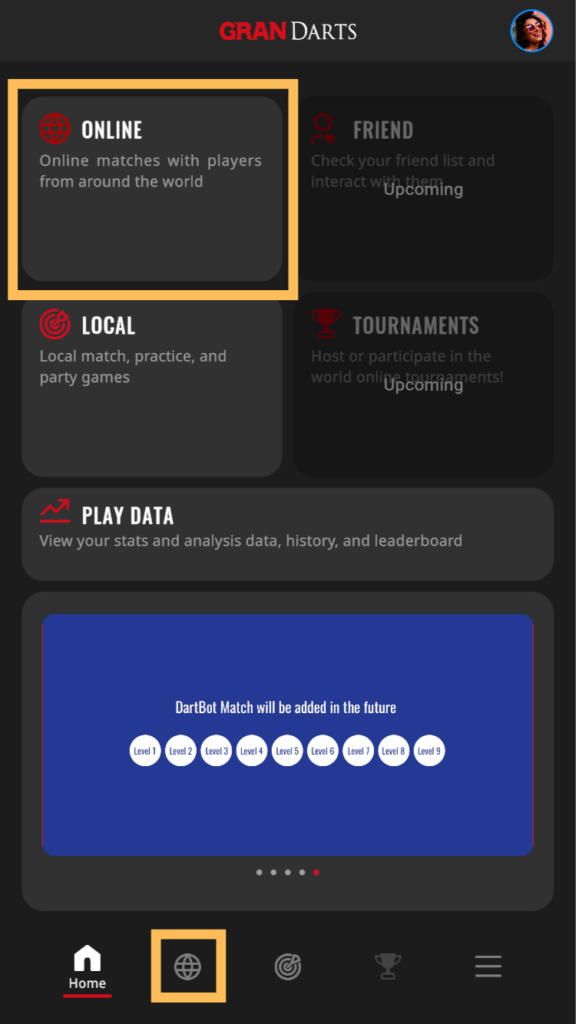 2
2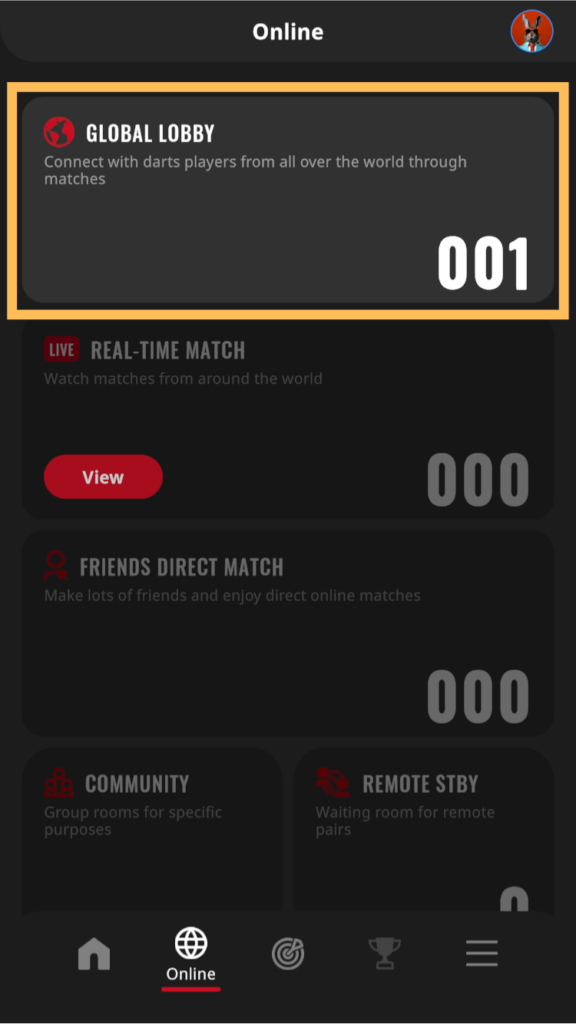 3
3
- Competitive game settings
-
The format of the game to be played will be set by the player accepting the match.
The content of accepted games can be set in the lobby.Tap the edit icon Tap “Game Settings”
Tap “Game Settings”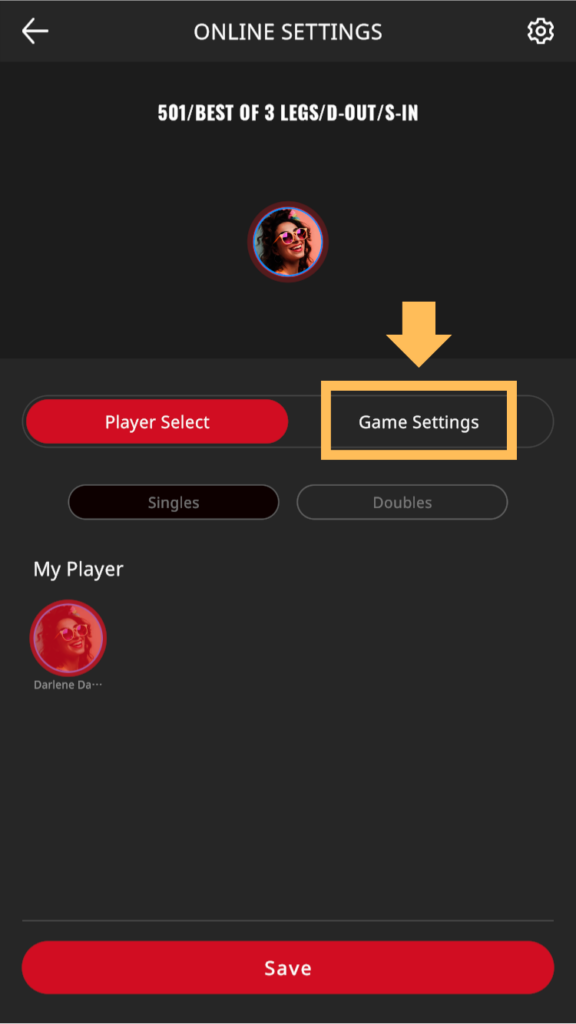 Set game format
Set game format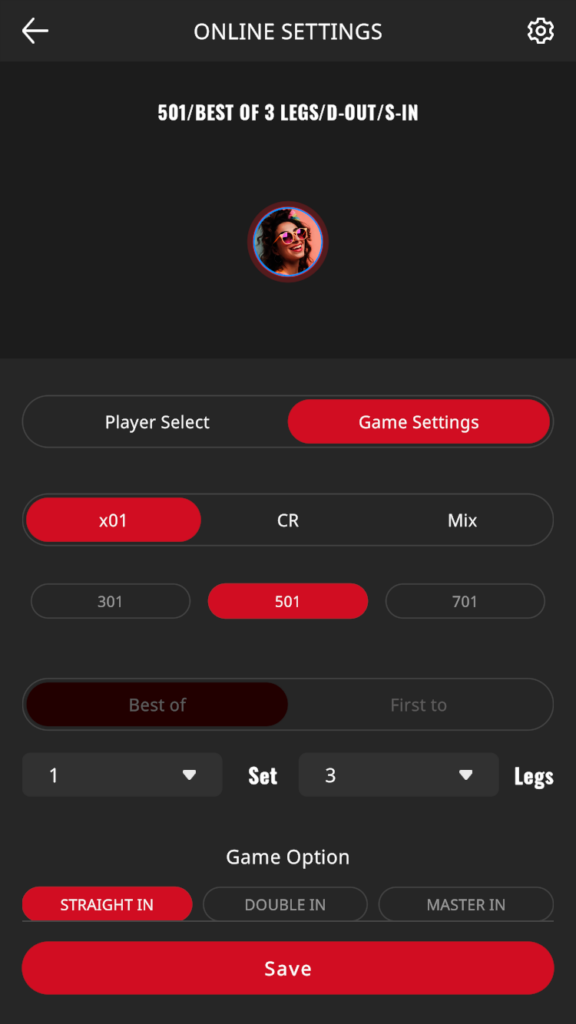
*Some items that cannot be selected will be added sequentially.
- Receive a battle request
-
After entering the lobby, if you turn on “Show yourself online lobby”, your account will be displayed to other players and you will be able to receive match requests. When you receive the request, tap “Accept” in the pop-up to start the match.

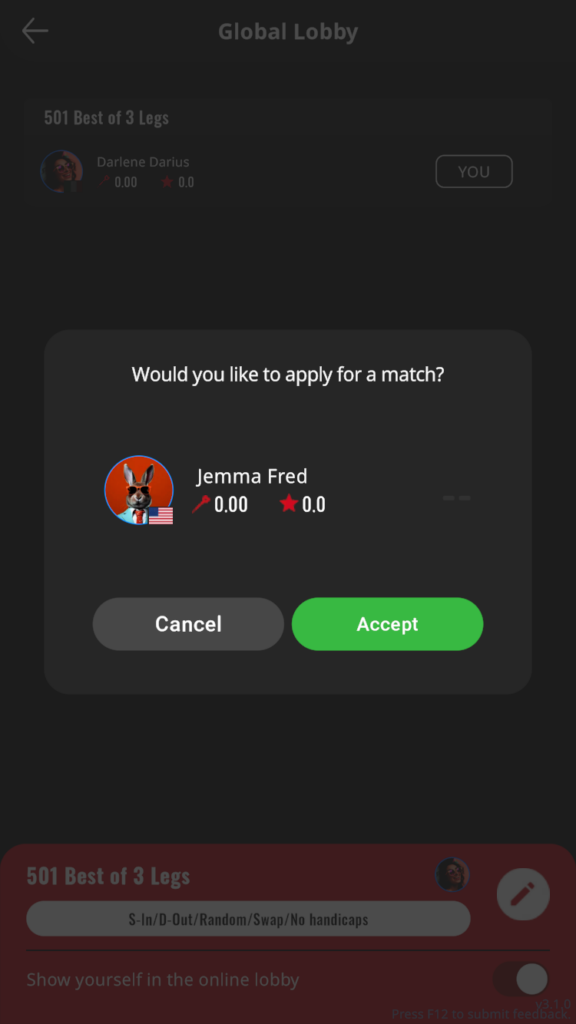
- Send a match request
-
1
Select the player you want to play against and tap “Enter” to display the game format.
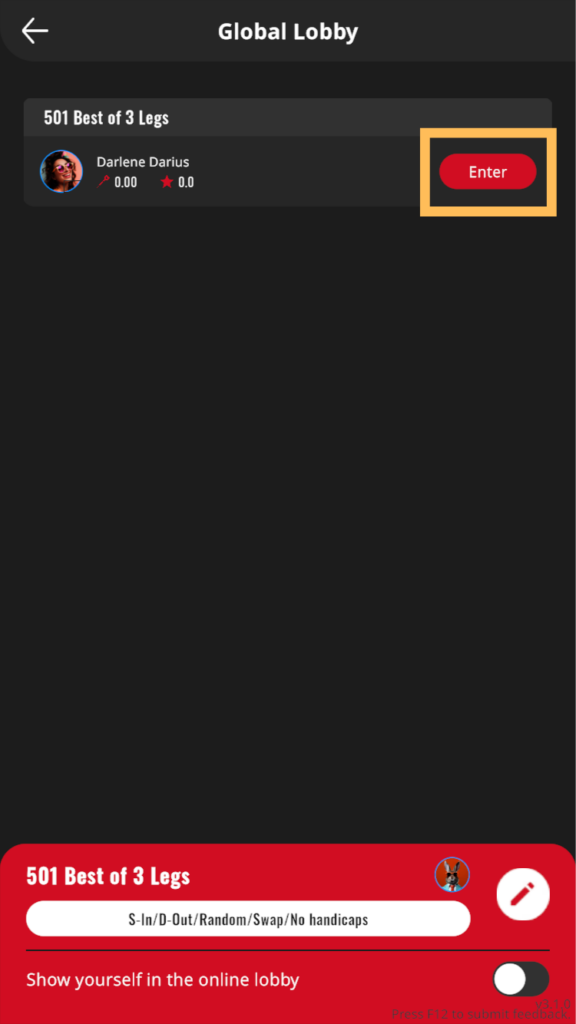 2
2Tap “Request” to request a match.
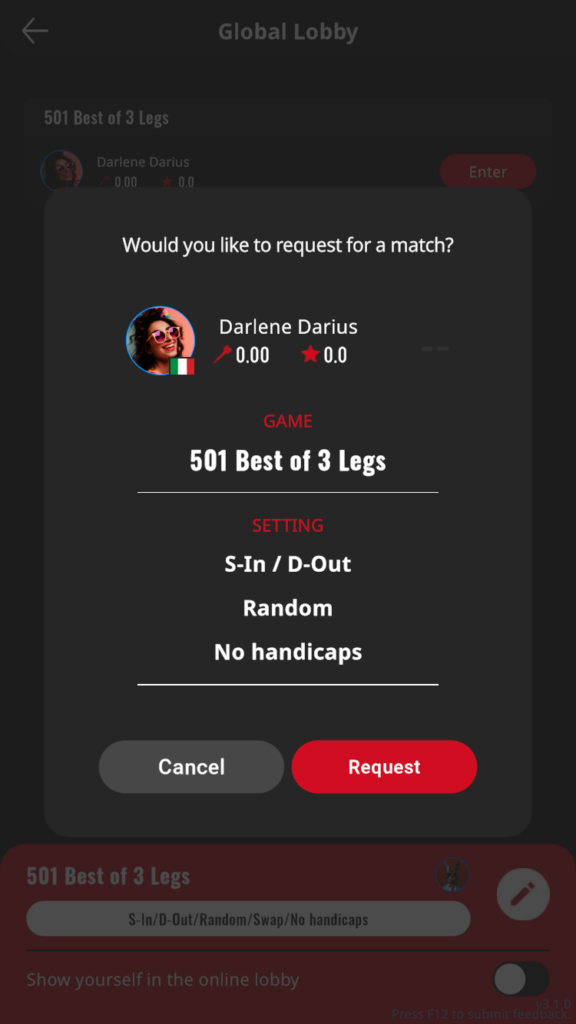 3
3Once your request is approved, the match will begin.