
GranDarts app
Add guest/instant player
- Steps to add guest players
-
Family and friends who have a GranDarts account
You can play together by entering as a “guest player.”
Play data is recorded and reflected in stats.Preparing the host
GranDarts-app ownerTap the “GuestPlayer” [+] button
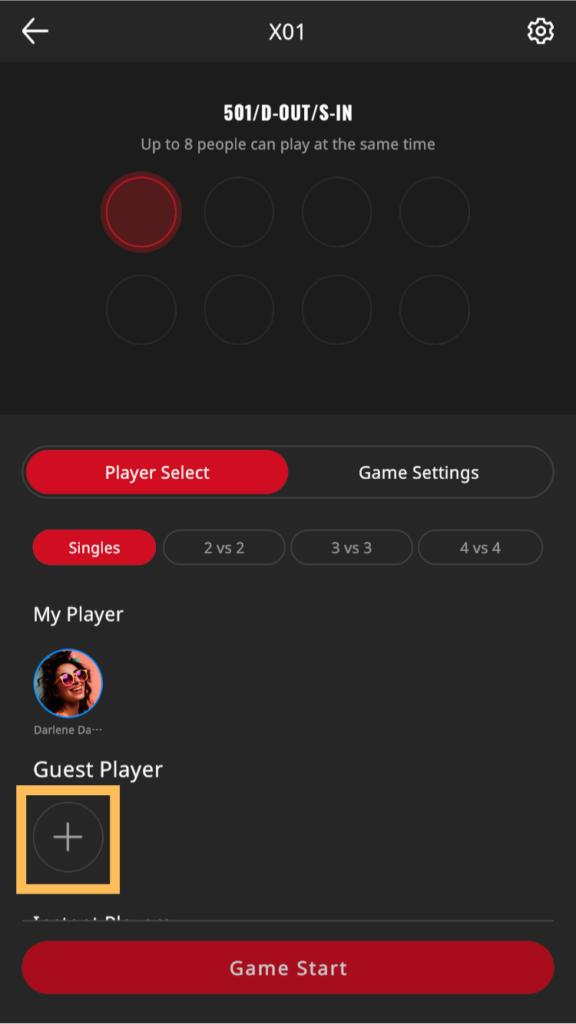
Player selection menu A QR code will be displayed
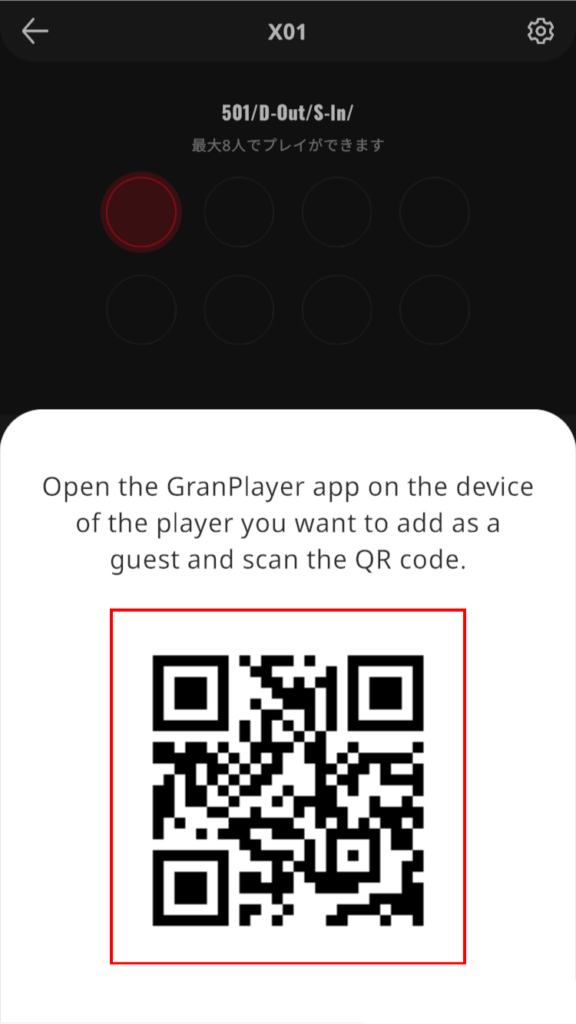
Preparing guests
family/friendsTap the icon at the top right of the app TOP
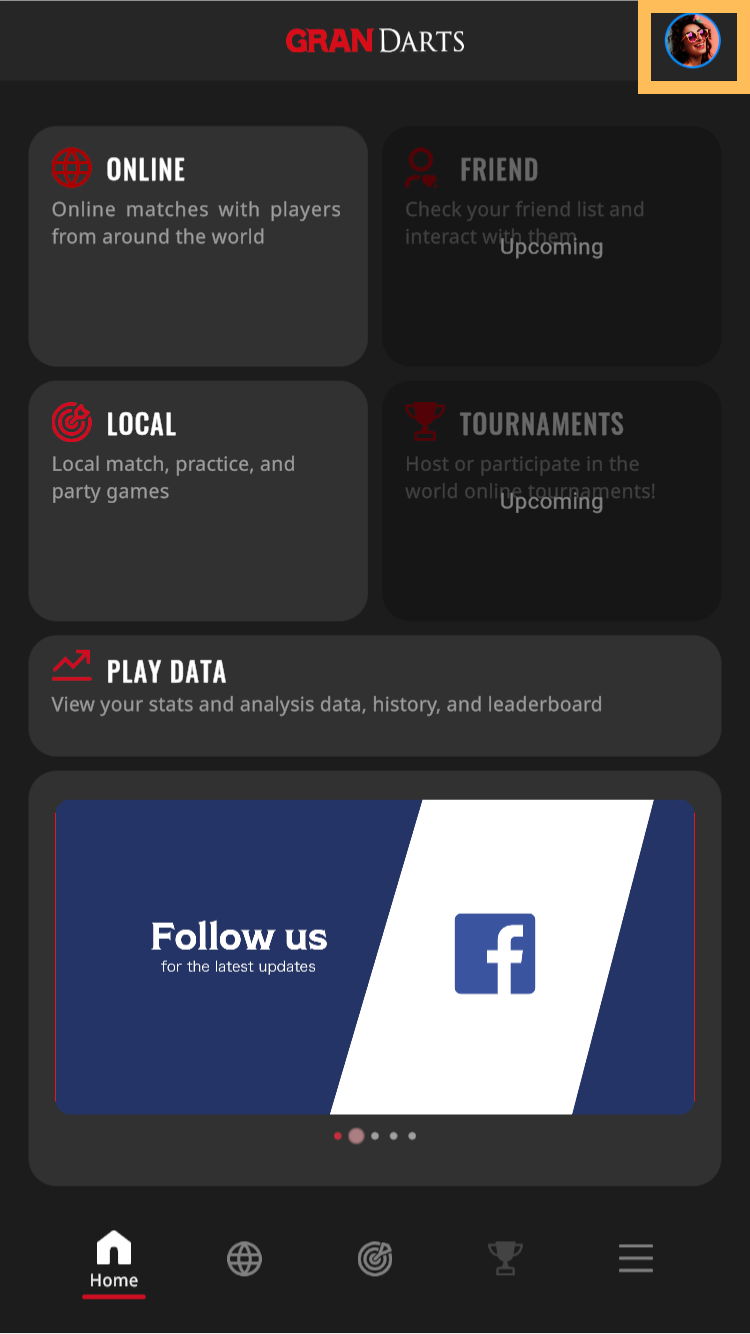
Go to profile menu Launch QR reader
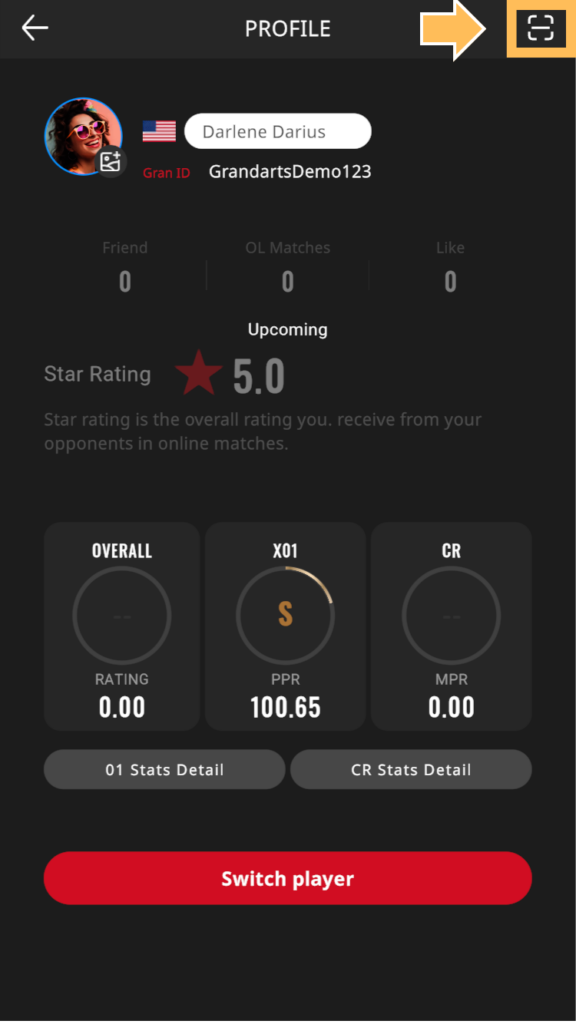
Guest reads the QR code displayed on the host’s screen
Guest entry completed!
- If you want to cancel your guest entry
-
You can cancel your guest entry by tapping the [x] at the bottom right of the guest player icon.
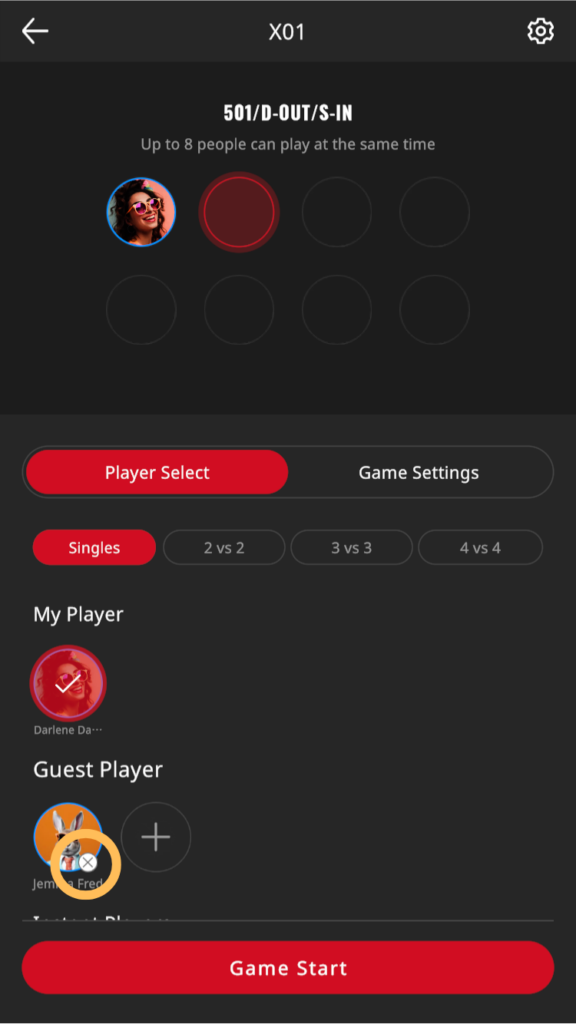
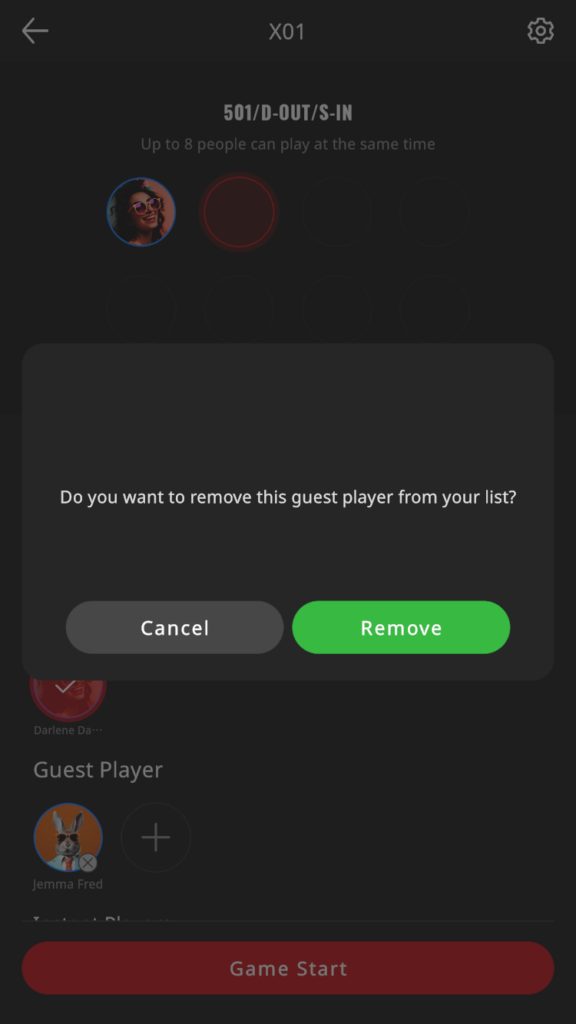
Q
- Steps to add an instant player
-
Instant players even if they don’t have a GranDarts account
If you register, you can play together on the GranDarts appPress [+] for “Instant Player” and enter your name to start playing immediately.
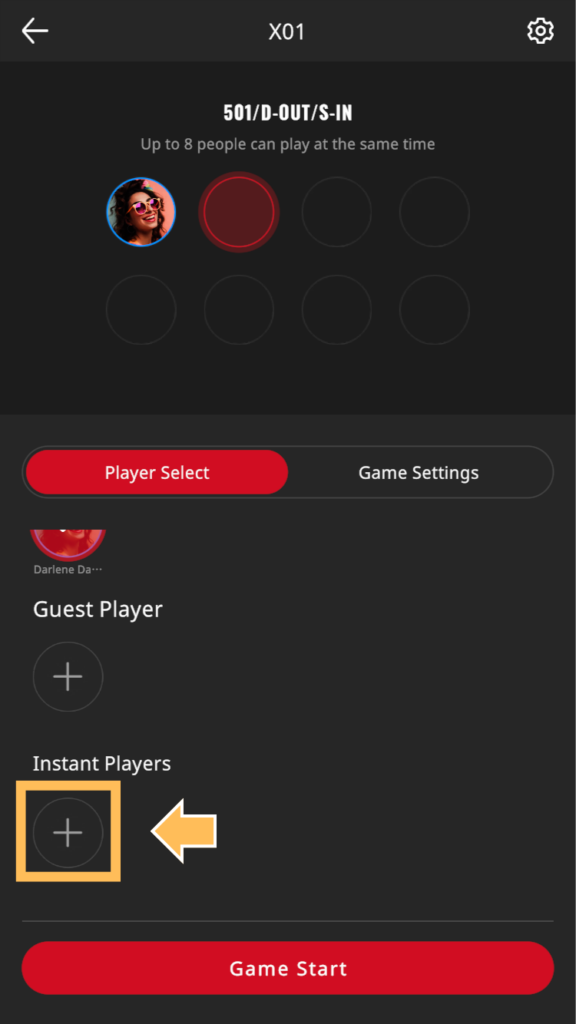
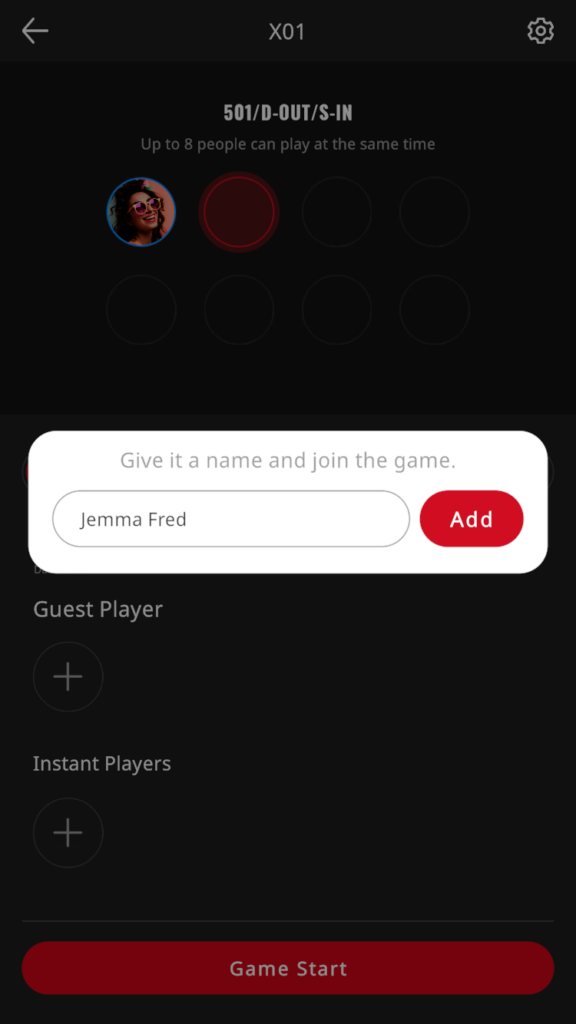
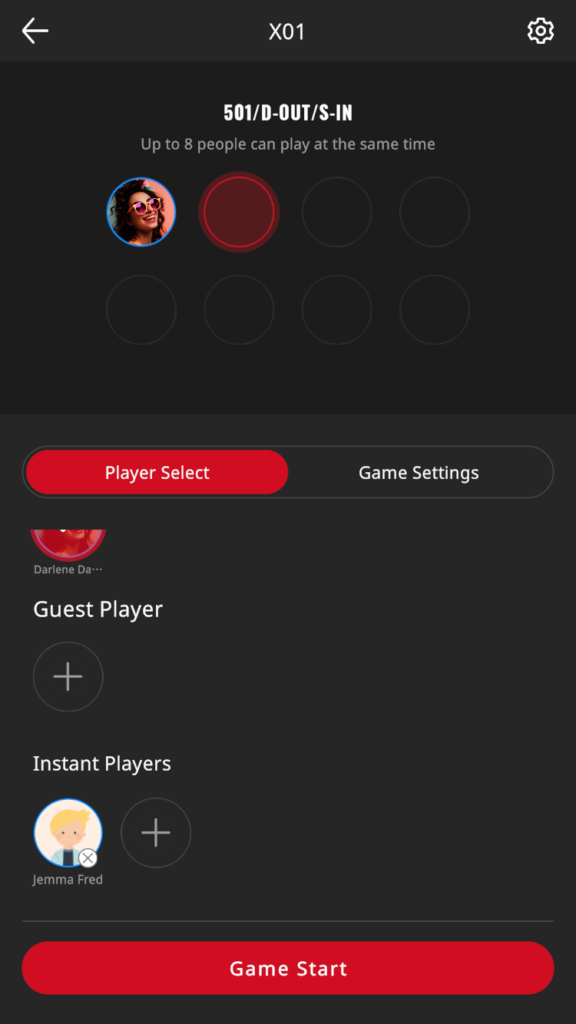
Instant players do not record play data.
If you want to keep your play data, please get the GranDarts app and register for an account. (free)

