
GranPlayerApp
Customization
- Purchase customized items
-
STEP1
TOP >> Tap [Shop]
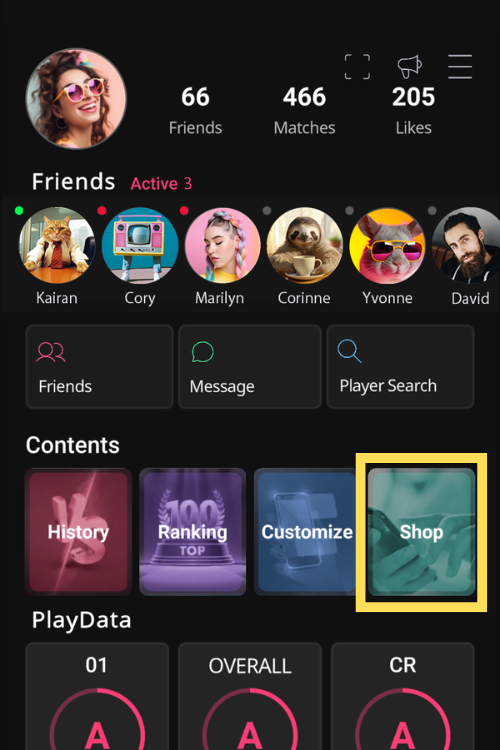 STEP2
STEP2Select the item you want to purchase and download
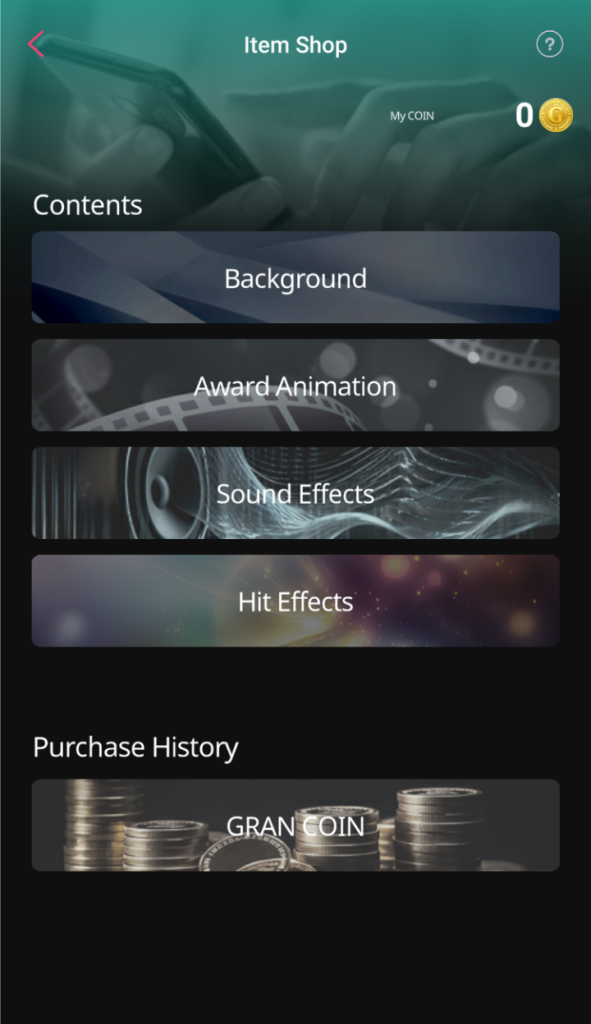
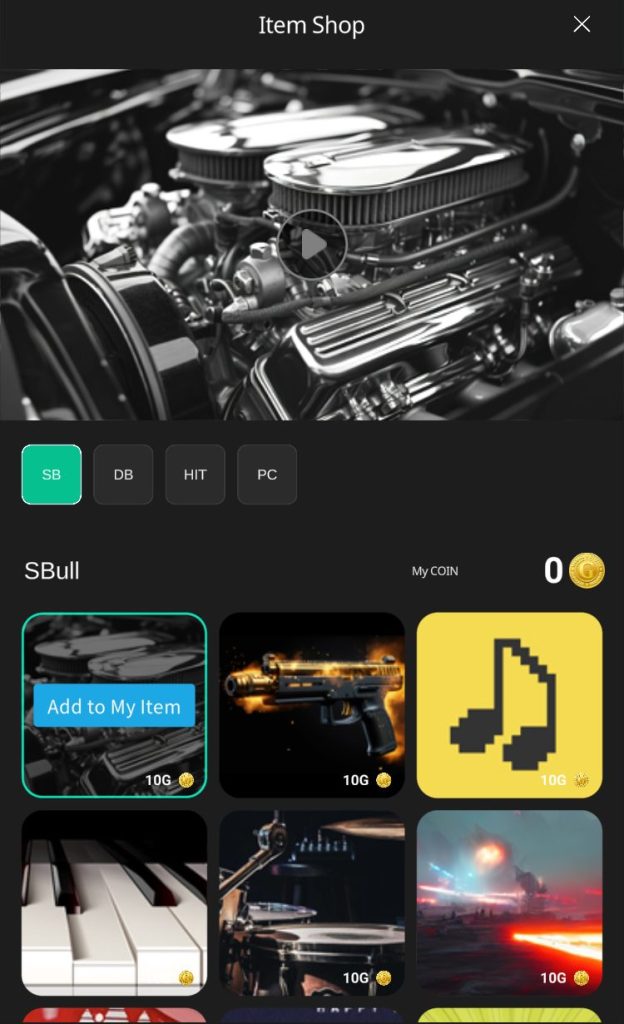
Items with the [Free] icon can be downloaded and used for free. GRAN COIN is required to purchase items.
If you don’t have coins, you can open a coin shop by tapping on the item you want.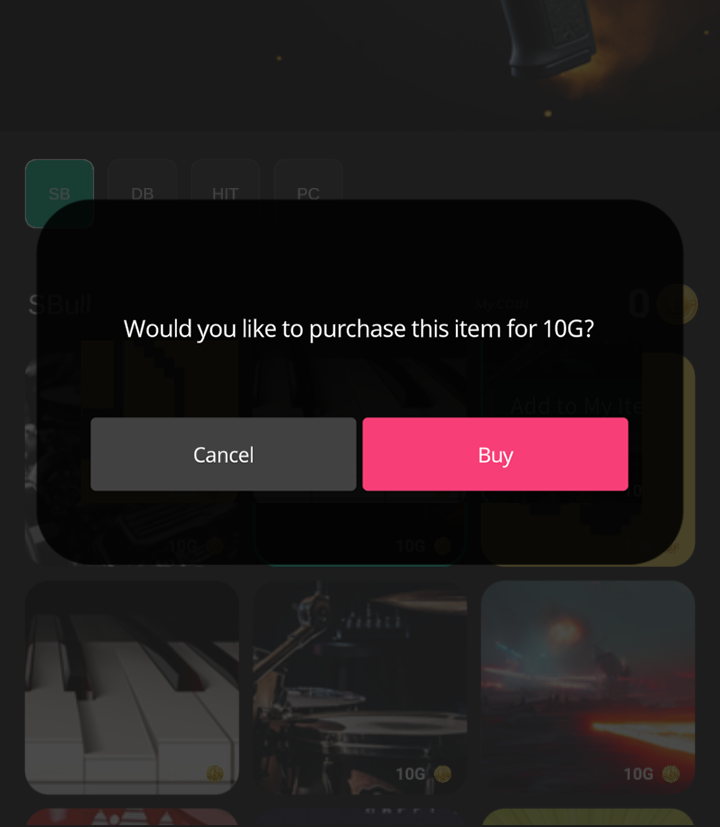
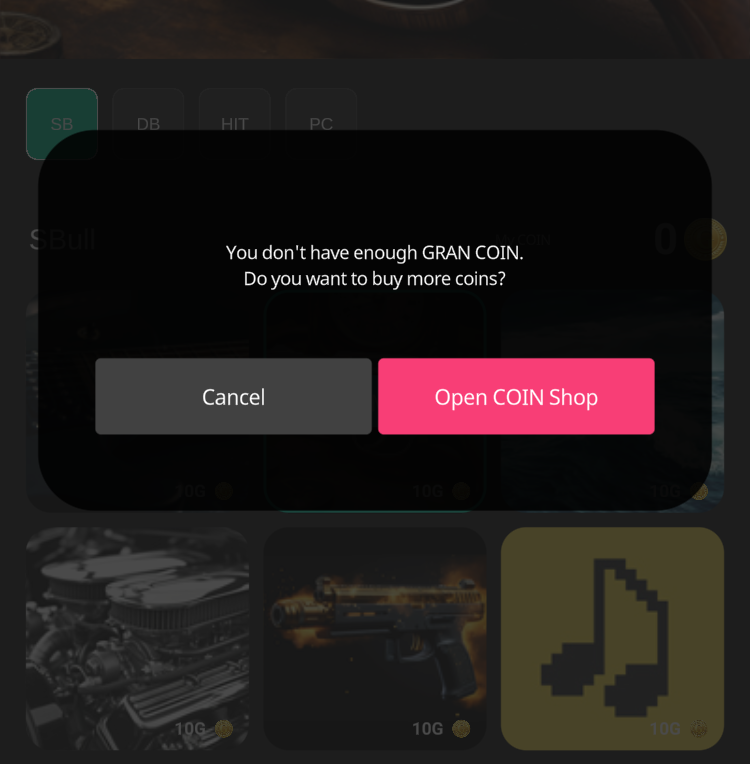
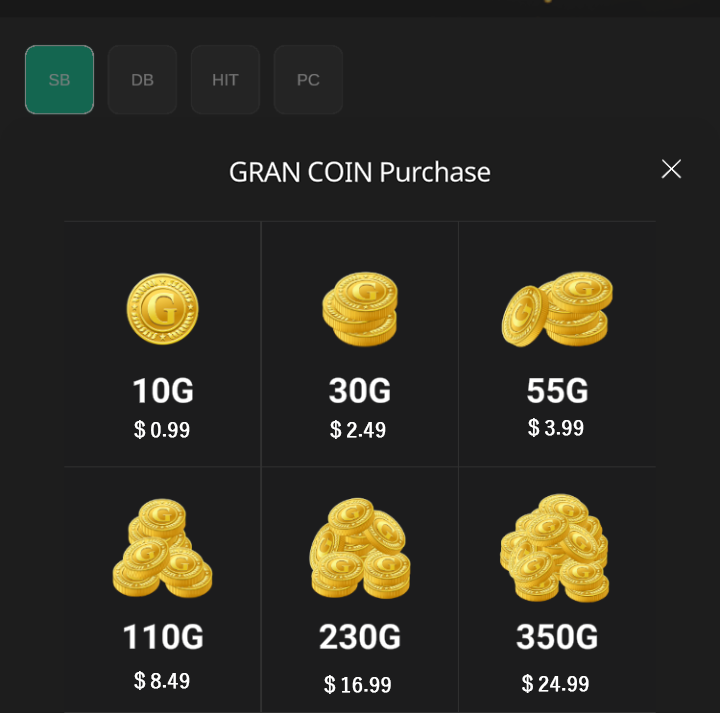
Selecting a coin will move you to the settlement screen for each device.
Q
- Customize game screens and sounds
-
STEP1
TOP >> Tap [Customize]
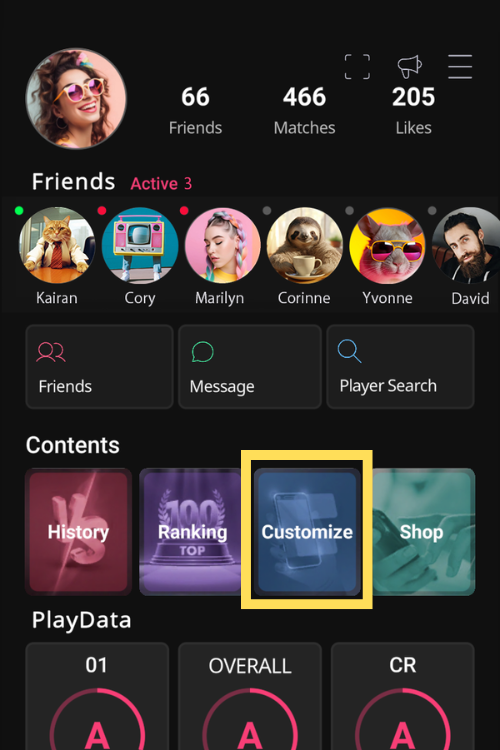 STEP2
STEP2Select elements to customize
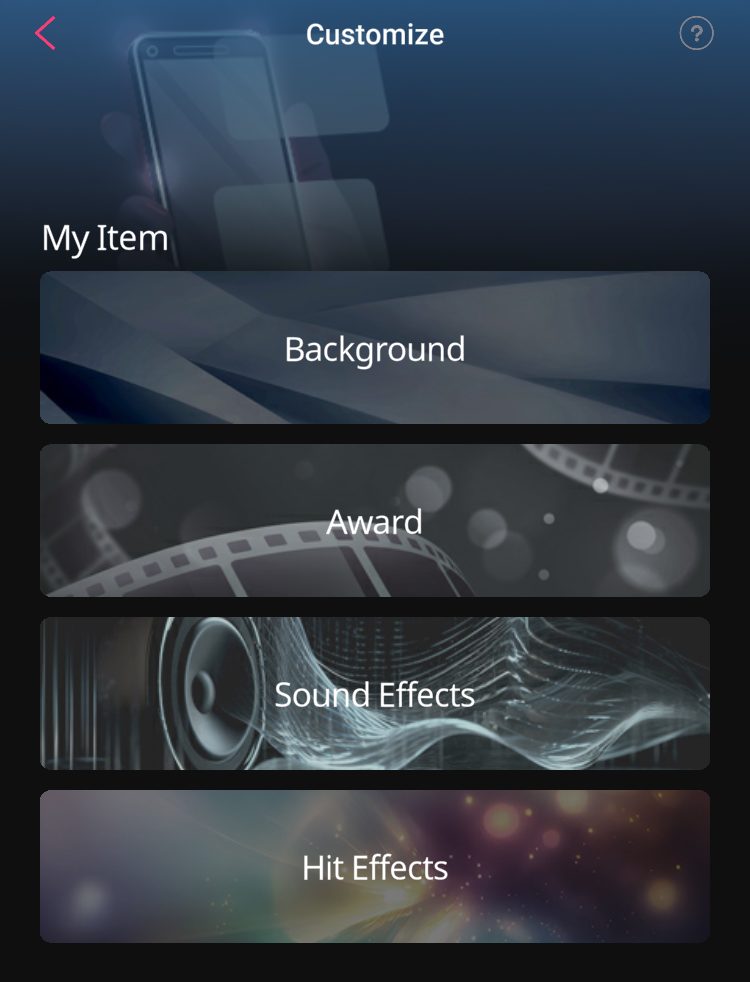 From top to bottom
From top to bottom- Background
- Award
- Sound Effects
- Hit Effects
STEP3Select the customization area and the item to apply.

- Preview
- Applicable location
- Customized items
- Customizable elements
-
Categories Customization part Background 01 game Cricket Practice Games Award TON80 HAT TRICK HIGH-TON LOW-TON THREE IN THE BLACK WHITE HORSE THREE IN A BED Sound Effects S-Bull D-Bull Single / Double / Triple Single / Double / Triple (Cricket) Player change Hit Effects S-Bull D-Bull T20 Background customization only applies in LOCAL PLAY
Q
Q