Solutions for GRANBOARD Scoring Misreads or Non-Response Issues
Misreading Scoring Situations
If your GRANBOARD count points without a dart being thrown, the following issues could be the cause:
- Segment Stuck
- Sensor Sheet Damage
1. Segment Stuck
When a specific segment gets pressed and stuck in the frame, it can cause unexpected scoring.
If continuous scoring occurs, check for a stuck segment.
You can fix it by gently removing and reinserting or moving the segment to release it.
2. Sensor Sheet Damage
Damage or wear to the sensor sheet may result in scoring misreads.
Open the back of the GRANBOARD to inspect the sensor sheet (not applicable to GRANBOARD dash model).
If there are visible depressions or damage in the sensor sheet, it may need replacement to resolve the scoring issue.
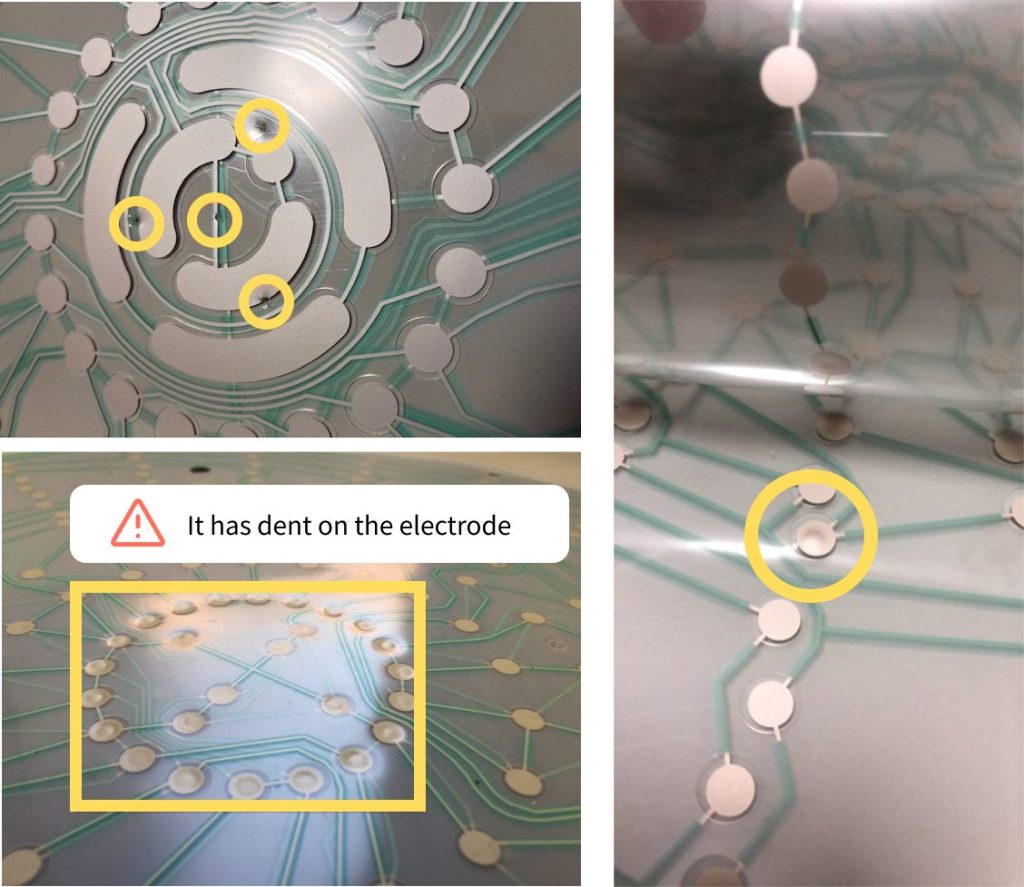
GRANBOARDdash
Since the GRANBOARD dash is not self-maintenance structure, do not attempt to disassemble. Please contact customer support for assistance.
No Response on Second/Third Dart Throw
If the second or third dart throw doesn’t register, try adjusting the settings in the GRANBOARD app.
Adjust [Reaction Interval]
You can adjust the time between dart throws in the GRANBOARD app’s settings.
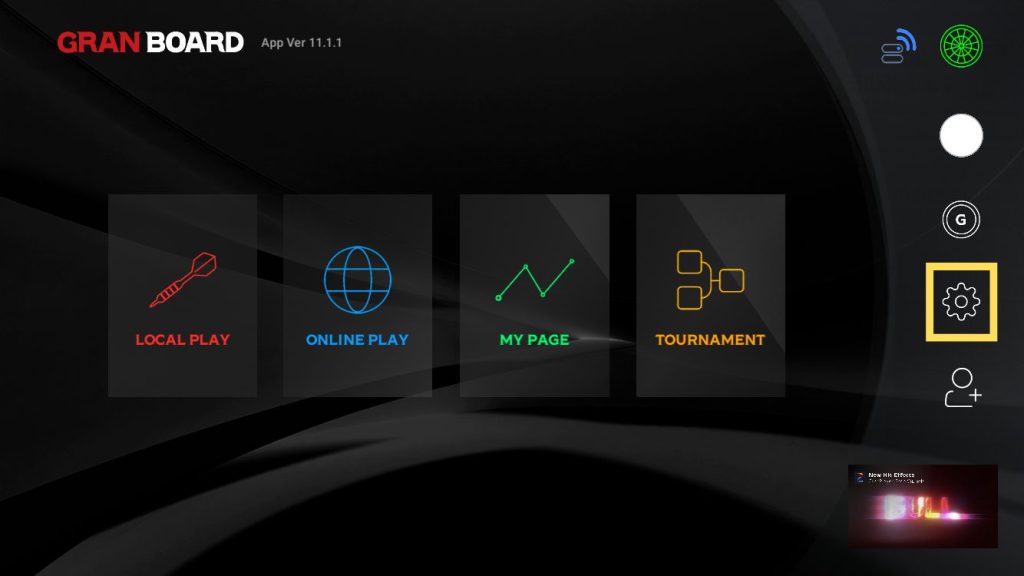
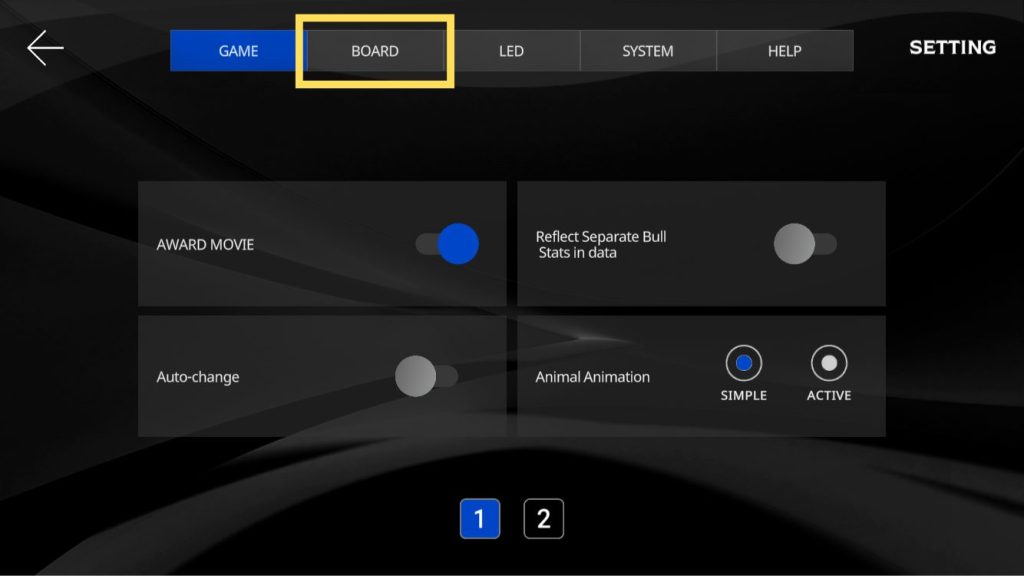
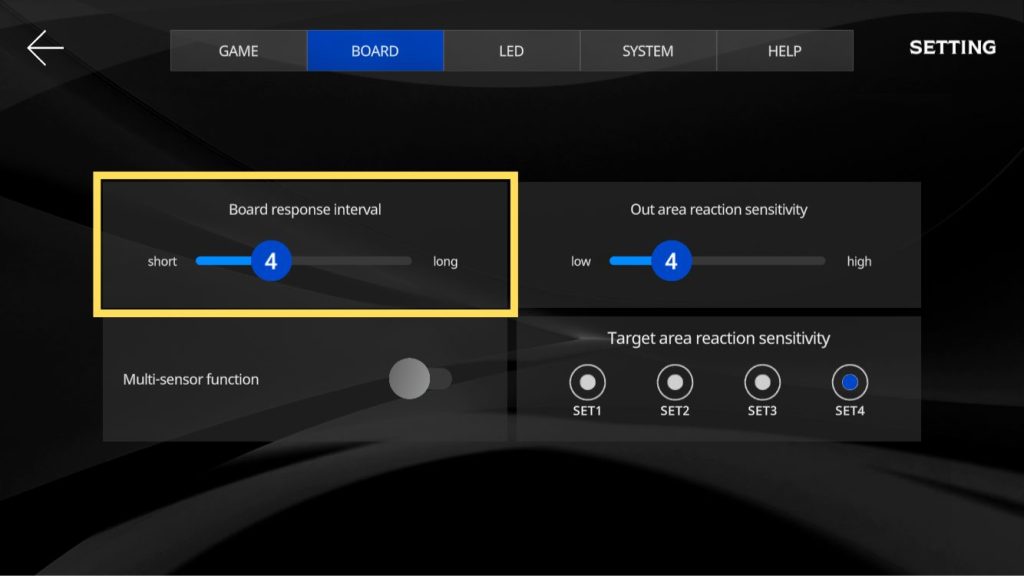
Lowering the value shortens the non-response time.
Set it to the appropriate reaction interval.
Adjust [Target Area reaction Sensitivity]
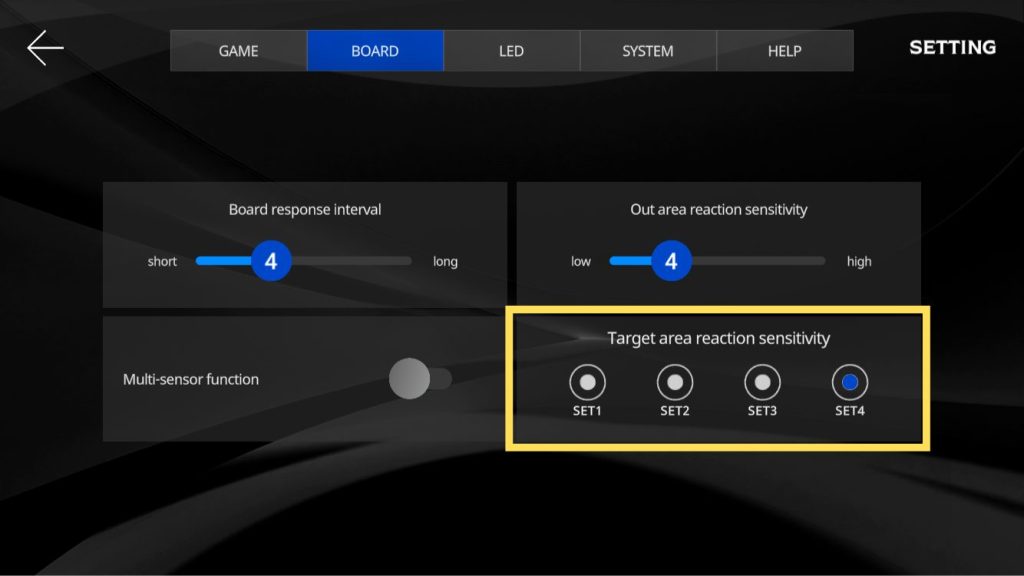
You can select the sensitivity level of your GRANBOARD from four options.
Adjust it to the correct sensitivity level.
※ The higher the value, the greater the sensitivity.
Turn Off Multi-Sensor function
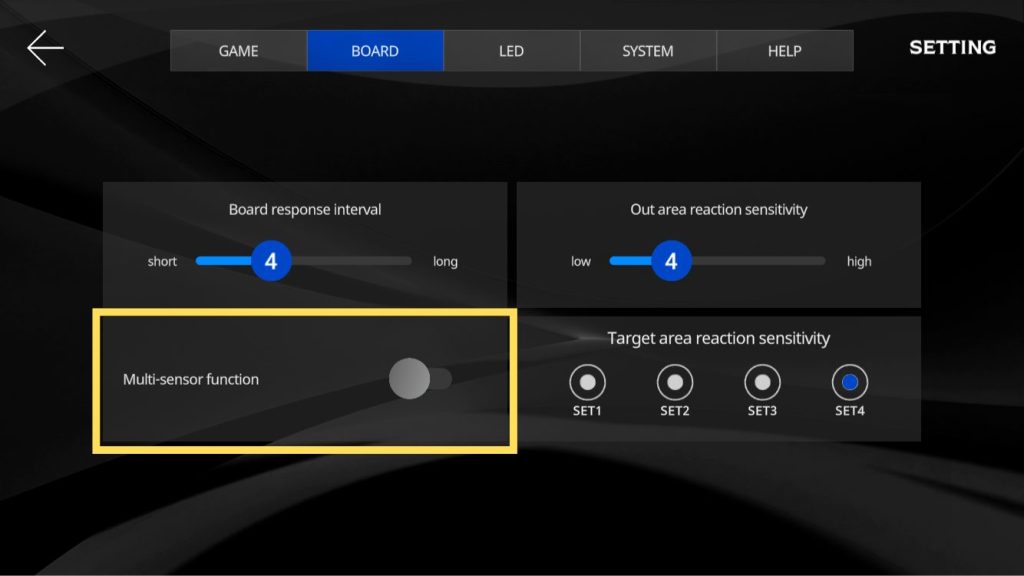
Try disabling the [Multi-Sensorsfunction ] to resolve the issue.
If already disabled, toggle the setting ON ⇔ OFF.
※ Applicable only for GRANBOARD 3s / GRANBOARD 132.
No Response from Bullseye
Open the back cover of the GRANBOARD and check if the Bullseye segment is correctly installed (not applicable to GRANBOARD dash).
If the S-Bull clip is not facing upwards (towards the 20 area), it may cause non-responsiveness.
Ensure it is installed correctly as shown in the reference photo.
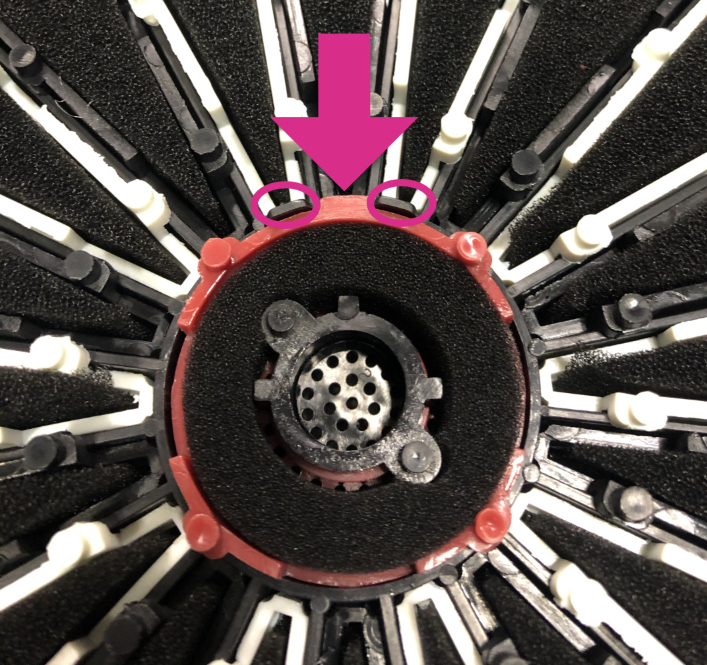
GRANBOARDdash
As the GRANBOARD dash is not designed for self-maintenance structure, please contact customer support for assistance.
If none of the above solutions resolve the issue, please contact customer support for further assistance.