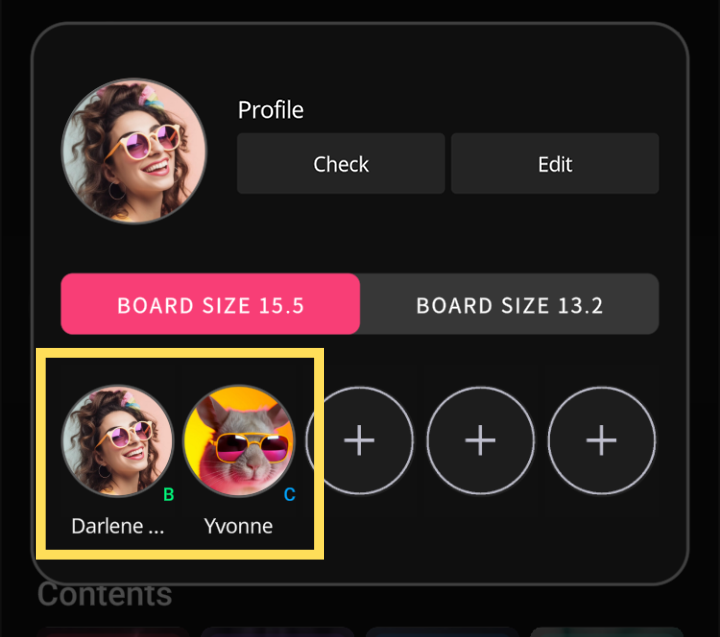Add Player Data

You can add player data to your account to play on GRANDARTS.
If you want to store separate data for training or other purposes, create a new player data and play using that.
Steps to Add Player Data
The addition of players is done through the GranPlayer app.
Log in with the account you want to add a player to and follow the steps.
Tap the profile icon on the GranPlayer app home screen to go to the edit menu.
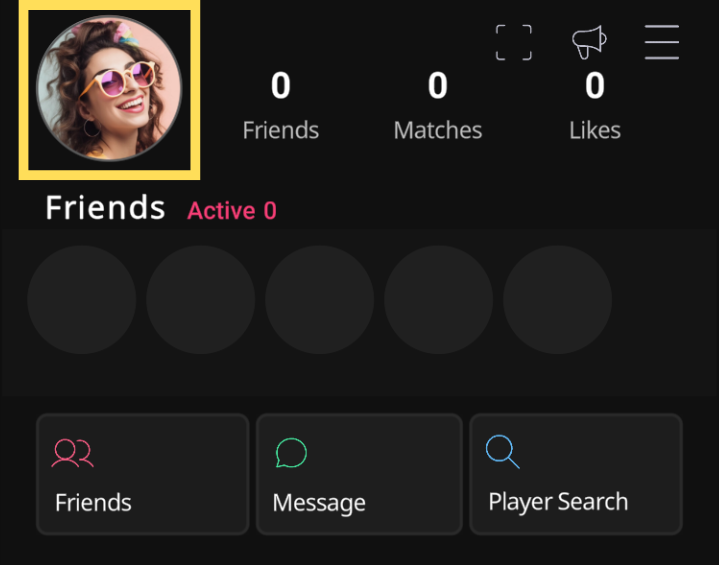
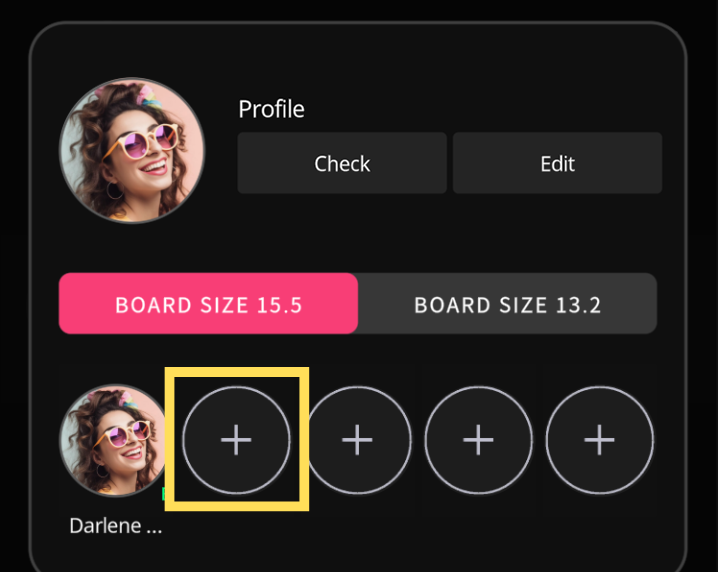
Select the size of the board you want to play on, then tap NEXT.

Enter your desired player name and ID, then tap NEXT.
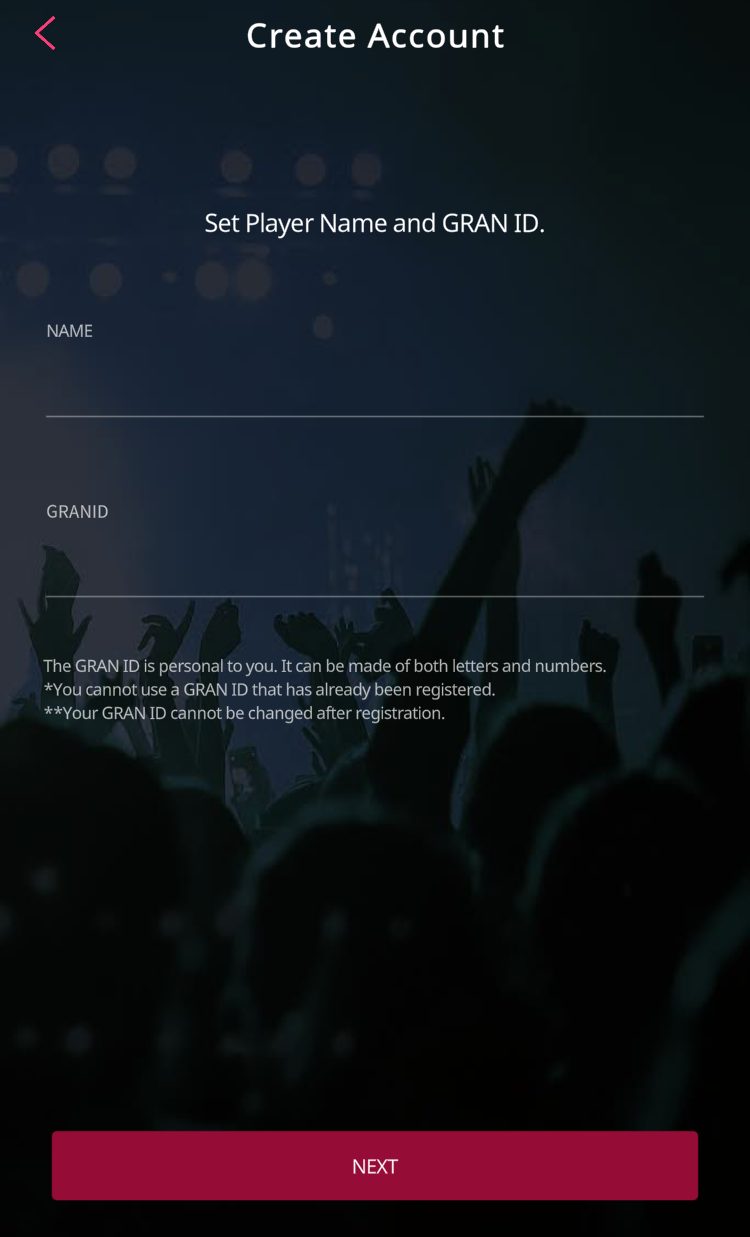
Tap the icon to set your profile image.
Select an image from your device’s image folder.
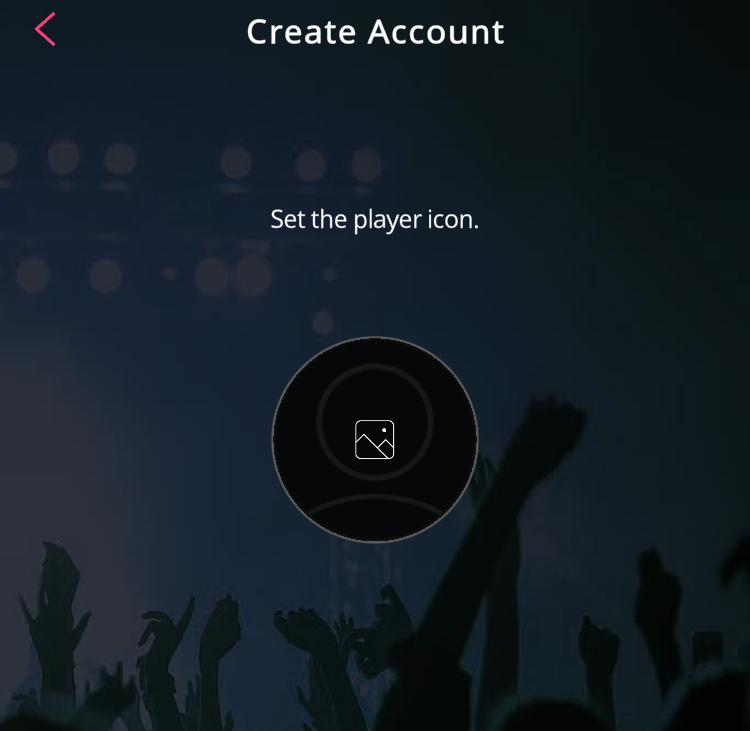

Player addition is now complete.

Tap the added icon in the GranPlayer app or GranBoard app to switch players.