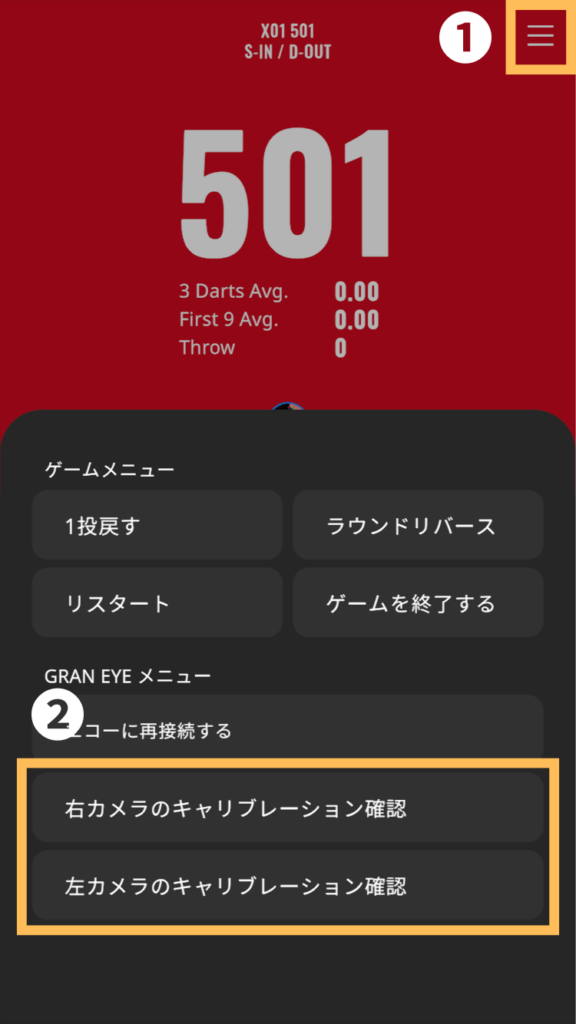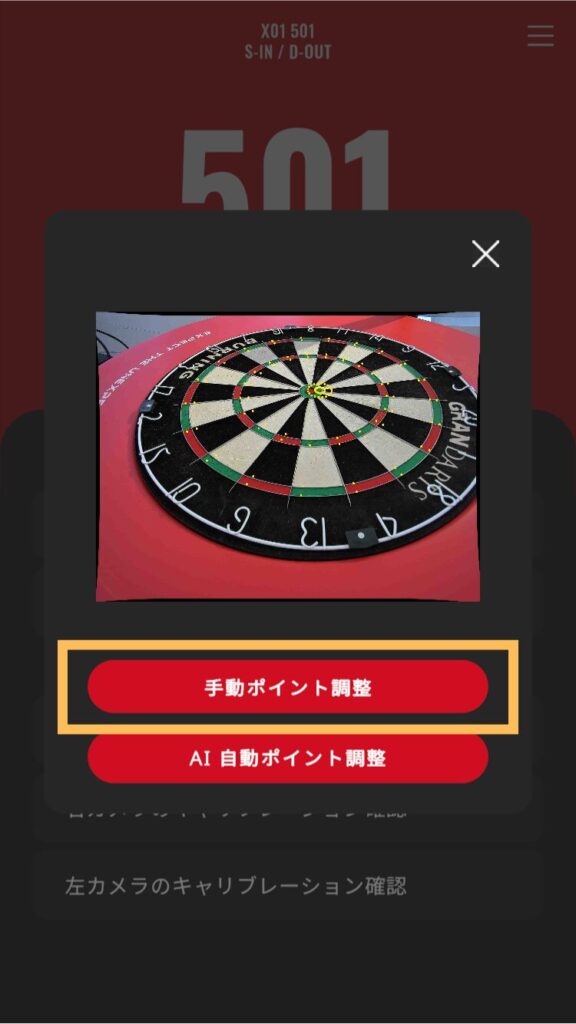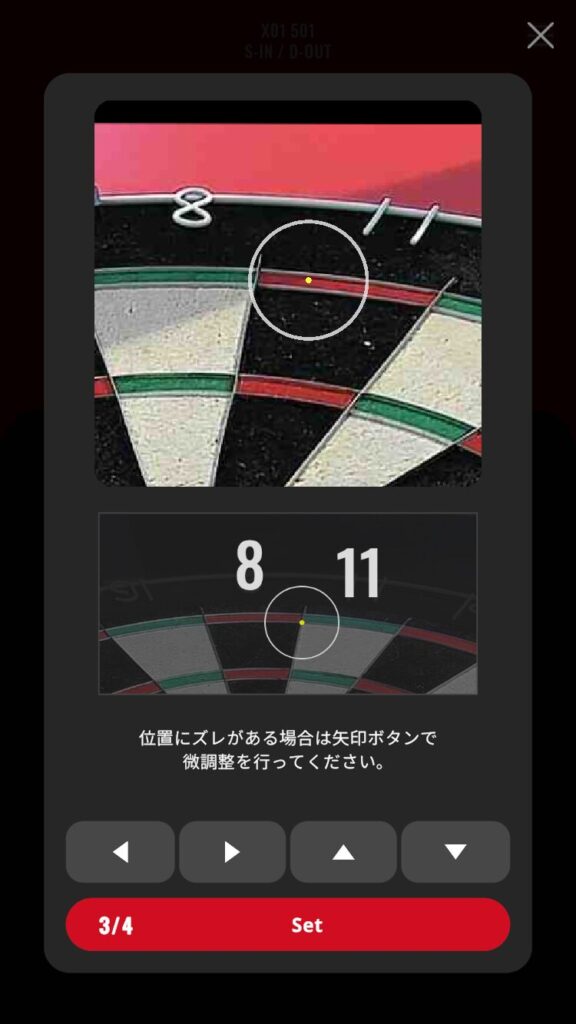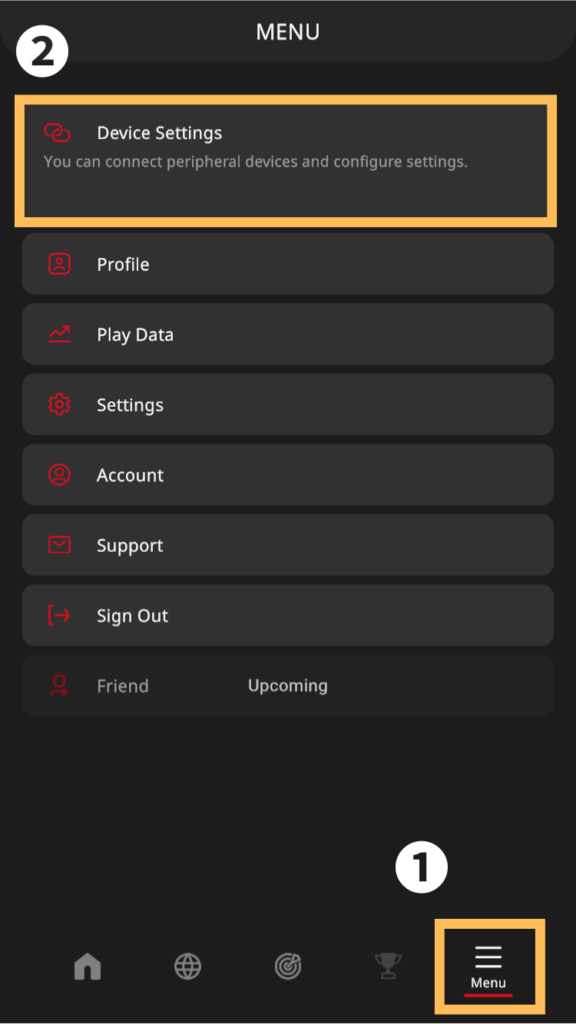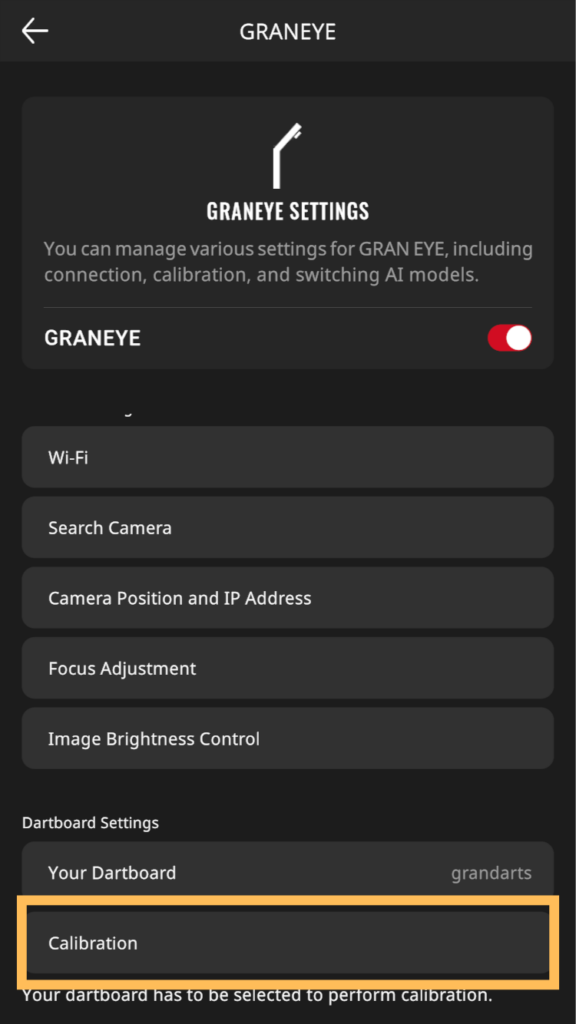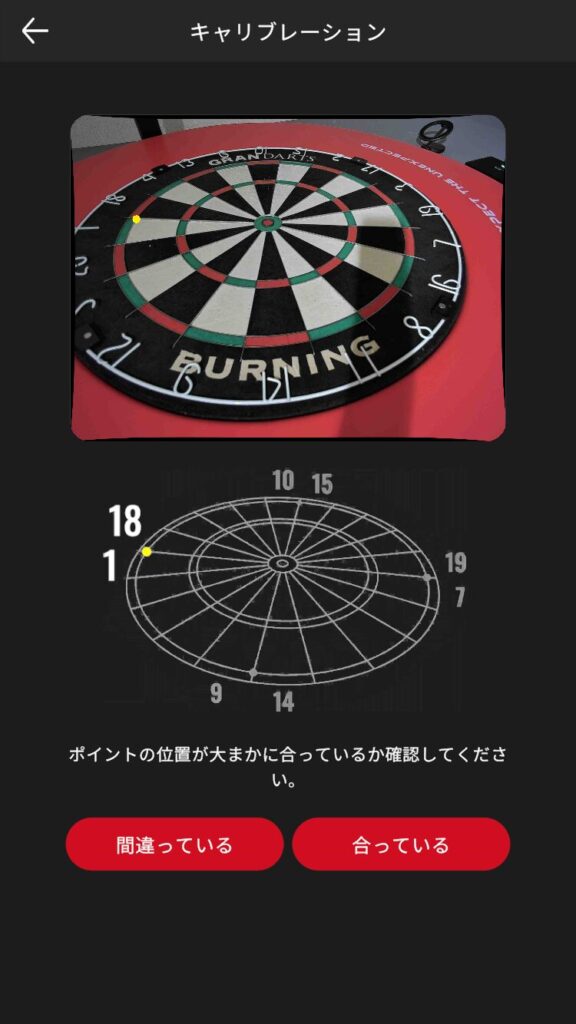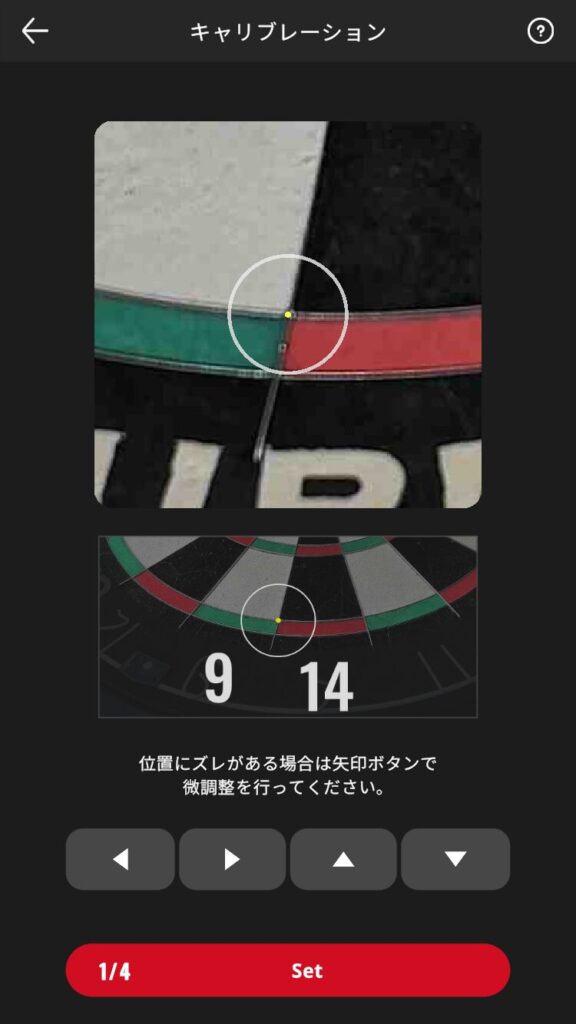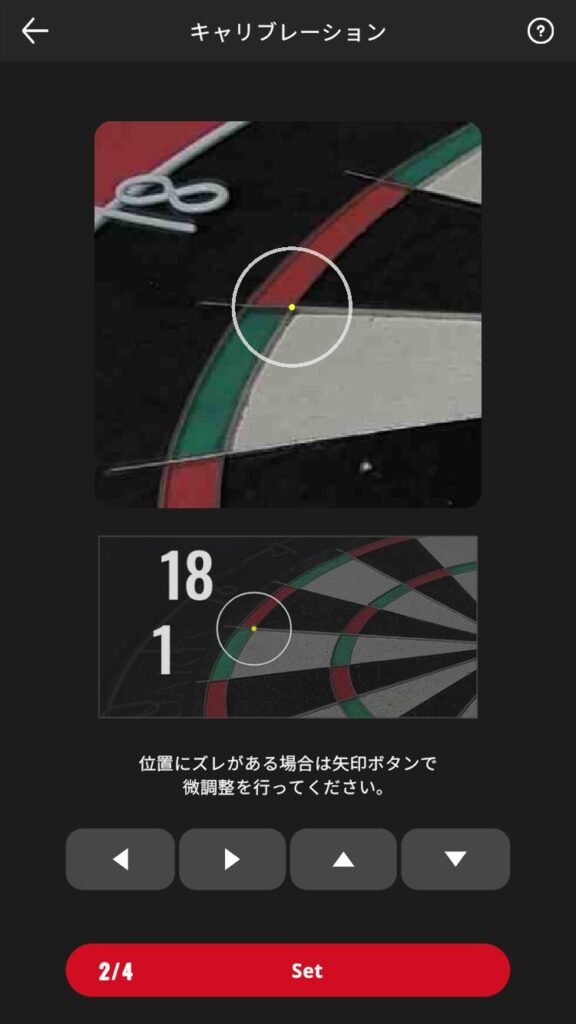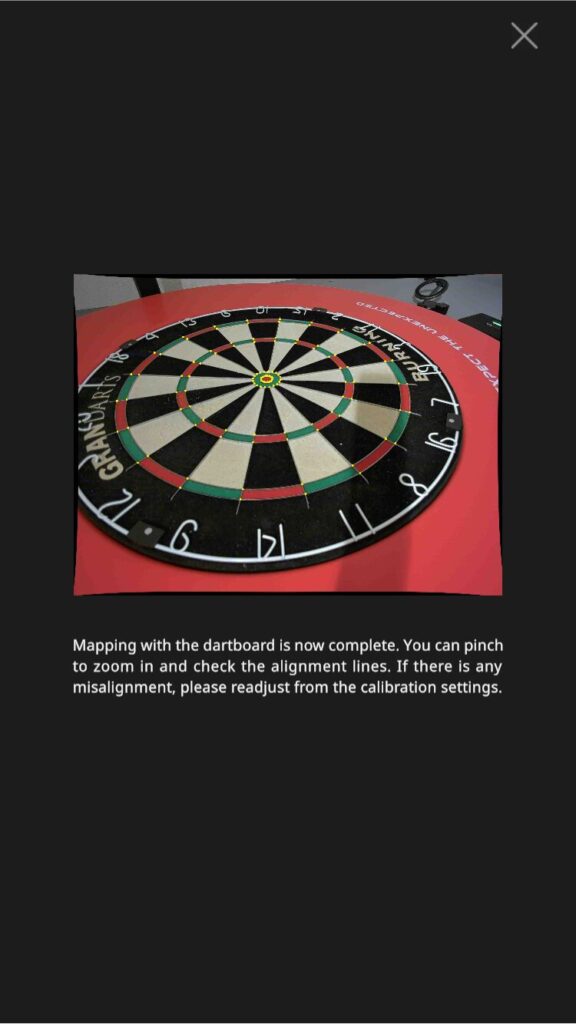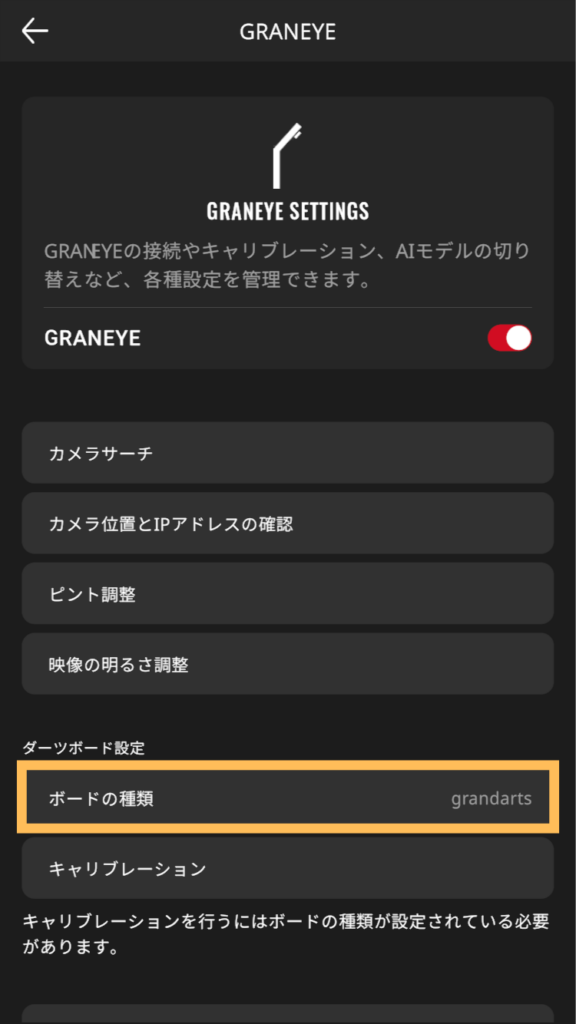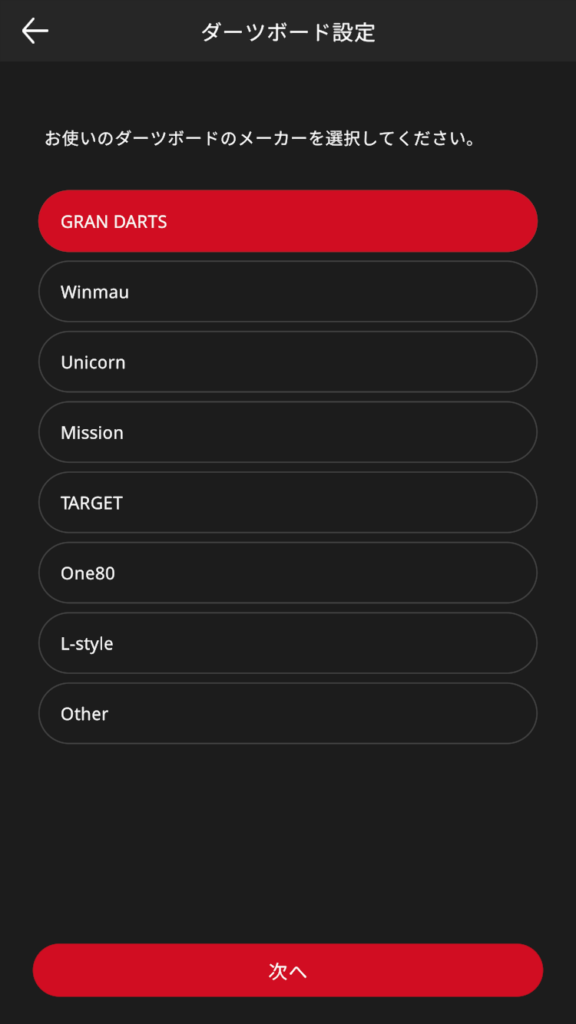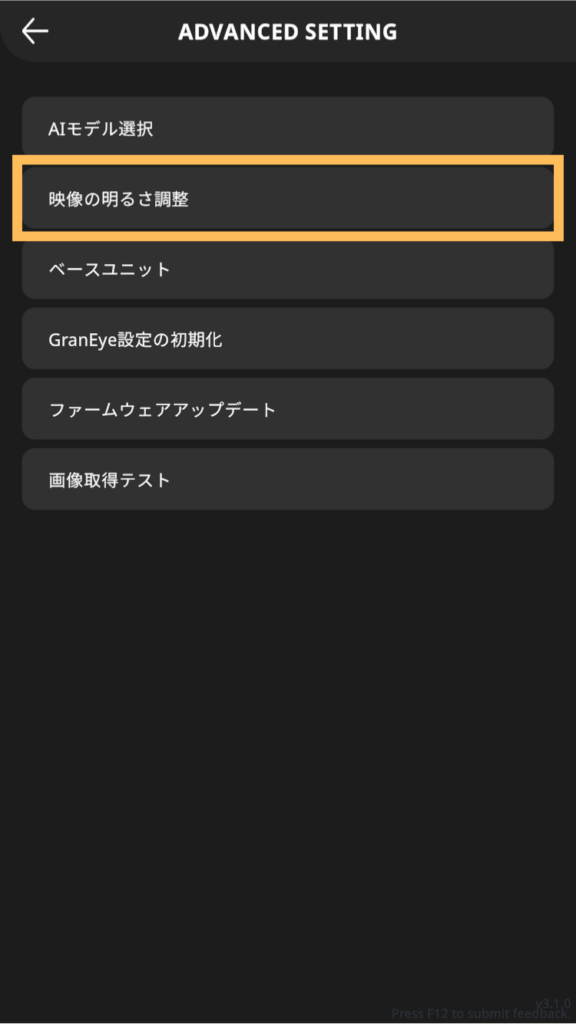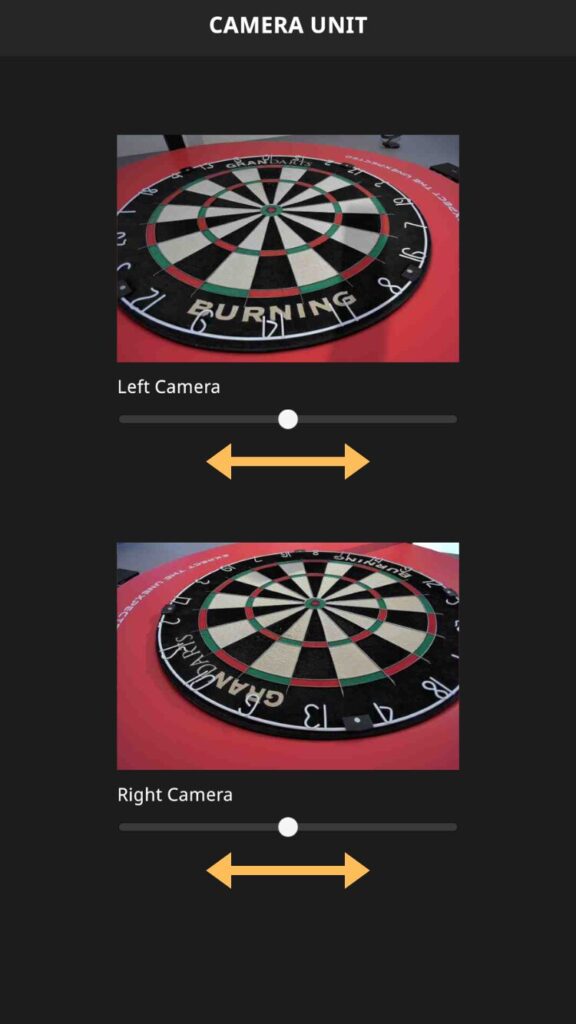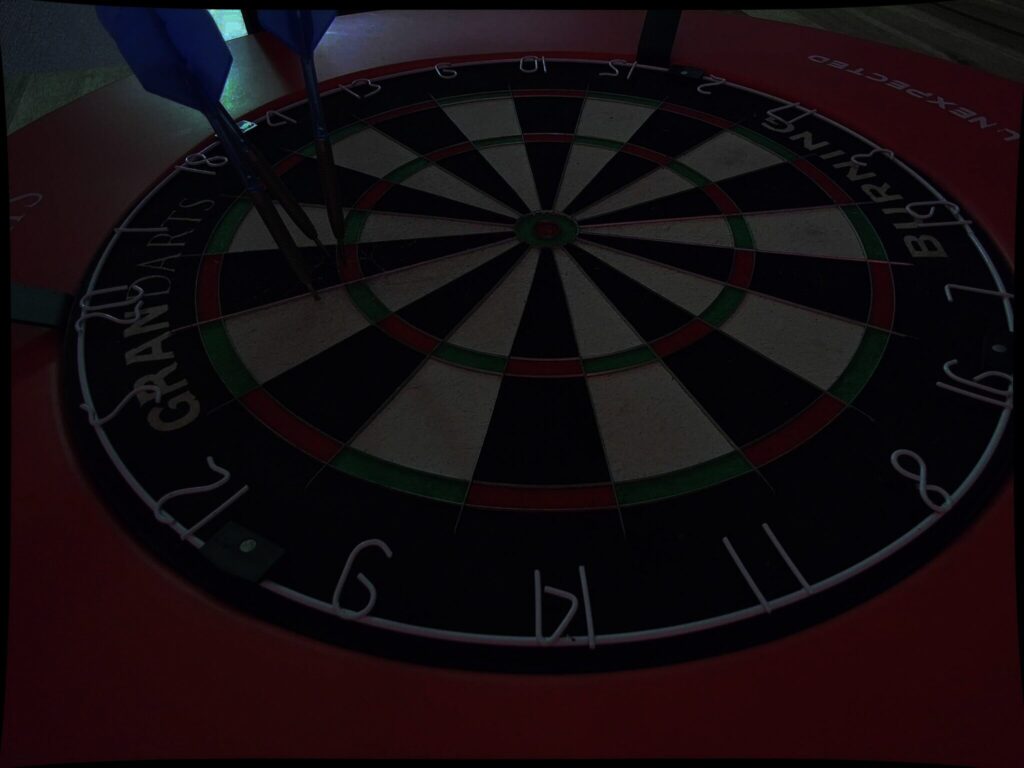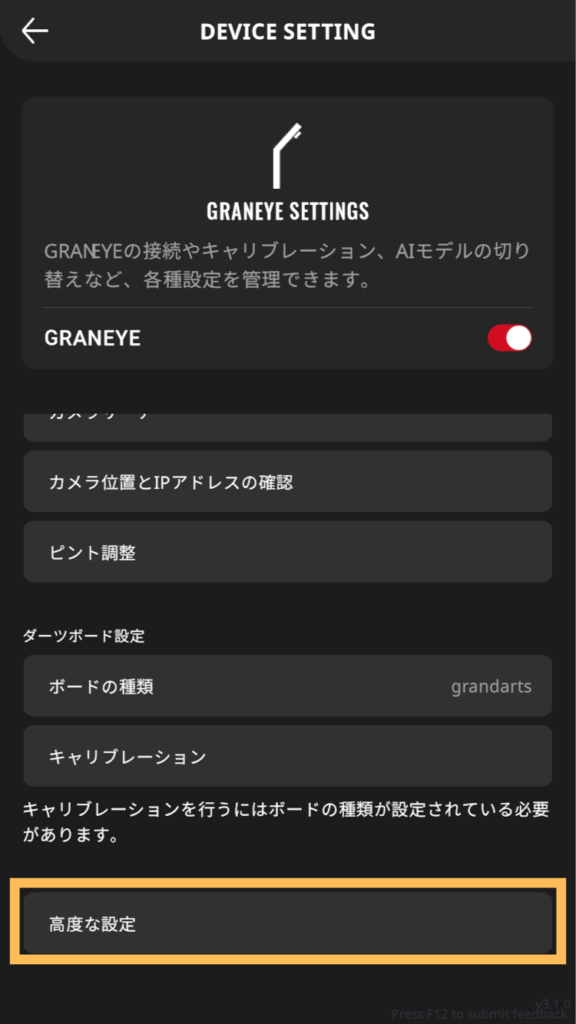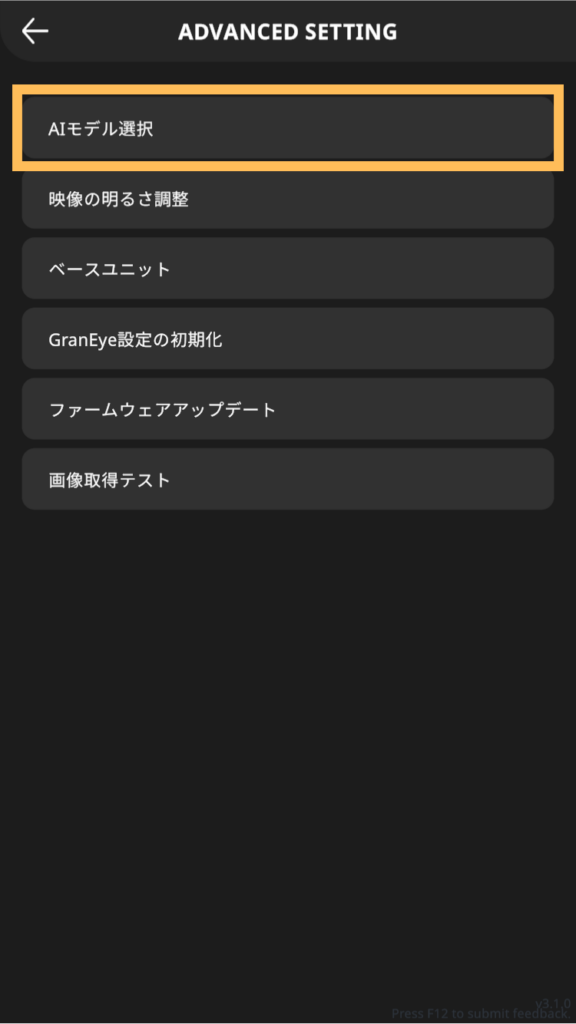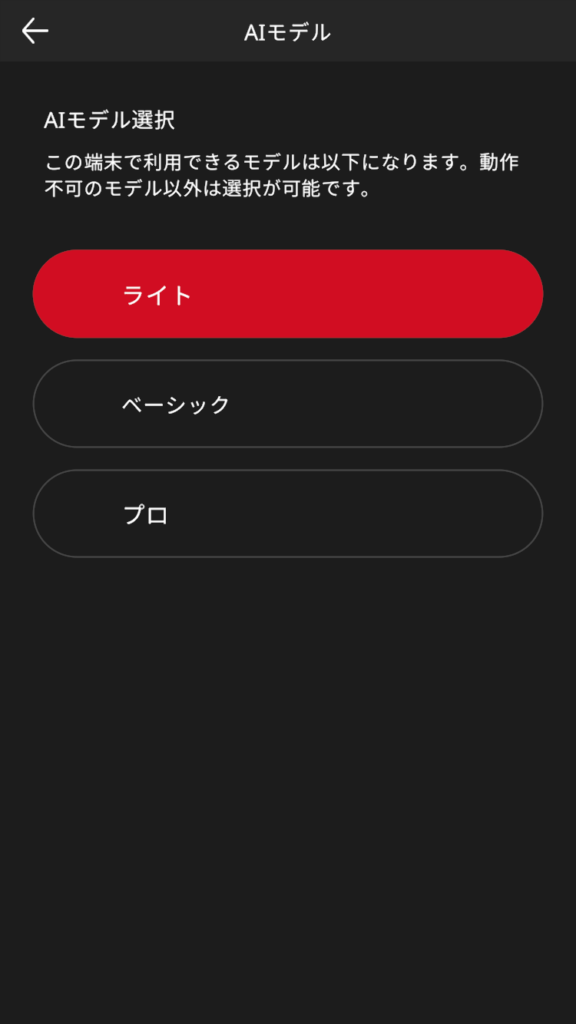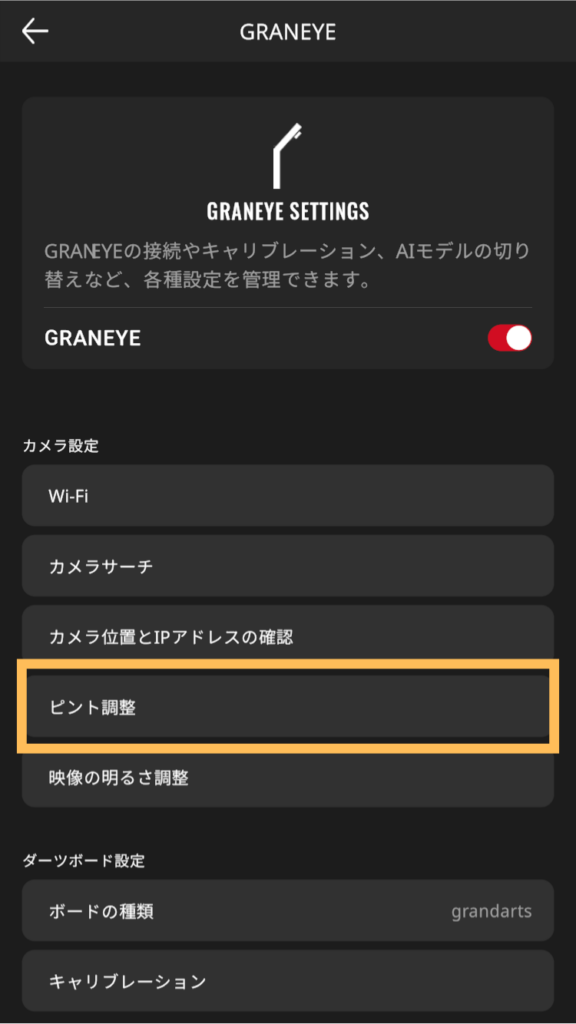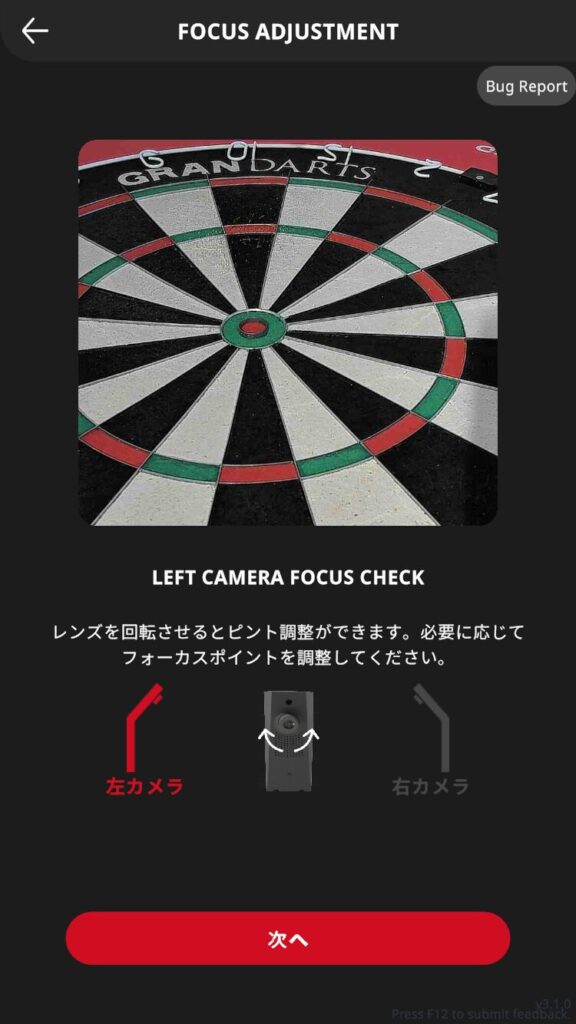How to wire GRAN EYE
How to wire GRAN EYE
Notes on USB connection
Android only
USB connection is only supported for Android devices.
Please note that it is not available for iOS devices.
Please prepare OTG adapter (sold separately)
Please prepare the following adapters and cables separately.
- OTG Adapter
- USB cable that meets OTG adapter standards
Recommended OTG Adapter
- Type OTG that can connect + power supply
- USB Type-C Adapter
When using this type of OTG adapter, please prepare “Type-AC” USB cable.
*If you want to use monitor output, please prepare a type with a port for monitor output.
Connection method
Go to “Home” -> “GRAN EYE” -> “Start Initial Setup”
Turn on the power of the base unit and go to “Next”.
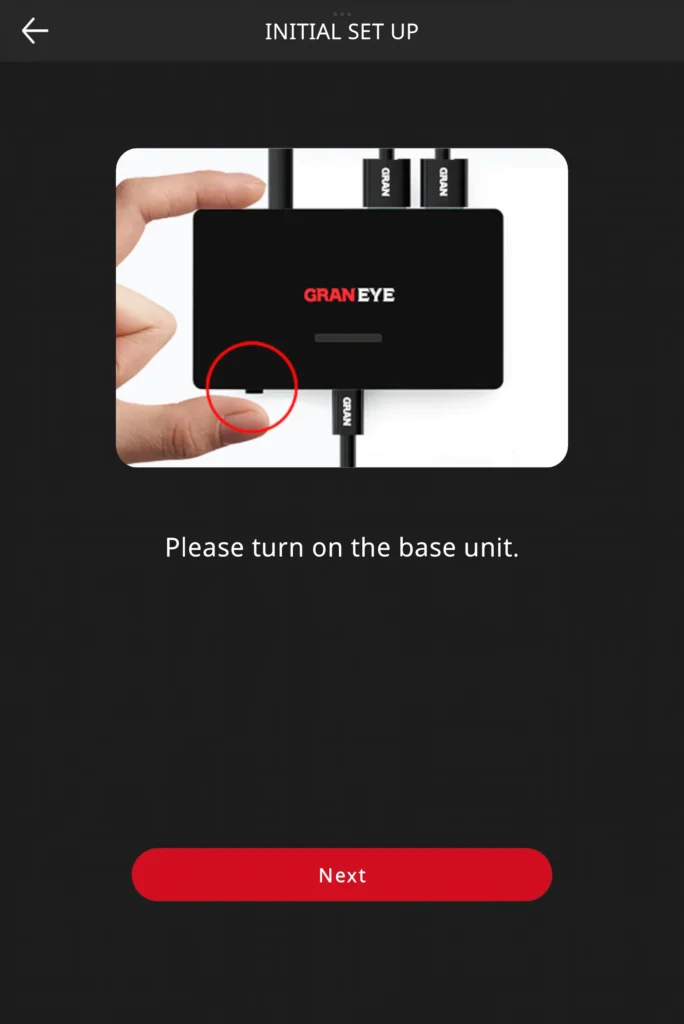
Please select “USB connection.
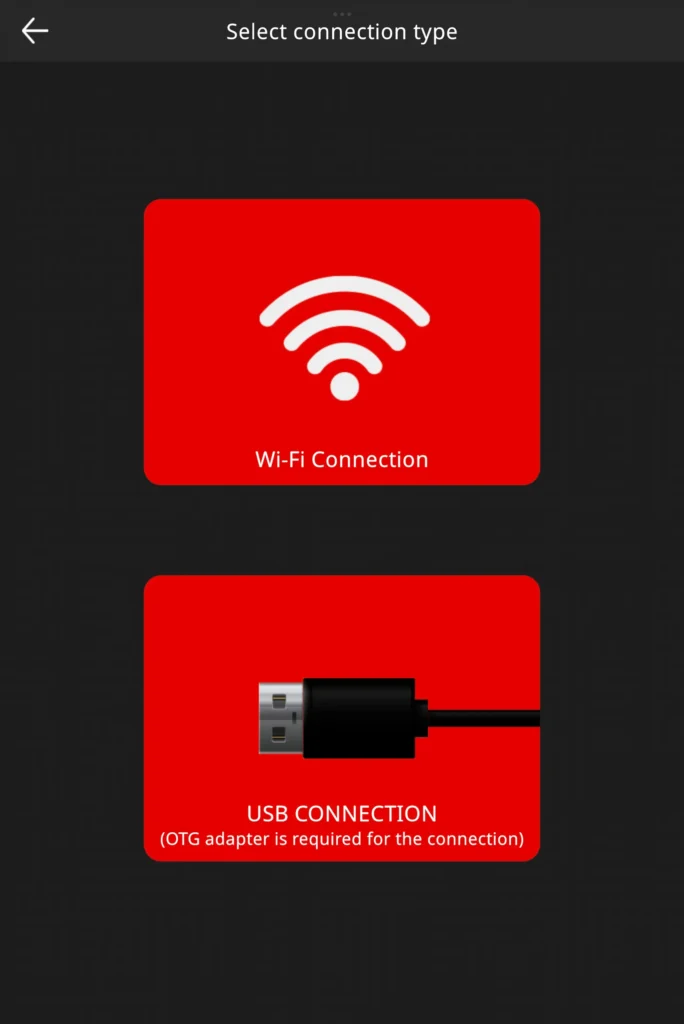
Plug the separately prepared cable into the USB port on the right side of the base unit.
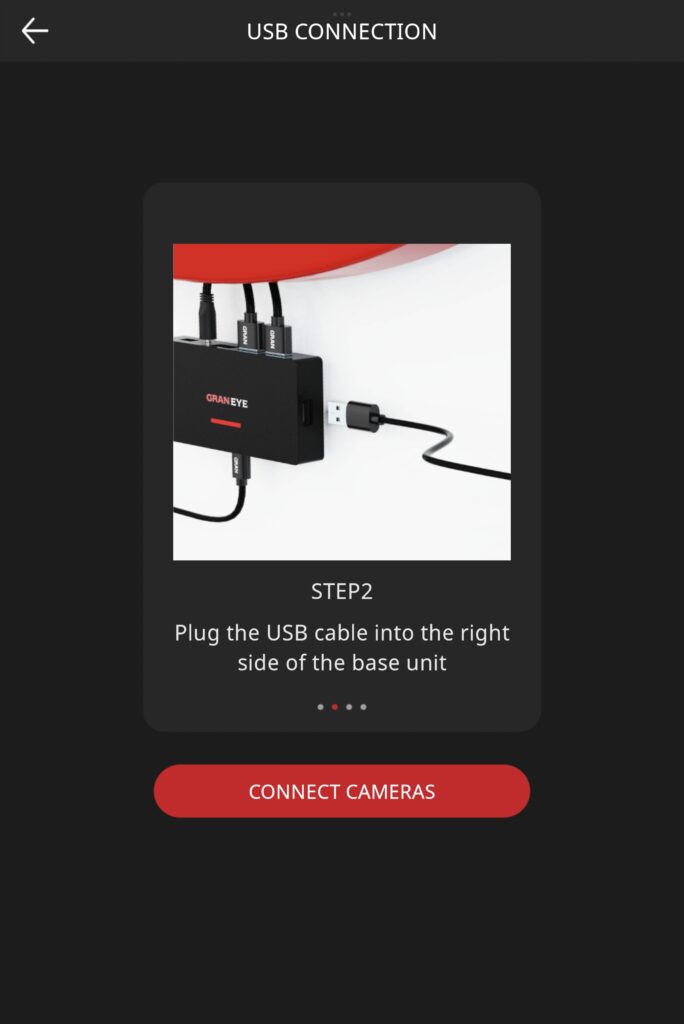
Connect the other end of the cable connected to the base unit to the OTG adapter.
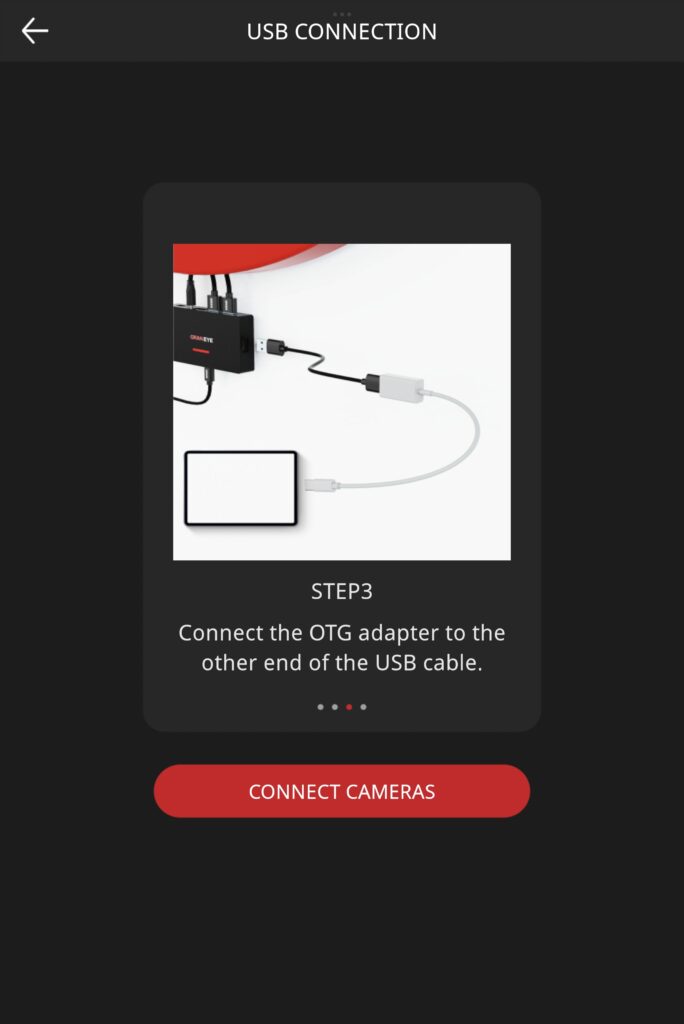
Connect the OTG adapter to your device.
Once the adapter is connected, tap “Connect to Camera”.
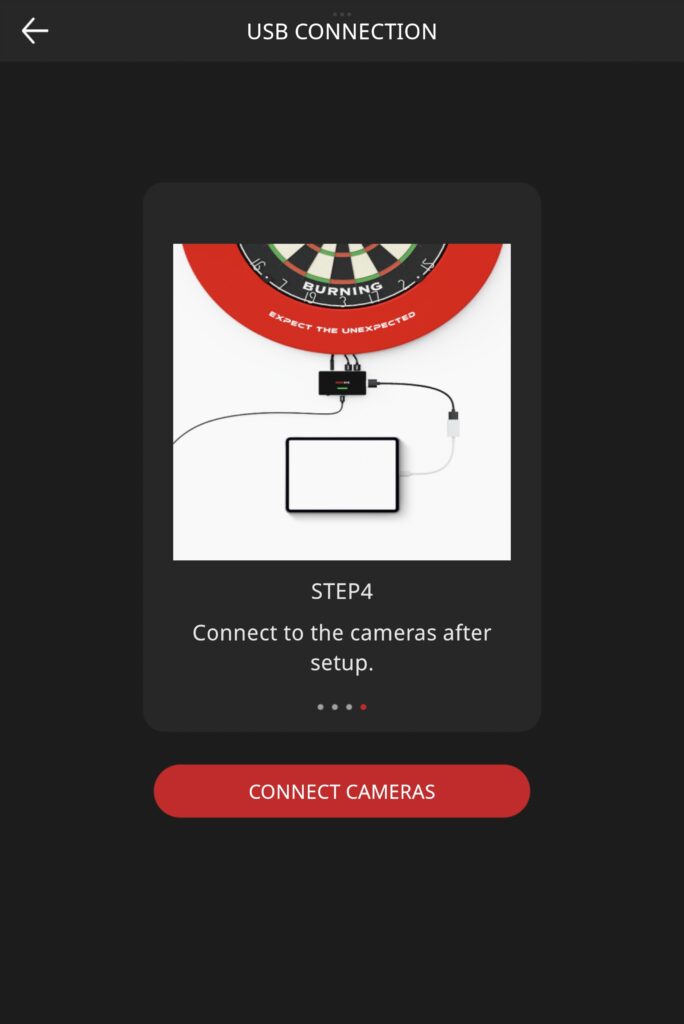
When you start the connection, you will be asked for three authorization permissions.
- Authorization to use OTG adapter
- Connection authority with right camera
- Authority to connect to camera left
Be sure to grant all permissions.
Once the connection to the camera is established, follow the on-screen navigation to perform the initial setup.