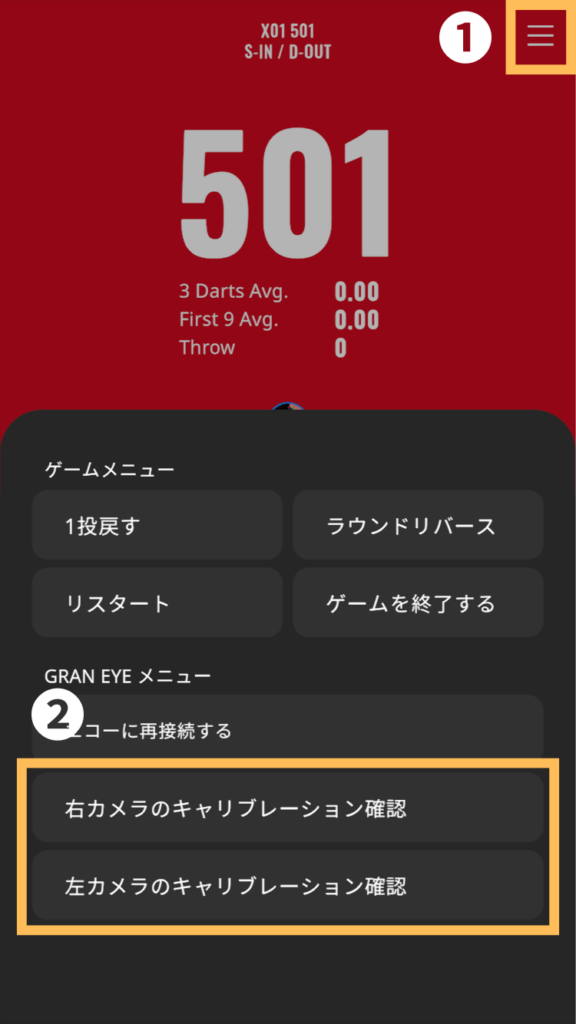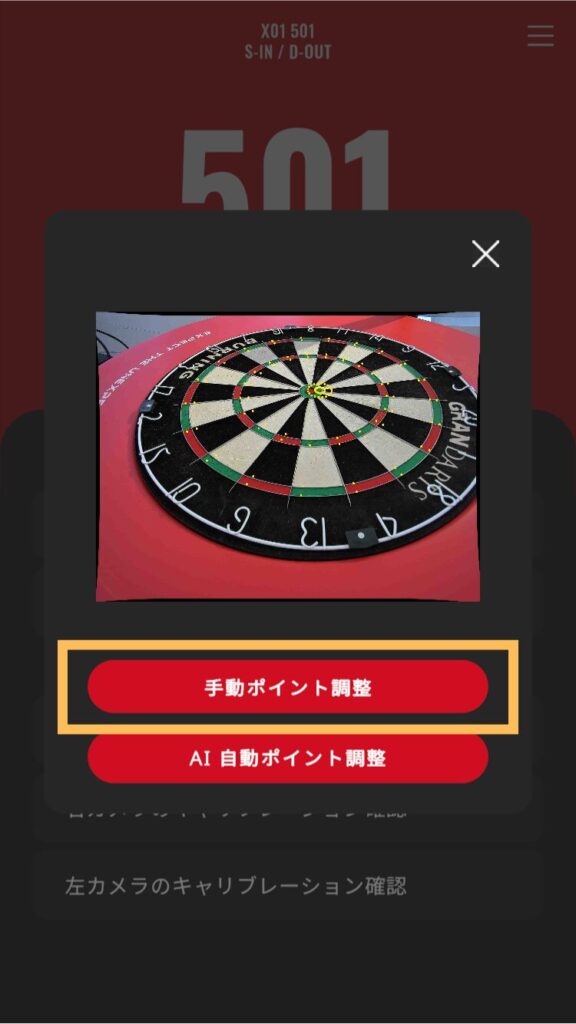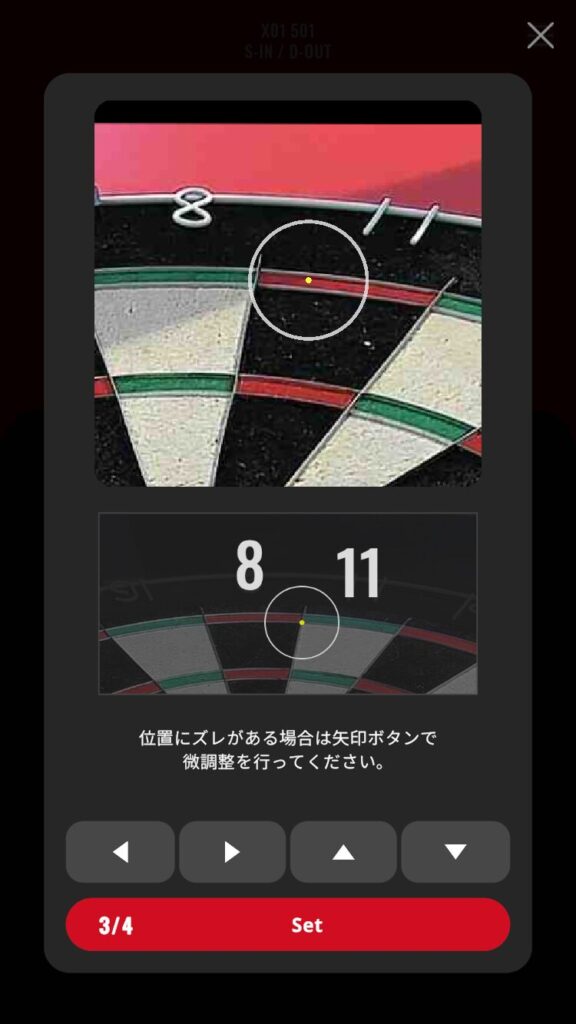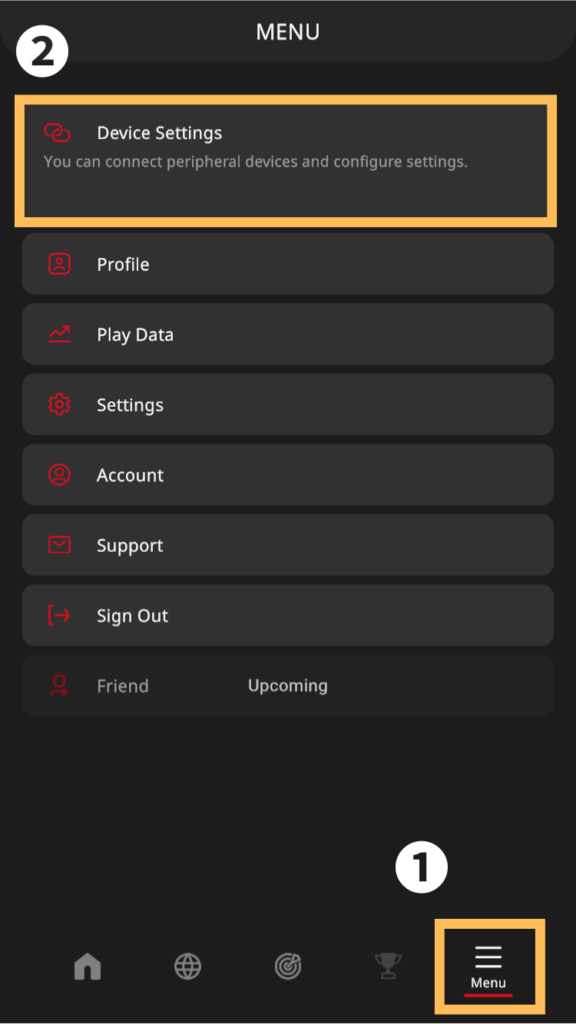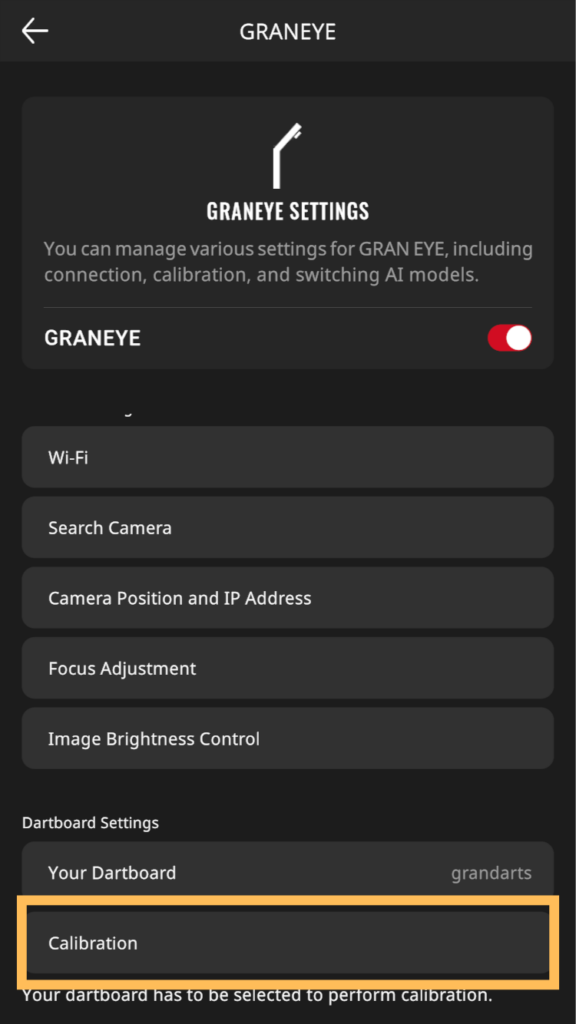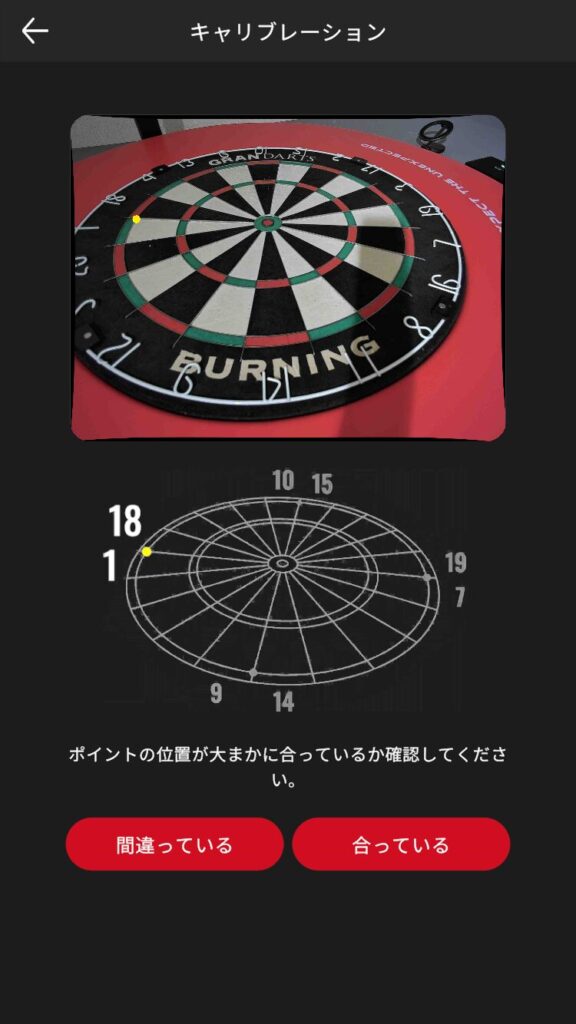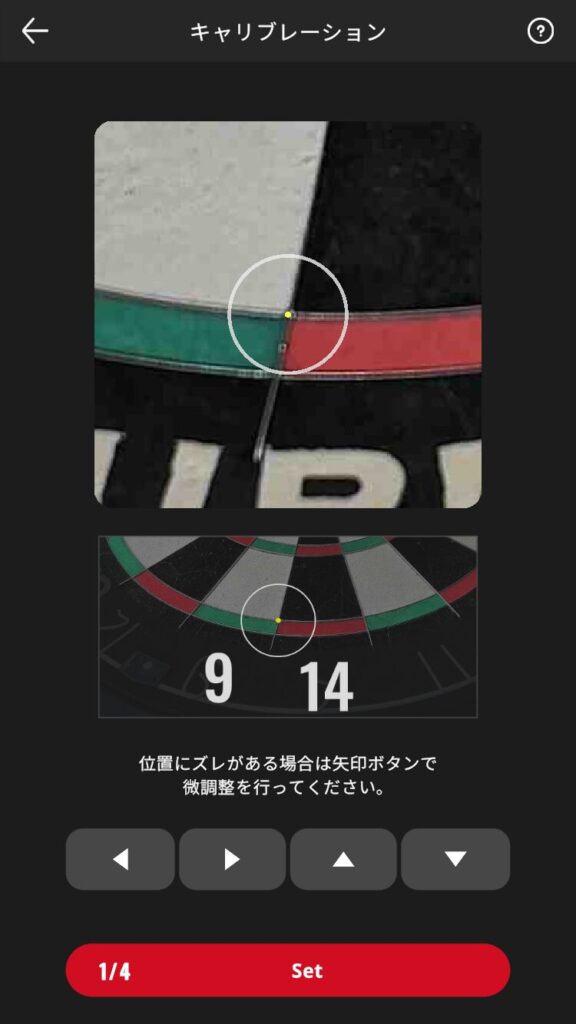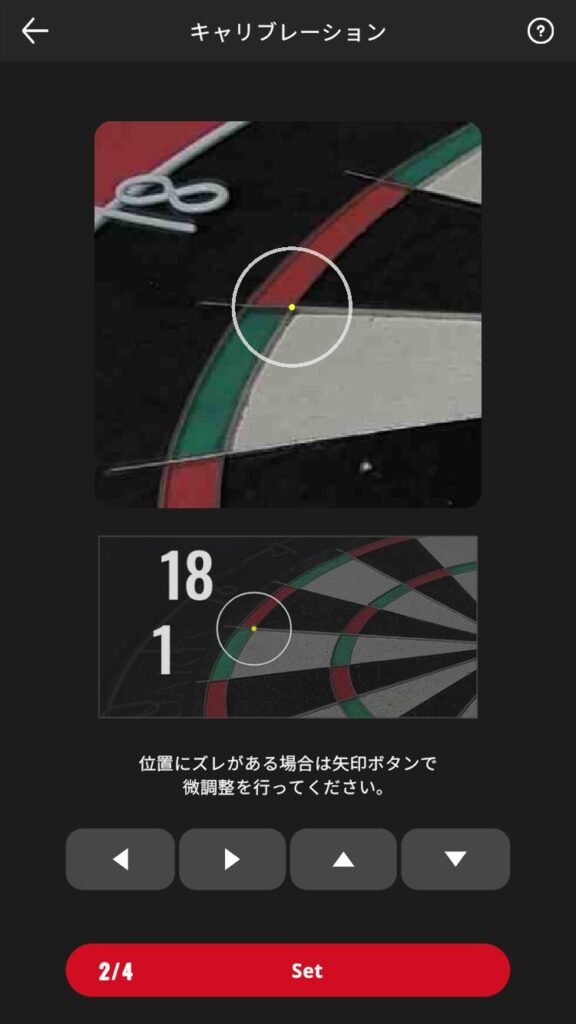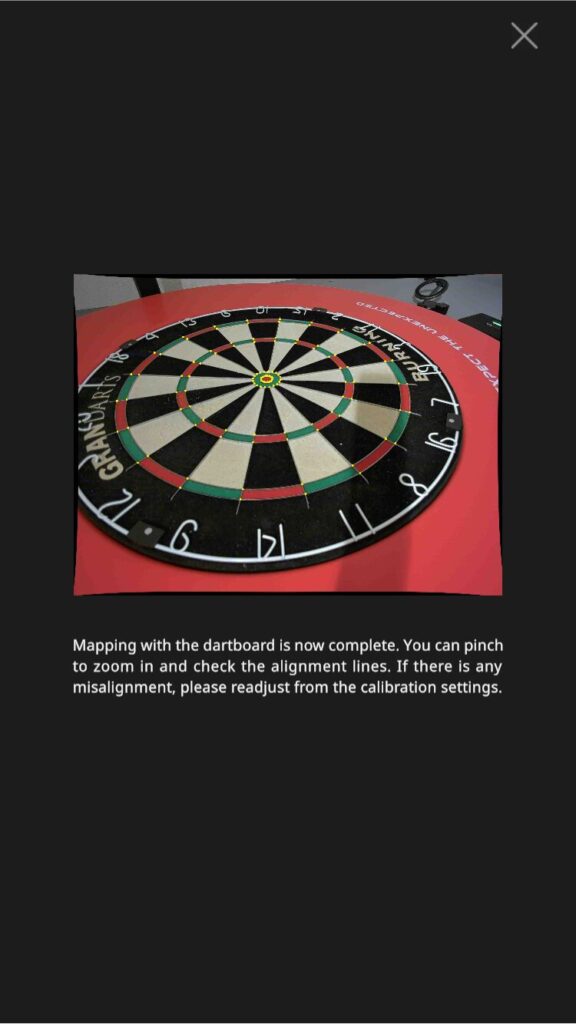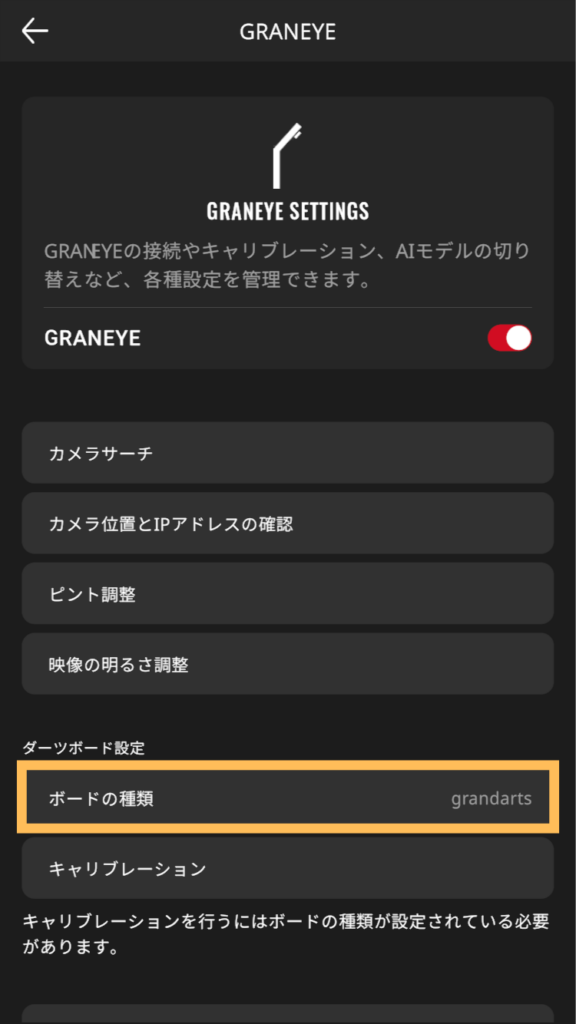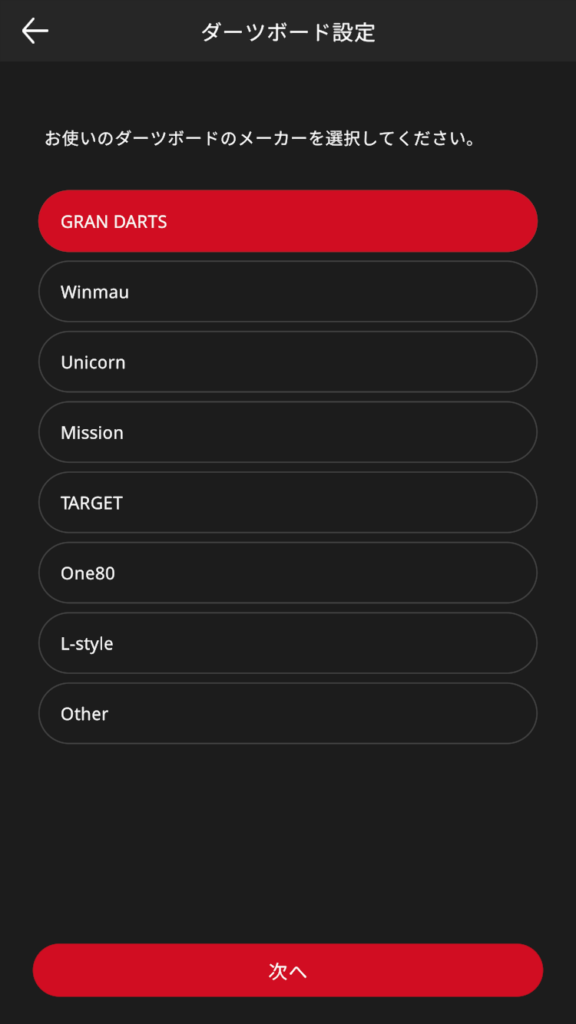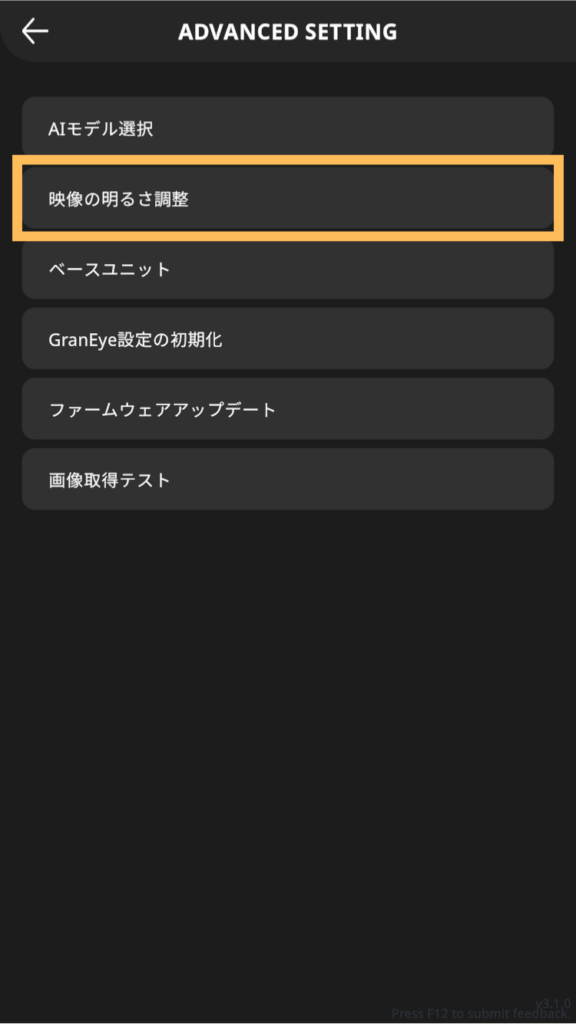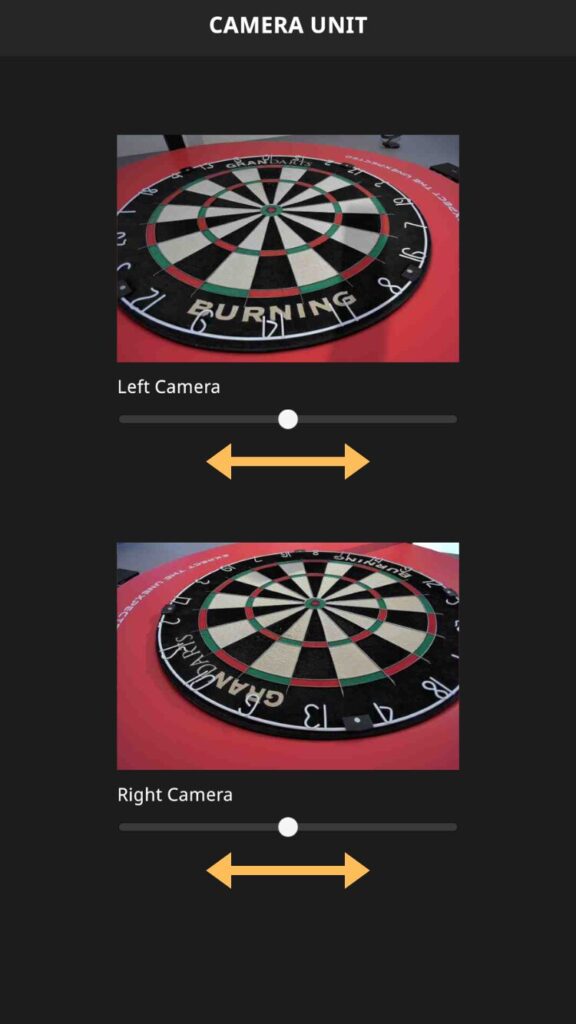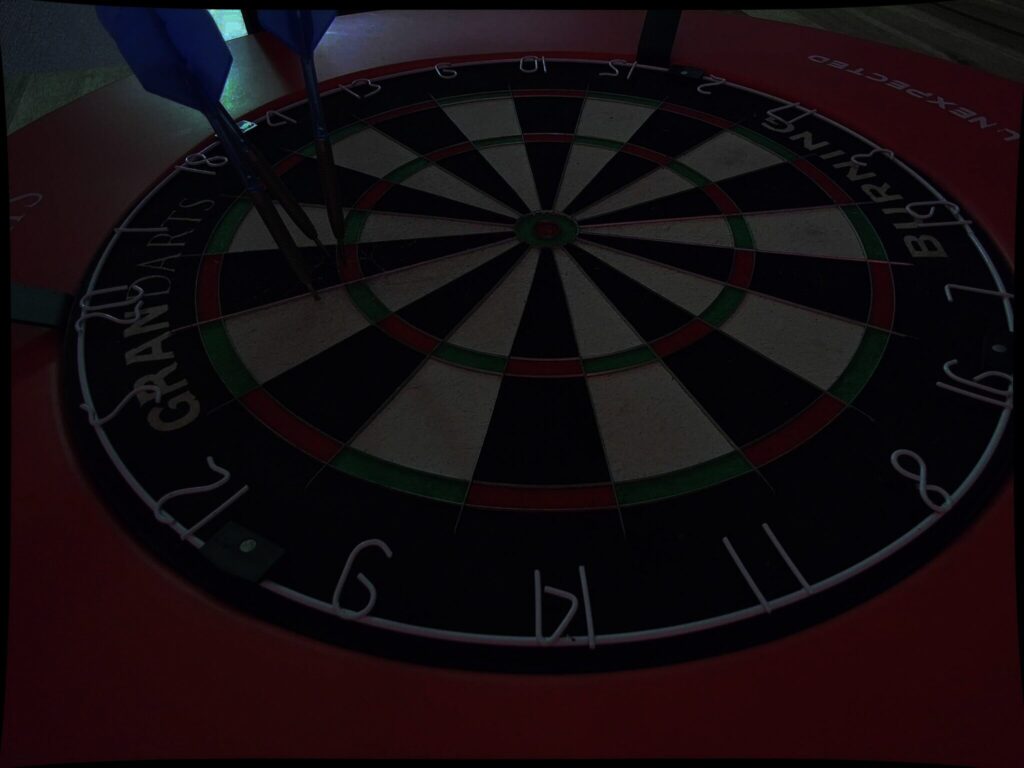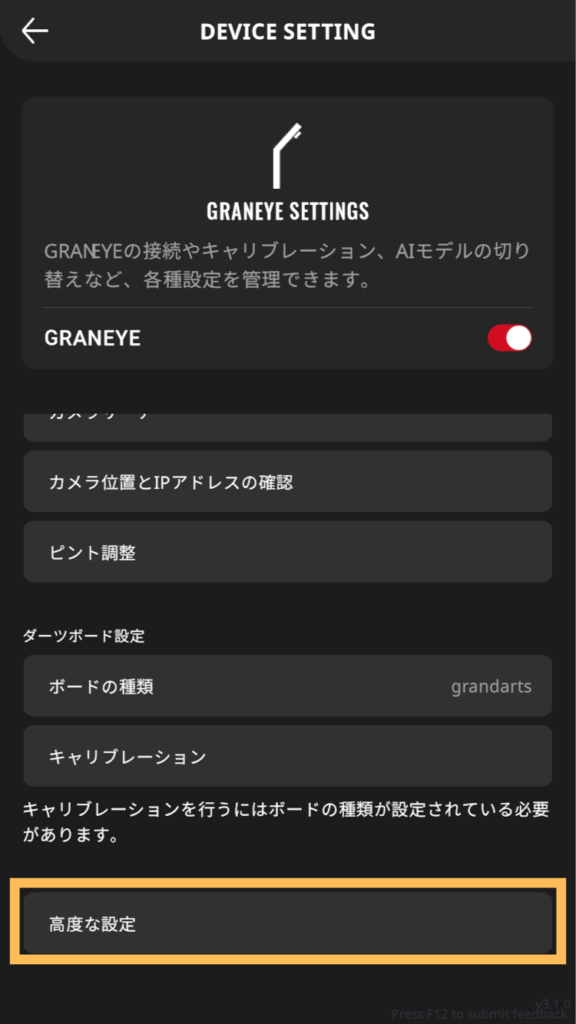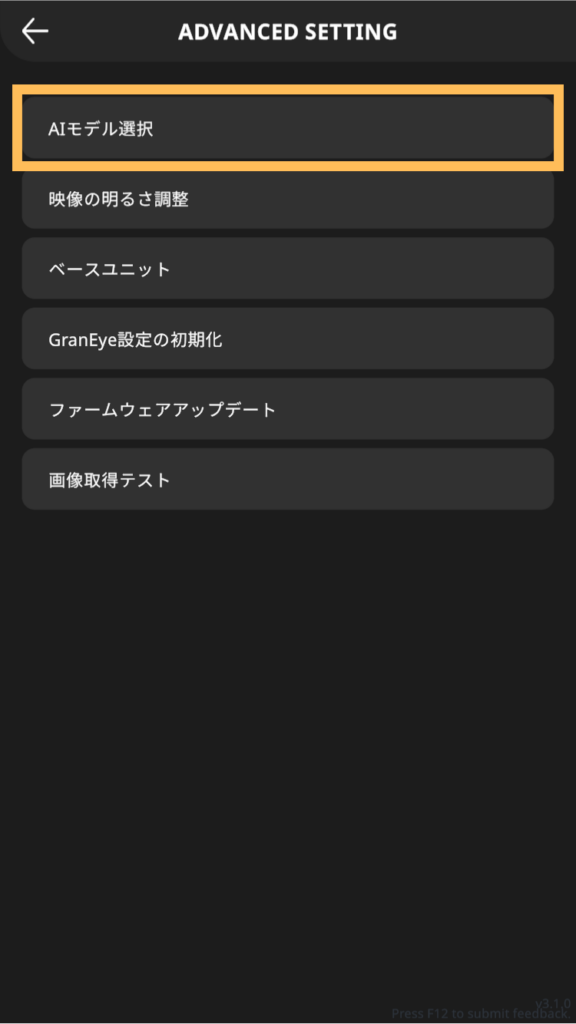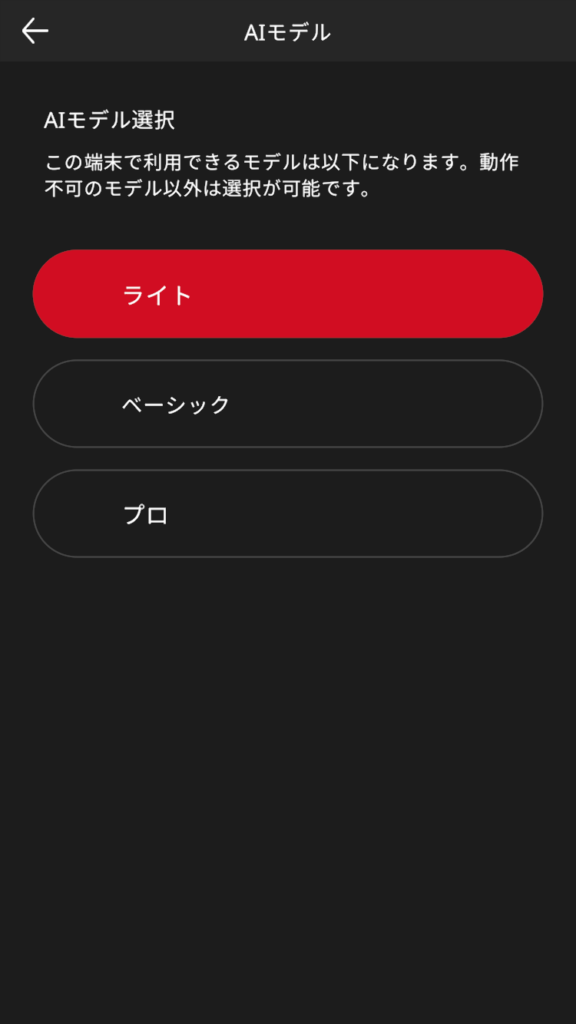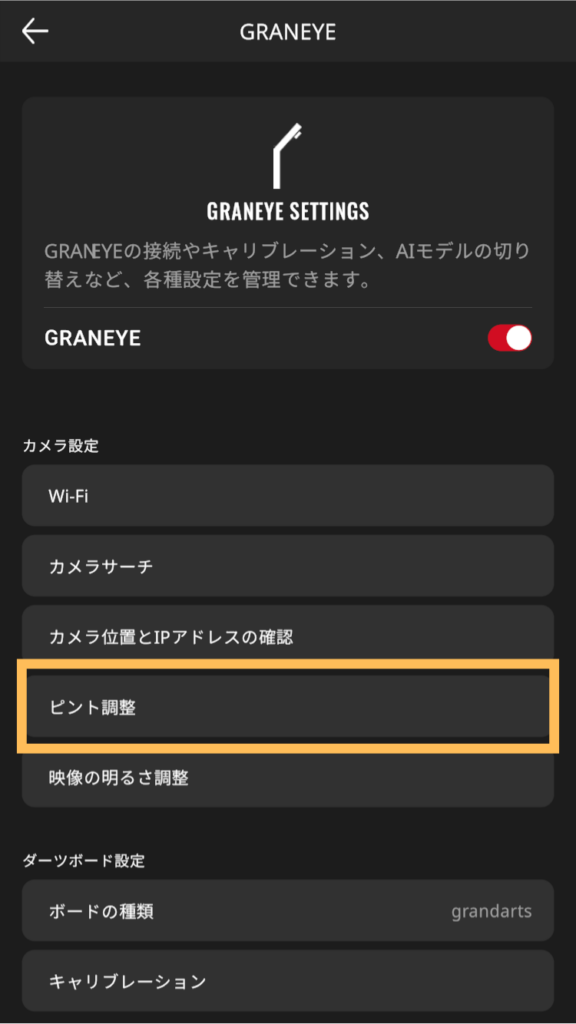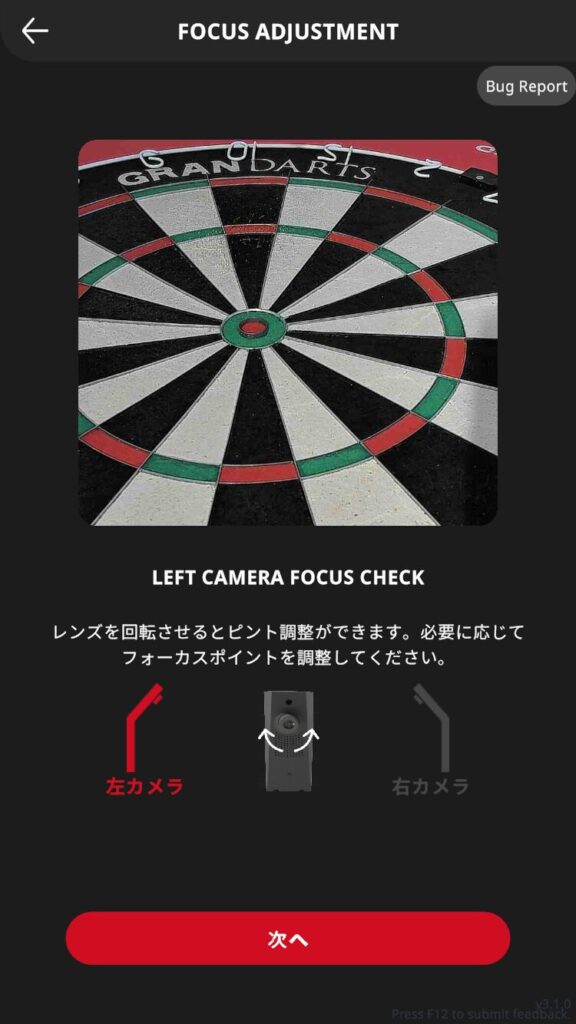How to use GRAN EYE MagMount
How to use GRAN EYE MagMount
What is GRAN EYE MagMount?

MagMount is an optional accessory that makes GRAN EYE installation easier. The MagMount can be magnetically attached to the dartboard without the need to screw it to the wall, allowing for a high degree of freedom in installation, making it suitable for use in any environment.
This is an ideal option for users of freestanding or tripod stands, as well as for those who “don’t want to drill holes in the wall” or “want to use it while changing the layout.
- Those who cannot scratch the wall.
- If you are using a dart stand and want to install it flexibly
- Those who want to use it while switching between multiple installations.
GRAN EYE installation procedure using MagMount
- Phillips screwdriver (No. 1)
- major
- PD-compatible power adapter (Type-C)
If the dartboard is mounted on the wall
Mount the echo unit on the wall.
If you are using a dartboard stand, etc.
The echo unit must be installed in close contact with the dartboard.
If there is a gap between the stand and the board, fix the echo unit directly to the back of the dartboard.
For mounting, use the screws or double-sided tape provided with the MagMount.
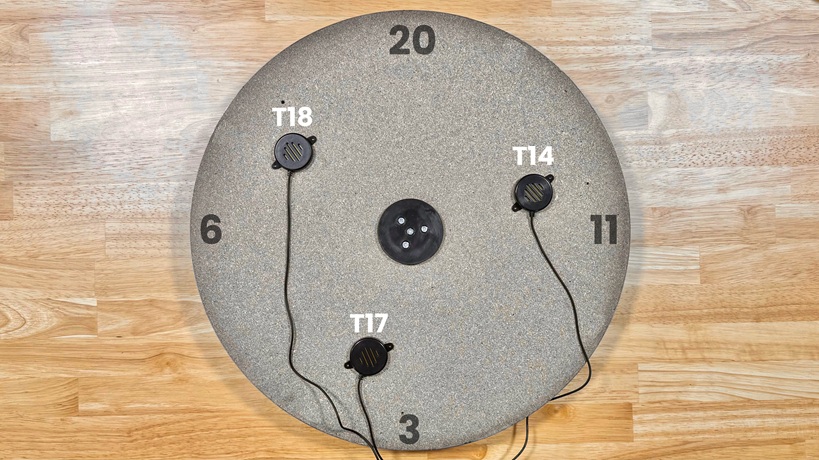
When using double-sided tape
- Attach the supplied round double-sided tape to the flat surface of the echo unit.
- Secure the echo unit by firmly attaching it to the backside of the dartboard. The approximate sticking position is near the backside of T18, T17, and T14.
When using screws
- Match the echo unit to the position where it will be installed. The approximate location of the attachment point is near the back of T18, T17, and T14.
- Thread the provided screws through the screw holes on both sides of the echo unit and fix it firmly to the back of the dartboard.
Install the dartboard on a wall or stand.
At this point, it is not necessary to precisely align the horizontal.

The MagMount is to be installed in the number 13 and 14 positions. When installing, adjust the position so that the MagMount is aligned with the center of each number.
If you are not using a surround, the MagMount may shift downward due to vibration when the dart is stuck. To prevent this, please apply the non-slip tape provided.

- Connect the USB-Type A to C cable to the camera.
- Attach the camera to the bracket at the end of the MagMount.
The camera on the left side is inserted from bottom to top. Insert the camera on the right side from top to bottom. Secure both cameras firmly until they “click” into place. - After mounting the camera, adjust the dartboard so that it is level.

Attach the surround. When doing so, be careful not to touch or press against the camera.
1. Attach the base unit bracket
Mark approximately 7 cm below the surround’s outer edge and screw the bracket for the base unit in that position.


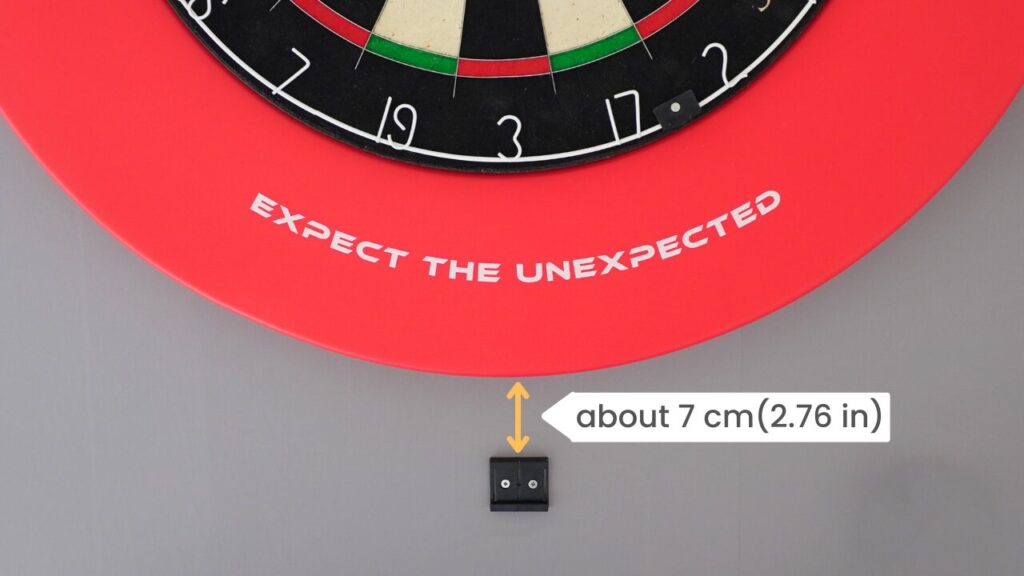
2. Connect each cable to the base unit
Connect the echo unit to the camera with a cable.
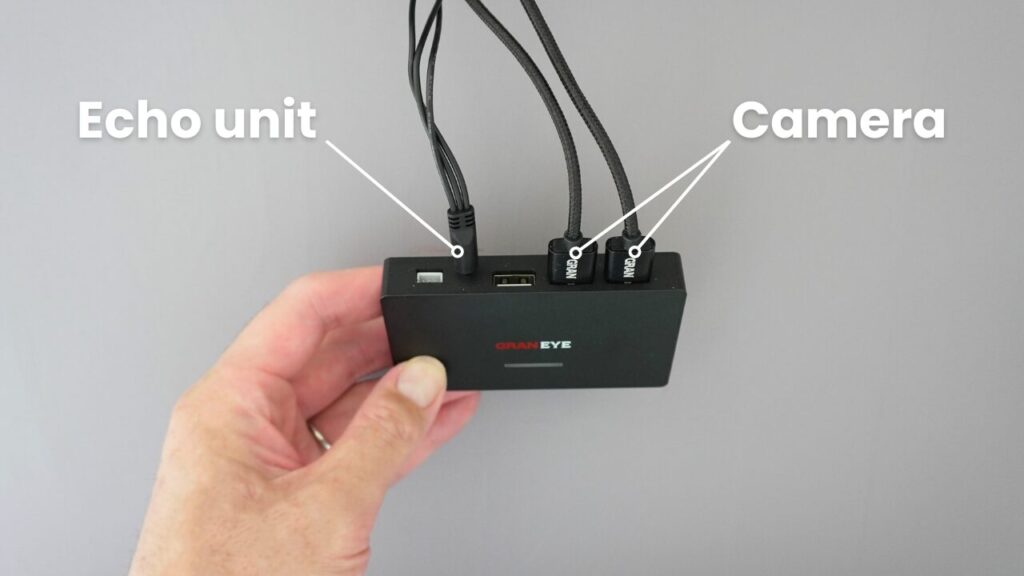
Then connect the power cable to the bottom of the base unit.

3. Attach the base unit
Attach and secure the base unit to the bracket. Install and secure from right to left until it clicks into place.

Connect the power cable of the base unit to the USB power supply to complete the installation.
*USB adapter is not included.
This completes the installation using MagMount.
Safety Precautions
- This product is for GRAN EYE camera only. Do not use for other devices.
- Before use, make sure that the magnetic mount is firmly secured.
- Avoid humidity and high-humidity areas.
- Do not disassemble or modify this product.
- The surface is easily scratched, so please handle with care.
Customer Support
If you have any problems, please contact GRAN DARTS Customer Support.