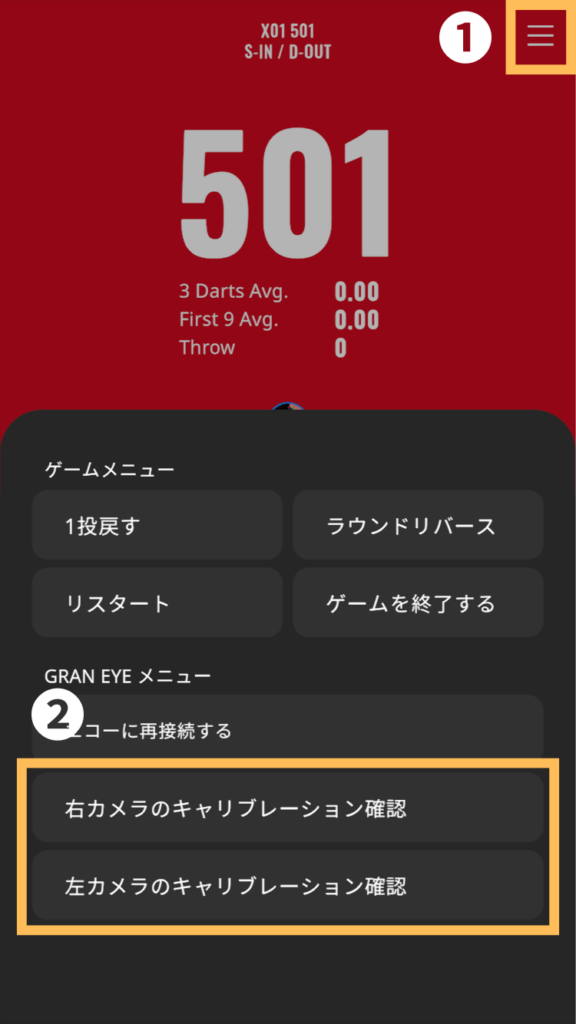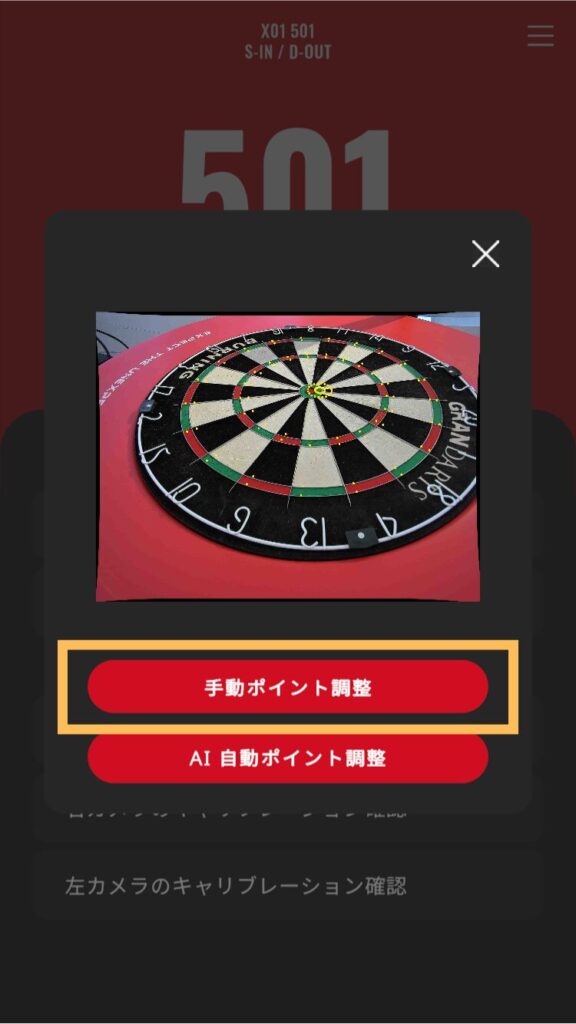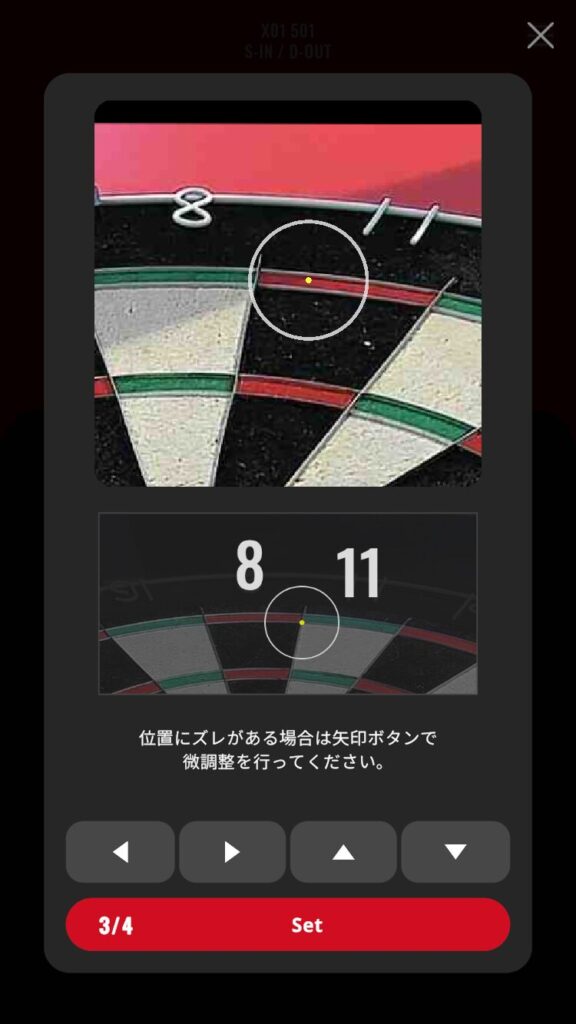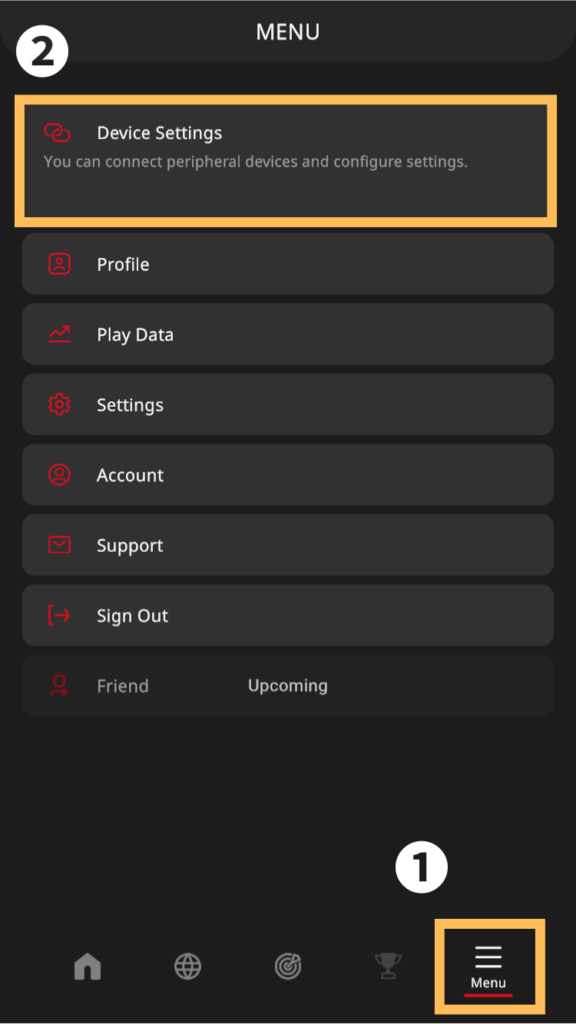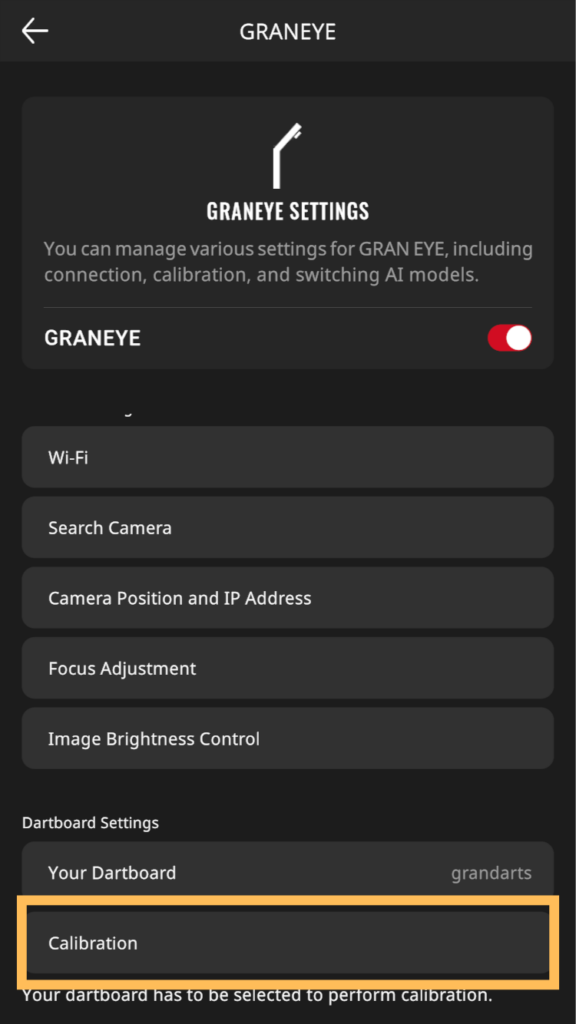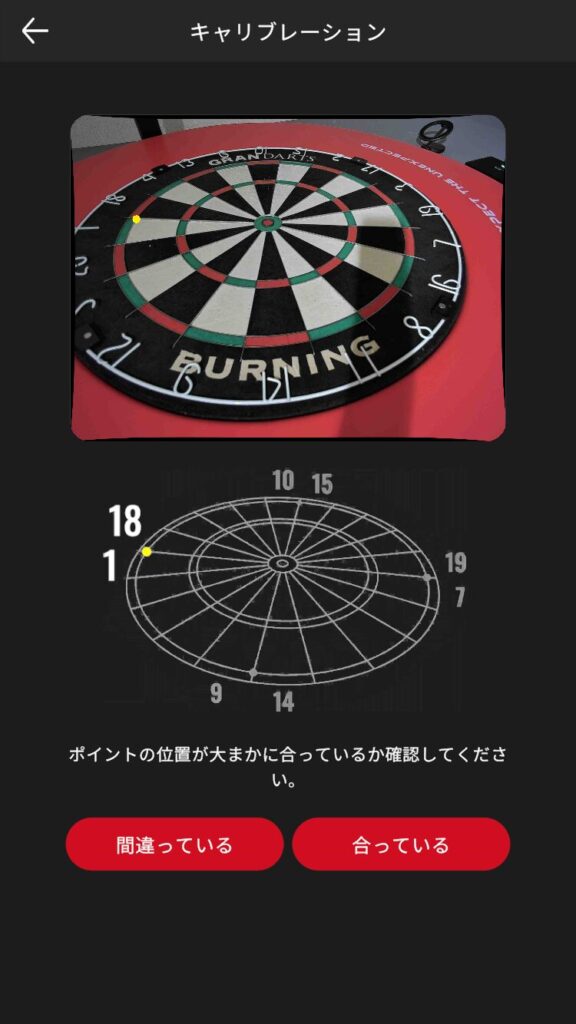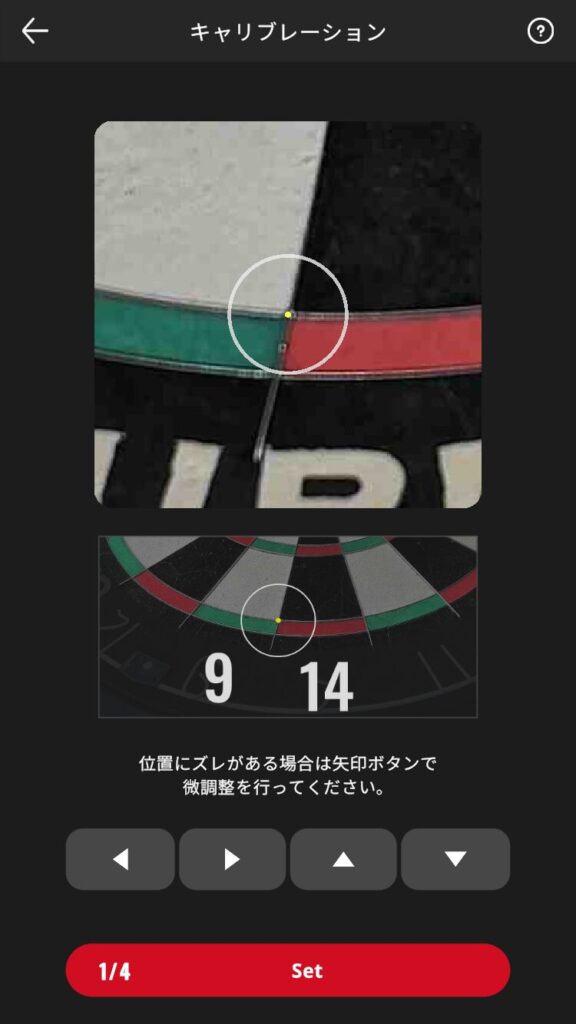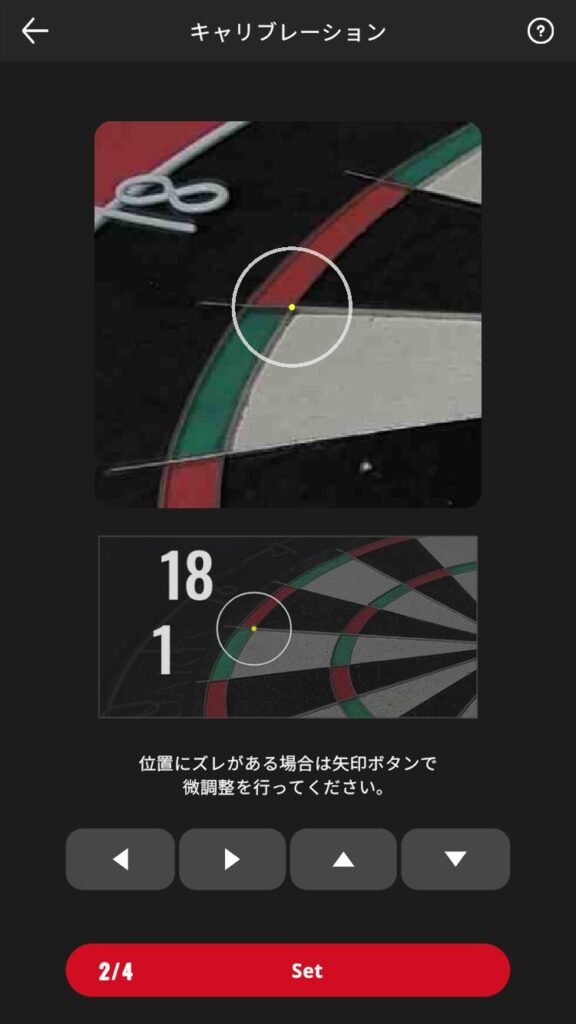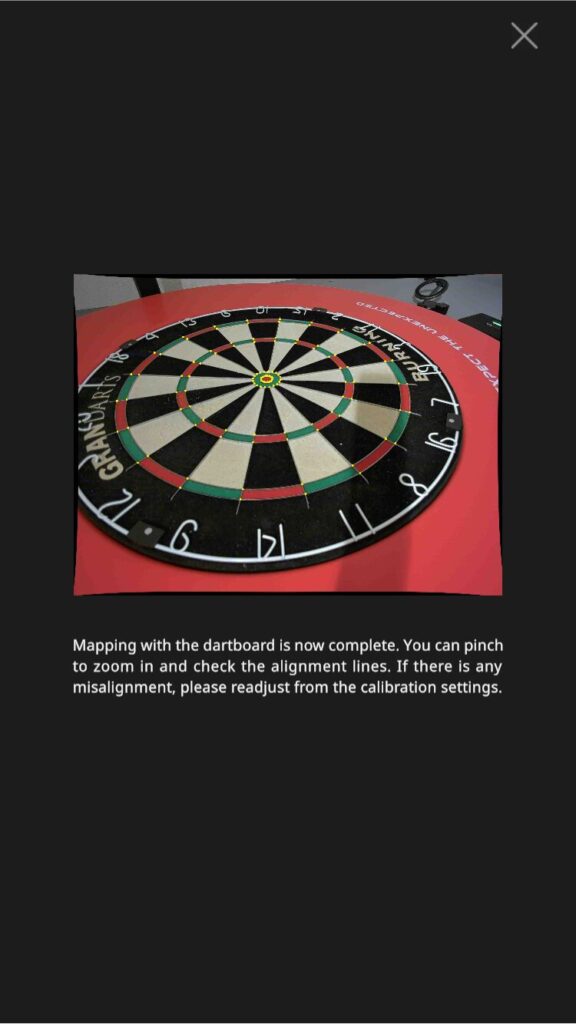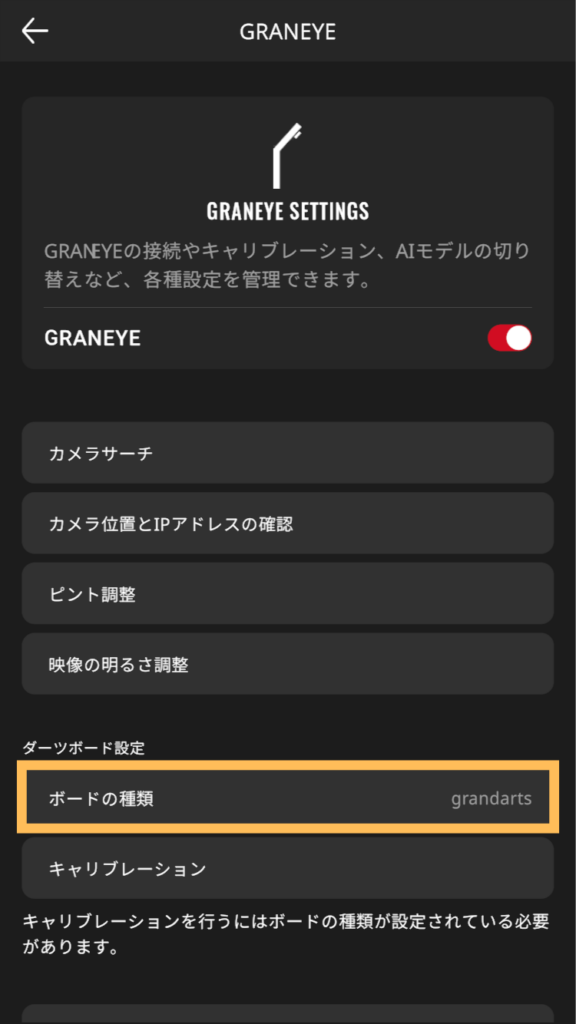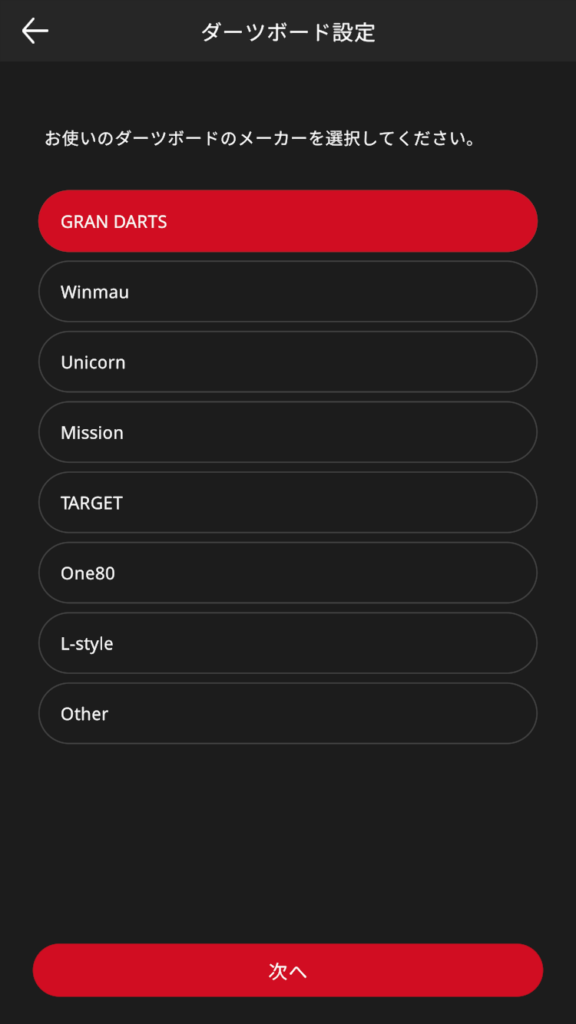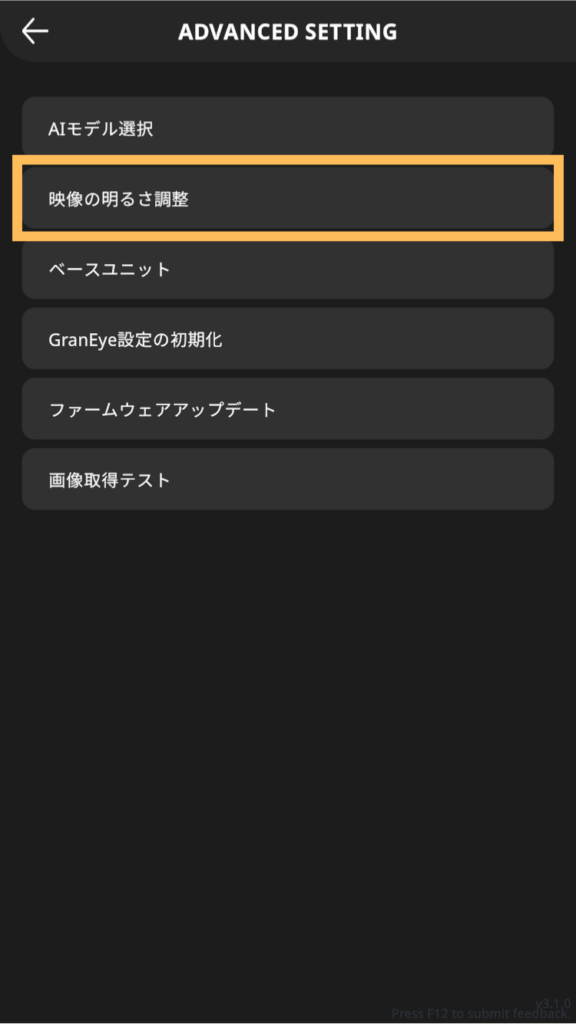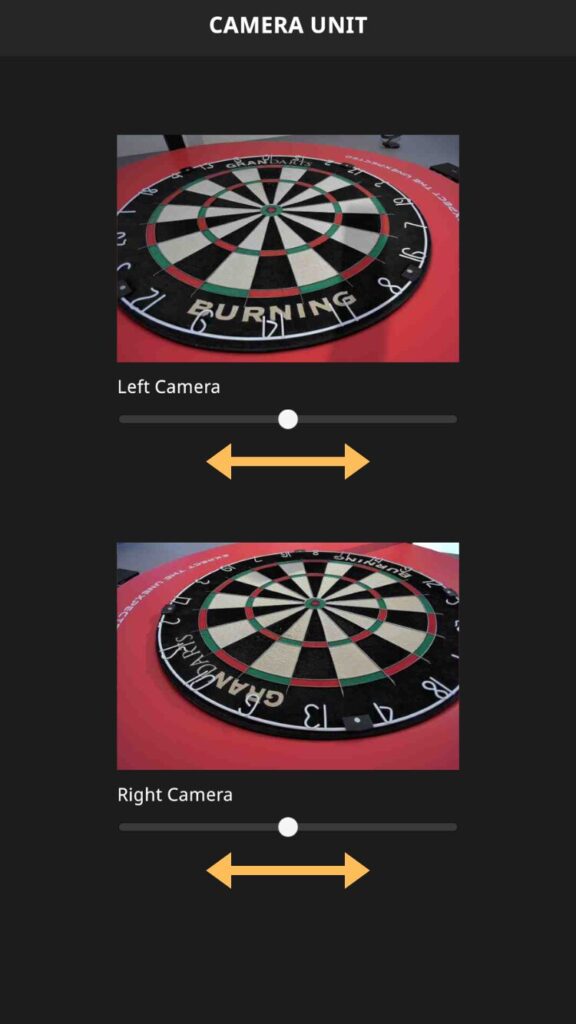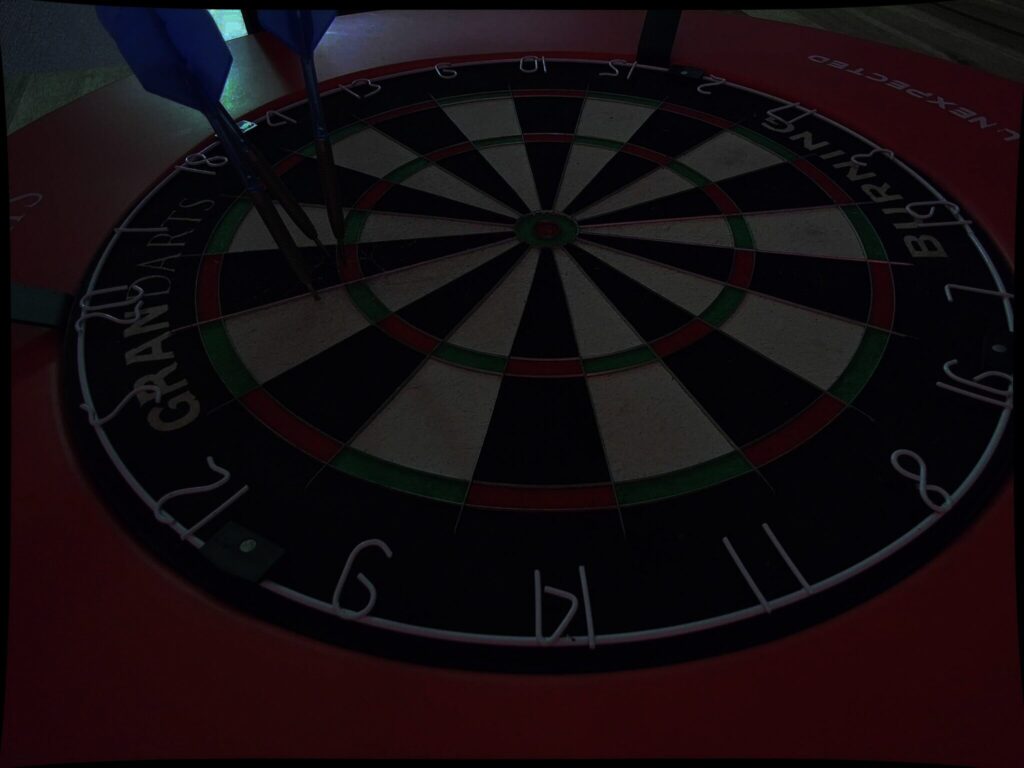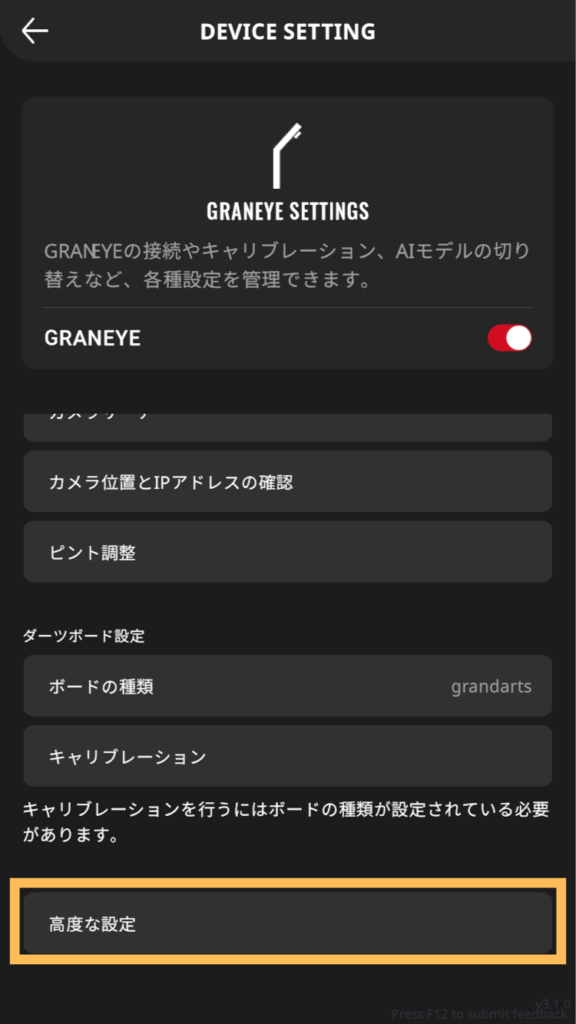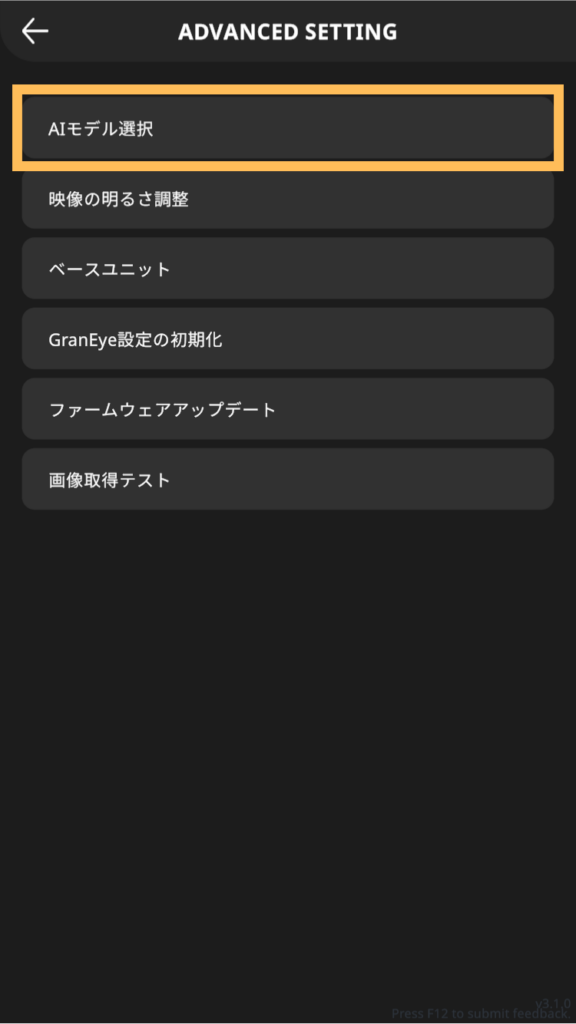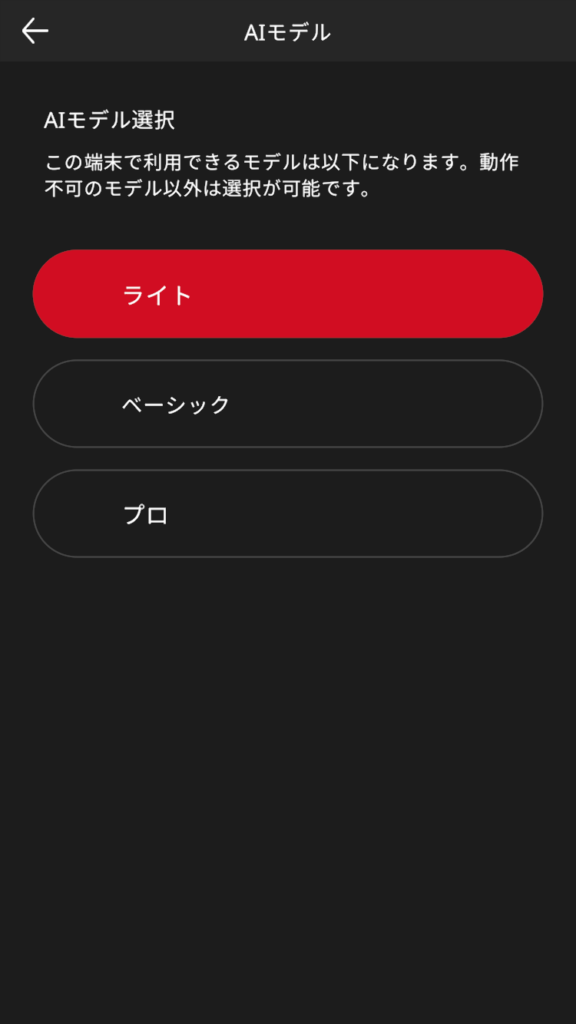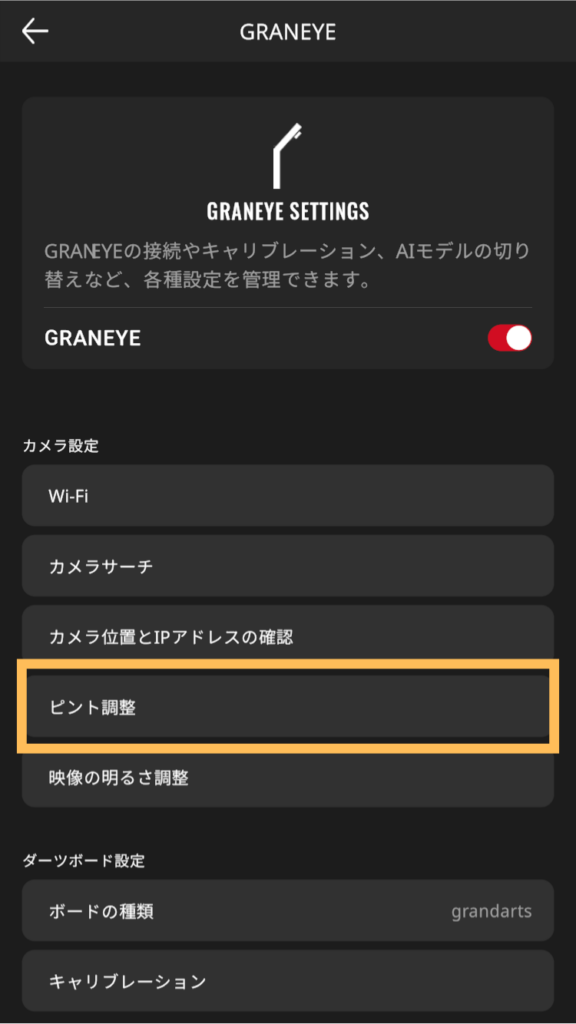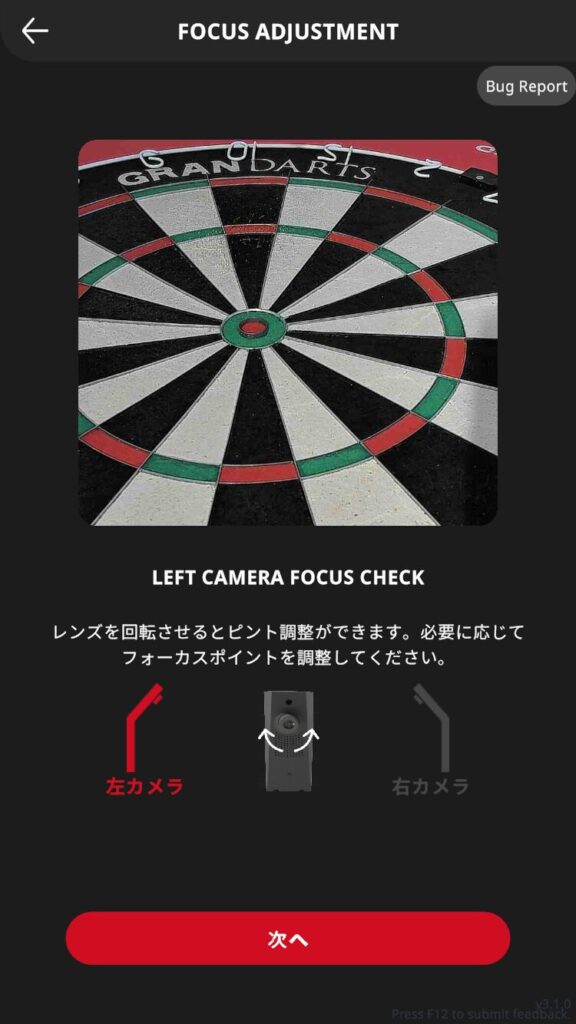Manual calibration|GRAN EYE
Manual Calibration Procedure
Manual calibration
Open the hamburger menu in the upper right corner and tap “Check Calibration of Right (Left) Camera”.
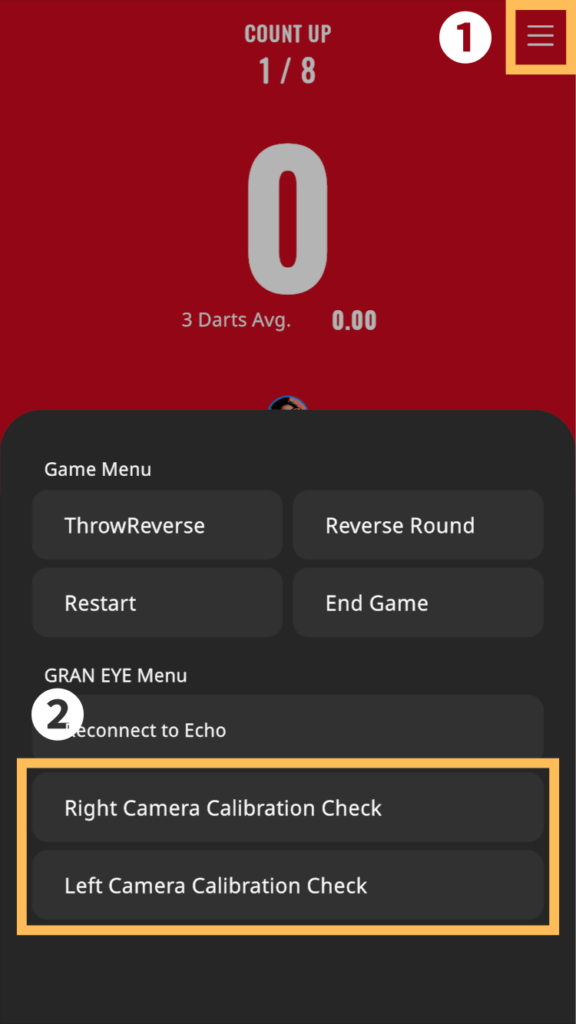
Tap [Manual Point Adjustment].
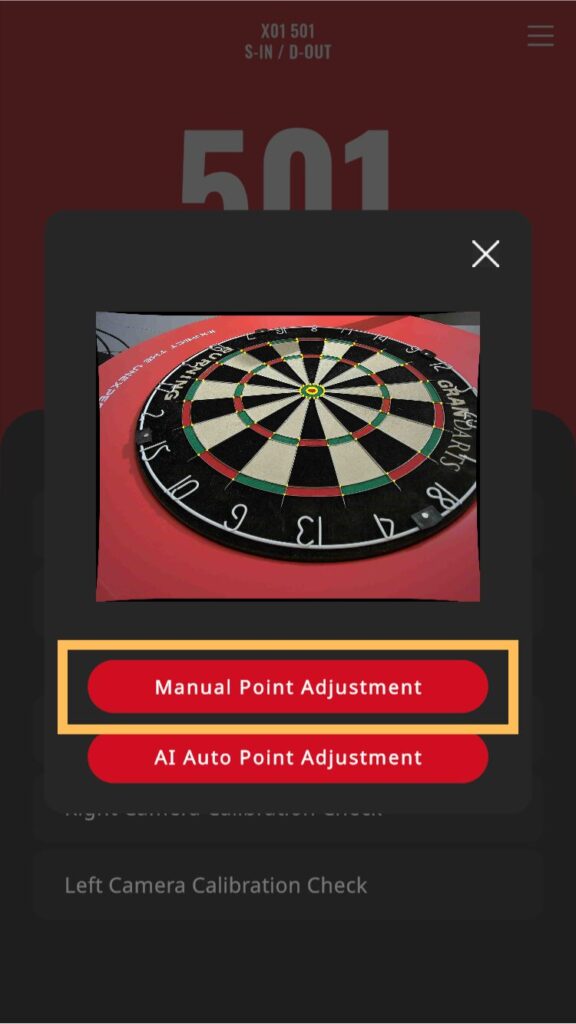
Tap the cross button to adjust the yellow point on the camera image to match the specified position.